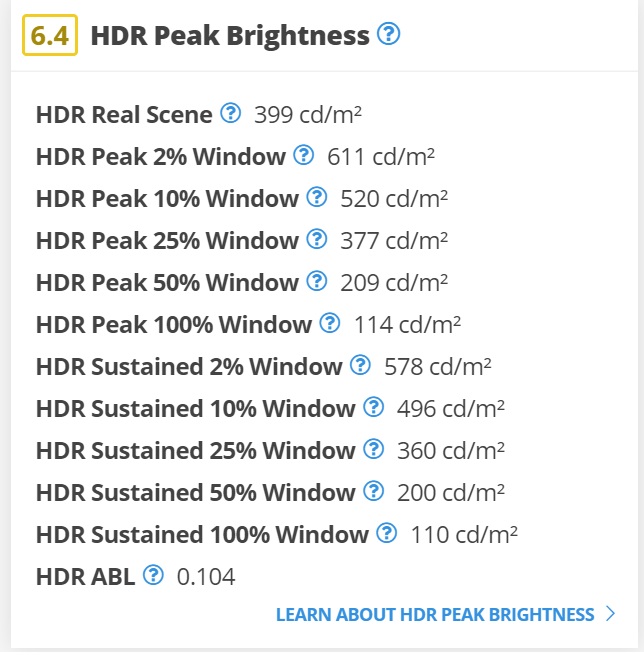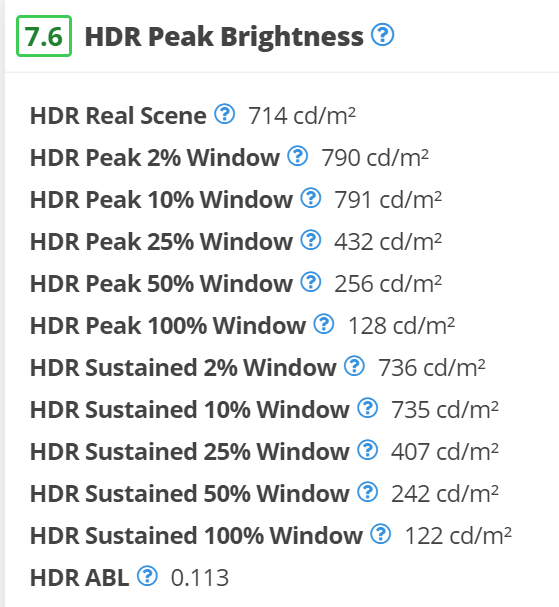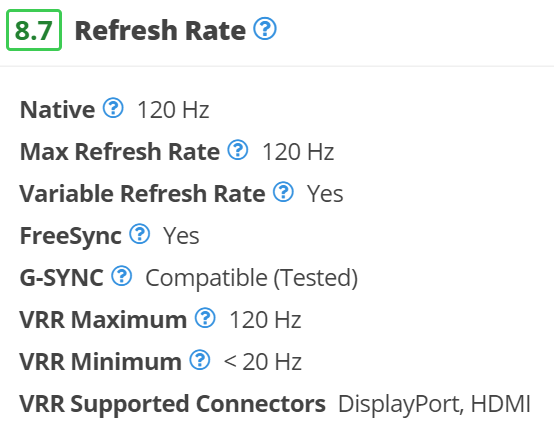I'm fine with the brightness nanny controls, I just wish they worked right instead of randomly freaking out on hard cuts/transitions.Thanks Terra. Hopefully they also give us the option to turn off ASBL in the next firmware update. That has no place on a computer monitor. Old CRT monitors had the same potential burn-in problem as OLEDs. That's why screen savers and power settings were invented and they still exist. We don't need this nanny built into the firmware, the computer itself can protect the monitor.
Navigation
Install the app
How to install the app on iOS
Follow along with the video below to see how to install our site as a web app on your home screen.
Note: This feature may not be available in some browsers.
More options
You are using an out of date browser. It may not display this or other websites correctly.
You should upgrade or use an alternative browser.
You should upgrade or use an alternative browser.
Gigabyte AORUS FO48U 48" 4K 120Hz OLED
- Thread starter SoCali
- Start date
JTCPingas
Weaksauce
- Joined
- Aug 30, 2021
- Messages
- 80
I don't normally quote and reply to month old comments, but I wanted to mention that I tested reduced contrast again on the FO48U, and I did in fact see some black crush. So I was incorrect in assuming that were wasn't any downside to doing this. I should have tested that more thoroughly the first time around.Through some testing of the image picture quality when lowering the "contrast" setting, it does indeed appear to be doing some digital image processing which includes black crushing where as the brightness seems to be likely just dimming the OLED pixels via circuitry similar to the OLED Light setting on the LG CX. The brightness setting will actually effect the OSD where as the contrast does not which is the more obvious give away.
I've noticed the brightness setting does not crush the blacks at very low brightness levels but actually preserves the near black color, but as a result, the signature LG "near-black quantization" artifacts becomes noticeably more visible. The contrast setting crushing blacks levels make the near-black quantization less noticeable, but you lose some of the image details in the process.
Another thing I tested was lowering all 3 R G B color temp values. This has a similar effect of lowering the contrast in that it both causes a black crush and will reduce ABL by reducing the peak nit output. However, I'm noticing ABL kick in a lot less with at higher nit values than I saw when lowering the contrast. I'll need to do some more testing/measuring to get some optimal configuration but before I had to lower the contrast to about 10% to avoid ABL, where as lowering the color temp by 50% has the same result, but the peak nit output is around 200 nits with the lowered color temp vs the 100 nits getting with the contrast lowered to 10%.
Enhanced Interrogator
[H]ard|Gawd
- Joined
- Mar 23, 2013
- Messages
- 1,429
Flashed that beta bios and I was able to create a custom resolution for 4k @ 120 8-bit 4:4:4/RGB without DSC on DP, w00t
How do you know the driver isn't just switching DSC on anyway?
We should hopefully know for sure in the next few days. The 1st professional review of this monitor is about to be posted from RTings.com (its been in "testing" for 7 days , should be any day now...) I'll post the results as soon as they're available.What is the peak brightness of this monitor? Gigabyte claims up to 900 nits, but i also read somewhere it barely hits 500 nits? So what is true?
I have a gtx 1080 which doesn't support DSC.How do you know the driver isn't just switching DSC on anyway?
Saw a couple reviews agree on ~350 nits full screen if you max the settings, ~200 nits fullscreen at 50 'brightness'. A 10% window might hit 900What is the peak brightness of this monitor? Gigabyte claims up to 900 nits, but i also read somewhere it barely hits 500 nits? So what is true?
Ask and ye shall receiveWe should hopefully know for sure in the next few days. The 1st professional review of this monitor is about to be posted from RTings.com (its been in "testing" for 7 days , should be any day now...) I'll post the results as soon as they're available.
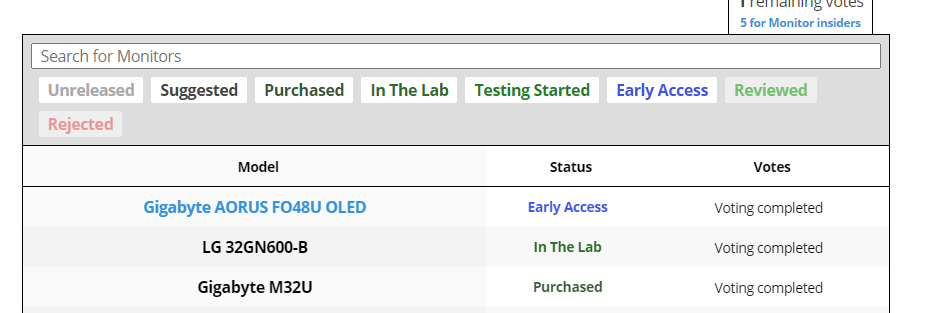
I would like to know this as well, but I don't have Rtings early access. I believe Seyumi offered to give us a preview.Dr Doakes Brightness at 10% window?
| Test | LG C1 | FO48U | Diff |
| Build Quality | 9.0 | 9.0 | 0.0 |
| Contrast | 10.0 | 10.0 | 0.0 |
| Local Dimming | 10.0 | 10.0 | 0.0 |
| SDR Peak Brightness | 6.2 | 6.3 | 0.1 |
| HDR Peak Brightness | 7.6 | 6.4 | -1.2 |
| Horizonal Viewing Angle | 9.1 | 9.1 | 0.0 |
| Vertical Viewing Angle | 9.4 | 9.2 | -0.2 |
| Gray Uniformity | 9.2 | 9.0 | -0.2 |
| Black Uniformity | 10.0 | 10.0 | 0.0 |
| Pre Calibration | 7.2 | 7.2 | 0.0 |
| Post Calibration | 9.6 | 9.4 | -0.2 |
| SDR Color Gamut | 8.7 | 9.4 | 0.7 |
| SDR Color Volume | 9.1 | 9.8 | 0.7 |
| HDR Color Gamut | 8.1 | 7.9 | -0.2 |
| HDR Color Volume | 6.8 | 7.3 | 0.5 |
| Image Retention | 8.9 | 9.9 | 1.0 |
| Gradient | 9.1 | 9.1 | 0.0 |
| Color Bleed | 9.7 | 10.0 | 0.3 |
| Reflections | 9.1 | 9.2 | 0.1 |
| Text Clarity | 7.0 | 6.5 | -0.5 |
| Response Times @ Max Refresh | 9.9 | 10.0 | 0.1 |
| Response Times @ 60hz | 9.9 | 10.0 | 0.1 |
| Image Flicker | 10.0 | 10.0 | 0.0 |
| Black Frame Insertion (BFI) | 8.9 | 5.9 | -3.0 |
| Refresh Rate | 8.7 | 8.7 | 0.0 |
| Input Lag | 9.3 | 9.3 | 0.0 |
| Resolution and Size | 9.0 | 9.0 | 0.0 |
| Sum | 239.5 | 237.6 | -1.9 |
NOTE: Comparisons & graphs are from the RTings LG C1 "Monitor" review, and not the "TV" review, which is more of an accurate comparison to the FO48U:
https://www.rtings.com/monitor/reviews/lg/48-c1-oled
Last edited:
As expected, both monitor trades blows since they're probably the same exact panel. LG C1 has better BFI & HDR brightness, while the FO48U has some better SDR color gamut / volume, HDR color volume, and Image retention.
My votes goes to the C1. It already lacks HDR brightness, wouldn't want to go any lower
My votes goes to the C1. It already lacks HDR brightness, wouldn't want to go any lower
Enhanced Interrogator
[H]ard|Gawd
- Joined
- Mar 23, 2013
- Messages
- 1,429
Looking forward to seeing why they didn't like strobing/BFI support on the Aorus.
They haven't quite typed up the footnotes yet for the FO48U since it's in early access, but here's the BFI comparisons:Looking forward to seeing why they didn't like strobing/BFI support on the Aorus.
LG C1:
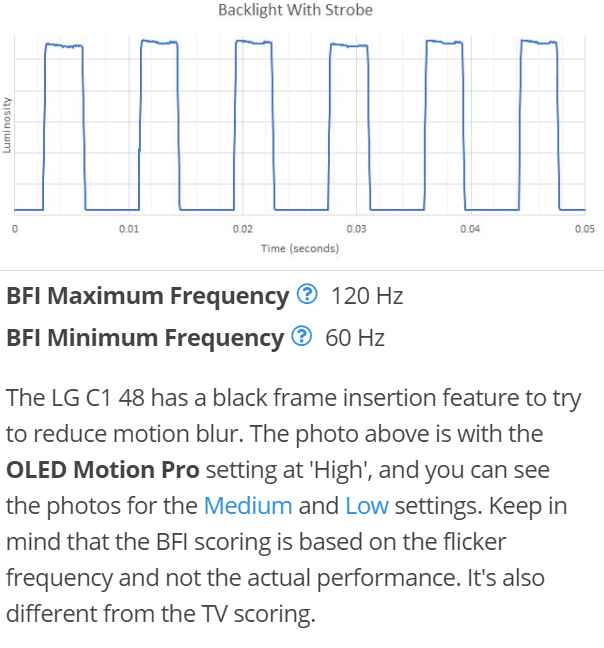
FO48U:
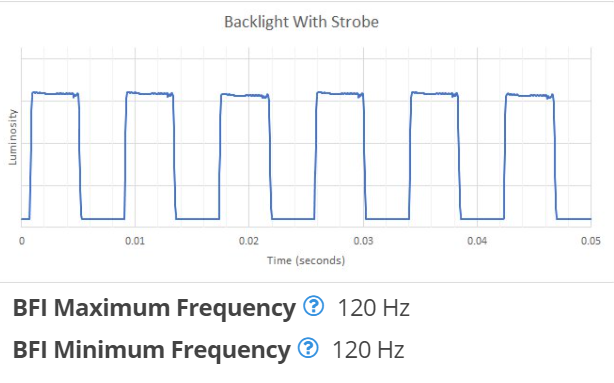
Looks like less luminosity, and no 60hz vs the LG C1
Enhanced Interrogator
[H]ard|Gawd
- Joined
- Mar 23, 2013
- Messages
- 1,429
TerraPhantm didn't you say aim stabilizer worked at 60hz? Or did it look bad like 80hz?
JTCPingas
Weaksauce
- Joined
- Aug 30, 2021
- Messages
- 80
What's HDR real scene brightness?
In the picture a few posts above, only 399cd/m2 vs 714cd/m2 on the C1. Almost half as dim in HDR real scene brightness, don't think that's just "panel variance" either as that's too extreme.What's HDR real scene brightness?
Edit: Sorry if you were asking what it is, this is the description per RTings:
What it is: The maximum luminosity the monitor can obtain while playing a movie or while watching a TV show. This scene was selected to represent a more realistic movie condition. All measurements are made with the monitor set to be as bright as possible, but with a 6500k white. Measured with local dimming, max backlight and over HDR signal.
When it matters: When watching movies or watching TV shows in HDR.
Good value :> 550 cd/m²
Noticeable difference: 80 cd/m²
In the picture a few posts above, only 399cd/m2 vs 714cd/m2 on the C1.
Holy fucking shit. That's ridiculous. I guess i know why there is less image retention on this thing...
JTCPingas
Weaksauce
- Joined
- Aug 30, 2021
- Messages
- 80
Yeah that's actually kinda pathetic relative to the C1. Why did Gigabyte lie about the peak brightness on the official product page?
Probably some BS snake-oil test such as a <0.1% window reading. Kind of like how the 2% window # goes up to 611cd/m2, but is unrealistic for 99% of all use cases.Yeah that's actually kinda pathetic relative to the C1. Why did Gigabyte lie about the peak brightness on the official product page?
TerraPhantm
Gawd
- Joined
- May 7, 2006
- Messages
- 687
It lets me enable it at 60Hz with the current beta firmware (at least over DisplayPort). It didn't look quite right though.TerraPhantm didn't you say aim stabilizer worked at 60hz? Or did it look bad like 80hz?
TerraPhantm
Gawd
- Joined
- May 7, 2006
- Messages
- 687
With any luck, Gigabyte will issue a firmware update to address the brightness. RTINGs reviews have gotten them to fix other issues in the past.As expected, both monitor trades blows since they're probably the same exact panel. LG C1 has better BFI & HDR brightness, while the FO48U has some better SDR color gamut / volume, HDR color volume, and Image retention.
My votes goes to the C1. It already lacks HDR brightness, wouldn't want to go any lower
JTCPingas
Weaksauce
- Joined
- Aug 30, 2021
- Messages
- 80
Crosstalk perhaps?It lets me enable it at 60Hz with the current beta firmware. It didn't look quite right though.
Not yet, since the review is early access, there's no typed information yet, and only raw #'s, graphs, and charts. I believe this monitor isn't even full 40 gbps HDMI 2.1 either and has to use DSC to get 4K 120hz. Some people don't care, but I do since I feel like it's a bit of a ghetto band-aid fix. My LG OLED, RTX 3090 GPU and Onkyo TX-RZ50 Receiver all do 40+ gbps HDMI 2.1. I wouldn't want one device in the chain at like 24 gbps HDMI 2.1 or whatever it is.Did they mention something about ABL/ASBL?
Last edited:
24 gbps max. You can read it in the manual (2x HDMI 2.1 (6G + DSC only, no support for 6G and above).I believe this monitor isn't even full 40 gbps HDMI 2.1
TerraPhantm
Gawd
- Joined
- May 7, 2006
- Messages
- 687
They might be taking LFC into account? The EDID itself reports 40-120Hz on F04 and earlier. On F05 Beta, the displayport reports 24 - 120Hz (but at least for me that doesn't actually work), and HDMI still reports 40 - 120Hz.It looks like the VRR range is low too (which is good), below the "official" 40hz just like the C1:
View attachment 397406
Enhanced Interrogator
[H]ard|Gawd
- Joined
- Mar 23, 2013
- Messages
- 1,429
From the sounds of it on the previous page, yeah. Most likey, the pixels aren't strobing with the refresh rate, not below 100hz anyway. I wouldn't be surprised if they are strobing at 100hz since that's the lowest officially supported refresh rate for aim stabilizer.Crosstalk perhaps?
darkphyber
n00b
- Joined
- Jan 1, 2013
- Messages
- 13
It's the same panel as the LG. All of this really comes down to firmware and presets and Gigabyte needs to step up their game.
FO48U:
LG C1:
Any mention which firmware the fo48u was using? The F05 Beta firmware notes state "Optimize the brightness performance in HDR mode."
CX also have thisIt looks like the VRR range is low too (which is good), below the "official" 40hz just like the C1:
View attachment 397406
btw C1/CX panels vary a lot when you check between TV review and Monitors reviews for HDR values, SDR values etc
TV reviews: https://www.rtings.com/tv/tools/compare/lg-cx-oled-vs-lg-c1-oled/10619/21421 (i think was 55 panels?)
Monitors reviews: https://www.rtings.com/monitor/tools/compare/lg-48-cx-oled-vs-lg-48-c1-oled/14394/24625 (48 panels)
Also CX doesnt have this black crush from C1 out of the box (which can be fixed if you make a pro calibration for C1)
But yea both CX and C1 are better than this FO48U sadly
Last edited:
I think Gigabyte lowered the overall brightness on purpose. It's official declared as a monitor so they just want to play it safe. Same thing applies to the Alienware 55" OLED from 2019. The peak brightness was even lower on this thing afaik.
I wouldn't expect a big change with firmware updates IMO.
I wouldn't expect a big change with firmware updates IMO.
JTCPingas
Weaksauce
- Joined
- Aug 30, 2021
- Messages
- 80
The lower brightness is disappointing, but it's not the end of the world. I still think the HDR is reasonably impactful and plenty bright on the FO48U. It does still need a firmware fix to prevent the panel protection message from sometimes incorrectly popping up after turning on the monitor even after it was recently run.
It's why I started to just leave my FO48U powered on, but letting it go into standby when the PC is off. This probably means the pixel refresher won't run, but as a monitor I would prefer if these things just ran during sleep mode in the background so that the user doesn't have to do anything on their part.
It's why I started to just leave my FO48U powered on, but letting it go into standby when the PC is off. This probably means the pixel refresher won't run, but as a monitor I would prefer if these things just ran during sleep mode in the background so that the user doesn't have to do anything on their part.
TerraPhantm
Gawd
- Joined
- May 7, 2006
- Messages
- 687
They do quote 800-900 nits at 3% on their website though, so presumably they do intend for it to get brighter.I think Gigabyte lowered the overall brightness on purpose. It's official declared as a monitor so they just want to play it safe. Same thing applies to the Alienware 55" OLED from 2019. The peak brightness was even lower on this thing afaik.
I wouldn't expect a big change with firmware updates IMO.
If you leave it on it runs the protection upon wakeup..The lower brightness is disappointing, but it's not the end of the world. I still think the HDR is reasonably impactful and plenty bright on the FO48U. It does still need a firmware fix to prevent the panel protection message from sometimes incorrectly popping up after turning on the monitor even after it was recently run.
It's why I started to just leave my FO48U powered on, but letting it go into standby when the PC is off. This probably means the pixel refresher won't run, but as a monitor I would prefer if these things just ran during sleep mode in the background so that the user doesn't have to do anything on their part.
JTCPingas
Weaksauce
- Joined
- Aug 30, 2021
- Messages
- 80
That's gonna be a hard disagree from me. I've left it powered on just to let it go into sleep mode and I eventually got the protection warning message while in a game a few hours ago. You still have to power it off like an OLED TV for the compensation cycles to run.If you leave it on it runs the protection upon wakeup..
![[H]ard|Forum](/styles/hardforum/xenforo/logo_dark.png)