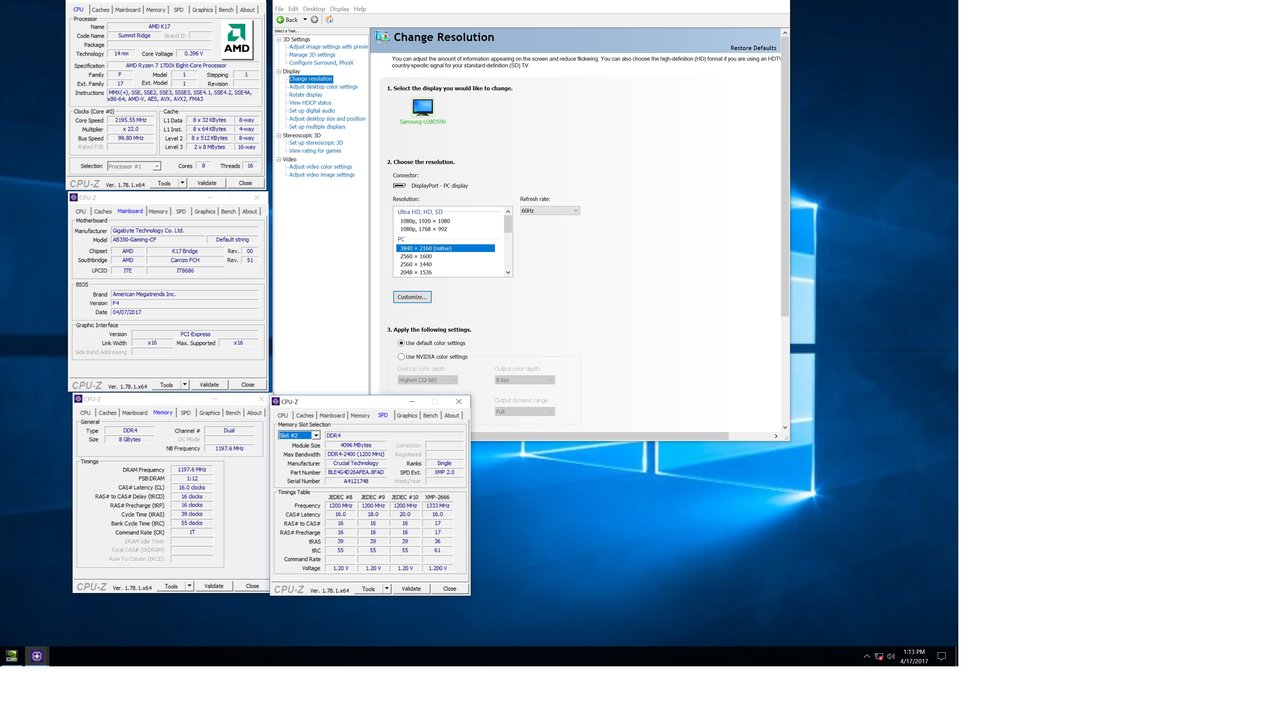Hello,
Just built my first build in many years and went Ryzen.
Build is
Now for the issue.
After the computer has been shut down for a while (over night is when I experience it. I have not experimented with shorter time frames other than a few minutes) The computer does not output a video signal on re-boot.
If I wait a minute or so, the mouse and keyboard eventually do light up, but the monitor just says ' no mini displayport cable detected', which is it's standard 'no video signal detected' message after you tell it to look for a signal (if you don't press any buttons on the monitor during boot, it just remains black)
Sometimes if I just simply restart the computer, then video will work, but sometimes I have to un-plug some USB cable (such as the USB 3.0 cable that was hooked into the monitor), or this last boot, it worked on restart after I unplugged my headphones from the monitor. (both of those could have been coincidences, as it seems to be different each time this happens)
I am assuming this is either a Mobo (or graphics card, or possibly is it a PSU issue?) problem as I don't even get a post screen, but I have no case speaker or led debug screen like my last motherboard, so I am a bit lost and scratching my head.
No overclocks, everything is right out of the box. Happened since.. essentially day 1.
But not really till day 4 as that was the first time the computer was shut down for multiple hours, but since then, I have been shutting it down every night and testing it out in the morning, and then shutting it down and testing it after work, and have had the issue on first boot every time.
Once I can get video to post, it has no issues until the next extended shutdown.
And sometimes it takes 5-10 reboots and plugging/unplugging random and different items to get it to work.
Any thoughts?
Call Gigabyte? bahaha
Cheers,
Brad
Just built my first build in many years and went Ryzen.
Build is
- Gigabyte AB350 Gaming (V1.0) (not the gaming 3, and the full ATX version)
- Ryzen 7 1700
- 32GB (4x8GB) Kingston HyperX Fury Black (HX421C14FB2K4/32)
- EVGA GeForce GTX 1060 6GB FTW - (06G-P4-6268-KR)
- 500gb M.2 ssd ( samsung)
- windows10
- 850 watt PSU (EVGA superNova)
- 27" dell 4k monitor - hooked via DP
Now for the issue.
After the computer has been shut down for a while (over night is when I experience it. I have not experimented with shorter time frames other than a few minutes) The computer does not output a video signal on re-boot.
If I wait a minute or so, the mouse and keyboard eventually do light up, but the monitor just says ' no mini displayport cable detected', which is it's standard 'no video signal detected' message after you tell it to look for a signal (if you don't press any buttons on the monitor during boot, it just remains black)
Sometimes if I just simply restart the computer, then video will work, but sometimes I have to un-plug some USB cable (such as the USB 3.0 cable that was hooked into the monitor), or this last boot, it worked on restart after I unplugged my headphones from the monitor. (both of those could have been coincidences, as it seems to be different each time this happens)
I am assuming this is either a Mobo (or graphics card, or possibly is it a PSU issue?) problem as I don't even get a post screen, but I have no case speaker or led debug screen like my last motherboard, so I am a bit lost and scratching my head.
No overclocks, everything is right out of the box. Happened since.. essentially day 1.
But not really till day 4 as that was the first time the computer was shut down for multiple hours, but since then, I have been shutting it down every night and testing it out in the morning, and then shutting it down and testing it after work, and have had the issue on first boot every time.
Once I can get video to post, it has no issues until the next extended shutdown.
And sometimes it takes 5-10 reboots and plugging/unplugging random and different items to get it to work.
Any thoughts?
Call Gigabyte? bahaha
Cheers,
Brad
![[H]ard|Forum](/styles/hardforum/xenforo/logo_dark.png)