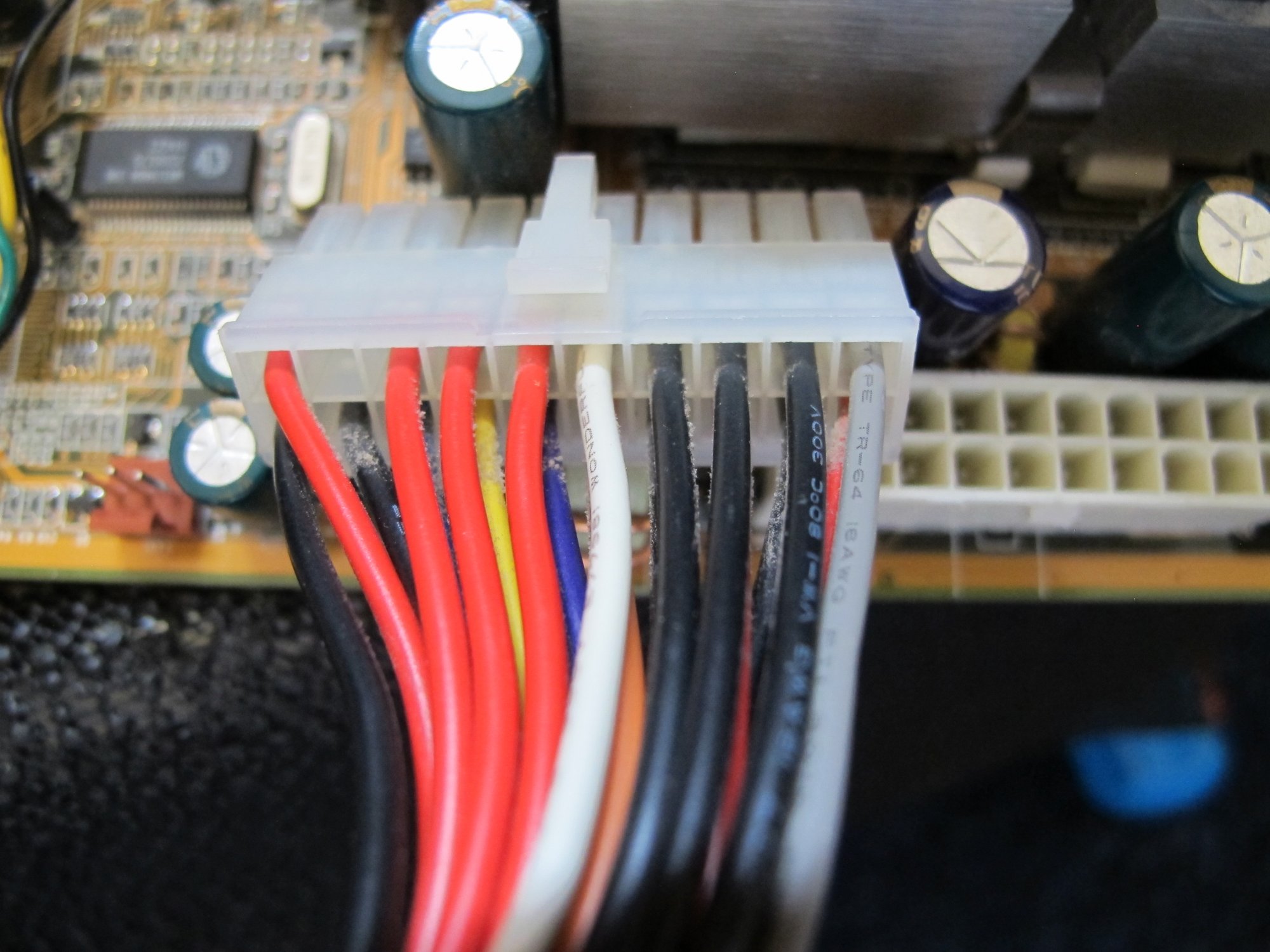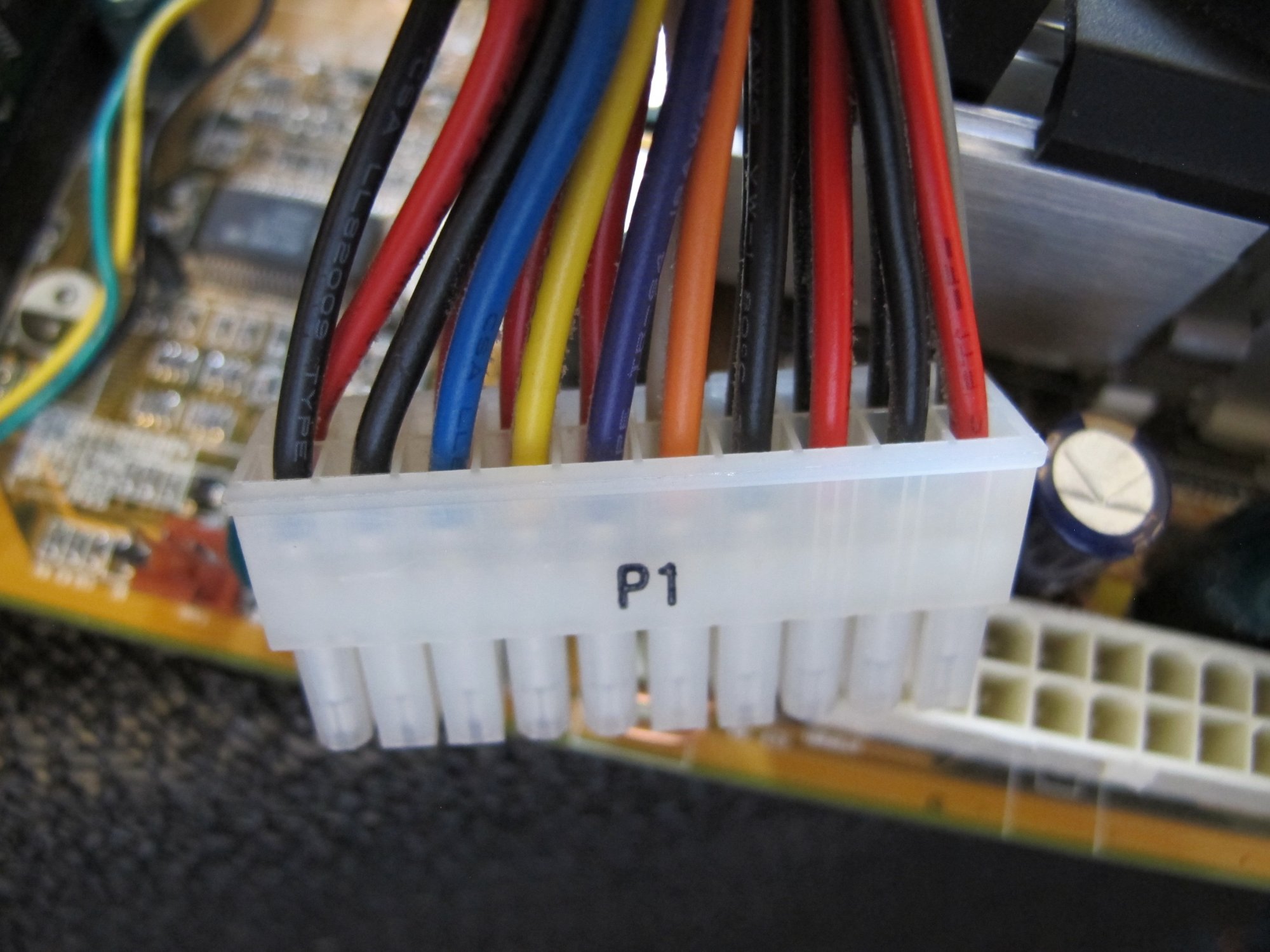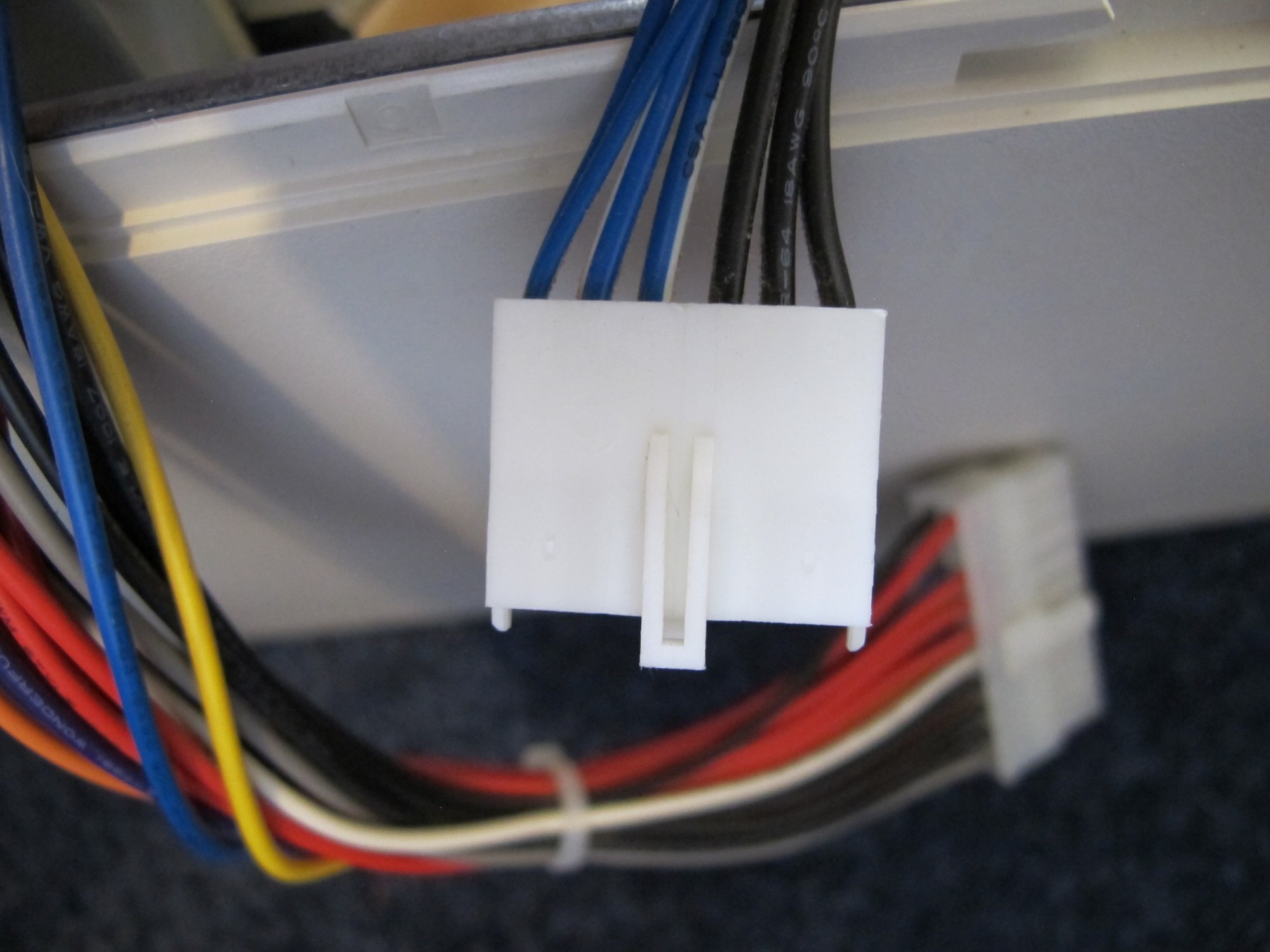I have an old Abit VH6T motherboard I am trying to bench test but a known working power supply will not turn on when connected to the MB. The power supply works in the system I am borrowing it from so I know it functions properly. I have memory, a boot drive and a video card/monitor connected to the motherboard along with the PSU but when I short the two power pins on the MB, nothing happens.
In troubleshooting, I did a quick test on the PSU by shorting pins 15/16 (as found on multiple sites and here) but the PSU does not respond using that method. This PSU has a 24 pin connector and also a 6 pin auxiliary output connector (3.3v x 3 and com x 3 I think) but there is no header for that type of connection on this MB. Is there some other connection required to operate the PSU that has that auxiliary connector?
I'm under the impression that the header pins on the MB identified as the power switch connections should connect to pin 15 (or some other ground) and pin 16 on the PSU but since shorting those pins directly on the PSU does nothing, doing it through the MB is doing nothing as well.
I would expect that even if the MB had issues, that it should function enough to operate the PSU but is seems there is a disconnect in what the MB does and what the PSU expects.
Any thoughts on why this is? Or any other troubleshooting I can perform?
Thanks for any assistance..... Doug
In troubleshooting, I did a quick test on the PSU by shorting pins 15/16 (as found on multiple sites and here) but the PSU does not respond using that method. This PSU has a 24 pin connector and also a 6 pin auxiliary output connector (3.3v x 3 and com x 3 I think) but there is no header for that type of connection on this MB. Is there some other connection required to operate the PSU that has that auxiliary connector?
I'm under the impression that the header pins on the MB identified as the power switch connections should connect to pin 15 (or some other ground) and pin 16 on the PSU but since shorting those pins directly on the PSU does nothing, doing it through the MB is doing nothing as well.
I would expect that even if the MB had issues, that it should function enough to operate the PSU but is seems there is a disconnect in what the MB does and what the PSU expects.
Any thoughts on why this is? Or any other troubleshooting I can perform?
Thanks for any assistance..... Doug
![[H]ard|Forum](/styles/hardforum/xenforo/logo_dark.png)