Sup fellas. Sorry for the stupid question. I have the older SLI bridge for my 980 Ti's and I guess if I upgrade to 2 1080 Ti's I will need the new HB bridge.. Of course, more money to spend...Anyway, in my current PC my 980 Ti's have a PCi-e 1x slot in between them. So does that mean I need a 2 slot or a 3 slot? I don't even see 3 slots available on Amazon. Only 1, 2 or 4. Thanks
Navigation
Install the app
How to install the app on iOS
Follow along with the video below to see how to install our site as a web app on your home screen.
Note: This feature may not be available in some browsers.
More options
You are using an out of date browser. It may not display this or other websites correctly.
You should upgrade or use an alternative browser.
You should upgrade or use an alternative browser.
GEFORCE GTX SLI HB BRIDGE
- Thread starter Island
- Start date
Sup fellas. Sorry for the stupid question. I have the older SLI bridge for my 980 Ti's and I guess if I upgrade to 2 1080 Ti's I will need the new HB bridge.. Of course, more money to spend...Anyway, in my current PC my 980 Ti's have a PCi-e 1x slot in between them. So does that mean I need a 2 slot or a 3 slot? I don't even see 3 slots available on Amazon. Only 1, 2 or 4. Thanks
I ordered the 4 slot for my 2 1080ti's just today.
Board in Sig.
Zepher
[H]ipster Replacement
- Joined
- Sep 29, 2001
- Messages
- 20,937
here is the 3 slot Nvidia one, but it's pricey,
https://www.amazon.com/GeForce-GTX-...e=UTF8&qid=1489199622&sr=1-1&keywords=gtx+sli
Here is the EVGA one, (you want the 1 slot spacing)
https://www.amazon.com/dp/B01HSRK8NQ/ref=twister_B01HUYQ2QE?_encoding=UTF8&psc=1
https://www.amazon.com/GeForce-GTX-...e=UTF8&qid=1489199622&sr=1-1&keywords=gtx+sli
Here is the EVGA one, (you want the 1 slot spacing)
https://www.amazon.com/dp/B01HSRK8NQ/ref=twister_B01HUYQ2QE?_encoding=UTF8&psc=1
As an Amazon Associate, HardForum may earn from qualifying purchases.
cybereality
[H]F Junkie
- Joined
- Mar 22, 2008
- Messages
- 8,789
One thing to watch out for, Nvidia brand bridges use a different naming for the slot numbers (confusing, I know).
For example, for a typical configuration (like on my system) with 2 double slot cards with 1 PCI-e slot between them, it would be called 3 slot by Nvidia, but 1 slot by 3rd party AIB makers.
See the image for Nvidia naming:

EVGA naming (and probably for other AIB companies):

For example, for a typical configuration (like on my system) with 2 double slot cards with 1 PCI-e slot between them, it would be called 3 slot by Nvidia, but 1 slot by 3rd party AIB makers.
See the image for Nvidia naming:

EVGA naming (and probably for other AIB companies):
cybereality
[H]F Junkie
- Joined
- Mar 22, 2008
- Messages
- 8,789
Just look at the images above and look at the spacing in your system. Some motherboards have different optimal configurations for SLI so look in the motherboard manual too to be sure.
Zepher
[H]ipster Replacement
- Joined
- Sep 29, 2001
- Messages
- 20,937
I'm pretty sure in my case my board is gonna need the 4 slot one from Nvidia. Which is what I ordered. I need to use slots 1 and 3 with apciex1 in-between them. It's a pretty big gap there.
Red is Slot 1 and 3 and uses the Nvidia 2 Slot Bridge
Green is Slot 1 and 5 and uses the Nvidia 4 Slot Bridge
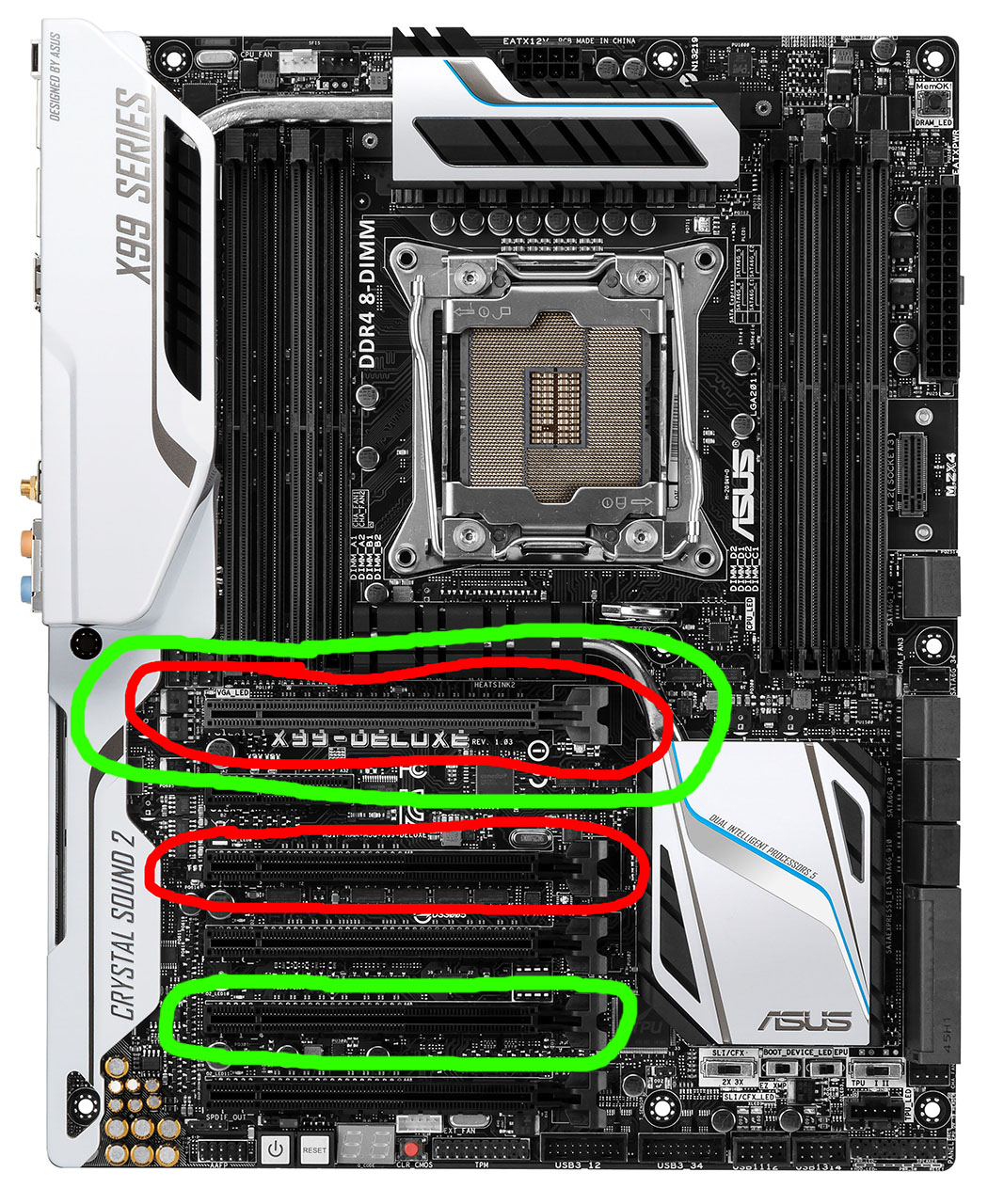
Ok so I fucked up clearly. The space looked like it was much bigger to me. Then again I didn't actually measure I just opened my case and took a look.So I already ordered the 4 slot bridge from nvidia. Any reason why I shouldn't or can't use slots 1 and 5 for sli on my board so I dont need a different bridge? I believe all 3 slots should run at full tilt x16 when I have any 2 spaces occupied correct?
Zepher
[H]ipster Replacement
- Joined
- Sep 29, 2001
- Messages
- 20,937
So I just ordered the Nvidia 2 slot. I hope that's the correct size this time. I will need to return the 4 slot when I get it. /sigh
Crap, you ordered the wrong one again. I just looked at the manual and PCIEX16 slot 3 is between the green and red circles I drew in the above image.
You need the Nvidia 3 Slot bridge.
Porter_
[H]F Junkie
- Joined
- Sep 10, 2007
- Messages
- 8,467
Ha this seems like an easy mistake to make. When I bought my HB bridge from Nvidia I measured the slots on my motherboard first. Figured I'd F it up if I didn't physically measure.
cybereality
[H]F Junkie
- Joined
- Mar 22, 2008
- Messages
- 8,789
Yeah, I made a mistake the first time and ordered the wrong one. That's why I'm super careful now.Ha this seems like an easy mistake to make. When I bought my HB bridge from Nvidia I measured the slots on my motherboard first. Figured I'd F it up if I didn't physically measure.
Ha this seems like an easy mistake to make. When I bought my HB bridge from Nvidia I measured the slots on my motherboard first. Figured I'd F it up if I didn't physically measure.
Ya I was genius. I decided to take a look inside my case and guesstimate. That worked out great.
caw2007
[H]ard|Gawd
- Joined
- Jan 8, 2008
- Messages
- 1,970
I have an Nvidia HB 3-slot I got as part of a sale, but I need a 4-slot for my incoming 1080 Tis.. MC had an open box 4-slot so I nabbed that for $30. If anyone needs a 3-slot HB bridge, PM me.
![[H]ard|Forum](/styles/hardforum/xenforo/logo_dark.png)