I just got this 'gaming' keyboard. It's all 100% NKRO, and no LEDs. It has dip switches in the back and one of them puts the board into "macro mode." It has it's own on board memory.
It says it's "macro" and "key re-assignable" but I have no idea what they mean by "macro." You can reassign keys, such as swapping F1 with a "T" key if you wanted, but is that really something you would use? I don't think I have ever had the need to reassign keys in all of my 29 years of gaming. And, yuo can do thta with software.
I did not try he macro mode and then hitting several keys to see if it would record them. I guess I should do that, but unless it records them with the delays also, that's not going to be of much use gaming. Sure, you might get a couple of macros to work, but most online games, you really need a delay or the server doesn't pick them up.
So anyway, I'm just wondering what is so gaming about this board besides?
It has normal Fn keys, it doesn't have macro software, or anything else.
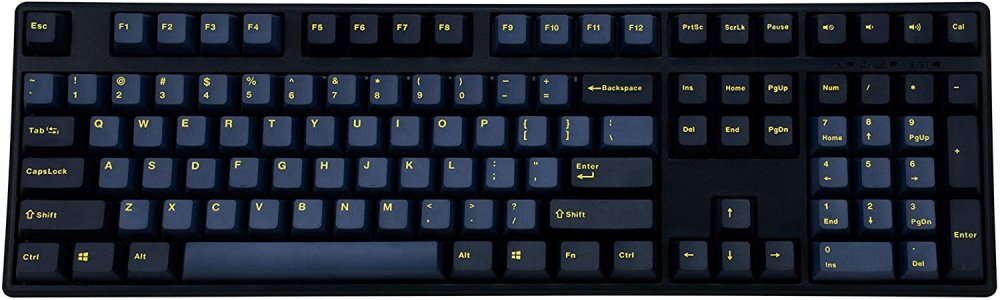
It says it's "macro" and "key re-assignable" but I have no idea what they mean by "macro." You can reassign keys, such as swapping F1 with a "T" key if you wanted, but is that really something you would use? I don't think I have ever had the need to reassign keys in all of my 29 years of gaming. And, yuo can do thta with software.
I did not try he macro mode and then hitting several keys to see if it would record them. I guess I should do that, but unless it records them with the delays also, that's not going to be of much use gaming. Sure, you might get a couple of macros to work, but most online games, you really need a delay or the server doesn't pick them up.
So anyway, I'm just wondering what is so gaming about this board besides?
- Cherry mechanical keys (I got the brown version)
- Reassingable keys by dip switch/key strokes
- NKRO (full)
- Really heavy and robust. I mean this thing weighs more than the IBM model 101M. Feels like it has a steel plate in it.
- Switches feel damped and positive.
- PBT Double Shot Keycaps
It has normal Fn keys, it doesn't have macro software, or anything else.
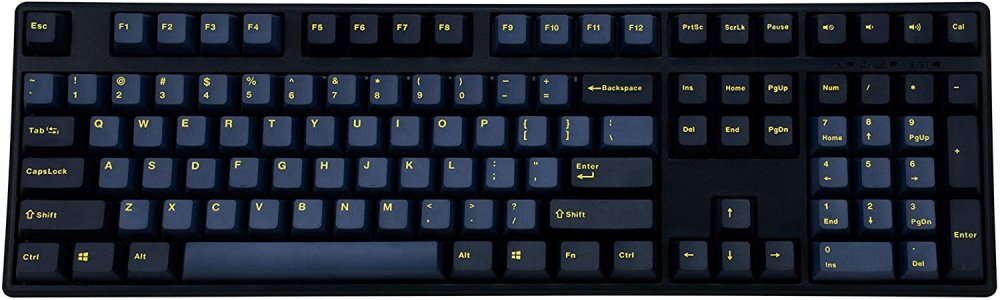
Mistel X-VIII Mechanical Keyboard with Cherry MX Brown Switch,Yellow Letter Glaze Blue PBT DoubleShot Keycap
As an Amazon Associate, HardForum may earn from qualifying purchases.
![[H]ard|Forum](/styles/hardforum/xenforo/logo_dark.png)



