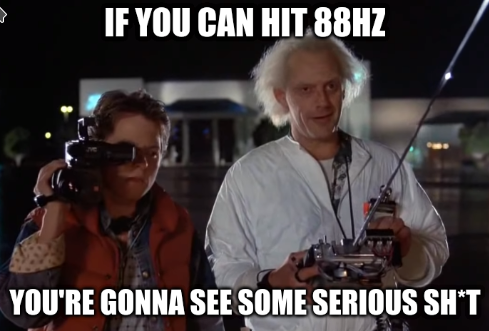The reason dvi has this limit you are talking about. to be honest i haven't got the foggiest why! I think it has to do with the bandwidth of dvi vs vga not being bandwidth ridden persay but can have alot of artifacts at higher resolutions including ultra blurryness from the clock and phase. Dvi being digital to even work without artifiacts has to be set in stone at each and every resolution a perfect signal. The scaler ( i say scaler its a number of hardware inside) has to process the digital signal if its scaleing it. we are talking 1680 by 1050 signal downscaleing. have you ever had say a 486 dx with 16 mb's of ram in it? well if you tried scaleing an image that big down to half it size it would take a couple of seconds. (diffrent process than rendering a picture).were talking 60 fps are more that the monitor has to downscale in real time. with dvi it has to be perfect. with vga it doesn't it just goes thru the same but diffrent way in the scaler. you can have more artifacts but for the most part get more refresh. What you are doing upping the refresh is causing the scaler to process more info per second. this is why dvi needs 2 cables whereas vga needs one most of the time.
2 bad we dont have a 22 inch with 2 dvi's and a 4 scalers for each corner .
.
I know a little about a lot. i'm only 23 but i learned alot from a dear friend named wilhiem hartzfeldt. he taught consumer electronics and industrial electronics at a technical college where i'm from. He knew everything the guy made an oscilliscope from a old blackand white tv once. He was what you would call a guienus. he was teaching at like 76 when he passed away. this guy knew dr lee deforrest in person. Actully worked in his lab.
This stuff is all marketing. he said they had 3d tv back in the 50's
lets put it this way. I learned everything from the 6 phases of matter bose-einstien,solid,liquid,gas,plasma,either which are all the same thing. all the way to how to make a pn junction with selinem and gold powder. this guy could literlly build a tv from the ground up. he was a personnal friend. you won't recieve much of a diffrence just leave yoru cable alone! useing powerstrip are modding your cable won't make the diiffrence as much as your monitor would. i use the vga cable myself instead of dvi. the signifcant diffrence it made on my monitor was worse(tad bit sharper) than being able to push a higher refresh. I wouldn't even worry with a dvi on this particular monitor.
2 bad we dont have a 22 inch with 2 dvi's and a 4 scalers for each corner
I know a little about a lot. i'm only 23 but i learned alot from a dear friend named wilhiem hartzfeldt. he taught consumer electronics and industrial electronics at a technical college where i'm from. He knew everything the guy made an oscilliscope from a old blackand white tv once. He was what you would call a guienus. he was teaching at like 76 when he passed away. this guy knew dr lee deforrest in person. Actully worked in his lab.
This stuff is all marketing. he said they had 3d tv back in the 50's
lets put it this way. I learned everything from the 6 phases of matter bose-einstien,solid,liquid,gas,plasma,either which are all the same thing. all the way to how to make a pn junction with selinem and gold powder. this guy could literlly build a tv from the ground up. he was a personnal friend. you won't recieve much of a diffrence just leave yoru cable alone! useing powerstrip are modding your cable won't make the diiffrence as much as your monitor would. i use the vga cable myself instead of dvi. the signifcant diffrence it made on my monitor was worse(tad bit sharper) than being able to push a higher refresh. I wouldn't even worry with a dvi on this particular monitor.
![[H]ard|Forum](/styles/hardforum/xenforo/logo_dark.png)