Navigation
Install the app
How to install the app on iOS
Follow along with the video below to see how to install our site as a web app on your home screen.
Note: This feature may not be available in some browsers.
More options
You are using an out of date browser. It may not display this or other websites correctly.
You should upgrade or use an alternative browser.
You should upgrade or use an alternative browser.
GALLERY! Show off your HTPC!
- Thread starter tekk2k
- Start date
@ tuaarita
I use a Harmony 880 to control the computer via ir receiver. Then when I want to get on youtube or browse the internet I have a logitech mediaboard keyboard/touchpad combo stashed under my coffee table.
@steve_huck513
I use ember media manager to download all my metadata. It works the best out of all the ones I've tried for my needs at least. Most media managers are small in size and usually free so try out a bunch and see which one works best for you.
I use a Harmony 880 to control the computer via ir receiver. Then when I want to get on youtube or browse the internet I have a logitech mediaboard keyboard/touchpad combo stashed under my coffee table.
@steve_huck513
I use ember media manager to download all my metadata. It works the best out of all the ones I've tried for my needs at least. Most media managers are small in size and usually free so try out a bunch and see which one works best for you.
EricFX1984
[H]ard|Gawd
- Joined
- May 21, 2010
- Messages
- 1,122
It is called 'The Nest'
CPU: Phenom 2 555 x2 unlocked to quad core, 3.6GHz (water cooled)
RAM: 4GB DDR3 1600 Kingston HyperX
Video: gtx460 1gb (water cooled)
Motherboard: MS 890GXM-G65
SSD: Sandforce 1222 64GB
Harddrives: 1.5TB Seagate 7200.11
2TB Western Digital Green
Power Supply: PC Power and Cooling 510 SLI, modded to have a 120mm fan instead of an 80mm
Case: old silverstone HTPC case
sony blu ray reader
Windows 7 Ult 64 bit


CPU: Phenom 2 555 x2 unlocked to quad core, 3.6GHz (water cooled)
RAM: 4GB DDR3 1600 Kingston HyperX
Video: gtx460 1gb (water cooled)
Motherboard: MS 890GXM-G65
SSD: Sandforce 1222 64GB
Harddrives: 1.5TB Seagate 7200.11
2TB Western Digital Green
Power Supply: PC Power and Cooling 510 SLI, modded to have a 120mm fan instead of an 80mm
Case: old silverstone HTPC case
sony blu ray reader
Windows 7 Ult 64 bit


how do you guys get it to display the pictures and information correctly? looks really good
What you are seeing is a plugin for Windows Media Center 7 called myMovies.
http://www.mymovies.dk/
As someone mentioned it pulls meta data from from IMDB and allows you to add your own custom backdrops. I use it myself at home and its a absolutely fantastic program.
Like bencorn, I'm also using a Harmony universal remote control and wireless Logitech mouse and keyboard (IR, not BT). I'm a Logitech whore.What kind of remotes are you all using or just wireless mouse?
how do you guys get it to display the pictures and information correctly? looks really good
I use MyMovies for 7MC.
Best of all, basic use is free, and you can either unlock more features with points you earn, or buy.
It is called 'The Nest'
CPU: Phenom 2 555 x2 unlocked to quad core, 3.6GHz (water cooled)
RAM: 4GB DDR3 1600 Kingston HyperX
Video: gtx460 1gb (water cooled)
Motherboard: MS 890GXM-G65
SSD: Sandforce 1222 64GB
Harddrives: 1.5TB Seagate 7200.11
2TB Western Digital Green
Power Supply: PC Power and Cooling 510 SLI, modded to have a 120mm fan instead of an 80mm
Case: old silverstone HTPC case
sony blu ray reader
Windows 7 Ult 64 bit
Overkill much? I hope you're using this for gaming on a plasma or something. Also, how are you controlling the cooling? I have a 890gxm-g65 myself and the SYSFAN is only 3-pin. I can only control the fan speed through bios (undervolting) and adding resistors to the fans themselves.
Activate: AMD
[H]ard|Gawd
- Joined
- Nov 6, 2004
- Messages
- 1,994
The Hardware (see sig for details)


The Setup:
Front

Rears

The Frontend:






This stuff is all in my rather small bedroom. I'm living with my parents (recent grad) and I bought most of it with an eye on moving out into a larger space. The TV is only 32" so that would be upgraded in a larger room, but everything else should serve me well. I'm currently using 7MC with media browser and MC studio customized menus and a custom theme.


The Setup:
Front

Rears

The Frontend:






This stuff is all in my rather small bedroom. I'm living with my parents (recent grad) and I bought most of it with an eye on moving out into a larger space. The TV is only 32" so that would be upgraded in a larger room, but everything else should serve me well. I'm currently using 7MC with media browser and MC studio customized menus and a custom theme.
Adidas4275
Supreme [H]ardness
- Joined
- Mar 11, 2006
- Messages
- 5,986
What is that?
it looks small
It's exactly what he said it was lol. An Asus AT5IONT-I in an Antec ISK 100 case.
What is that?
it looks small
small doesn't even describe it. i had to remove the headphone/mic jack, the quad usb header, and the I/O shield permanently just to fit the mobo and wiring.
it's tiny!!!

My eBay clone case in it's natural habitat.

785g chipset mATX board. The brick of a hard drive has been replaced by a cheapo OCZ Onyx SSD.

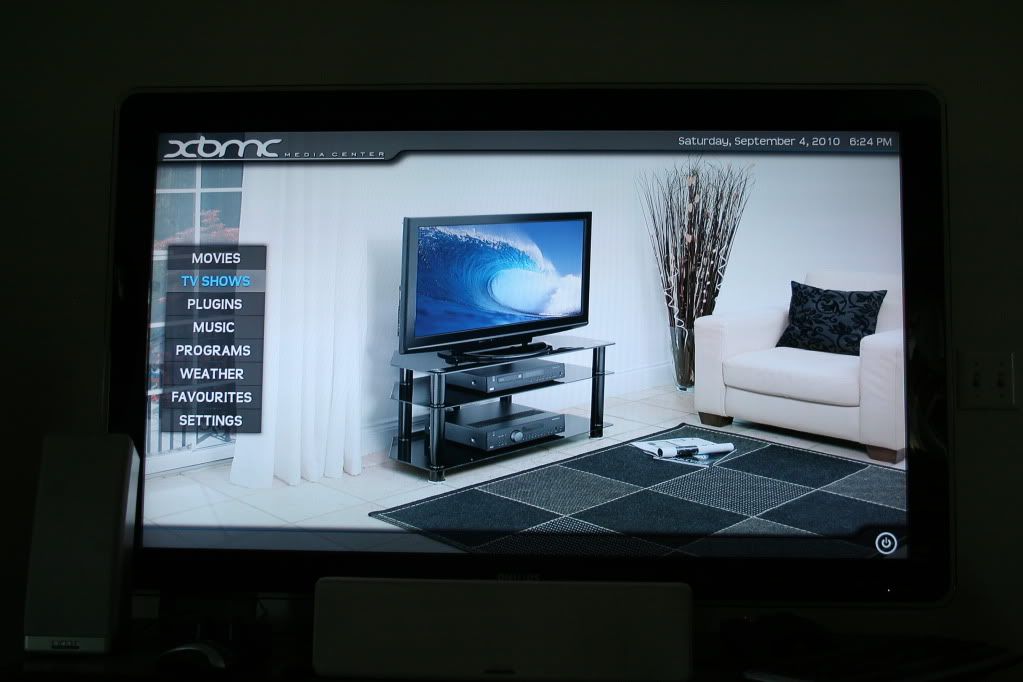


I run XBMC (Dharma) with the Transparency! skin. All media is stored on a glorified file server.
I'll have to take pictures of it, but for a remote I use a Pandigital Novel eReader that's been flashed to a stock Android 2.0. XBMC Remote for Android allows a full 7' touchscreen remote with fanart on the remote.
VA Supremacy
Limp Gawd
- Joined
- Jun 18, 2009
- Messages
- 475
that is sweethttp://img.photobucket.com/albums/v72/estrada42/xbmc/IMG_0667.jpg
ok here you go everyone, enjoy!

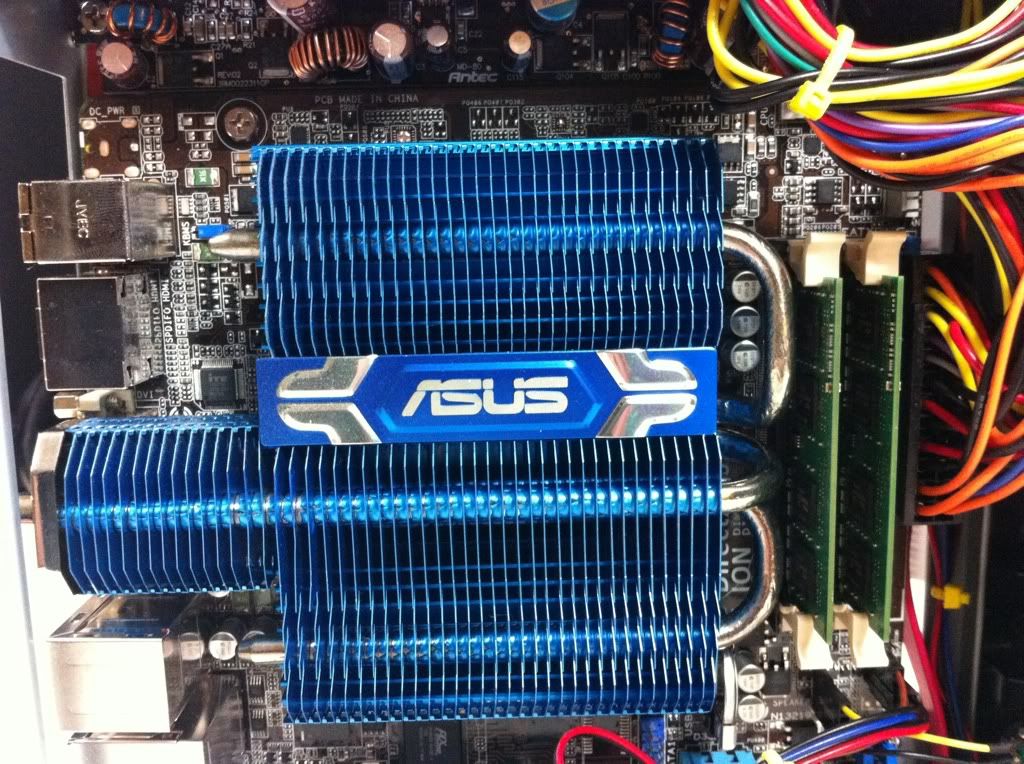









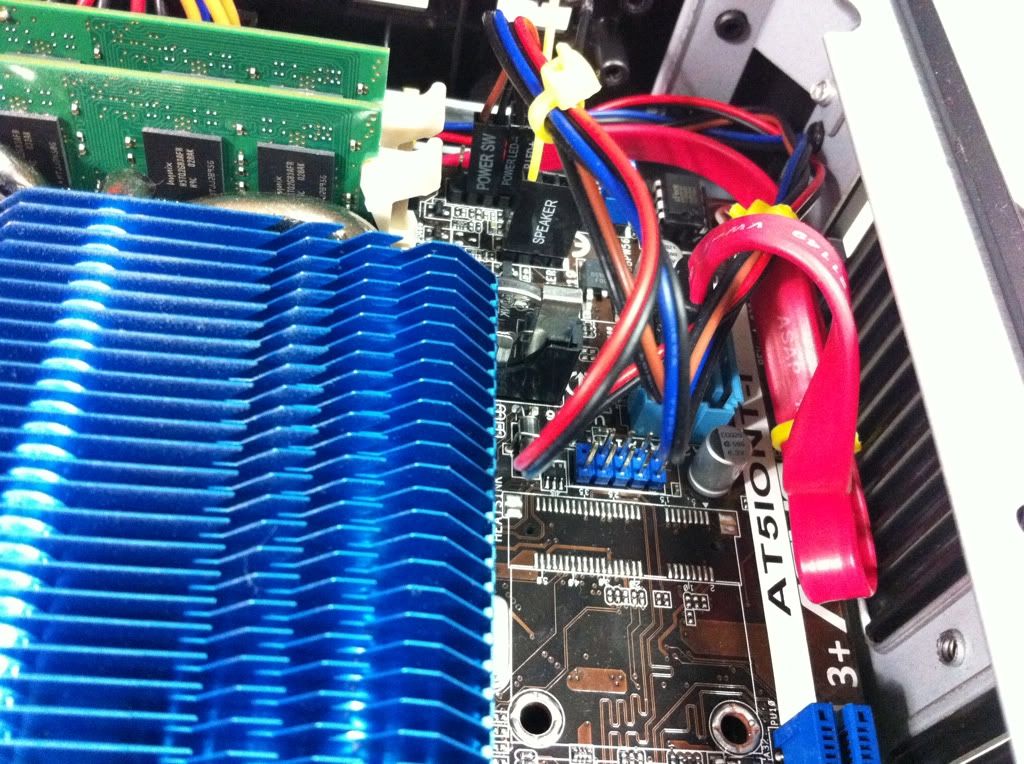
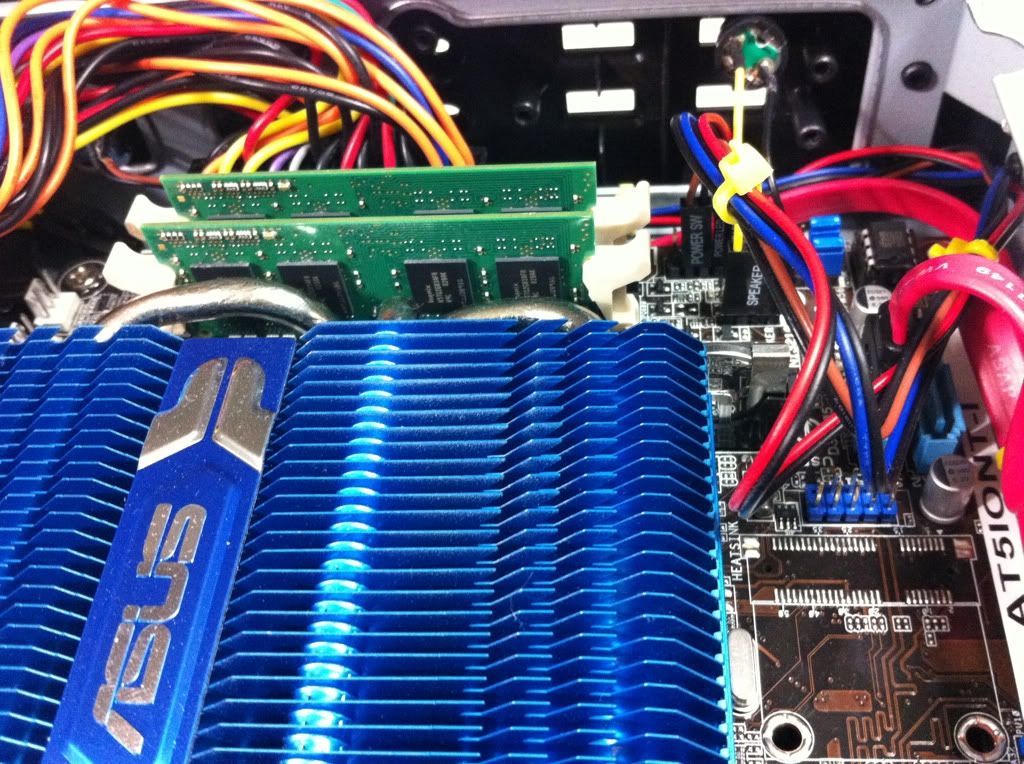
a little modding... i removed the 4 way usb header & the headphone/mic jack to fit the mobo
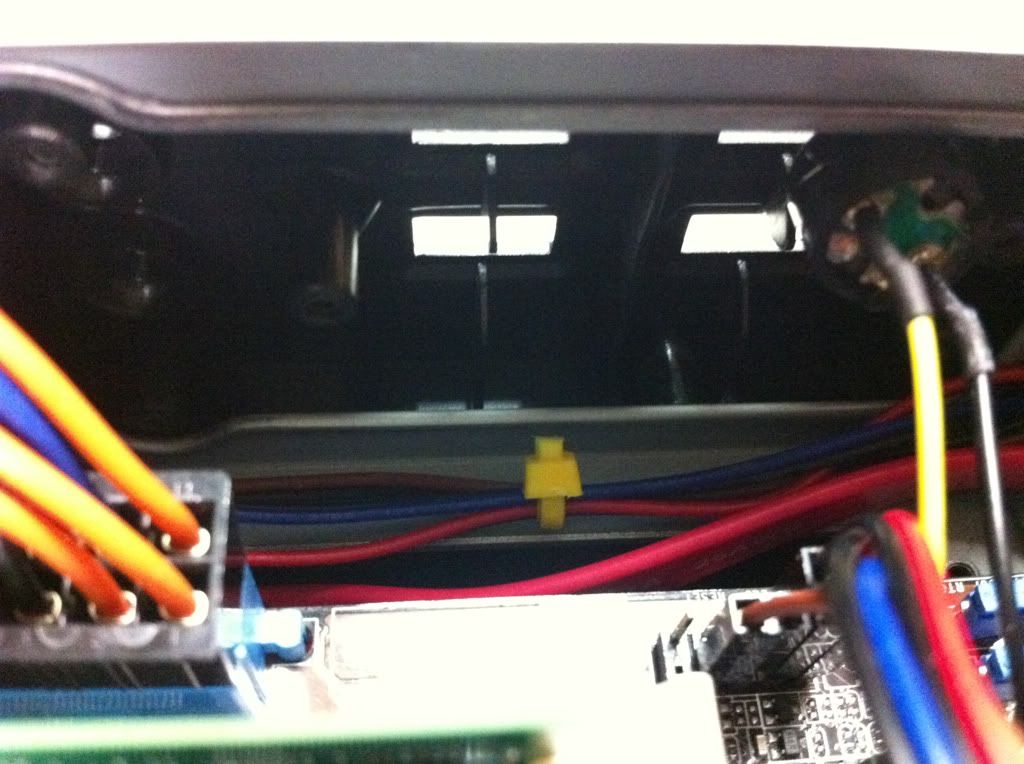

tiny 24 pin psu


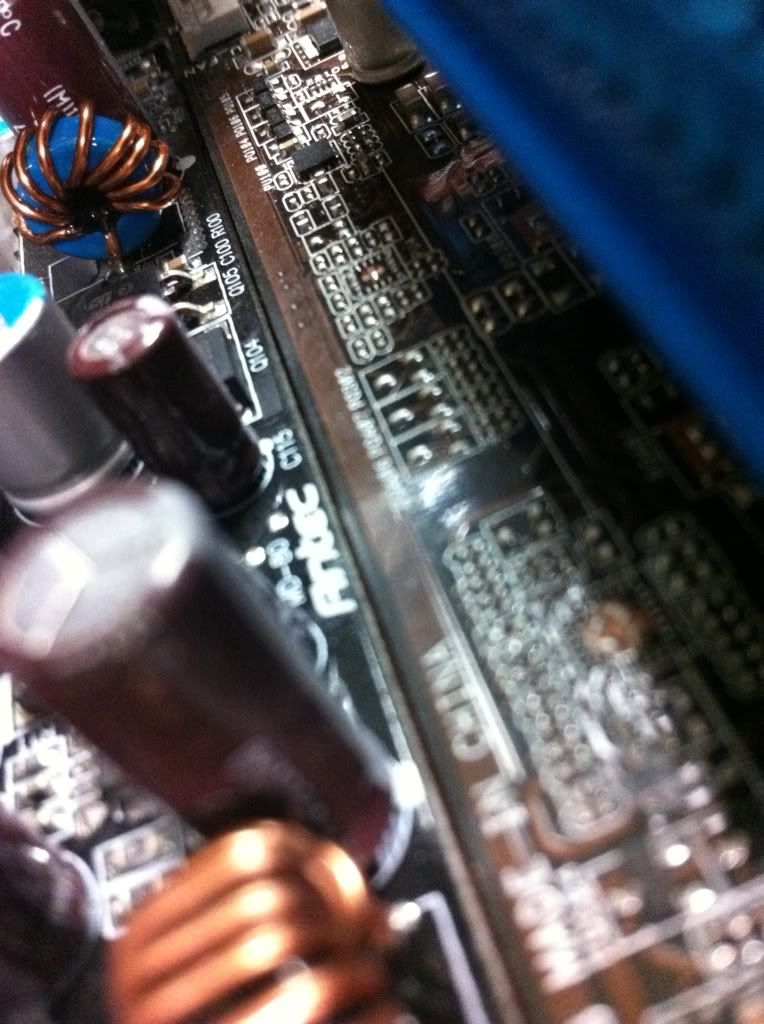
that's like 1/16th of an inch space between the psu & mobo (a tight fit!)



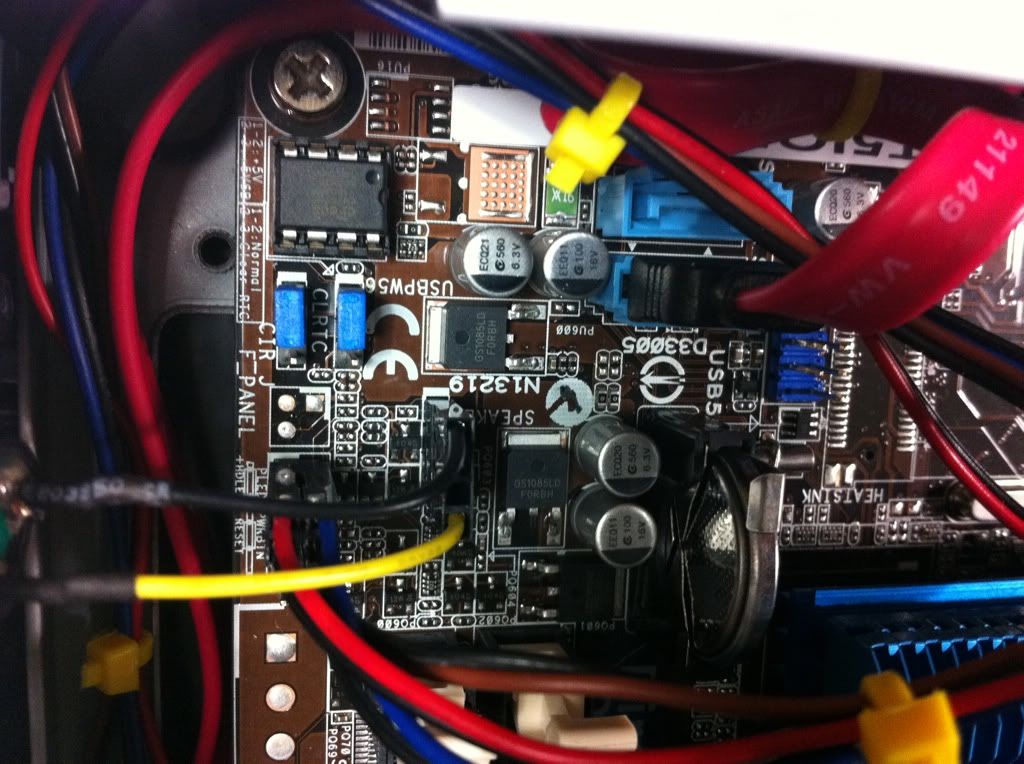

the rear bracket has enough room for 2 hdd



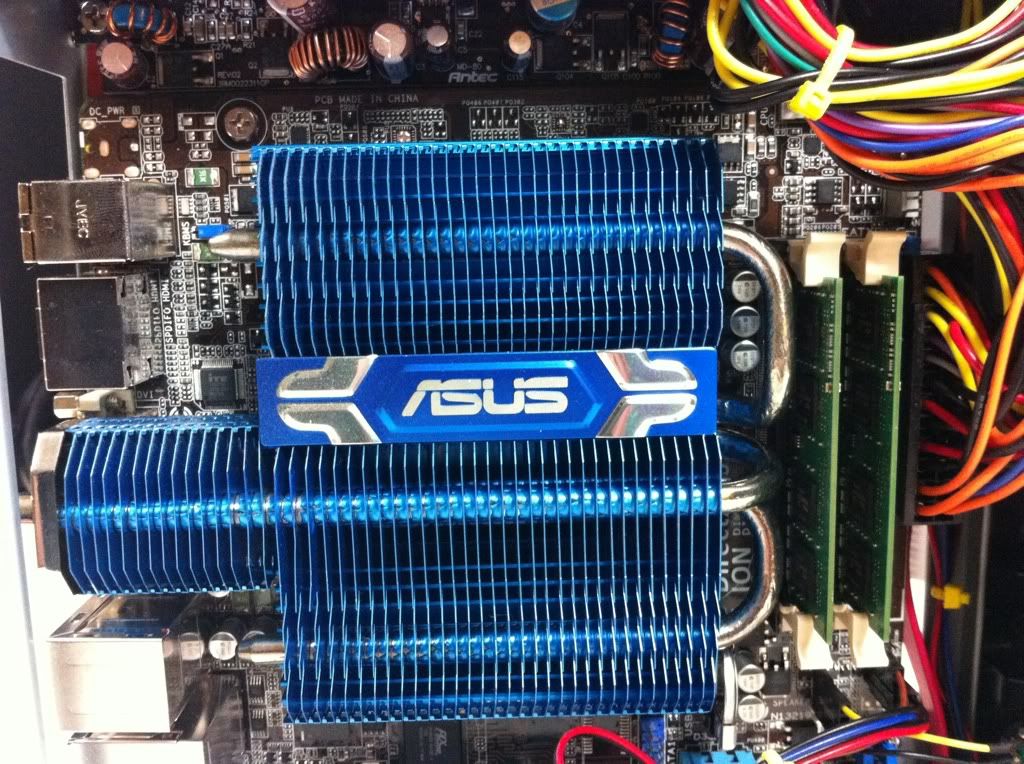









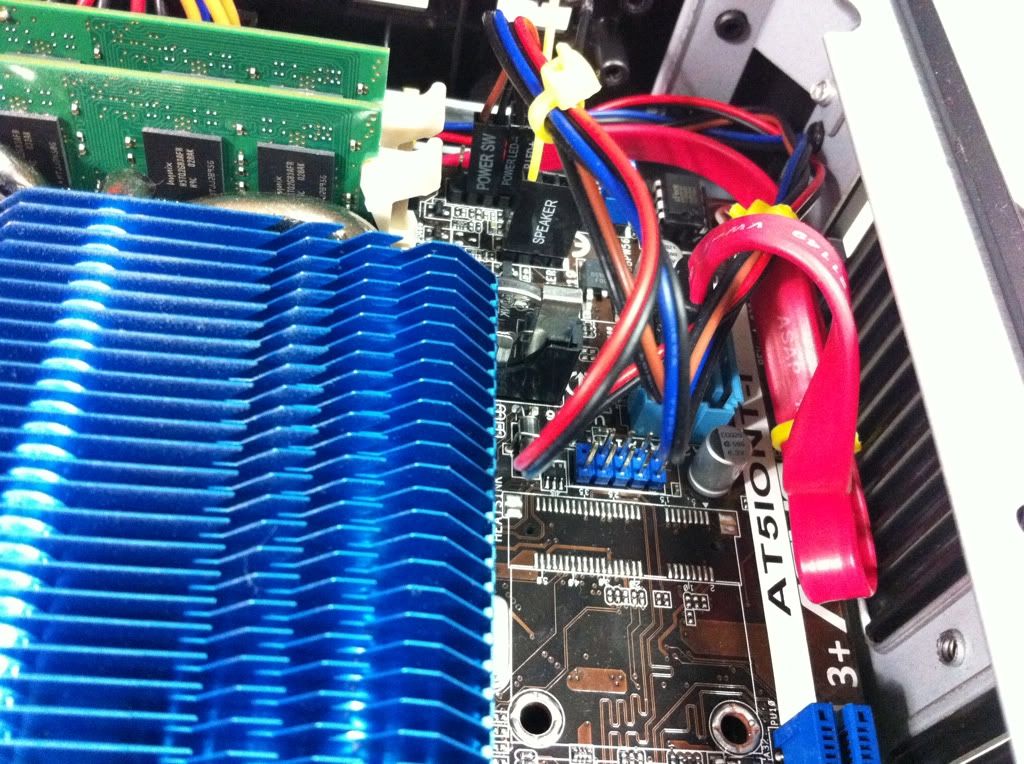
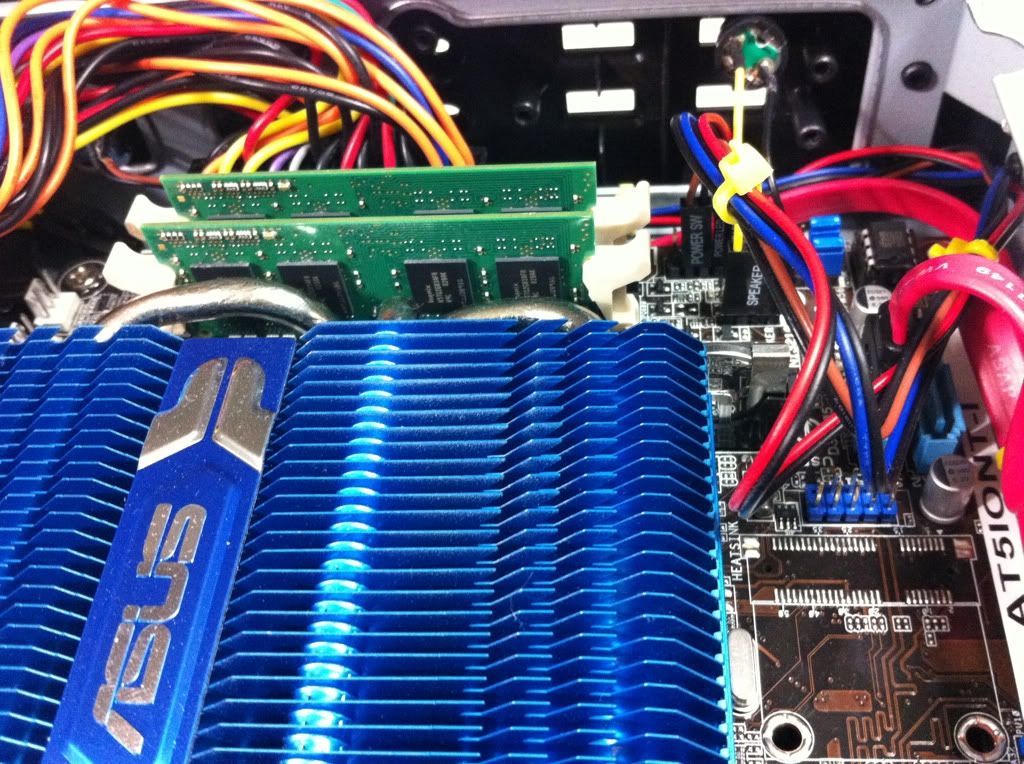
a little modding... i removed the 4 way usb header & the headphone/mic jack to fit the mobo
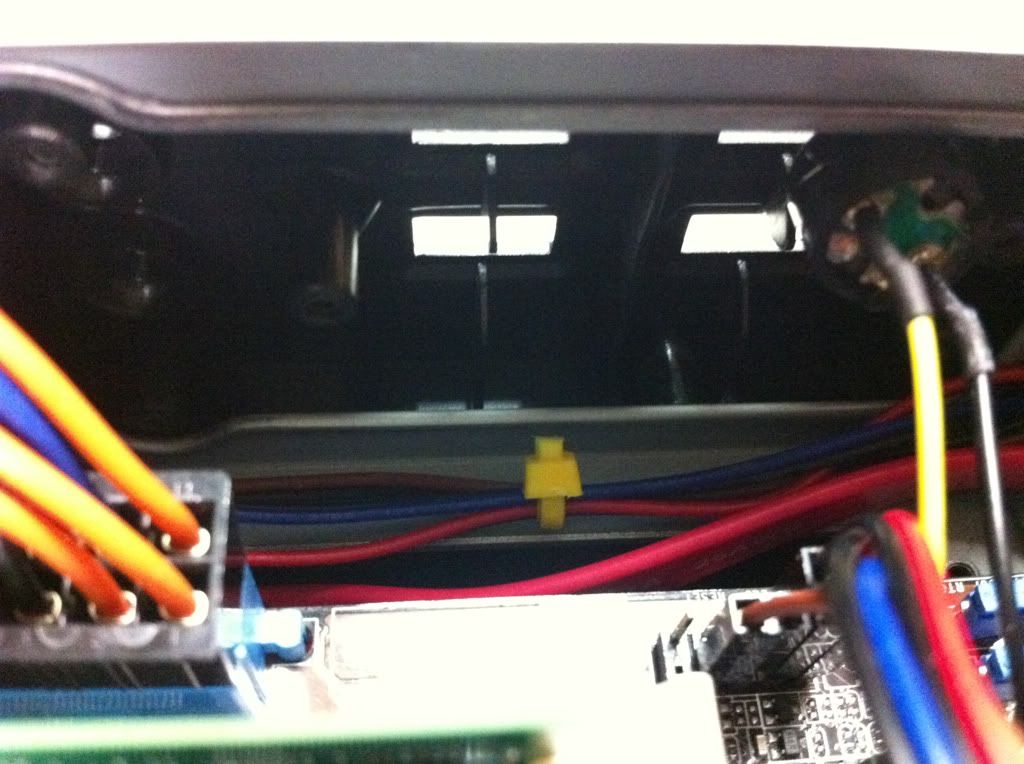

tiny 24 pin psu


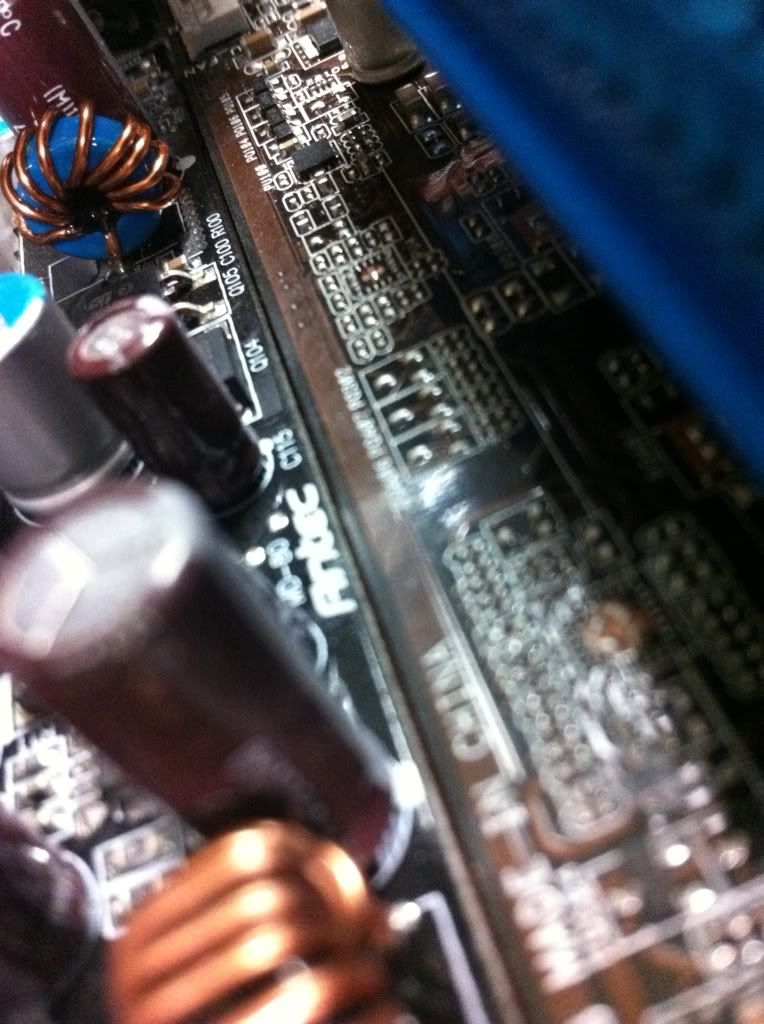
that's like 1/16th of an inch space between the psu & mobo (a tight fit!)



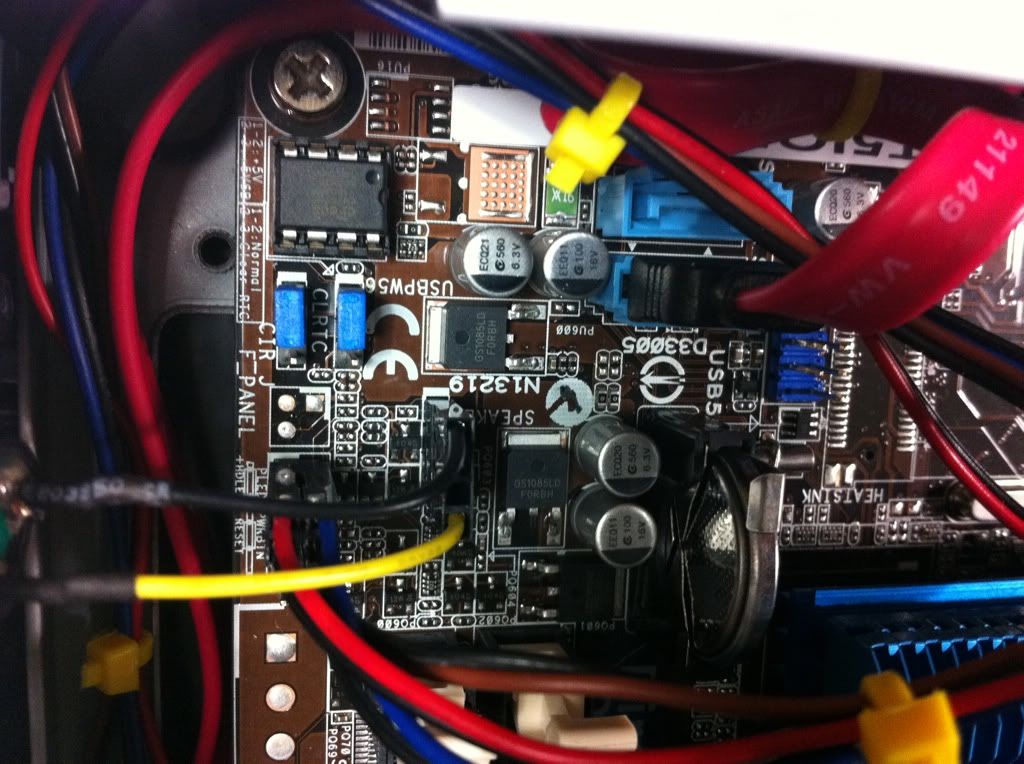

the rear bracket has enough room for 2 hdd


^ Wow, great pics. What camera did you use? Enjoy your HTPC!
thanks man, i used my iPhone 4 with a joby gorilla mobile pod.
thanks man, i used my iPhone 4 with a joby gorilla mobile pod.
Wow, that's an impressive camera for a phone to get macro pics like that.
I love my HTPC. It's just a great machine. Cool and quiet. I do a lot of couch gaming, the wife and I play a lot of NES emulator, and WMC7 is wicked! Bose surround, wired through the walls (5.1). Enough babble, here are some pics: 




Last edited:
^ Nice HTPC, but I'll bite my tongue about your Bose surround sound system.
Haha, yeah Bose has it's ups and downs. But it sounds great; very clear. It's leaps and bounds better than the Harman Kardon 2.1 I was using prior. But even that sounded pretty good. If we're just listening to music and don't require surround sound balanced around the couch I pipe it over to the Frontgate stack across the room. Untouchable (but not great for movies/gaming).
That's great if you're happy w/ your Bose.Haha, yeah Bose has it's ups and downs. But it sounds great; very clear. It's leaps and bounds better than the Harman Kardon 2.1 I was using prior. But even that sounded pretty good. If we're just listening to music and don't require surround sound balanced around the couch I pipe it over to the Frontgate stack across the room. Untouchable (but not great for movies/gaming).
I knew it wasn't the right solution for me, so I used another 5.1 speaker setup.
That's great if you're happy w/ your Bose.
I knew it wasn't the right solution for me, so I used another 5.1 speaker setup.
What receiver do you use?
I had a hard time justifying buying a new (or new to me) setup when I had that Bose sitting around collecting dust. And those little tiny white Bose cube speakers are nice and discrete in our living room.
Did you see if you could sell your Bose system?What receiver do you use?
I had a hard time justifying buying a new (or new to me) setup when I had that Bose sitting around collecting dust. And those little tiny white Bose cube speakers are nice and discrete in our living room.
I have an Onkyo '605 receiver and 5 speakers from AV123 and an Outlaw Audio 12" sub. I built my HTS back in 2007 and it's still kicking. I guess the only thing I'm missing is a BR player and I've been debating on getting a BR ROM for my HTPC vs. a stand-alone $500 BR player from Oppo, which is probably one of the best, if not the best BR player, for under a grand, but $500 is still pricey.
Adidas4275
Supreme [H]ardness
- Joined
- Mar 11, 2006
- Messages
- 5,986
my onkyo 605 is great as well 
Sixthsense
I Suck Fat Ones
- Joined
- Apr 15, 2001
- Messages
- 3,262
new setup =]
Interesting your amps look like old Crest 8001's, but man long range horn at that seating distance
They're 90' spread horns, they sound excellent. Horns rule =]
The amps are marathon ma-5050s.

I listed all the equipment at http://countercultured.net/pics/ht
The amps are marathon ma-5050s.

I listed all the equipment at http://countercultured.net/pics/ht
Last edited:
I was curious too since I was tripping 15a surge protectors. They pull a bit over 2900 watts each before tripping the PDUs they're plugged into. Each.
At idle its just over 60w each. I've only tripped the pdus pushing test tones. I had 15a surge protectors before, but they tripped to easy. I switched to cyberpower rackmount pdu/surge protectors which trip at like 25a.
Figure about 100a at 120v of power in use if I max it out.
At idle its just over 60w each. I've only tripped the pdus pushing test tones. I had 15a surge protectors before, but they tripped to easy. I switched to cyberpower rackmount pdu/surge protectors which trip at like 25a.
Figure about 100a at 120v of power in use if I max it out.
![[H]ard|Forum](/styles/hardforum/xenforo/logo_dark.png)




