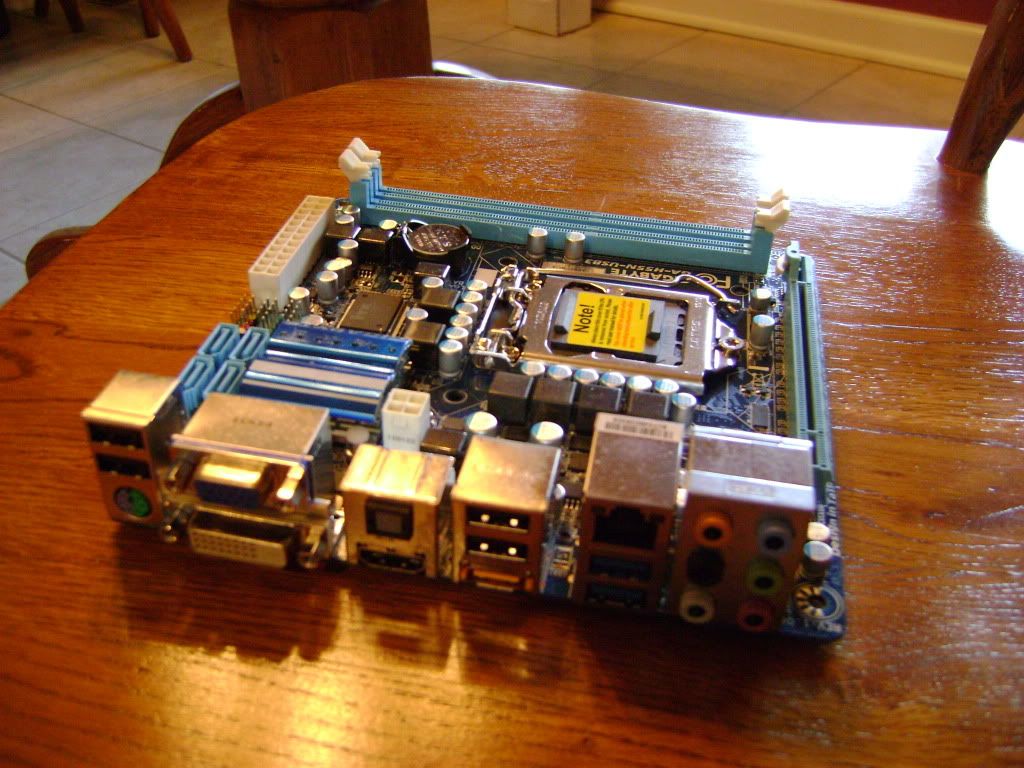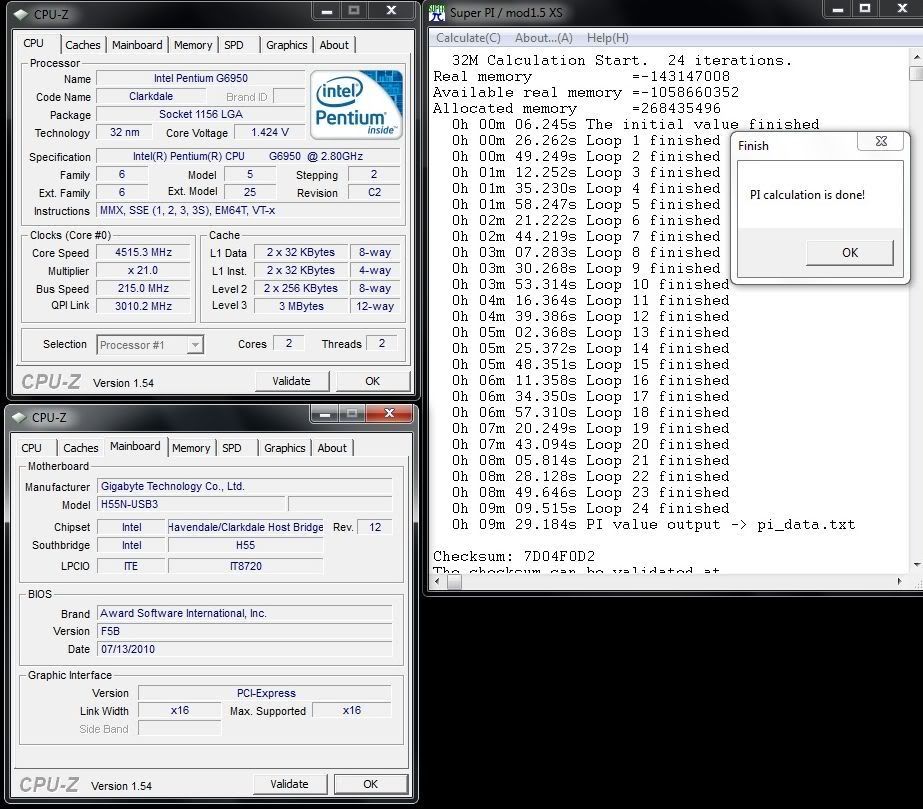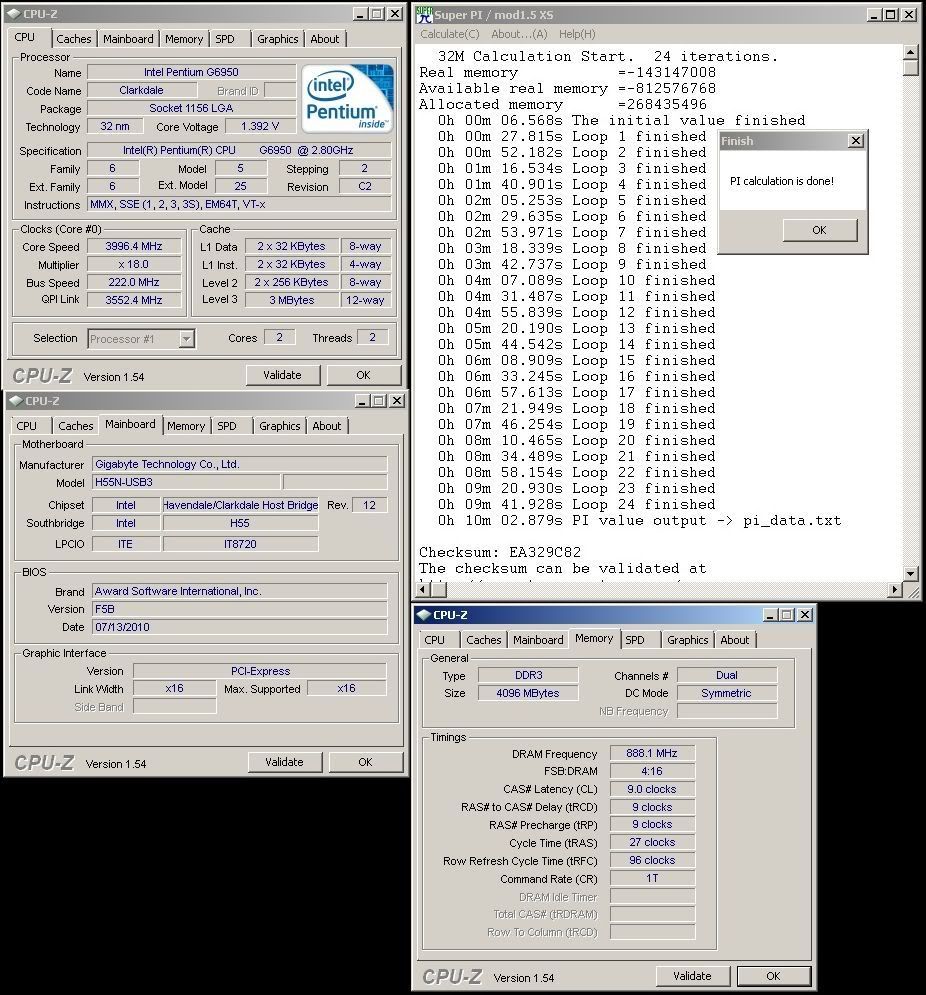Synthetickiller
Limp Gawd
- Joined
- Apr 5, 2009
- Messages
- 285
It's the basic shuriken.
http://forums.vr-zone.com/hardware-...ni-itx-discussion-thread-268.html#post8318518
I'm guessing the big won't fit.
http://forums.vr-zone.com/hardware-...ni-itx-discussion-thread-268.html#post8318518
I'm guessing the big won't fit.
![[H]ard|Forum](/styles/hardforum/xenforo/logo_dark.png)