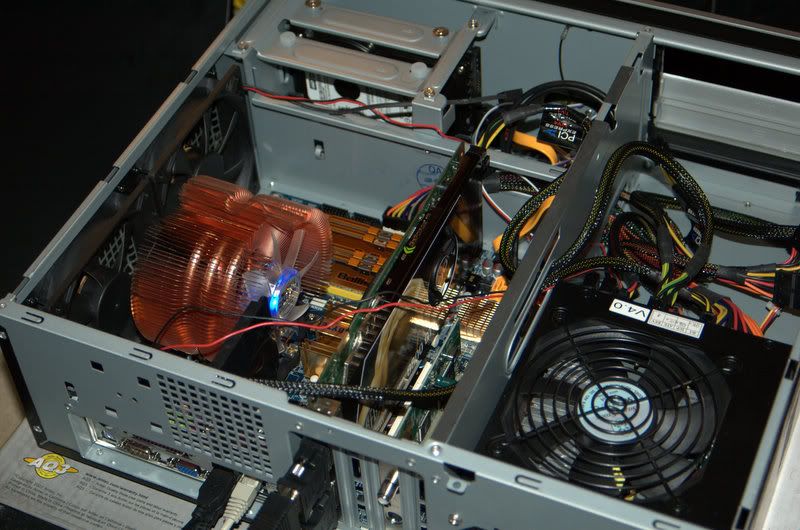musicstudio
n00b
- Joined
- May 5, 2007
- Messages
- 28
Thanks man!
From now on i'm going to read more. I do appreciate it.
From now on i'm going to read more. I do appreciate it.
F4a is recommended for all FSB1066 processors.
Otherwise, any other BIOS will do for FSB1333.
2x multiplier means a 1:1 ratio.
2.5x multiplier means a 4:5 ratio.
Wish people would read the thread, its been asked several times now.
![[H]ard|Forum](/styles/hardforum/xenforo/logo_dark.png)