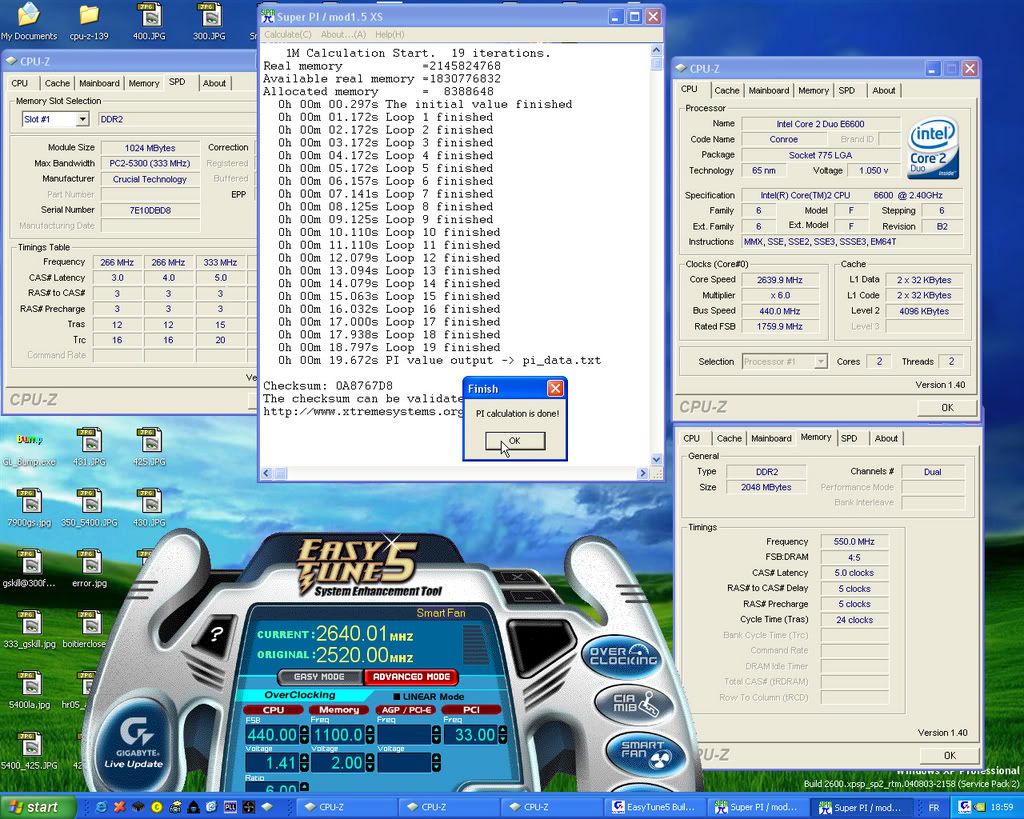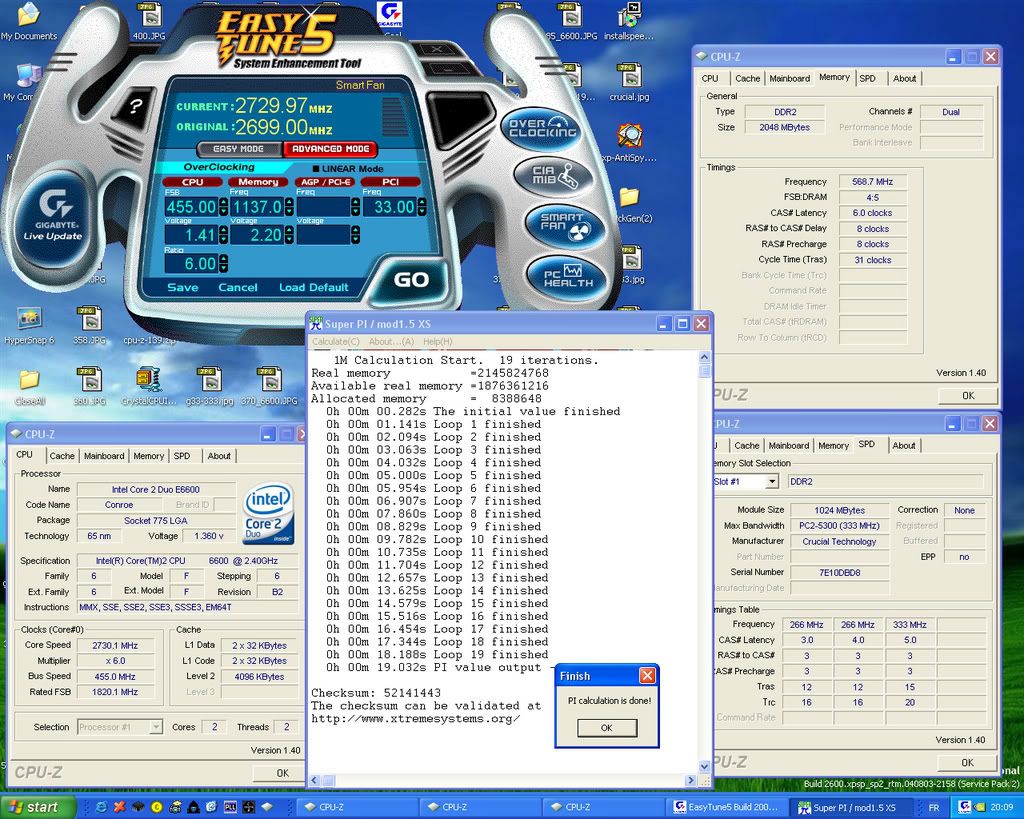Navigation
Install the app
How to install the app on iOS
Follow along with the video below to see how to install our site as a web app on your home screen.
Note: This feature may not be available in some browsers.
More options
You are using an out of date browser. It may not display this or other websites correctly.
You should upgrade or use an alternative browser.
You should upgrade or use an alternative browser.
GA-G33M-DS2R
- Thread starter Skott
- Start date
phinix
Gawd
- Joined
- Dec 13, 2005
- Messages
- 884
... 






Now that's more like it, pvhk! Does it go higher? Did you have to raise the vFSB to get it stable or was that just a precaution?Finally!
vDDR always @2.00v (ballistix 5300 d9gmh),
vMCH & vFSB +0.2v
fsb@450
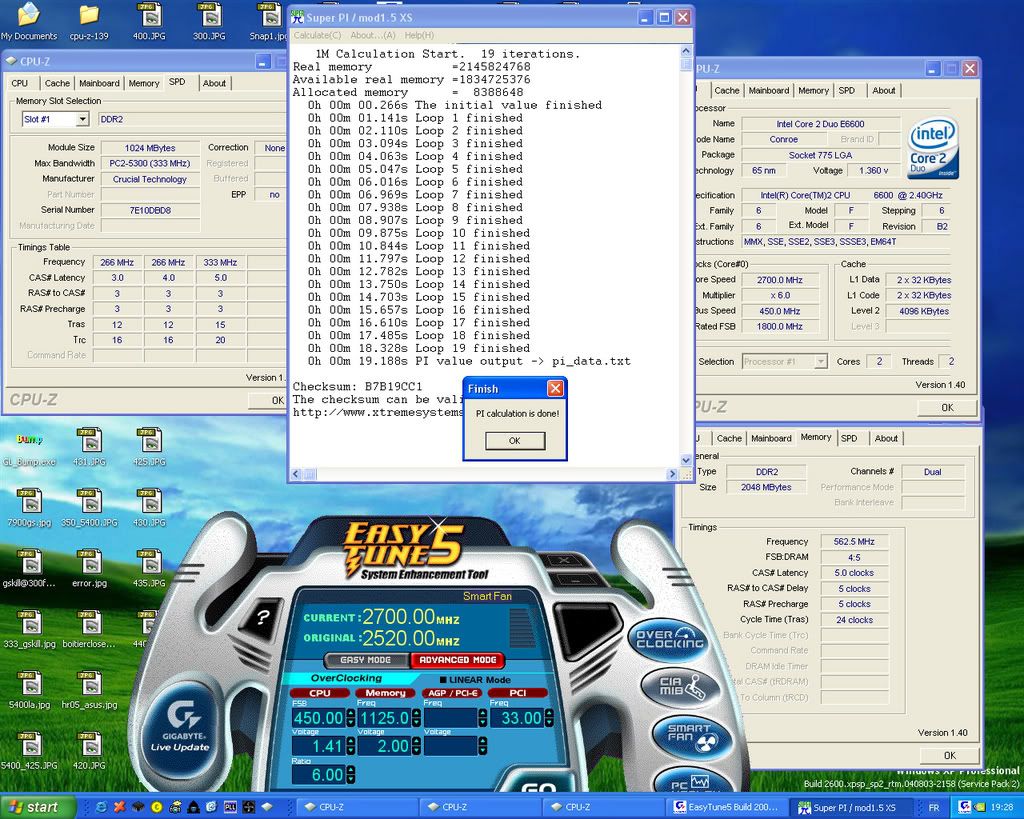
very nice.
this board is starting to be listed now online in the US.
MWave and ZZF both have it. OOS though.
Yup, yup! 6/04/07. MWave seems to get boards in stock quickly - that's all I have ever bought from them.
Steve, I'll hold out for you if you are getting them anytime soon. Waited this long...
cereal_killer24
Limp Gawd
- Joined
- Nov 26, 2005
- Messages
- 241
and so it begins
I must warn all guys who want to o/c with this mobo!
Use top performance ram! 'cause:
1) if you want to hit fsb@450 with a c2d fsb1066:your stick must handle 563Mhz
2) if you want to hit fsb@333 with a c2d fsb800: your stick must handle 555Mhz
Me, drazendead & MacClipper: we are using crucial ballistix 5300, 6400 & 5300 tracer respectively! (chips micron D9GMH)
Use top performance ram! 'cause:
1) if you want to hit fsb@450 with a c2d fsb1066:your stick must handle 563Mhz
2) if you want to hit fsb@333 with a c2d fsb800: your stick must handle 555Mhz
Me, drazendead & MacClipper: we are using crucial ballistix 5300, 6400 & 5300 tracer respectively! (chips micron D9GMH)
Hey guys... I've been waiting (as all of us have) for a decent overclocking Mobo. I had some money come in, and now I'm considering getting a Mobo and RAM. I would really prefer to get this motherboard over the Fatality board due to it not having IEEE1394 and that it hasn't had a good rep for survivability. I have everything I need, a E6400 and a great gaming card (X1950Pro), so what I need is this board and RAM.
What RAM speed would you guys recommend for this board? I don't have any DDR2 RAM yet, so I could pick up Corsair XMS2 @ 1066 for $129, or XMS2 @ 800 for $99. Any advice for me with getting the right RAM to potentially overclock my E6400?
What RAM speed would you guys recommend for this board? I don't have any DDR2 RAM yet, so I could pick up Corsair XMS2 @ 1066 for $129, or XMS2 @ 800 for $99. Any advice for me with getting the right RAM to potentially overclock my E6400?
Anandtech[/quote] shows a 3.5% decrease in performance of Far Cry in running @ DDR800 with super tight timings vs DDR1066 with loose timings. So figure if we run a 4:5 divider at DDR600, it will cost us 7% performance. Much more than I realized…I must warn all guys who want to o/c with this mobo!
Use top performance ram! 'cause:
1) if you want to hit fsb@450 with a c2d fsb1066:your stick must handle 563Mhz
2) if you want to hit fsb@333 with a c2d fsb800: your stick must handle 555Mhz
Me, drazendead & MacClipper: we are using crucial ballistix 5300, 6400 & 5300 tracer respectively! (chips micron D9GMH)
Going by what pvhk said, you need something from here: http://www.newegg.com/Product/ProductList.aspx?Submit=Property&Subcategory=147&Description=&Type=&N=2010170147&srchInDesc=&MinPrice=&MaxPrice=&PropertyCodeValue=523%3A7859&PropertyCodeValue=523%3A8477&PropertyCodeValue=524%3A23288&PropertyCodeValue=524%3A25727&PropertyCodeValue=524%3A26639&PropertyCodeValue=524%3A27322&PropertyCodeValue=524%3A27481
...or some uber overclocking RAM.
Hey guys... I've been waiting (as all of us have) for a decent overclocking Mobo. I had some money come in, and now I'm considering getting a Mobo and RAM. I would really prefer to get this motherboard over the Fatality board due to it not having IEEE1394 and that it hasn't had a good rep for survivability. I have everything I need, a E6400 and a great gaming card (X1950Pro), so what I need is this board and RAM.
What RAM speed would you guys recommend for this board? I don't have any DDR2 RAM yet, so I could pick up Corsair XMS2 @ 1066 for $129, or XMS2 @ 800 for $99. Any advice for me with getting the right RAM to potentially overclock my E6400?
Read Pvhk's post above yours for the answers. He's the guy with the most experience with this mobo so far here at HF. I know people are going to want cheap solutions but its advisable to go with what we do know works best till enough users get this mobo and fully experiment with it. Thats going to take a couple of weeks since it was just released in the USA. So choose your RAM carefully.
Now after having said that Corsair has a pretty good list of what works with what. Check their website. Also if I'm not mistaken Gigabyte has a good list as well. For now I'd compare the two lists and probably go by Gigabyte's as the most accurate at this time. I haven't looked at it lately but IIRC the Corsair PC6400C4 were on Gigabyte's list. Those RAM modules are pretty good modules. They ain't cheap but they ain't as expensive as they were a few months ago. Prices have dropped some.
I must warn all guys who want to o/c with this mobo!
Use top performance ram! 'cause:
1) if you want to hit fsb@450 with a c2d fsb1066:your stick must handle 563Mhz
2) if you want to hit fsb@333 with a c2d fsb800: your stick must handle 555Mhz
Me, drazendead & MacClipper: we are using crucial ballistix 5300, 6400 & 5300 tracer respectively! (chips micron D9GMH)
Pvhk,
You did your testing on a open bench, correct? if so people will have to remember that their overclocks inside a case could potentially be lower due to cooling limitations. I'm guessing 400fsb or a bit over is going to be a bit more realistic for many. Although IMHO thats still pretty darn nice for mATX! We should find out as people start getting their mobos and test in the next week.
Read Pvhk's post above yours for the answers. He's the guy with the most experience with this mobo so far here at HF. I know people are going to want cheap solutions but its advisable to go with what we do know works best till enough users get this mobo and fully experiment with it. Thats going to take a couple of weeks since it was just released in the USA. So choose your RAM carefully.
Now after having said that Corsair has a pretty good list of what works with what. Check their website. Also if I'm not mistaken Gigabyte has a good list as well. For now I'd compare the two lists and probably go by Gigabyte's as the most accurate at this time. I haven't looked at it lately but IIRC the Corsair PC6400C4 were on Gigabyte's list. Those RAM modules are pretty good modules. They ain't cheap but they ain't as expensive as they were a few months ago. Prices have dropped some.
I read his post, but being a complete noob with OCing, I wanted to ask specifically for opinions on E6400 with this Mobo and ??? RAM. I started buying components last fall planning to OC the Core2Duo in an mATX system (I do have a Zalman CNPS7700-CU to use with cooling in a MicroFly case). I'm ready to buy from Newegg today, so that's why I'm kinda of jumping in with specifics. I though XMS2 was considered excellent RAM?
Here is the link to recommended RAMs -> link <-
BTW, this was the set I'm looking at (which is on the list) -> XMS2 800Mhz <-
Pvhk,
You did your testing on a open bench, correct? if so people will have to remember that their overclocks inside a case could potentially be lower due to cooling limitations. I'm guessing 400fsb or a bit over is going to be a bit more realistic for many. Although IMHO thats still pretty darn nice for mATX! We should find out as people start getting their mobos and test in the next week.
No skott, the last benches i did from 400 to 455, were done in my nsk3400 (closed)!
fsb@400 is clearly realistic for most rig if the ram handle 500Mhz! this is true for c2d fsb1066!
Remember before buying this mb: choose the right memory
-using c2d fsb1066 give access to ratio fsb /mem: 2.5x and 3x:
setting fsb@266 ram can be set to 667 (266x2.5) or 800
setting fsb@333 ram will be set to 832 or 1000
setting fsb@400 ram will be set to 1000 or 1200
-using c2d fsb800 (e4300 or e4400) give access to ratio fsb /mem: 3.33x and 4x:
setting fsb@200 ram can be set to 667 (200x3.33) or 800
setting fsb@266 ram can be set to 885 (266x3.33) or 1064
setting fsb@333 ram will be set to 1108 or 1332
All this to say that overclocking a c2d fsb800 is more top performance memory "hungry" than a c2d fsb1066!!!
A guy on my french thread using an e4300 on this g33 and gskill GBLA 5400 managed to hit only fsb@266 because of its stick limitation! On the contrary , me with my crucial value 5300 (d9gmh): fsb@333 was easily reached (cause my ram can sustain 554Mhz)!
So without an fsb/ram ratio 1:1 available! Very good ram is needed and micron d9gmh loves this mb!
Why do they even bother qualifying it for DDR667 and DDR800 if they are not going to support it? I don’t get that.
Anyway, I wanted to add that the Ballistix is still a good option and the 8500 is an extremely popular choice on XS, due to it being cheap after rebate and overclocking like mad. If you look at their 600MHz+ sticky, Ballistix is all over it. The problem is, they all took 2.4v+ to get there…
Anyway, I wanted to add that the Ballistix is still a good option and the 8500 is an extremely popular choice on XS, due to it being cheap after rebate and overclocking like mad. If you look at their 600MHz+ sticky, Ballistix is all over it. The problem is, they all took 2.4v+ to get there…
pvhk, I had a question ..
Since this board is a part of the Gigabyte S2 series, does it mean that those sexy FSB #'s you're hitting are only available through EasyTune? And therefore the OC numbers won't stick after a reboot?
If so, what's the best you got out of the board via BIOS OC'ing?
Since this board is a part of the Gigabyte S2 series, does it mean that those sexy FSB #'s you're hitting are only available through EasyTune? And therefore the OC numbers won't stick after a reboot?
If so, what's the best you got out of the board via BIOS OC'ing?
Newegg.com has them also..
http://www.newegg.com/Product/Product.aspx?Item=N82E16813128053
http://www.newegg.com/Product/Product.aspx?Item=N82E16813128053
Not the same family like the "old" 965g!pvhk, I had a question ..
Since this board is a part of the Gigabyte S2 series, does it mean that those sexy FSB #'s you're hitting are only available through EasyTune? And therefore the OC numbers won't stick after a reboot?
If so, what's the best you got out of the board via BIOS OC'ing?
Every overclocks settings can be made via the bios and are saved!!
-fsb from 200 to 700
-ratio cpu unlocked downward for all c2d!
-vDDR from 1.8 to 2.2v (further with easytune5: 2.3-2.5v)
-vMCH +0.1, +0.2, +0.3v
-vFSB +0.1, +0.2, +0.3v
Look at the screens made by MacClipper 1st released test:
http://forums.vr-zone.com/showthread.php?t=150924
And my max fsb using bios settings is fsb@455!
Not the same family like the "old" 965g!
Every overclocks settings can be made via the bios and are saved!!
-fsb from 200 to 700
-ratio cpu unlocked downward for all c2d!
-vDDR from 1.8 to 2.2v (further with easytune5: 2.3-2.5v)
-vMCH +0.1, +0.2, +0.3v
-vFSB +0.1, +0.2, +0.3v
Look at the screens made by MacClipper 1st released test:
http://forums.vr-zone.com/showthread.php?t=150924
And my max fsb using bios settings is fsb@455!
Awesome! Thanks for the informative posts as usual
billmcneal
n00b
- Joined
- Jun 4, 2007
- Messages
- 4
Is $140 a good price for this board, or will prices go down a bit as it becomes more available?
Oh you can do 2.5v with EasyTune? That is great news.Not the same family like the "old" 965g!
Every overclocks settings can be made via the bios and are saved!!
-fsb from 200 to 700
-ratio cpu unlocked downward for all c2d!
-vDDR from 1.8 to 2.2v (further with easytune5: 2.3-2.5v)
-vMCH +0.1, +0.2, +0.3v
-vFSB +0.1, +0.2, +0.3v
Look at the screens made by MacClipper 1st released test:
http://forums.vr-zone.com/showthread.php?t=150924
And my max fsb using bios settings is fsb@455!
Is it flakey in any way? I remember having some issues with it back on the K8NS Pro. Had to use it to get an extra 0.1v on the mem.
Eh whatever. They have plenty of craptacular overclocking choices to choose from. It's our turn!I'm still not even a big fan considering it has not HTPC capabilities. At least give us DVI on the back
No skott, the last benches i did from 400 to 455, were done in my nsk3400 (closed)!
That is good news then. Thanks for clarifying that for me Pvhk.
Looks like $140 is going to be the average price for now. Probably stay that way for a couple months before any big price drops. Kinda depends on supply and demand and also what other manufacturers charge for their versions. Competition may drive down prices some. Still, $140 isnt bad IMO for a mATX that overclocks 400+ fsb.
I find the lack of DVI strange too. A seperate video card will fix that problem luckily. It'll be interesting to see what the other manufacturers add or dont add to their versions. I'm just glad we finally got a good mATX mobo that overclocks. Now I can actually start planning the rest of my build.
I find the lack of DVI strange too. A seperate video card will fix that problem luckily. It'll be interesting to see what the other manufacturers add or dont add to their versions. I'm just glad we finally got a good mATX mobo that overclocks. Now I can actually start planning the rest of my build.
it's a pleasure!
BTW: it's rival: the asus p5k-VM (g33) will be available soon in Europe!
Do you plan on getting and testing that one out as well, Pvhk? If so, I look forward to your results.
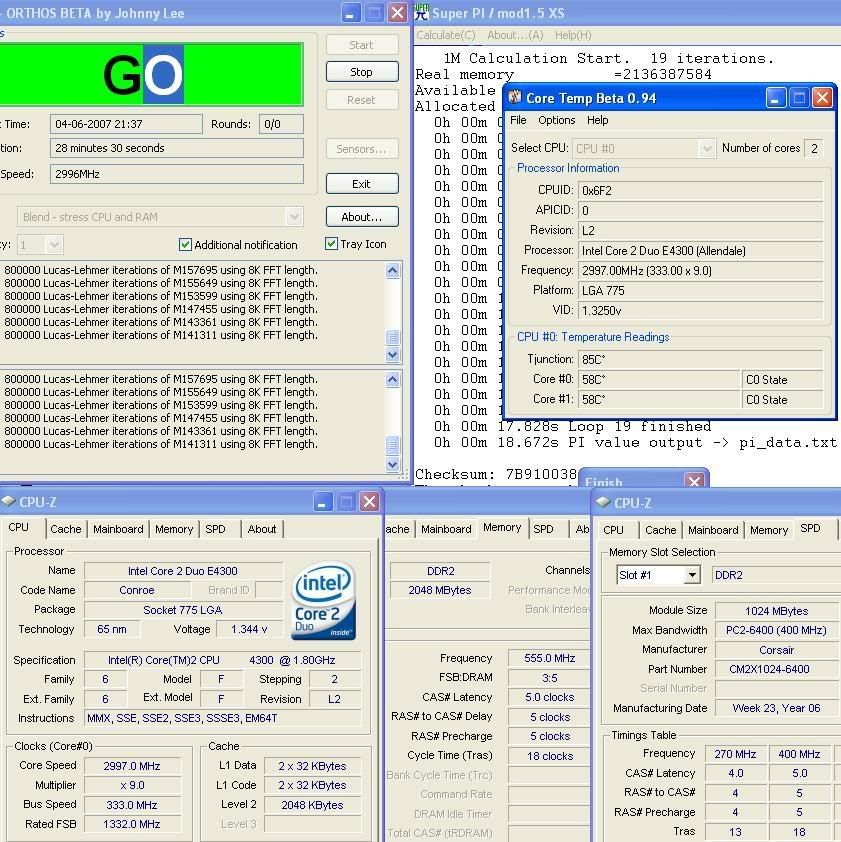
Have been running with this board since Wednesday. It has been a very smooth experience. I've had both Vista x64 and Windows XP installed. Got an error while installing the sound driver under Vista 64 but the sound still worked. I'm impressed with the supplied driver DVD. Just remember to uncheck the option to install the Yahoo toolbar...
I'm running a E4300 at 3 Ghz at the moment with onboard video (ordering a video card this week but split between x1950pro or jumping on the 8800GTS). The missing 1:1 divider is annoying, since I have to run my ram at 555 Mhz. I would much prefer only overclocking the CPU. Well, I can actually reach 3 GHz with onboard video - something that was impossible for me on the Abit F-I90HD. That board died after 3 days just after flashing the bios (had only overclocked the cpu to 2.4 and everything else stock).
I'm running everything stock, except:
vcore: 1.4125 V (wasn't orthos stable at 1.4)
ddr2: +0.4 (effectively 2.2 V - 2.0 wasn't stable, haven't tried 2.1 yet).
I tried running both FSB+MCH at higher voltage but put it back to stock since I didn't notice that it improved stability in any way. The higher vcore was necessary, on the other hand.
I haven't had any stability issues yet and am really happy with this board. The power savings also works very well, putting it into S3 sleep when not downloading/anything else. Yes, I'm running with C1E+EIST etc. enabled. I know it is not recommended when overclocking but it is perfectly stable for me. Would maybe be limiting if pushing further, but 3 GHz is way sufficient for me - especially with integrated video. Might experiment further later. I wonder if I'll be able to lower the voltages if not running onboard video. If I have to raise the vcore further to reach higher fsbs, I'll stay at 3 GHz.
I'm glad that the Gigabyte arrived just last week in the online shops here in Denmark, so I didn't have to go through a RMA nightmare with the Abit board.
Here are my specs
G33-DS2R
E4300 (presently @ 3 Ghz, fsb 333, vcore 1.4125)
Corsair XMS2 6400 5-5-5-18 (presently @ 555 MHz 5-5-5-18 at 2.2 v)
2x Seagate HDDs
in an Antec 3400 with the included 380W power supply.
Cooling is done by a Scythe Katana II (glad I didn't go for the Ninja - it is tight enough for me already), two 1500 rpm 9.2" fans running at 5V, and one Sharkoon Silent Eagle 1000 running at stock. The system is very quiet and the 2 chamber system of the Antec case really works: the air coming out from the psu is nice and cool all the time while the air from the system chamber gets warmer under load.
EDIT: The supplied picture is run at amb. temp of 23C. The system runs at 25-29C at idle, which I consider quite good. The temp under Orthos testing sometimes went down to 54C, at one time reached 62C but was typically around 57-58C. The Silver 5 maybe will settle in so the temps will drop a bit further.
crucial ballistix are highly recommended!
choosing either 5300, 6400 or 8500 doesn't matter (almost all use micron d9gmh)
but ocz 8500 "SLI ready" and gskill 6400 GBHZ also use the same d9gmh!
So you are saying that this -> Crucial Ballistix 8500 <- is the kind that will work really well with this mobo? The reason I ask and don't immediately buy is because the product numbers on the gigabyte recommended memory PDF don't quite match with the number on newegg. This seems to be what you are talking about though.
I havent been on this forum for quite some time. But have been following this thread and PvHK testing of the board. I just placed an order at mwave and bought a complete new system. Its been a little under 7 months since i made my last computer and have been itching to build something new. Everything should come in this week. PVhk thanks so much for your testing it really helped me and will save me tons of test time since i know what values to use.
Just wanted to thank all you guys.
Especially with the release dates and what stores have the board.
Just wanted to thank all you guys.
Especially with the release dates and what stores have the board.
What's on the backplate that comes with this board. USB, esata, firewire, all of them. Thanks
click here
That's 2 eSATA ports and a single molex connector.Sorry, did not specify. There is an extra piece that connects to headers on the board (not sure what its called). I want to know what is on that. There is no good picture of the business end of it that I can find.
Oh the hell with it...
I just order the GA-G33M-DS2R motherboard from newegg, and 2GBs of the Crucial Ballistix PC2-8500 DDR21066 ram. Total with shipping = $342.69 - $85MIR for a total of $257.
BTW: Someone tell me if I bought the wrong RAM modules... I'm nearly 100% these are the ones that pvhk suggested, and hopefully I'm not wrong !!
!!
I just order the GA-G33M-DS2R motherboard from newegg, and 2GBs of the Crucial Ballistix PC2-8500 DDR21066 ram. Total with shipping = $342.69 - $85MIR for a total of $257.
BTW: Someone tell me if I bought the wrong RAM modules... I'm nearly 100% these are the ones that pvhk suggested, and hopefully I'm not wrong
I've been playing a bit more with the mobo and did some (over/under) voltages and temperature testings with my E4300 and Corsair XMS2 6400 ram. I helped me get a better grip of what is the best oc for my particular CPU but also it shows the vDrop and stability of the motherboard, so I hope others can use it as well.
I ran WinXP and used Everest to record temps and vCore (found that the reported value always were lower than what was set in bios - cpu-z reported the same as Everest). I stress tested first with Orthos (small FFTs) for 10 min and recorded temps. I then stress tested with TAT for 2 min and again recorded temps and vCore as reported by Everest. This is here taken to be a messure of vDrop under load. All testing was done with onboard video, C1E+EIST diabled and CPU fan running at 100% (1300 rpm on Scythe Katana II). The DDR voltage was kept at +0.4 throughout.
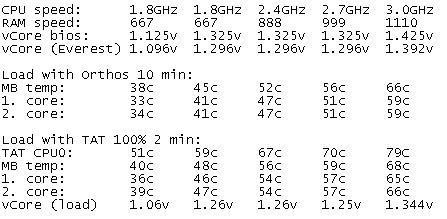
The highest vDrop I recorded was 0.048v when comparing idle and max. load - not too bad in my opnion. That the idle vCore reported by Everest was lower than what the vCore was set to in bios was app. 0.029v which means that either the bios or Everest is slightly offset.
I also tried underclocking to 1.2 GHz, also with 1.125v and the the vDrop was slightly less than when running at 1.8GHz with everything else left the same: at 1.2GHz Everest reported the vCore under load (TAT) to be 1.09v, while it was 1.06v at 1.8 GHz. Core #2 was always a bit warmer than core #1. Under idle the difference is 2-3c while under heavy load the difference is either only 1c or disappears. Don't know the reason for that. Bad seating of the cooler/uneven AC5? Well, small difference, so doesn't matter much. The temps are higher that what I like, especially at 3 GHz. I don't put too much into the temps reported by TAT, as they seem quite too high to me - in the 40s when idle at stock speed. However, temps in the mid-high 60s as reported by Everest (app. the same with SpeedFan and CoreTemp 0.94) are too hot for me. My oc seems so far to be limited by the cpu/temp, not by the ram or onboard video. I'll leave it at 2.7 GHz for the moment. Any ideas guys?
@Dayvon: Congrats. If you're into matx, you'll not regret this board. I don't know about the RAM but looks more than fine to me judging from pvhk's posts.... You should be able to get some healthy oc with those sticks.
I ran WinXP and used Everest to record temps and vCore (found that the reported value always were lower than what was set in bios - cpu-z reported the same as Everest). I stress tested first with Orthos (small FFTs) for 10 min and recorded temps. I then stress tested with TAT for 2 min and again recorded temps and vCore as reported by Everest. This is here taken to be a messure of vDrop under load. All testing was done with onboard video, C1E+EIST diabled and CPU fan running at 100% (1300 rpm on Scythe Katana II). The DDR voltage was kept at +0.4 throughout.
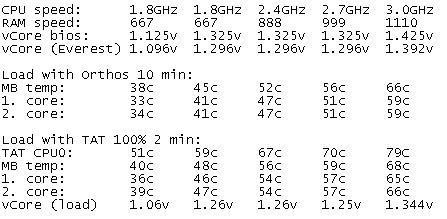
The highest vDrop I recorded was 0.048v when comparing idle and max. load - not too bad in my opnion. That the idle vCore reported by Everest was lower than what the vCore was set to in bios was app. 0.029v which means that either the bios or Everest is slightly offset.
I also tried underclocking to 1.2 GHz, also with 1.125v and the the vDrop was slightly less than when running at 1.8GHz with everything else left the same: at 1.2GHz Everest reported the vCore under load (TAT) to be 1.09v, while it was 1.06v at 1.8 GHz. Core #2 was always a bit warmer than core #1. Under idle the difference is 2-3c while under heavy load the difference is either only 1c or disappears. Don't know the reason for that. Bad seating of the cooler/uneven AC5? Well, small difference, so doesn't matter much. The temps are higher that what I like, especially at 3 GHz. I don't put too much into the temps reported by TAT, as they seem quite too high to me - in the 40s when idle at stock speed. However, temps in the mid-high 60s as reported by Everest (app. the same with SpeedFan and CoreTemp 0.94) are too hot for me. My oc seems so far to be limited by the cpu/temp, not by the ram or onboard video. I'll leave it at 2.7 GHz for the moment. Any ideas guys?
@Dayvon: Congrats. If you're into matx, you'll not regret this board. I don't know about the RAM but looks more than fine to me judging from pvhk's posts.... You should be able to get some healthy oc with those sticks.
![[H]ard|Forum](/styles/hardforum/xenforo/logo_dark.png)