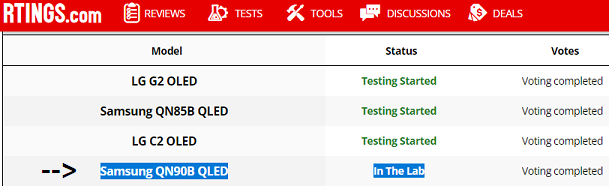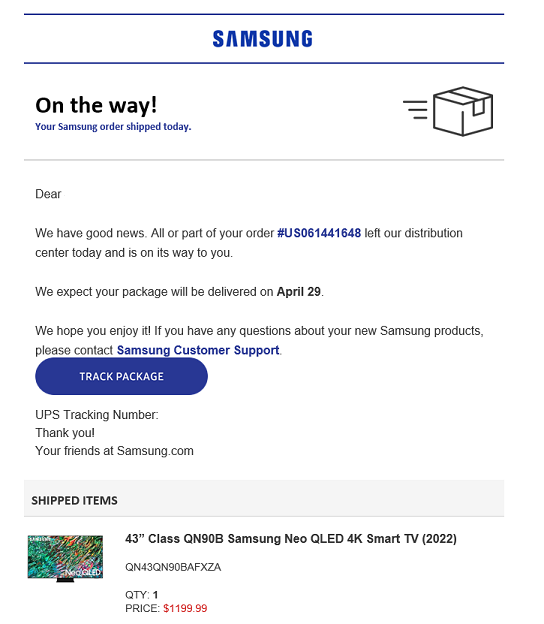Roen
Weaksauce
- Joined
- Aug 7, 2021
- Messages
- 102
If you've used a QN90A or QN90B and the FV43U, how do they compare?
My use case:
The following aspects to a monitor are more important to me than they may be to others:
43" FV43U €999
50" QN90A €950
43" QN90B: €1350
50" QN90B: €1500
My use case:
- Lots of PC gaming (no consoles)
- Lots of reading and writing
- Some movie watching
- Some photo and video editing
The following aspects to a monitor are more important to me than they may be to others:
- No brightness flicker in VRR (g-sync).
No brightness flicker in HDR.
No brightness flicker in VRR + HDR combined.
I found one user's post claiming QN90A has HDR flicker. - Text clarity.
- No perceptible mouse input lag increase compared to my 27" IPS gaming monitor, because I hate that feeling. Reviews say FV43U has 5.5ms MORE lag than QN90A at max refresh and 11ms MORE than QN90A at 60Hz. I only care if there is an appreciable difference above 75 fps still, because I don't play below 75 anyway.
- Ability to QUICKLY, temporarily switch to a less saturated natural look that's "close enough" for non professional hobbyist photo editing/viewing in applications that are not ICC-profile aware. I could use ICC aware applications only for photos but that would require purchasing a colorimeter to create the ICC profiles with. So I always just eyeball the color settings in the OSD. With my current monitor, a PG279Q, one setting fits all as it's an sRGB motitor so I don't have to adjust each color individually every time I switch between gaming and photo editing. I don't want to start now!I've read that the QN90A does not have an sRGB mode. I'm not sure if QN90B would have one either, probably not being a TV, but if you can get it looking natural QUICKLY in some other way that's fine too.
- Deep blacks across the entire panel. Coming from IPS, I want good blacks. It won't feel like much of an upgrade if the local dimming sucks and the panel itself can't keep the backlight from shining through turning black into grey. That's where I think the QN90 might have the advantage because better local dimming (I think). Its FALD in game mode performs worse than it does outside of game mode though according to RTINGS' reviews. In game mode, blacks are raised toward grey, the dimming zones are larger, and they respond slower. But is it still better than FV43U's dimming? I may well be, I have no idea.
- One user reported burn-in issues on the QN90A. I've read no reports of burn-in on the FV43U.
- The QN90A in game mode without VRR enabled, e.g. when playing a game that requires 60Hz v-sync, goes from 960Hz PWM backlight strobing to 120Hz which could then cause double images in those games. Can anyone confirm this? Can it be fixed with an OSD setting?
- No distracting ABL during desktop usage/gaming.
- QN90A doesn't allow chroma 4:4:4 at 1440p 120Hz, which would of course affect text in games not running in 4k. Does that apply to custom UW resolutions too though? 3440x1440, 3840x1440 and 3840x1600. FV43U does not have this issue because it's a monitor.
- Using a TV as a monitor. Practical issues? Lots of little things probably?
- Ghosting/smearing, but I believe QN90A and FV43U are very similar in that regard.Are they really though?
- FV43U 's contrast in the corners is 1000:1 - 1200:1. That's IPS level numbers.It gets yellow and darker toward the corners. Does the QN90A / QN90B do much better?
- FV43U: Enabling local dimming locks you out of brightness control.
- FV43U: Slow signal switching e.g. when alt-tabbing in and out of games. I do a lot of that. Fixed in firmware by now? <-- It's fast enough that I don't really mind.
43" FV43U €999
50" QN90A €950
43" QN90B: €1350
50" QN90B: €1500
Last edited:
![[H]ard|Forum](/styles/hardforum/xenforo/logo_dark.png)