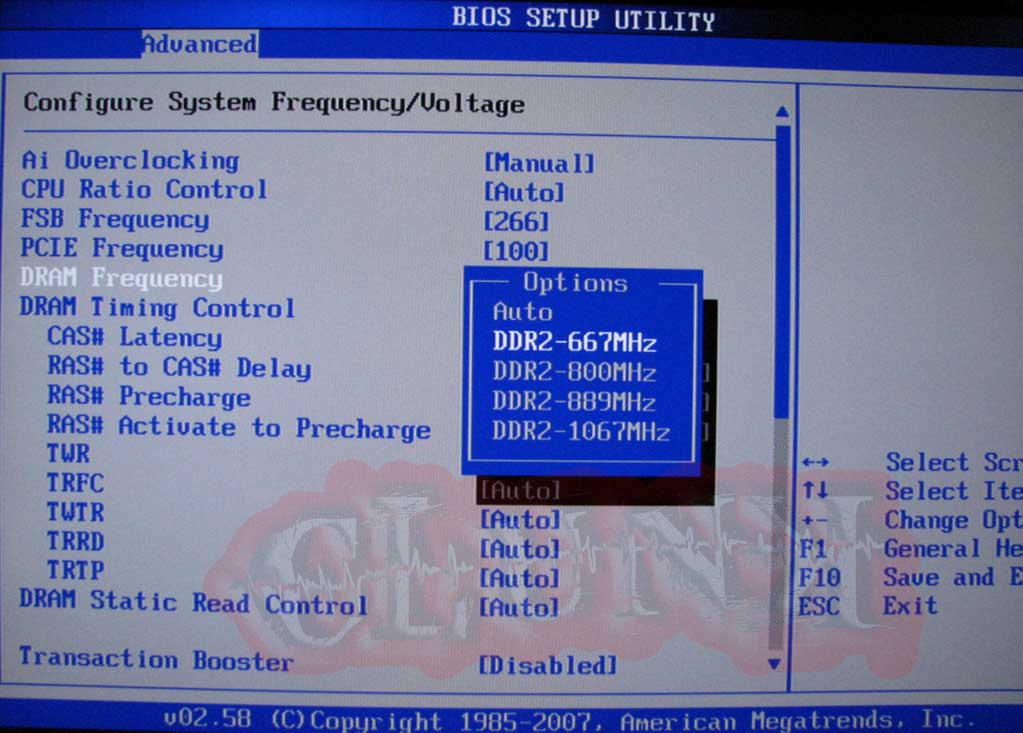Man I remember when Ram was simple, now I have to double the data rate, then double it again in dual channel mode? My brain hurts now 
So I am just playing around with my "new" setup consisting of a Presler 955 processor in an Asus P5k board. Memory is Kingston PC8500 DDR2.
So like a good boy I read the manual and it says "If you install a DDR2-1066 memory module whose SPD is ddr2-800, make sure that you set the DRAM Freq. item in BIOS to [DDR2-1066MHz]." Well I took that to mean whose SPD is AT LEAST DDR2-800. So I set DRAM Freq. to 1066 and the FSB Freq to 266.
This nets as a 1:2 multiplier according to cpu-z. In this setting I could only up the FSB to 275 and POST. This results in a Dual Channel speed of 1100MHz.
Now I'm reading some stuff and realize that I need to set the DRAM Freq to 533Mhz and I do that. Now I have the FSB at 300 thus a "effective" FSB of 1200MHz. This was just my first boot, and I'm assuming it's MUCH more stable as I have been on here a few Hr now.
My questions;
1) Why doesn't Asus just list "DRAM Freq." as what I guess it really is, which is DRAM to FSB ratio...kind-of.
2) What was I effectively doing at the 1066 Freq setting that limited the OC so much? (A math equation would be greatly appreciated)
As I see it now I had 275X2... DDR....X2 again.... dual channel....X2 AGAIN? DRAM [email protected] FSB Ratio = 1100 ??
.....and if so, how is this version different than 275X2 X2 X1(DRAM Freq@533) X1:1 Ratio = 1100 ?
Any insight would be great! I just want to know more for future OC adventures!
So I am just playing around with my "new" setup consisting of a Presler 955 processor in an Asus P5k board. Memory is Kingston PC8500 DDR2.
So like a good boy I read the manual and it says "If you install a DDR2-1066 memory module whose SPD is ddr2-800, make sure that you set the DRAM Freq. item in BIOS to [DDR2-1066MHz]." Well I took that to mean whose SPD is AT LEAST DDR2-800. So I set DRAM Freq. to 1066 and the FSB Freq to 266.
This nets as a 1:2 multiplier according to cpu-z. In this setting I could only up the FSB to 275 and POST. This results in a Dual Channel speed of 1100MHz.
Now I'm reading some stuff and realize that I need to set the DRAM Freq to 533Mhz and I do that. Now I have the FSB at 300 thus a "effective" FSB of 1200MHz. This was just my first boot, and I'm assuming it's MUCH more stable as I have been on here a few Hr now.
My questions;
1) Why doesn't Asus just list "DRAM Freq." as what I guess it really is, which is DRAM to FSB ratio...kind-of.
2) What was I effectively doing at the 1066 Freq setting that limited the OC so much? (A math equation would be greatly appreciated)
As I see it now I had 275X2... DDR....X2 again.... dual channel....X2 AGAIN? DRAM [email protected] FSB Ratio = 1100 ??
.....and if so, how is this version different than 275X2 X2 X1(DRAM Freq@533) X1:1 Ratio = 1100 ?
Any insight would be great! I just want to know more for future OC adventures!
![[H]ard|Forum](/styles/hardforum/xenforo/logo_dark.png)