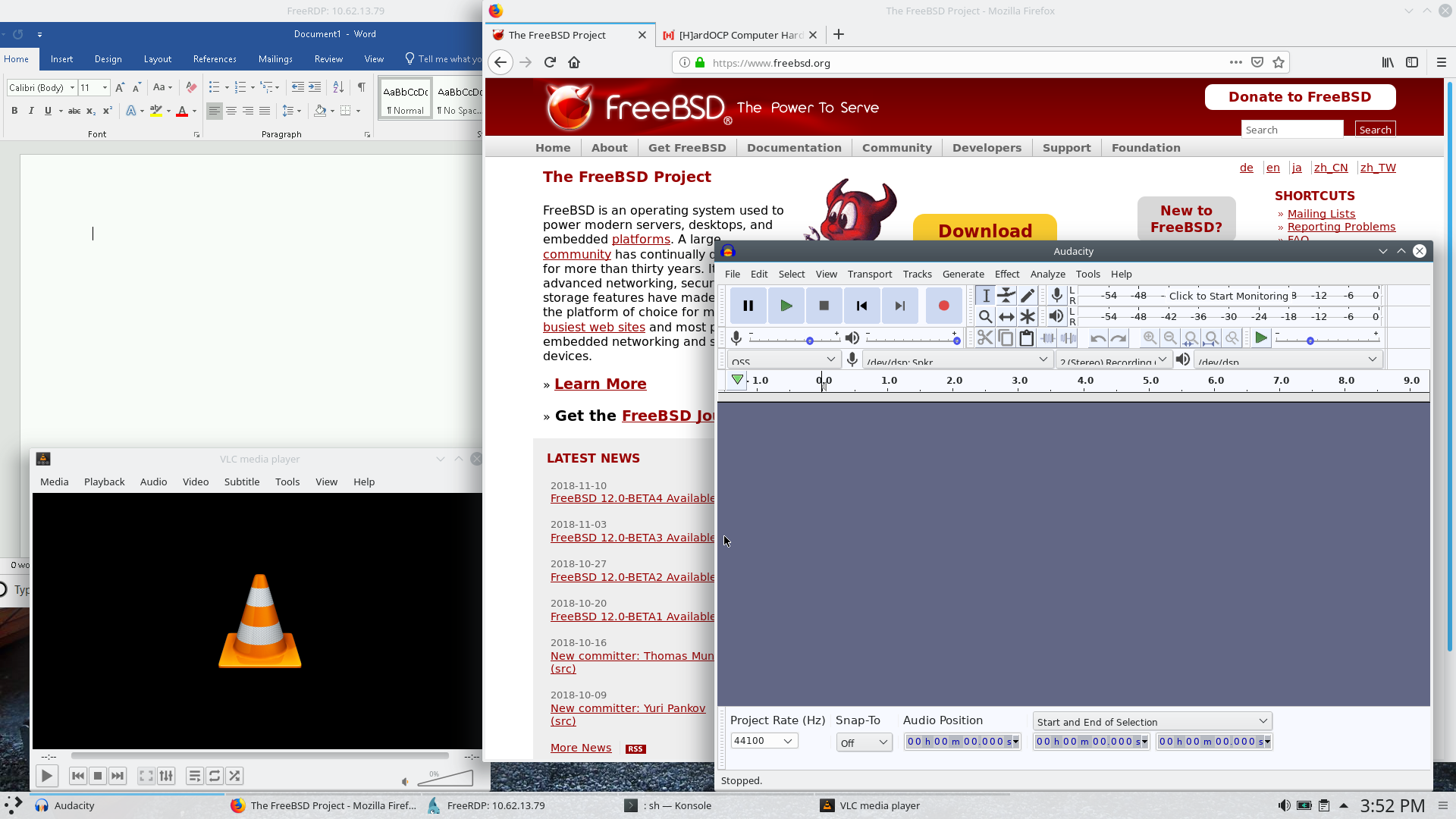With the FreeBSD 12.0 release coming soon, I've decided to give it a serious go as a desktop OS. There are two major things with this release that has me wanting to try this: Improved graphics drivers to support recent AMD and Intel video chips, and native SMB v2 and v3 support.
I just purchased a surplus Dell Precision M4800 with an i7-4610 CPU and a FirePro M5100 GPU. This will only have FreeBSD installed. I will also work with installing on my desktop system, which is a Xeon E3-1230 v2 with an AMD Radeon R9 285 GPU. I will install a separate hard drive on that system and dual boot through BIOS boot options.
Challenges to overcome for me to consider this a successful and usable project:
1. Properly working video and network drivers - might be the biggest challenge.
2. Ability to smoothly edit video files - this will be dependent on hardware support and the quality of the programs available on FreeBSD. I plan on initially trying Kdenlive for this.
3. Run Microsoft Office. There is no way to actually run modern Office on FreeBSD, so I will have to a VM (either the native bhyve or virtual box) or setup Remote Apps on a Windows server and access through xrdp.
4. Able to play some quality, though probably light games. There are several natively ported games, and FreeBSD works with a Linux compatibility layer that can help with others, and there are reports of Steam games working decently under Wine.
There are other things that I will need to do with my computers, but I have done them in the past with previous FreeBSD versions on test machines or in VM's, so I know they will work. (Audacity, Handbrake, VLC, etc.)
My purpose for this thread will be to document the process for anyone else who wants to give FreeBSD a try, as well as look for input when I get stuck.
I'm going to have fun, and I hope anyone reading this enjoys!
I just purchased a surplus Dell Precision M4800 with an i7-4610 CPU and a FirePro M5100 GPU. This will only have FreeBSD installed. I will also work with installing on my desktop system, which is a Xeon E3-1230 v2 with an AMD Radeon R9 285 GPU. I will install a separate hard drive on that system and dual boot through BIOS boot options.
Challenges to overcome for me to consider this a successful and usable project:
1. Properly working video and network drivers - might be the biggest challenge.
2. Ability to smoothly edit video files - this will be dependent on hardware support and the quality of the programs available on FreeBSD. I plan on initially trying Kdenlive for this.
3. Run Microsoft Office. There is no way to actually run modern Office on FreeBSD, so I will have to a VM (either the native bhyve or virtual box) or setup Remote Apps on a Windows server and access through xrdp.
4. Able to play some quality, though probably light games. There are several natively ported games, and FreeBSD works with a Linux compatibility layer that can help with others, and there are reports of Steam games working decently under Wine.
There are other things that I will need to do with my computers, but I have done them in the past with previous FreeBSD versions on test machines or in VM's, so I know they will work. (Audacity, Handbrake, VLC, etc.)
My purpose for this thread will be to document the process for anyone else who wants to give FreeBSD a try, as well as look for input when I get stuck.
I'm going to have fun, and I hope anyone reading this enjoys!
![[H]ard|Forum](/styles/hardforum/xenforo/logo_dark.png)