Top-notch build quality case that Fractal is known for:
https://www.newegg.com/black-fractal-design-meshify-c-atx-mid-tower/p/N82E16811352085
https://www.newegg.com/black-fractal-design-meshify-c-atx-mid-tower/p/N82E16811352085
Follow along with the video below to see how to install our site as a web app on your home screen.
Note: This feature may not be available in some browsers.
Good to know, thanks! Not going to buy the case anymoreThis case is a piece of shite. Don't buy it. Front IO is connected to front panel which makes it pretty annoying to clean. Also, mine came with misaligned screw holes for the glass side panel. The whole case has a very cheap feel to it.
I'm no longer using it. That being said, if anyone wants to buy this POS from me, They can have it for $50 shipped. Though used I have kept it in good condition.
Looking at this picture, it seems the front panel pops out. Or is there some other interference with the IO that's the issue?Front IO is connected to front panel which makes it pretty annoying to clean.
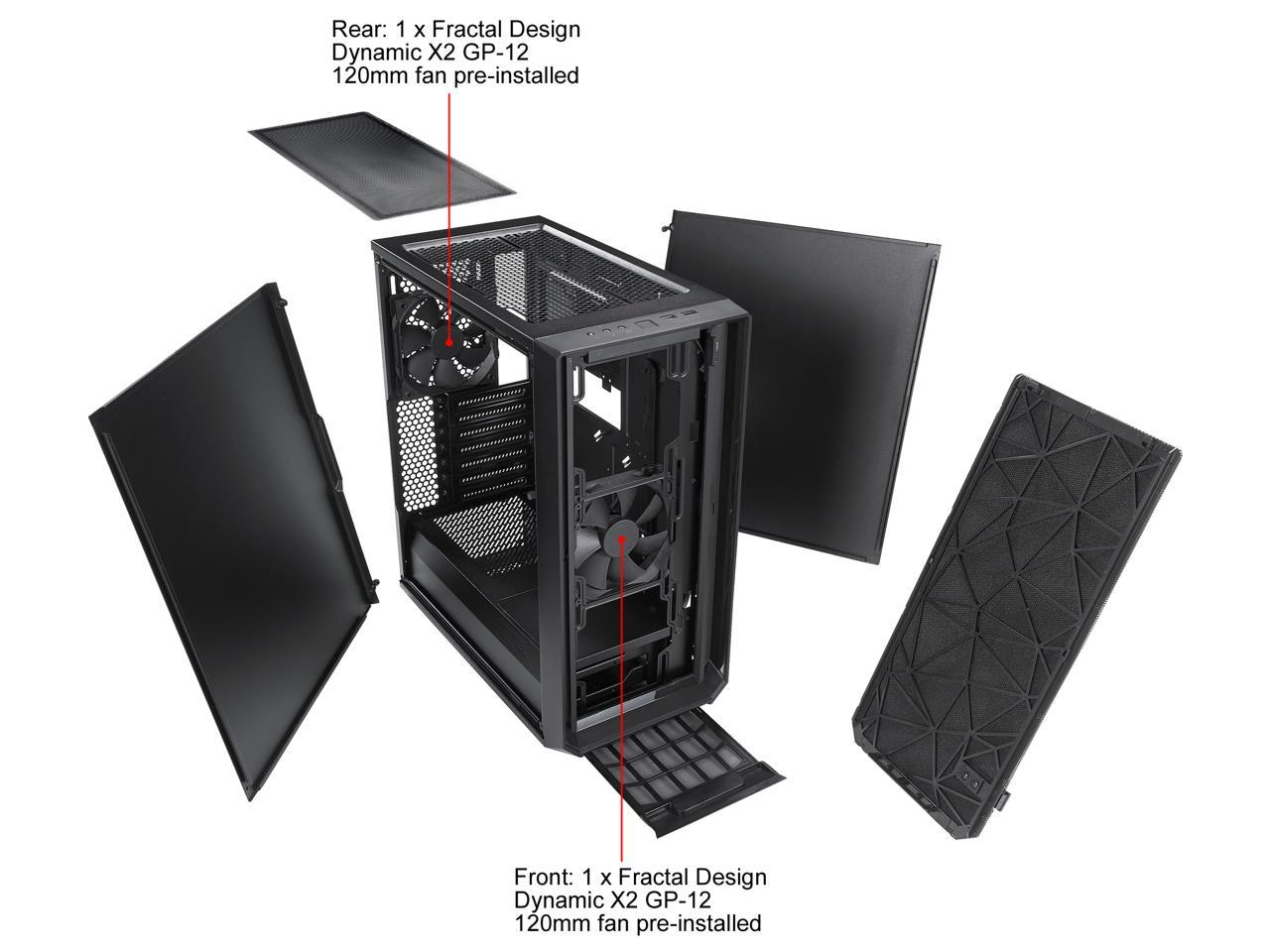
Looking at this picture, it seems the front panel pops out. Or is there some other interference with the IO that's the issue?
View attachment 298149
Looks like a new model. I have to old one.
Good that they fixed it. The old model was a POS.
Pretty sure it has always been like this and you just didn't know how to open it upI have had this case for several years and am pretty sure i have the original model.
I can guarantee you that its a different model. I'm at work right now, but Ill take a picture and show you when I get home.
For now, you'll have to settle for a video with crappy jazz
You'll notice the wires attached to the front IO & Panel. Now Imagine taking the front panel off to clean the fans with the wires attached to your motherboard. Its not fun.
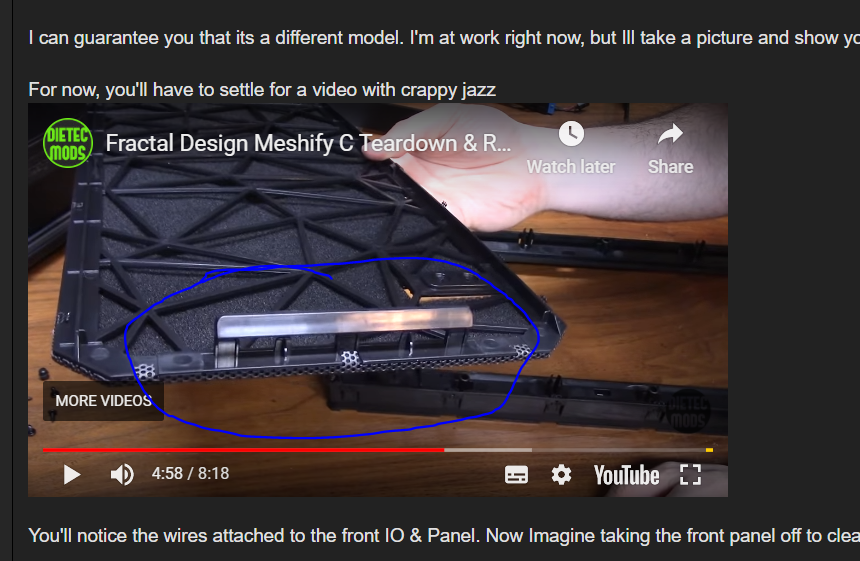
Huh...Well, shit. Good to know, thanks!Fast forward to 4:50 in your above video and you see the guy separating the front mesh from the front panel. This can be done without taking off the front panel. The guy in your video doesn't know what he is doing. Once you take the front mesh off you have full access to the fans to clean or unscrew them and you do not need to take the whole front panel off to do this.
This right here is the tab that you have to reach up under and depress and then the whole front mesh separates from the front panel and lifts up and off.
View attachment 298211
I guess we can agree to disagree on that. I liked it so much i bought a second one. Seems to perform really well for air cooling once you remove that foam from the front mesh, install 3 decent fans in front and 1 up top and in the back.
I also think the price is pretty reasonable but yes it does get more expensive once you factor in the additional fans.

Fast forward to 4:50 in your above video and you see the guy separating the front mesh from the front panel. This can be done without taking off the front panel. The guy in your video doesn't know what he is doing. Once you take the front mesh off you have full access to the fans to clean or unscrew them and you do not need to take the whole front panel off to do this.
This right here is the tab that you have to reach up under and depress and then the whole front mesh separates from the front panel and lifts up and off.
Nice setup, I have a NH-D15 in mine. Used to run that same cooler but gave it to my dad...the 67 year old gamer that he is. Removing that bottom piece makes a lot of sense.This is one of my 2 cases. It does a very good job with the fan config i mentioned and can keep a Threadripper 1950x and 2x 1080ti cool. I also remove that bottom panel from the front part of the PSU shroud as i think this helps it to push more air to the lower area / lower GPU. I have a 140MM fan in the top / back area. My only complant with this case is that i wish there was more room from the top of the motherboard to the top area. You really can't fit a 280mm rad up top there as it will interfere with your ram and other things.
View attachment 298228
Nice setup, I have a NH-D15 in mine. Removing that bottom piece makes a lot of sense.
You should check these fans out, I put them on my D15 and they are awesome! Originally used the 140mm's that came with the cooler, but even though these are smaller, they move more air & are less audible in my experience than the 140mm Noctua's.
https://www.amazon.com/Noctua-NF-A1...d=1&keywords=Noctua+fan&qid=1605135076&sr=8-3
Yeah, they are pretty pricey. But they're in stock now!Yeah those fans are nice but they are very pricey and I can never find them in stock. I usually go to the Arctic P14's as they have pretty good noise / airflow and you can get them cheap in 5 packs.
Kinda bummed that I can't just buy a Meshify front panel and attach to it to my Define 7 XL instead of the door. oh well, can't win em all.Fractal just released their new Meshify 2 cases today...also comes in a larger XL model...
https://www.fractal-design.com/products/cases/meshify/meshify-s2/black/
https://www.fractal-design.com/products/cases/meshify/meshify-2-xl-dark-tempered-glass/black/
Looking at some builds...man, that thing is tight. Would be great if they made a SL (slightly larger) version that was like an inch longer, an inch taller, and maybe a half inch wider to comfortably accommodate some simple water cooling setups.
How is the PSU shroud blocking intake?polonyc2 It's kind of strange how few Meshify 2 XL reviews there are - other than say Level1's Wendell - but it's nice to see him build in it.
I'm still not too happy about the PSU shroud directly blocking GPU intake though. Hoping they eventually copy what Lian Li did with the Lancool II Mesh - at least with removable panels on the shroud to mount fans.
Looking at some builds...man, that thing is tight. Would be great if they made a SL (slightly larger) version that was like an inch longer, an inch taller, and maybe a half inch wider to comfortably accommodate some simple water cooling setups.
The volume of the case has no effect on the airflow through the case. "Pressure" isn't remotely high enough to have an effect.The way I look at this is that this means the airflow from the front is closer to the components so you should be getting more air pressure to your CPU / Ram / GPU.
Unless you're running a mostly passive cooler on your GPU/CPU the airspeed from the intake matters a lot less than the airflow on the individual components respective heatsink.Parja the farther you put your hand away from a fan, the lower the pressure and speed of the air flow will be. hence a case that is shorter will have the front fans closer to the components meaning they will be getting higher pressure airflow. No the volume of the airflow will not change but the speed and pressure of the air at the point where it interacts with the ram / cpu / gpu will be higher. the faster the air moves over the component the more of a cooling effect it will have. I am not a scientist but prove me wrong
Parja the farther you put your hand away from a fan, the lower the pressure and speed of the air flow will be. ...