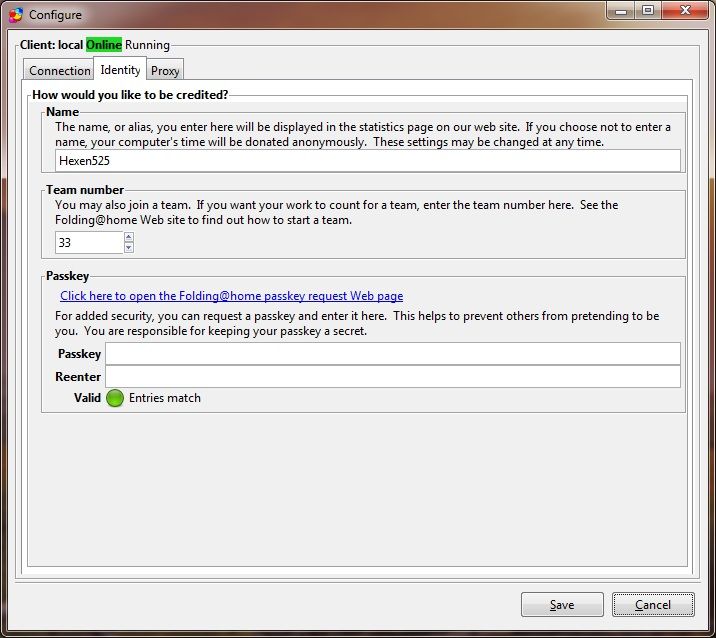Beta V7 Client Guide for ATI 5000 and 6000 series and above cards.
With the new client, some ATI cards can now use the new OpenCL core. Only the V7 client can use this new core. The client and core is still beta and experimental, other applications that use Flash, DirectX, and OpenGL can create instability with the core and the drivers. Always upgrade to newest Catalyst version while using the new core. Please be careful, as myself and others have found issues such as Flash stated above. While OCing, Ive found possible card and driver instability of creating a hard BSOD system crash.
UPDATE: I have found a tiny issue for those who wish to use the older 4000 series cards. The client-type/Advanced option would run the OpenCL core on the 4000 cards. The option should only exist on the "slot" level, not "client" wide. The guide has been fixed.
- EngrChris, 6/2/2011.
UPDATE: The guide has been updated for newer V7 Clients, 7.2.9+.
- EngrChris, 12/23/2012.
https://fah-web.stanford.edu/projects/FAHClient/
1. Install the Beta V7 client.

2. Click on the Configure button for configuration dialog window.

3. Fill out donor information under the Identity tab.

4. Under the Slots tab, click Add.

5. For older clients, use 5A, or newer clients that have gpu-index, use 5B.
5A. Under the GPU group, click the radio button, then click Add under the Extra slot options (experts only) group.

5B. Normally the client will auto-detect what slot to use for every gpu. If not, select the matching slot for gpu-index, cuda-index, and opencl-index.

6. This step is only required for older clients that do not have an updated card detection list.
In the Edit Options dialog, fill out client-type for Name, and Advanced for Value. Click Ok

7. Click "OK", (Older client screenshot used.)

8. Click Save for the configuration dialog window.


The client will start downloading the new core and a workunit. Post if you have any issues or comments.
- EngrChris
With the new client, some ATI cards can now use the new OpenCL core. Only the V7 client can use this new core. The client and core is still beta and experimental, other applications that use Flash, DirectX, and OpenGL can create instability with the core and the drivers. Always upgrade to newest Catalyst version while using the new core. Please be careful, as myself and others have found issues such as Flash stated above. While OCing, Ive found possible card and driver instability of creating a hard BSOD system crash.
UPDATE: I have found a tiny issue for those who wish to use the older 4000 series cards. The client-type/Advanced option would run the OpenCL core on the 4000 cards. The option should only exist on the "slot" level, not "client" wide. The guide has been fixed.
- EngrChris, 6/2/2011.
UPDATE: The guide has been updated for newer V7 Clients, 7.2.9+.
- EngrChris, 12/23/2012.
https://fah-web.stanford.edu/projects/FAHClient/
1. Install the Beta V7 client.

2. Click on the Configure button for configuration dialog window.

3. Fill out donor information under the Identity tab.

4. Under the Slots tab, click Add.

5. For older clients, use 5A, or newer clients that have gpu-index, use 5B.
5A. Under the GPU group, click the radio button, then click Add under the Extra slot options (experts only) group.

5B. Normally the client will auto-detect what slot to use for every gpu. If not, select the matching slot for gpu-index, cuda-index, and opencl-index.

6. This step is only required for older clients that do not have an updated card detection list.
In the Edit Options dialog, fill out client-type for Name, and Advanced for Value. Click Ok

7. Click "OK", (Older client screenshot used.)

8. Click Save for the configuration dialog window.


The client will start downloading the new core and a workunit. Post if you have any issues or comments.
- EngrChris
Last edited:
![[H]ard|Forum](/styles/hardforum/xenforo/logo_dark.png)