I really have no clue what keeps causing this issue as it's random but usually while watching media. On my desktop the screen seems to always go to an off white and the audio just sticks with the keyboard becoming unresponsive and the reset button not working. I have to hard reset it (press and hold the power button for it to shut off). If streaming to my living room it's screen goes an off black semi gray with just stuck audio.
I just don't get what to look for in event viewer or where to look. Using the reliability tool I was showing that the Corsair link software stopped unexpected so I have had that shut off from running thinking it was causing this problem. Apparently not.
This time the reliability viewer just showed that Windows wasn't shut down properly and that's it.
"The previous system shutdown at 7:32:59 AM on 5/31/2017 was unexpected."
System
Win 10 Pro X64 Creativity Update and current patches
MSI B150M Mortar Arctic
6600K
32G Ram
XFX GTR RX480 BE
950 Pro M.2 256
6TB Seagate Enterprise media storage drive
Drivers are updated for everything current but the GPU. I'm running a more stable and newest WHQL driver for the GPU although my damn windows keep resizing smaller after I power on my monitor after it sits over night or while I'm gone during the day. Annoying as hell. This didn't used to be a problem but has become one recently. 17.2.1 is the version I'm on.
UPDATE!!!!!
Well Z270G fresh format and reinstall of windows 10 pro x64 fully updated, new ram, updated drivers and still after oh 24hrs or so of running I crash out the same way. I'm wondering if my 950 Pro is failing from these event notices attached.
I just don't get what to look for in event viewer or where to look. Using the reliability tool I was showing that the Corsair link software stopped unexpected so I have had that shut off from running thinking it was causing this problem. Apparently not.
This time the reliability viewer just showed that Windows wasn't shut down properly and that's it.
"The previous system shutdown at 7:32:59 AM on 5/31/2017 was unexpected."
System
Win 10 Pro X64 Creativity Update and current patches
MSI B150M Mortar Arctic
6600K
32G Ram
XFX GTR RX480 BE
950 Pro M.2 256
6TB Seagate Enterprise media storage drive
Drivers are updated for everything current but the GPU. I'm running a more stable and newest WHQL driver for the GPU although my damn windows keep resizing smaller after I power on my monitor after it sits over night or while I'm gone during the day. Annoying as hell. This didn't used to be a problem but has become one recently. 17.2.1 is the version I'm on.
UPDATE!!!!!
Well Z270G fresh format and reinstall of windows 10 pro x64 fully updated, new ram, updated drivers and still after oh 24hrs or so of running I crash out the same way. I'm wondering if my 950 Pro is failing from these event notices attached.
Attachments
Last edited:
![[H]ard|Forum](/styles/hardforum/xenforo/logo_dark.png)