Gatecrasher3000
Gawd
- Joined
- Mar 18, 2013
- Messages
- 580
I know its 1440p, and in a laptop, but good to know the technology at leasts exists.
Come one 240hz C3!
Come one 240hz C3!
Follow along with the video below to see how to install our site as a web app on your home screen.
Note: This feature may not be available in some browsers.
That MSI 240hz laptop OLED has a pixel density (PPI) of around 190 and confined to a laptop!
I thought smaller OLEDs with high refresh rates due to heat was an issue. 42" LG panel PPI is measly 104 PPI. So smaller and much faster refresh rate OLEDs are feasible and still not available for PC monitors. Where PCs have by far the most capable and fastest graphics. Very disappointing where a TV is your best choice for a monitor and still not pushing the tech for a PC.
Yep!LCD's have now pushed up to 500Hz in monitors while OLED's are just barely breaking into 240Hz in a laptop display. and a measely 138Hz on monitors. Pretty damn annoying.
4k@138hz uses the same bandwidth as 1080p@552hzLCD's have now pushed up to 500Hz in monitors while OLED's are just barely breaking into 240Hz in a laptop display. and a measely 138Hz on monitors. Pretty damn annoying.
That MSI 240hz laptop OLED has a pixel density (PPI) of around 190 and confined to a laptop!
I thought smaller OLEDs with high refresh rates due to heat was an issue. 42" LG panel PPI is measly 104 PPI. So smaller and much faster refresh rate OLEDs are feasible and still not available for PC monitors. Where PCs have by far the most capable and fastest graphics. Very disappointing where a TV is your best choice for a monitor and still not pushing the tech for a PC.
Since it is curved, much like a lens it has a fixed focal point.
The curve is 1000R which means the focal point is 1000mm or 1 meter - which is a 39.37 inch viewing distance.
That is the distance it's fixed curvature makes as your viewpoint. Since it's not bendable you can't change this on the fly. If you sit at a different distance than this the curve isn't equidistant to you anymore.
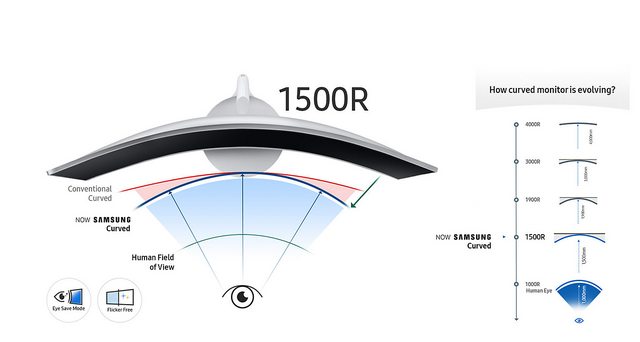
Off topic but Elvn, could I please ask what it is you doJust a reminder, the high hz isn't very meaningful without supplying it with frame rate averages or near minimums to match it.
144fpsHZ, 240fpsHz, 380fpsHz , 480fpsHz. Without the frame rates you aren't increasing the "number of animation cells in a flip book flipping faster", increasing more "dots plotting on a dotted line curve", for more smooth and more articulated movement.
You also aren't cutting the sample-and-hold blur (especially of the entire viewport while moving the FoV at speed) by any more than your frame rate in Hz does.
Even if you do supply frame rate averages / minimums near to the peak Hz of a very high Hz screen in a less demanding game like CS:Go for example - the nature of online gaming and online game server code, tick rates (all are poor but some are very, very poor), varying ping times, lag compensation and interpolated results, biased net code decisions by devs of different games, etc. means it's unlikely that you'd gain any competitive advantage as compared to playing (or testing) locally at a LAN party or LAN tournament or locally vs bots. You would cut the FoV movement blur by a lot more though which could help with aiming on the local end slightly.
==================================================================
Even if you set aside taking desktop/app real-estate and default interface sizes due to overall resolution limits into consideration, which is another big factor. . .
You really need to take it a step further and calculate the PPD. (pixels per degree, a measure of the percieved pixel density of a given resolution at distance)
You sit a lot closer to a laptop.
In order to get into better viewing angles of 44deg - 55 deg you'd have to be sitting 16.8" away (58 PPD, 44deg)) to 13" away (~ 47 PPD, 55deg) :
15.6" diagonal viewable 2560x1440 at 18" or 1.5' view distance is 41.4 deg viewing angle and is 61.9 PPD
15.6" diagonal viewable 2560x1440 at 24" or 2' view distance is 31.6 deg viewing angle (poor) and is 80.9 PPD
. . . . . . . . . . . . . . . . . . . . . . .
60 PPD , 64 deg viewing angle at 4k
48" 4k screen at ~ 33.5" away
42" 4k screen at ~ 29" away
80 PPD , 48 deg viewing angle at 4k
48" 4k screen at ~ 47" away
42" 4k screen at ~ 41" away
. . . . . . . . . .
The G9 ultrawide has a fixed curve which like a lens, has a focal point so you still have to sit a good distance away to be at the focal point. Neither a 42"/48" 16:9 OLED or a G9 are made for sitting at traditional desktop distances of 1.5' to 2'.
- 60PPD to 80PPD on 42" 4k = 29.0" to ~ 41" view distance
- 60PPD to 80PPD on 48" 4k = 33.5" to ~ 48" view distance
- the focal point of a 1000R curvature screen is 39.37" view distance ~ 83PPD
. . . . . . . . . . . . .
Text Fringing and Graphics Aliasing vs. PPD
==================================
Aside from the WOLED subpixel layout on LG OLEDS, which non-traditional sub sampling, greyscale subsampling, etc can help with a bit - -
A lot of people are also sitting way too close to large OLEDs, trying to make them work at a tradtitional "up against the wall like a bookshelf" or "upright piano with sheet music" type set up - which makes the pixel structure appear more granular and large (as well as the subpixels). It also provides a poor viewing angle for huds, pointers, notfiications and side text boxes, etc.
In my experience, (at default text and interface, menu, etc. sizes rather than scaling them up) no amount of text subsampling will be able to compensate enough on the desktop, or AA in games, once you dip below around ~ 60PPD. 60PPD looks decent but the viewing angle is less than optimal for HUDs, notifications, pointers, side chat boxes, etc.
As you get closer to the screen diagonal in view distance on 4k screens(e.g. nearing ~ 41" for a 42" 4k oled, ~ 47" for a 48" 4k oled), you end up with a better viewing angle in the 45deg to 55deg range and you get a tighter PPD nearing 80 PPD - that has to lean a bit less on: squeezing more out of subsampling methods, having to use hevier AA at performance cost.

Let see, my 27" 4K monitor, I wonder what PPD that has? Look rather good. Now my Vive Pro is OLED, 90 hz. Anyways do not follow anything dealing with OLED and smaller screen sizes dealing with PPD. I would think more is better, PPD and higher frequency as well.Just a reminder, the high hz isn't very meaningful without supplying it with frame rate averages or near minimums to match it.
144fpsHZ, 240fpsHz, 380fpsHz , 480fpsHz. Without the frame rates you aren't increasing the "number of animation cells in a flip book flipping faster", increasing more "dots plotting on a dotted line curve", for more smooth and more articulated movement.
You also aren't cutting the sample-and-hold blur (especially of the entire viewport while moving the FoV at speed) by any more than your frame rate in Hz does.
Even if you do supply frame rate averages / minimums near to the peak Hz of a very high Hz screen in a less demanding game like CS:Go for example - the nature of online gaming and online game server code, tick rates (all are poor but some are very, very poor), varying ping times, lag compensation and interpolated results, biased net code decisions by devs of different games, etc. means it's unlikely that you'd gain any competitive advantage as compared to playing (or testing) locally at a LAN party or LAN tournament or locally vs bots. You would cut the FoV movement blur by a lot more though which could help with aiming on the local end slightly.
==================================================================
Even if you set aside taking desktop/app real-estate and default interface sizes due to overall resolution limits into consideration, which is another big factor. . .
You really need to take it a step further and calculate the PPD. (pixels per degree, a measure of the percieved pixel density of a given resolution at distance)
You sit a lot closer to a laptop.
In order to get into better viewing angles of 44deg - 55 deg you'd have to be sitting 16.8" away (58 PPD, 44deg)) to 13" away (~ 47 PPD, 55deg) :
15.6" diagonal viewable 2560x1440 at 18" or 1.5' view distance is 41.4 deg viewing angle and is 61.9 PPD
15.6" diagonal viewable 2560x1440 at 24" or 2' view distance is 31.6 deg viewing angle (poor) and is 80.9 PPD
. . . . . . . . . . . . . . . . . . . . . . .
60 PPD , 64 deg viewing angle at 4k
48" 4k screen at ~ 33.5" away
42" 4k screen at ~ 29" away
80 PPD , 48 deg viewing angle at 4k
48" 4k screen at ~ 47" away
42" 4k screen at ~ 41" away
. . . . . . . . . .
The G9 ultrawide has a fixed curve which like a lens, has a focal point so you still have to sit a good distance away to be at the focal point. Neither a 42"/48" 16:9 OLED or a G9 are made for sitting at traditional desktop distances of 1.5' to 2'.
- 60PPD to 80PPD on 42" 4k = 29.0" to ~ 41" view distance
- 60PPD to 80PPD on 48" 4k = 33.5" to ~ 48" view distance
- the focal point of a 1000R curvature screen is 39.37" view distance ~ 83PPD
. . . . . . . . . . . . .
Text Fringing and Graphics Aliasing vs. PPD
==================================
Aside from the WOLED subpixel layout on LG OLEDS, which non-traditional sub sampling, greyscale subsampling, etc can help with a bit - -
A lot of people are also sitting way too close to large OLEDs, trying to make them work at a tradtitional "up against the wall like a bookshelf" or "upright piano with sheet music" type set up - which makes the pixel structure appear more granular and large (as well as the subpixels). It also provides a poor viewing angle for huds, pointers, notfiications and side text boxes, etc.
In my experience, (at default text and interface, menu, etc. sizes rather than scaling them up) no amount of text subsampling will be able to compensate enough on the desktop, or AA in games, once you dip below around ~ 60PPD. 60PPD looks decent but the viewing angle is less than optimal for HUDs, notifications, pointers, side chat boxes, etc.
As you get closer to the screen diagonal in view distance on 4k screens(e.g. nearing ~ 41" for a 42" 4k oled, ~ 47" for a 48" 4k oled), you end up with a better viewing angle in the 45deg to 55deg range and you get a tighter PPD nearing 80 PPD - that has to lean a bit less on: squeezing more out of subsampling methods, having to use heavier AA at performance cost.
Let see, my 27" 4K monitor, I wonder what PPD that has? Look rather good. Now my Vive Pro is OLED, 90 hz. Anyways do not follow anything dealing with OLED and smaller screen sizes dealing with PPD. I would think more is better, PPD and higher frequency as well.
Anyways where is my damn 4K 240hz 32" OLED monitor?
4k PPD
=======
60PPD 64 degree viewing angle
..technically a bit too close of a viewing angle vs periphery of screen being pushed out too far, but the pixel granularity will at least be low enough that subsampling and AA can compensate for the most part - at a performance hit
98" 4k screen at ~ 68.5" away has the same PPD and viewing angle and looks the same as:
80" 4k screen at ~ 56" away
77" 4k screen at ~ 54" away (60PPD, 64deg viewing angle)
65" 4k screen at ~ 45" away
55" 4k screen at ~ 38.5" away
48" 4k screen at ~ 33.5" away
42" 4k screen at ~ 29" away
31.5" 4k screen at ~ 22" away
27" 4k screen at ~ 19" away
80 PPD 48 deg viewing angle (optimal viewing angle is typically 45 - 55 deg)
..reduced pixel granularity so can probably get away with a little more moderate AA and text (with tweaked subsampling) will look a little better. ..until we get to something like 150PPD+ the pixels won't appear fine enough that we won't really have to rely on AA and subsampling anymore. However the gpu demand would counteract that resolution gain (8k+) anyway, losing motion clarity and motion definition aesthetics so probably better off using an optimal PPD on a 4k screen along with AA and text subsampling for the following years (though using an 8k screen on the side for desktop/apps would be good).
98" 4k screen at ~ 96" away has the same PPD and viewing angle and looks the same as:
80" 4k screen at ~ 78" away
77" 4k screen at ~ 75.5" away (80PPD, 48deg viewing angle)
65" 4k screen at ~ 64" away
55" 4k screen at ~ 54" away
48" 4k screen at ~ 47" away
42" 4k screen at ~ 41" away
31.5" 4k screen at ~ 31" away
27" 4k screen at ~ 26.5" away
You can see the 80PPD point (on a 4k screen) is where the screen diagonal measurement and the viewing distance make what is more or less an equilateral triangle or pyramid cone with your viewing angle. The view distance approaching the screen's diagonal is the neighborhood of the optimal viewing angle for anything with HUDs, notifications, pointers, text windows, etc. in my opinion, regardless of the PPD. Coincidentally, a 48" 4k screen at ~ 47" - 48" away is a 48 degree viewing angle. 48diag ~ "48" view - 48deg . . . .
Beneath 60 PPD
=============
It's not that the screens are unusable at sub-60PPD or anything, it's just that the pixels / pixel grid will appear much more granular and aggressive. Interfaces, bars, menus, HUDs etc will all be larger by default on lower resolution screens as well (less desktop "real-estate"). Text will also look much poorer in general at low PPD and you won't be able to use as small of a font/text size or interface size without it looking bad (you can't get more desktop real-estate by just scaling things down more - there won't be enough pixels and sub-pixels to do it with a clean result). Nearer than around 60 PPD: AA in games and text subsampling on the desktop (where AA is not available) won't be able to compensate enough anymore.