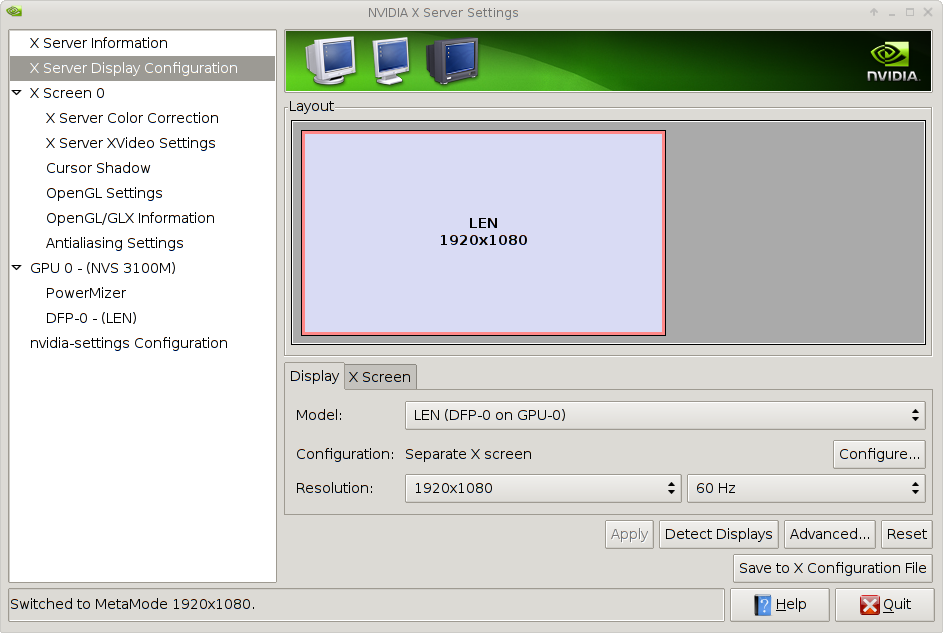Red Squirrel
[H]F Junkie
- Joined
- Nov 29, 2009
- Messages
- 9,211
I'm almost due for a clean install, and given I'm running XP which is becoming dated by today's standards, I'm thinking of upgrading to something else. I would need to upgrade my machine if I wanted to go 7. It would run, but slower then XP runs now, so I would not gain anything. If I go with Linux then it will be faster and better then XP, without having to upgrade hardware.
I'm debating between Ubuntu and Fedora, but I'm open to other suggestions. I like Ubuntu as it's geared towards desktop use, but I also like Fedora because it has a lot of other apps out of the box, and I prefer RH based Linux distros. I know my way around Linux, but I want something where I don't need to use the console for silly things like changing the screen resolution. This is a workstation, not a server, so I want to minimize the need to edit config files all the time. Ubuntu seems attractive when it comes to this. "It just works" is really true. I set it up for my HTPC and it was a flawless easy experience.
The things I use my PC for:
- standard office uses, web surfing/email/ documents etc...
- Coding (I only use notepad++ I'm sure there's plenty of Linux alternatives)
- graphics (photoshop... this may be a hard one to let go, gimp is a POS compared to photoshop, maybe there is a better alternative?)
- Ultima Online (I'll probably have to run this in a VM, but it's a low graphic game, should be fine)
- Occasional video/sound editing
I'm debating between Ubuntu and Fedora, but I'm open to other suggestions. I like Ubuntu as it's geared towards desktop use, but I also like Fedora because it has a lot of other apps out of the box, and I prefer RH based Linux distros. I know my way around Linux, but I want something where I don't need to use the console for silly things like changing the screen resolution. This is a workstation, not a server, so I want to minimize the need to edit config files all the time. Ubuntu seems attractive when it comes to this. "It just works" is really true. I set it up for my HTPC and it was a flawless easy experience.
The things I use my PC for:
- standard office uses, web surfing/email/ documents etc...
- Coding (I only use notepad++ I'm sure there's plenty of Linux alternatives)
- graphics (photoshop... this may be a hard one to let go, gimp is a POS compared to photoshop, maybe there is a better alternative?)
- Ultima Online (I'll probably have to run this in a VM, but it's a low graphic game, should be fine)
- Occasional video/sound editing
![[H]ard|Forum](/styles/hardforum/xenforo/logo_dark.png)