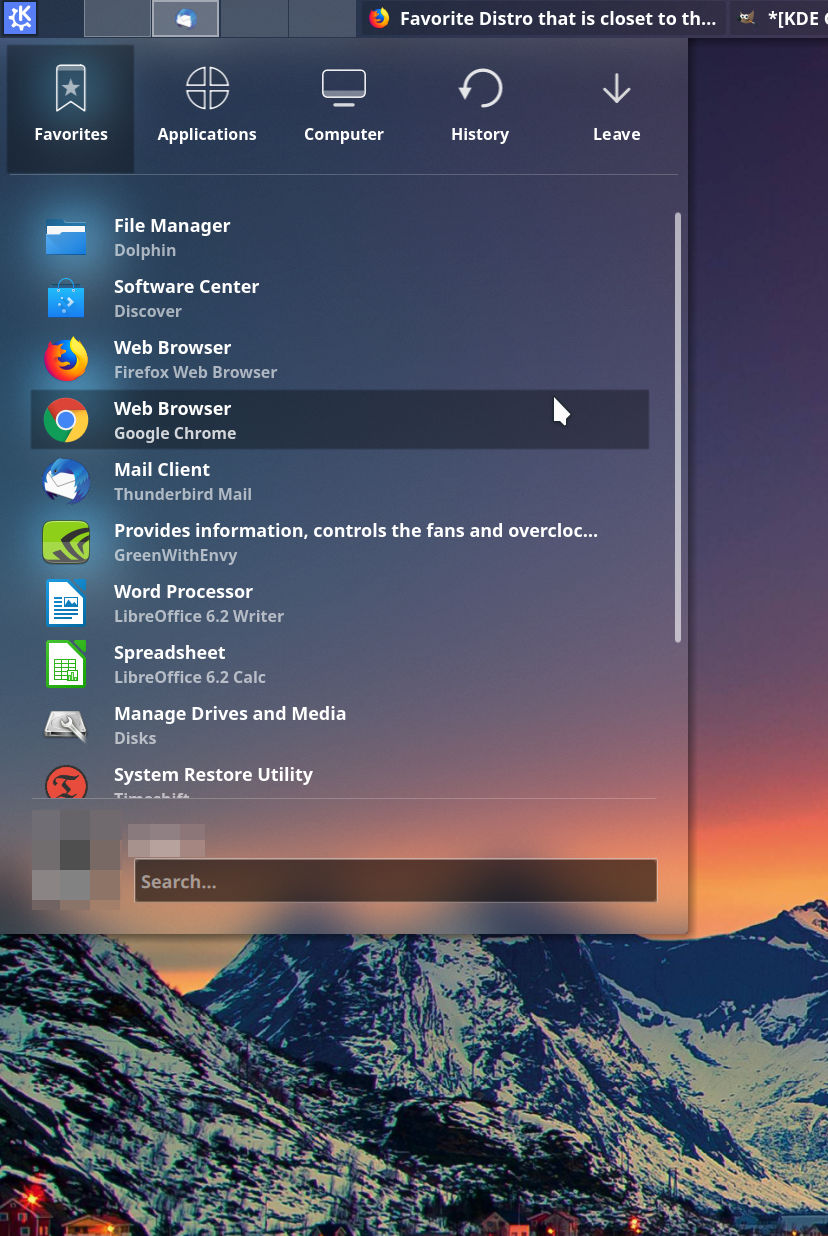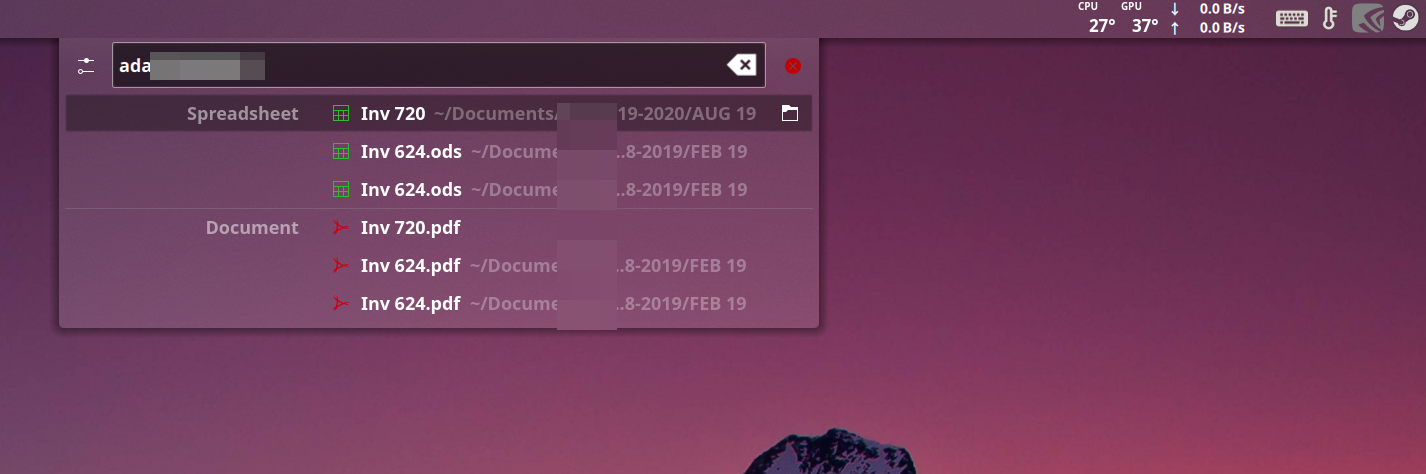ManofGod
[H]F Junkie
- Joined
- Oct 4, 2007
- Messages
- 12,863
I preferred the old Ubuntu interface before they removed it in the latest version. Now, however, the latest versions of Ubuntu have been a bit more buggy and Steam never works on the first try. Therefore, I have tried a bunch of distros over time but have stuck with none.
What is the distro with the closest Ubuntu feel of recently old interface.
What is the distro with the closest Ubuntu feel of recently old interface.
Last edited:
![[H]ard|Forum](/styles/hardforum/xenforo/logo_dark.png)