Hello-
Here's the macro:
What happens is the filename of the text file is automatically created and updated with this field (Cell B1 is updated in a different macro):
Which is actually created automatically from my analysis software.
The question is, once I run my auto-updater macro, it asks the question:
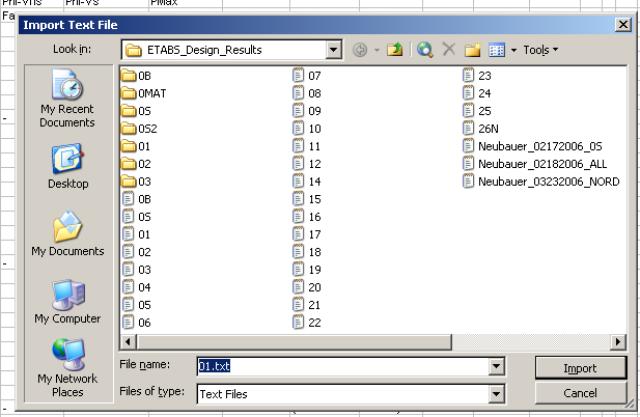
What code will press that Import button automatically?
Here's the macro:
Code:
Sub Auto_External_Data_Updater()
'
' Auto_Updater Macro
' Macro recorded 5/1/2006 by J. Neubauer
'
'
Range("A4").Select
With Selection.QueryTable
.Connection = _
Range("C1").Value
.TextFilePlatform = 437
.TextFileStartRow = 1
.TextFileParseType = xlDelimited
.TextFileTextQualifier = xlTextQualifierDoubleQuote
.TextFileConsecutiveDelimiter = True
.TextFileTabDelimiter = True
.TextFileSemicolonDelimiter = False
.TextFileCommaDelimiter = False
.TextFileSpaceDelimiter = True
.TextFileColumnDataTypes = Array(1, 1, 1, 1, 1, 1, 1, 1, 1, 1, 1)
.TextFileTrailingMinusNumbers = True
.Refresh BackgroundQuery:=False
End With
End SubWhat happens is the filename of the text file is automatically created and updated with this field (Cell B1 is updated in a different macro):
Code:
=CONCATENATE("TEXT;",IF(B1<10,"0",""),B1,".txt")Which is actually created automatically from my analysis software.
The question is, once I run my auto-updater macro, it asks the question:
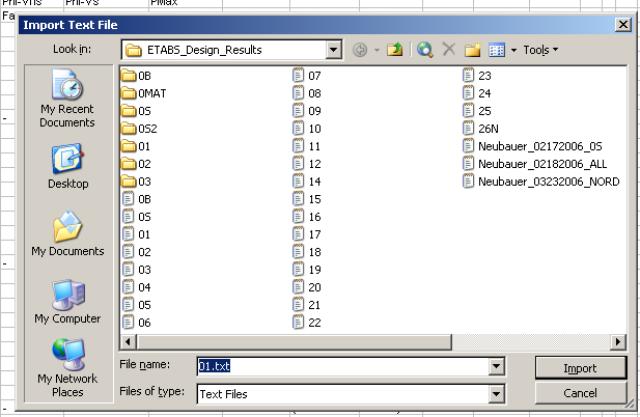
What code will press that Import button automatically?
![[H]ard|Forum](/styles/hardforum/xenforo/logo_dark.png)