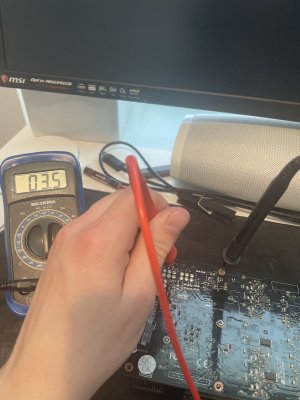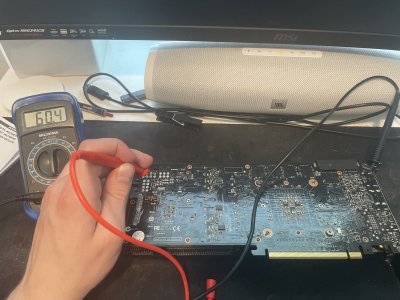Hey all!
I have had quite a joyride past five days. Last Saturday I ran into an issue, that my PC crashed when I was booting up more intensive games. No biggie, maybe a temp issue right? Well, I fired up HWinfo64 monitoring and logged data to check whether it'd be a temperature issue, whilst running furmark. "Performance Limit - Thermal [Yes/No]" didn't hit Yes even once. 'Huh, that's odd.' Then I started wondering, maybe it could be the PSU giving up? % of TDP showed no more than 40.8%, so that wasn't a dead give away even then.
I went and got another PSU, and ran furmark to see whether we'd crash again. We did. I then limited power to the card, using EVGA's software. 60% worked fine, 70% worked fine, but 80% was a show stopper. Crashed again. This time I decided that 'OK, lets change the paste as it hasn't been changed ever, should be simple and this does look a lot like crashing from high temp, maybe the sensors just didn't read well or something.'
Well it was, and it wasn't. Taking apart the card was hilariously easy - 4 screws held the heatsink to the GPU, along the fan controller and power for the LED strip on the side of the card. I took off the faceplate that held the heatpads on the VRAM and some other components as well, and cleaned any dust stringing along. The paste that was applied at the factory was very messy, which surprised me quite a bit. This was a card that I bought off a friend, who got the card in exchange for his old 980 ti going full bonkers, and got this one under warranty. This card was in plastic wraps when I got it, so I know nobody should've changed the paste on it before, unless it was a refurbished one.
Anyways, I cleaned off the paste and reapplied it, and slapped it all together. Except now the PC wouldn't start at all with the card attached. When the 980 ti is connected, you can hear the PSU's protections firing off, cutting the power. This marks the beginning of a saga barely longer than the LOTR: Director's Edition.
I have so far:
I don't know what to do anymore. I've spent so much time on this, it's not really even "I don't want to buy a new one" as much as "I really want to figure out what the hell has happened", and to learn from it. Any advice is more than welcome!
I have had quite a joyride past five days. Last Saturday I ran into an issue, that my PC crashed when I was booting up more intensive games. No biggie, maybe a temp issue right? Well, I fired up HWinfo64 monitoring and logged data to check whether it'd be a temperature issue, whilst running furmark. "Performance Limit - Thermal [Yes/No]" didn't hit Yes even once. 'Huh, that's odd.' Then I started wondering, maybe it could be the PSU giving up? % of TDP showed no more than 40.8%, so that wasn't a dead give away even then.
I went and got another PSU, and ran furmark to see whether we'd crash again. We did. I then limited power to the card, using EVGA's software. 60% worked fine, 70% worked fine, but 80% was a show stopper. Crashed again. This time I decided that 'OK, lets change the paste as it hasn't been changed ever, should be simple and this does look a lot like crashing from high temp, maybe the sensors just didn't read well or something.'
Well it was, and it wasn't. Taking apart the card was hilariously easy - 4 screws held the heatsink to the GPU, along the fan controller and power for the LED strip on the side of the card. I took off the faceplate that held the heatpads on the VRAM and some other components as well, and cleaned any dust stringing along. The paste that was applied at the factory was very messy, which surprised me quite a bit. This was a card that I bought off a friend, who got the card in exchange for his old 980 ti going full bonkers, and got this one under warranty. This card was in plastic wraps when I got it, so I know nobody should've changed the paste on it before, unless it was a refurbished one.
Anyways, I cleaned off the paste and reapplied it, and slapped it all together. Except now the PC wouldn't start at all with the card attached. When the 980 ti is connected, you can hear the PSU's protections firing off, cutting the power. This marks the beginning of a saga barely longer than the LOTR: Director's Edition.
I have so far:
- Meticulously cleaned every nook and cranny, avoiding too much mechanical disturbance and using only chemicals designed for cleaning electronics.
- Checked that I did not accidentally bump off or dislodge any components.
- Measured the living hell out of the card. Now, I'm not too experienced in electronics and I am sure that my measuring is at best questionable, but after watching countless of videos about multimetering a GPU, I couldn't find a single issue. Not a blown fuse, nothing. Measured resistance through the GPU core, and it also seems to be alive and well.
- Plugged the card back in and out only to have the same result.
- PC is currently running on another GPU just fine, so we can be 100% sure it's something between the PCI-e connectors and ATX/PEG power cables.
I don't know what to do anymore. I've spent so much time on this, it's not really even "I don't want to buy a new one" as much as "I really want to figure out what the hell has happened", and to learn from it. Any advice is more than welcome!
![[H]ard|Forum](/styles/hardforum/xenforo/logo_dark.png)