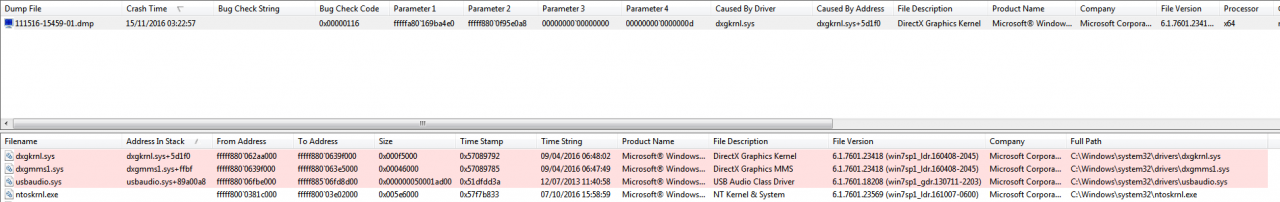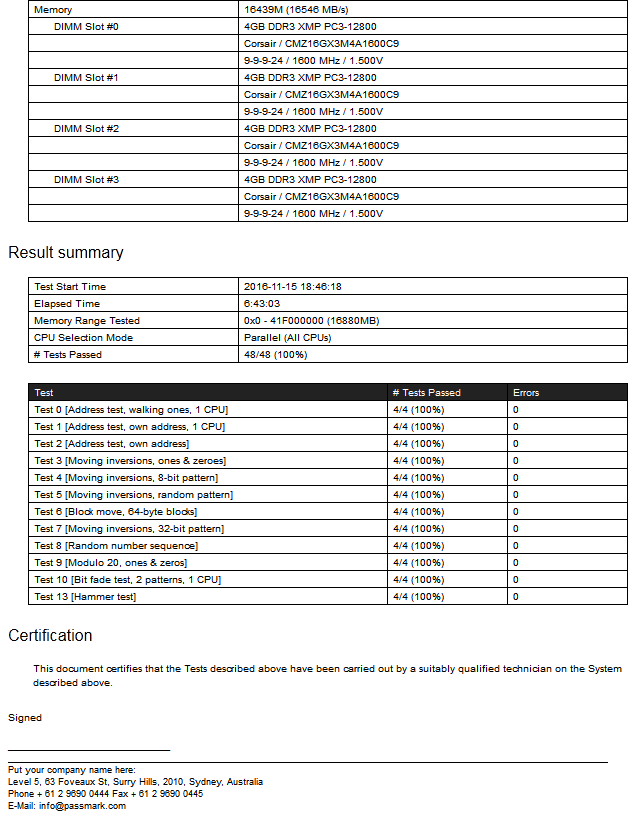Hello there,
Today I had a BSoD out of the blue (heh). The BSoD mentioned "nvlddmkm.sys" (I did not manage to get the entire error code but if the BSoD happens again I'll be sure to write it down.) so I looked it up and found many people having issues dating back to 2009. I then set out to try some of the (least extreme) fixes that have been suggested over the years.
I uninstalled all Nvidia drivers, then used driver sweeper to clean the remnants and reinstalled the latest Nvidia GPU drivers (375.70, Release date: 10/28/2016). Sadly I got another BSoD shortly after performing the clean installation of the drivers and now I'm getting what appears to be tearing when scrolling up or down or watching moving images.
Here is an example of the what I assume to be tearing during a video:

Things of note:
- The BSoDs happen at seemingly random times but possibly always while a video is playing.
- The GPU temperature, usage or fan speed do not spike when the BSoD happens.
- I also wanted to try http://ccm.net/faq/6210-how-to-fix-an-nvlddmkm-sys-error-message
but not only do I not have c:\Nvidia I also do not have (or at least can't find) the "nvlddmkm.sy" file described in that post.
- The most recent changes I have made to the PC are getting this GPU in September and disabling the nasty Nvidia telemetry processes described here: http://www.majorgeeks.com/news/stor...o_latest_drivers_heres_how_to_disable_it.html
- Oh and yes I know this is one of the infamous EVGA FTW cards and I have already submitted the request for new thermal pads. Whether today's issues are related to the GPU model I do not know.
- The internet browser I am using here is Firefox. I've tried a chrome-based browser and IE as well and it seems they don't really get the tearing issue.
That's about all I can think of.
Additional info:
Today I had a BSoD out of the blue (heh). The BSoD mentioned "nvlddmkm.sys" (I did not manage to get the entire error code but if the BSoD happens again I'll be sure to write it down.) so I looked it up and found many people having issues dating back to 2009. I then set out to try some of the (least extreme) fixes that have been suggested over the years.
I uninstalled all Nvidia drivers, then used driver sweeper to clean the remnants and reinstalled the latest Nvidia GPU drivers (375.70, Release date: 10/28/2016). Sadly I got another BSoD shortly after performing the clean installation of the drivers and now I'm getting what appears to be tearing when scrolling up or down or watching moving images.
Here is an example of the what I assume to be tearing during a video:

Things of note:
- The BSoDs happen at seemingly random times but possibly always while a video is playing.
- The GPU temperature, usage or fan speed do not spike when the BSoD happens.
- I also wanted to try http://ccm.net/faq/6210-how-to-fix-an-nvlddmkm-sys-error-message
but not only do I not have c:\Nvidia I also do not have (or at least can't find) the "nvlddmkm.sy" file described in that post.
- The most recent changes I have made to the PC are getting this GPU in September and disabling the nasty Nvidia telemetry processes described here: http://www.majorgeeks.com/news/stor...o_latest_drivers_heres_how_to_disable_it.html
- Oh and yes I know this is one of the infamous EVGA FTW cards and I have already submitted the request for new thermal pads. Whether today's issues are related to the GPU model I do not know.
- The internet browser I am using here is Firefox. I've tried a chrome-based browser and IE as well and it seems they don't really get the tearing issue.
That's about all I can think of.
Additional info:
- OS: Windows 7 Ultimate
- Mobo: Asus P8Z68-V PRO
- GPU driver: 375.70 - Stock settings, no overclock.
- CPU: i7 2600K @4.2GHz
- PSU: Seasonic X-760
- RAM: 16GB Corsair Vengeance DDR3
- Monitor: Dell U2311H (1080p 60Hz)
Last edited:
![[H]ard|Forum](/styles/hardforum/xenforo/logo_dark.png)