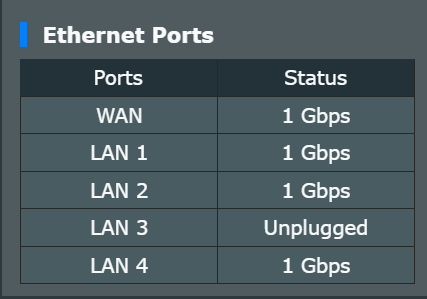1. I have old ethernet cables with no labeling on them. So I cannot tell if they are cat5, cat5e, or cat6. If an ethernet cable is not labeled, is it correct to assume it is cat5? Are there other ways to identify ethernet cable type besides text on the cable itself?
2. I believe ethernet cables are supposed to be backward compatible. So that if I used a cat5 cable it would work but would cap bandwitch at Mbps. But I recently installed a TP-Link ax1800 wifi 6 router and it would not connect to the internet when using the cable to link the cable modem and router (it did work when using the cat5e cable that came in the box with the ax1800). So, does this mean in some cases ethernet cables are not backward compatible?
3. Testing internet speeds on a Roku for the wifi 6 network vs wifi 6 network using wifi extender. The extender gives higher signal strength but lower speed. I am guessing this is because the wifi extender is only wifi 5, correct? If appears that the wifi extender is obsolete on a wifi 6 network.
2. I believe ethernet cables are supposed to be backward compatible. So that if I used a cat5 cable it would work but would cap bandwitch at Mbps. But I recently installed a TP-Link ax1800 wifi 6 router and it would not connect to the internet when using the cable to link the cable modem and router (it did work when using the cat5e cable that came in the box with the ax1800). So, does this mean in some cases ethernet cables are not backward compatible?
3. Testing internet speeds on a Roku for the wifi 6 network vs wifi 6 network using wifi extender. The extender gives higher signal strength but lower speed. I am guessing this is because the wifi extender is only wifi 5, correct? If appears that the wifi extender is obsolete on a wifi 6 network.
![[H]ard|Forum](/styles/hardforum/xenforo/logo_dark.png)