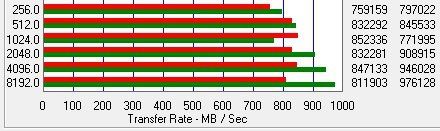I'm looking to setup a home ESXi box for some light work / testing (AD, Exchange 2010, etc) and home use (iTunes, Plex, CIFS shares for pictures and MP3s, DLNA, etc). I'm looking for a large capacity datastore, something like 4 x 2 TB RAID5 = 6 TB or so. I also want it to be quiet as it will probably be in a "living area" as opposed to in a corner somewhere.
Seems like if I want local RAID storage I need a RAID controller with cache and a battery backup so it can run in write back caching to get decent performance. Or I could get a 4 bay NAS and do iSCSI or NFS for a datastore.
I've come up with the following config which is the same cpu, RAM, etc wise except for storage. There's only a $135 difference between the configs so it's not a big deal either way.
I think I'd be better off performance wise with the LSI local RAID option than an iSCSI setup without having to invest in a decent switch config and for most of what I want to do I could setup a guest in vmware to replicate what I could do with a NAS application.
Anyone have any thoughts?
Base config - Total: $1463.88
Local RAID option-
RAID battery - LSI Battery Backup Unit for 9260..................................$159.99
RAID controller - LSI MegaRAID SATA/SAS 9260-4i 6Gb/s RAID Kit.....$359.99
or
NAS option-
NAS - QNAP TS-469L......................................................................$649.99
Seems like if I want local RAID storage I need a RAID controller with cache and a battery backup so it can run in write back caching to get decent performance. Or I could get a 4 bay NAS and do iSCSI or NFS for a datastore.
I've come up with the following config which is the same cpu, RAM, etc wise except for storage. There's only a $135 difference between the configs so it's not a big deal either way.
I think I'd be better off performance wise with the LSI local RAID option than an iSCSI setup without having to invest in a decent switch config and for most of what I want to do I could setup a guest in vmware to replicate what I could do with a NAS application.
Anyone have any thoughts?
Base config - Total: $1463.88
- Case..............SilverStone Temjin TJ08B-E Mini Tower..............$99.99...1...$99.99
- CPU...............Intel Core i7-4770 Haswell 3.4GHz Quad-Core CPU...$309.99...1...$309.99
- Cooler............CORSAIR Hydro Series H60 Water Cooler..............$59.99...1...$59.99
- HDs...............Seagate NAS 2TB SATA 6.0Gb/s Internal Hard Drive..$129.99...4...$519.96
- Motherboard.......ASRock Z87M PRO4 Micro ATX Intel Motherboard.....$114.99...1...$114.99
- NICs..............Intel PRO/1000 GT - OEM............................$31.99...2...$63.98
- Power Supply......Antec VP-450 450W Power Supply.....................$39.99...1...$39.99
- RAM...............G.SKILL Ripjaws X Series 32GB (4 x 8GB) 1600......$254.99...1...$254.99
Local RAID option-
RAID battery - LSI Battery Backup Unit for 9260..................................$159.99
RAID controller - LSI MegaRAID SATA/SAS 9260-4i 6Gb/s RAID Kit.....$359.99
or
NAS option-
NAS - QNAP TS-469L......................................................................$649.99
![[H]ard|Forum](/styles/hardforum/xenforo/logo_dark.png)