So in the last two days when I disconnect from AirVPN I get a popup from Eset claiming my own router ip (it's the missing details that is cleared out in the image below) is being blocked for ICMP flood attack. I've logged into my Netgear R7000 to check what is all connected to my network and nothing looks out of the norm. I do have an ip range set and it should be blocking anything that isn't allowed on the network.
I was running version 1.07.12_1.2.5 (Wasn't done long ago) and just updated to version 1.08.34_1.2.15 which looks like a junk update from the notice. Um no Netgear you can't have my analytic data.
Such a newb with this firewall/network settings and security crap.
I will add that after doing some minor checking online I ran the following common ports scan from here.
The results are below. I'm not sure if the last section that bombed is because AirVPN should be making me hidden or what. Like I said network/security newb.

I was running version 1.07.12_1.2.5 (Wasn't done long ago) and just updated to version 1.08.34_1.2.15 which looks like a junk update from the notice. Um no Netgear you can't have my analytic data.
Such a newb with this firewall/network settings and security crap.
I will add that after doing some minor checking online I ran the following common ports scan from here.
The results are below. I'm not sure if the last section that bombed is because AirVPN should be making me hidden or what. Like I said network/security newb.

Last edited:
![[H]ard|Forum](/styles/hardforum/xenforo/logo_dark.png)