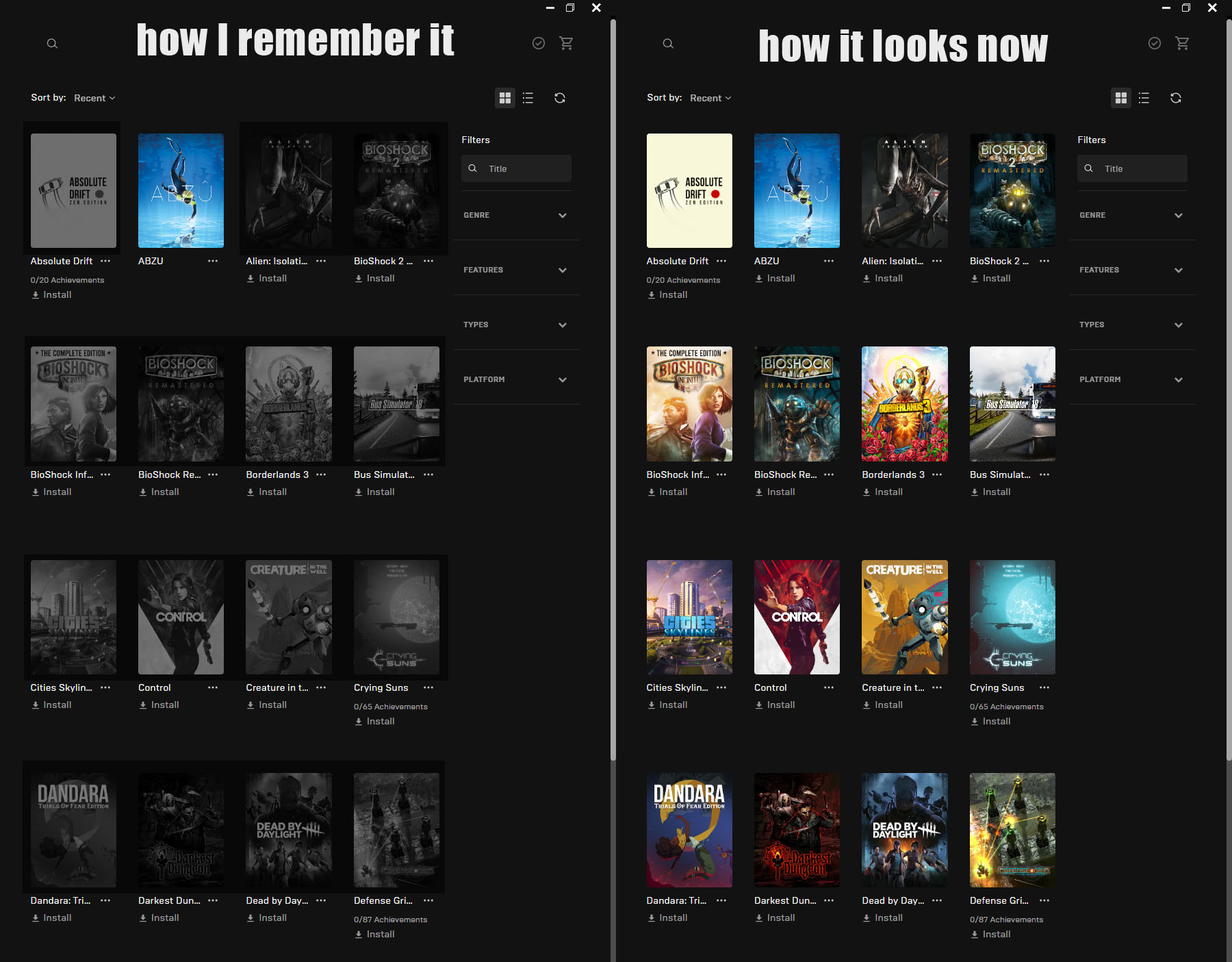Navigation
Install the app
How to install the app on iOS
Follow along with the video below to see how to install our site as a web app on your home screen.
Note: This feature may not be available in some browsers.
More options
You are using an out of date browser. It may not display this or other websites correctly.
You should upgrade or use an alternative browser.
You should upgrade or use an alternative browser.
Epic fixed one of the things I hated about their launcher. Game covers in the library are in color, now.
- Thread starter duronboy
- Start date
Nobu
[H]F Junkie
- Joined
- Jun 7, 2007
- Messages
- 10,054
Better to have the uninstalled ones hidden behind a filter, but I guess that could cause some (a lot) of confusion in some (many) people. Or at least an equal amount of frustration from people about not being able to immediately access their whole library without clicking one more time.Having the installed game in color and the not installed one in black and white seem an quite ok UI choice.
Could it be because you have 0 installed game now ?
No, because because that's annoying and not what the cover looked like when I got the game. And, not only were the not-installed game covers desaturated, they were darkened. That's totally not an ok choice if I can't even see the effing cover.Having the installed game in color and the not installed one in black and white seem an quite ok UI choice.
It's fixed now. Before, you would have to have all your games installed if you wanted all of the covers in color and not darkened. I don't have an SSD that large! lolCould it be because you have 0 installed game now ?
Well now you can easily click the "installed" filter and see just the ones that are installed. Or at the bottom of each title it has either a Launch or Install option to click. Couldn't be easier.Better to have the uninstalled ones hidden behind a filter, but I guess that could cause some (a lot) of confusion in some (many) people. Or at least an equal amount of frustration from people about not being able to immediately access their whole library without clicking one more time.
pendragon1
Extremely [H]
- Joined
- Oct 7, 2000
- Messages
- 52,183
b/w for not installed was fine by me, but i used the filter mostly anyways.
Zepher
[H]ipster Replacement
- Joined
- Sep 29, 2001
- Messages
- 20,936
I want them to fix it so you can select a game that is already installed on a different drive and have it detect it, like most other game launchers.
The current way is to start the install, pause it, close Epic Launcher, copy/move the game into the folder, then launch Epic Launcher and continue and it will usually see the files and start verifying.
this is fine if you only have 1 or 2 games to import, but it's pain if you have more, as I had a dozen games I had to import, and you have to do 1 at a time, can't queue them up.
1 or 2 didn't work and they had to redownload the entire game.
The current way is to start the install, pause it, close Epic Launcher, copy/move the game into the folder, then launch Epic Launcher and continue and it will usually see the files and start verifying.
this is fine if you only have 1 or 2 games to import, but it's pain if you have more, as I had a dozen games I had to import, and you have to do 1 at a time, can't queue them up.
1 or 2 didn't work and they had to redownload the entire game.
I want them to fix it so you can select a game that is already installed on a different drive and have it detect it, like most other game launchers.
The current way is to start the install, pause it, close Epic Launcher, copy/move the game into the folder, then launch Epic Launcher and continue and it will usually see the files and start verifying.
this is fine if you only have 1 or 2 games to import, but it's pain if you have more, as I had a dozen games I had to import, and you have to do 1 at a time, can't queue them up.
1 or 2 didn't work and they had to redownload the entire game.
They have achieved Origin launcher status! Years later. I usually just redownload the games as I dont want to babysit the whole thing like you said. One more reason I avoid the launcher as much as possible.
It also doesn't help that the new games list seems even slower than before in loading up even when I have it set to show installed only.
Flogger23m
[H]F Junkie
- Joined
- Jun 19, 2009
- Messages
- 14,367
Origin had that feature before Steam did.
![[H]ard|Forum](/styles/hardforum/xenforo/logo_dark.png)