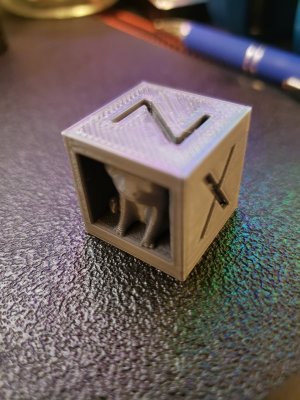MavericK
Zero Cool
- Joined
- Sep 2, 2004
- Messages
- 31,901
So I recently got my Ender 3 S1, and so far the initial impressions out of the box are really good. Easy to assemble (though I did watch videos ahead of time), and barely any configuration needed other than auto-levelling and setting the Z-offset. First print was a calibration cube and it seems pretty good - supposed to be 20 mm and the sides are between 20 and 20.2 for the most part, which seems close enough? This is my first 3d printer and so far so good.
Anyway, just thought I would chime in since there hasn't been a lot of info about this printer yet - very similar to the 3 V2 though, but it was released recently enough that there's not a lot of info.
I had some issues with bridging on one small print I did, but that may just need to have the speed or temperature adjusted.
Excited to start making some larger things! I want to get OctoPie and OctoPrint set up at some point soon, so I can monitor prints and not have to mess with the SD card.
Anyway, just thought I would chime in since there hasn't been a lot of info about this printer yet - very similar to the 3 V2 though, but it was released recently enough that there's not a lot of info.
I had some issues with bridging on one small print I did, but that may just need to have the speed or temperature adjusted.
Excited to start making some larger things! I want to get OctoPie and OctoPrint set up at some point soon, so I can monitor prints and not have to mess with the SD card.
![[H]ard|Forum](/styles/hardforum/xenforo/logo_dark.png)