Navigation
Install the app
How to install the app on iOS
Follow along with the video below to see how to install our site as a web app on your home screen.
Note: This feature may not be available in some browsers.
More options
You are using an out of date browser. It may not display this or other websites correctly.
You should upgrade or use an alternative browser.
You should upgrade or use an alternative browser.
Elder Scrolls V: Skyrim Announced for release on 11/11/11.
- Thread starter TheNuker
- Start date
well it was designed for consoles after all
Steam achievements - yesSome of the console codes work again: Lockpick code, money code, and qqq for super fast quit all work.
Does this game have achievements where if you use the console even one time it's adios to the achievements?
Using console commands negating achievements - So far, no in my case. I used "FOV 90" as soon as the intro cut scene started, and I've gotten a couple achievements so far.
Going with Khajit for now myself.
Anyone else besides me feel like they've had to turn their volume up a little higher than they would on other games for this? Are there any kind of audio settings or anything like that I might be missing?
Yeah I had to turn mine up a bit to not miss the voices. No idea why. Got plenty of room to turn it up still though.
You named your cat "my kitty"
?
Nah, his original name was Charlie (not mine), but his nickname given by me and the GF is "Da Pickle". So my Khajit is named "Da Pickle".
well it was designed for consoles after all
LOL.
I must say from what I'm seeing in this I'm personally not feeling the "wow, this is some crappy port" at all.
I'm salivating to see what some mods are going to do, though. DarnUI for example.
Steam achievements - yes
Using console commands negating achievements - So far, no in my case. I used "FOV 90" as soon as the intro cut scene started, and I've gotten a couple achievements so far.
Cool.
Question:
http://www.pcgamer.com/2011/11/11/t...e-graphics-disable-vsync-change-fov-and-more/
Is doing FOV in the console even necessary if we've already done this? Edit the .ini files?
I turned on subtitles. Even with higher volume, I'd still be harder pressed to figure out their pseudo-English, high fantasy / Scandinavian Sveedish chef gibberish.What's the story on the audio in this game? Anyone else had to turn the volume up higher than normal?
No idea on this one, as I used FOV 90 before I saw the tweak guide.Question:
http://www.pcgamer.com/2011/11/11/t...e-graphics-disable-vsync-change-fov-and-more/
Is doing FOV in the console even necessary if we've already done this? Edit the .ini files?
octoberasian
2[H]4U
- Joined
- Oct 13, 2007
- Messages
- 4,082
So what race did everyone decide on?
I went with Khajit because it fit my playstyle, plus I can name him after my cat which greatly amuses my girlfriend. My kitty caught fire fighting a dragon this morning.
I was Breton in Oblivion, and decided to stick with that going into Skyrim.
WhiteZero
2[H]4U
- Joined
- Oct 21, 2004
- Messages
- 3,638
In case anyone dosent have access to the manual:
You can assign hotkeys to 1 - 8 numbers, but you have to do it from the Favorites menu.
You can assign hotkeys to 1 - 8 numbers, but you have to do it from the Favorites menu.
TheGreySpectre
Limp Gawd
- Joined
- May 1, 2005
- Messages
- 439
The thing that is driving me nuts is the same thing that bugged the crap out of me in obivion. The interface is aboslute shit for PC users. They had a great interface that was quick and easy to navigate in morrowind and then with both obivion and now Skyrim the interface is gear so much towards use of a controller that it almost ruins the game for me.
I went with:So what race did everyone decide on?
I went with Khajit because it fit my playstyle, plus I can name him after my cat which greatly amuses my girlfriend. My kitty caught fire fighting a dragon this morning.
Morrowind - Dunmer
Oblivion - Imperial
Skyrim - Nord
"When in Rome...", as they say.
Picking Nord did seem to have an effect on some of the NPC dialogue in the prologue, but it's fairly minor, and it's mainly nice from an immersion / adding flavor aspect.
I'm already drooling and getting a little dizzy imaging when Quarl or some of these other guys hit THIS thing up with the texture packs.
Ugh, please god no. The QTP was nice at first until you realised how crazy he went with the normal maps. It took the vaseline-smeared hard surfaces and hit the dial up to 11. Everything looked like it was covered in boat hull varnish.
chineseman
[H]ard|Gawd
- Joined
- Mar 28, 2004
- Messages
- 1,218
The sounds are messing with my head. For some reason the distant "thud" when you skill up or mess around in the menu sound like they're coming from my room or outside my window. It's like they forgot to equalize the combat/environment sounds with the menu sounds.
Beautiful looking game so far but combat is lacking. I found myself trying to parry-riposte and circle-strafe around for a backstab versus every enemy yesterday a la Demon's Souls / Dark Souls. It's just a combat mechanic that's so logical and makes so much sense that when it's not available you're left scratching your head. Kinda like destructible environments when playing shooters that aren't part of the Battlefield series or strategy games that aren't Company of Heroes. When I shoot at something with a rocket, I expect it to blow up.
If Skyrim and DmS/DrS had a baby; they'd produce the best game in existence. DmS/DrS combat system with everything else from Elder Scrolls.
ELDER SOULS!
Beautiful looking game so far but combat is lacking. I found myself trying to parry-riposte and circle-strafe around for a backstab versus every enemy yesterday a la Demon's Souls / Dark Souls. It's just a combat mechanic that's so logical and makes so much sense that when it's not available you're left scratching your head. Kinda like destructible environments when playing shooters that aren't part of the Battlefield series or strategy games that aren't Company of Heroes. When I shoot at something with a rocket, I expect it to blow up.
If Skyrim and DmS/DrS had a baby; they'd produce the best game in existence. DmS/DrS combat system with everything else from Elder Scrolls.
ELDER SOULS!
Yeah I had to turn mine up a bit to not miss the voices. No idea why. Got plenty of room to turn it up still though.
...
I did not have to turn up my sound, and I was wondering if you guys who need to do so have surround sound? I do, and it definitely works (i can hear people walking/talking behind me and all that).
I ask because I've noticed in other games that when i have my surround sound off on the physical speaker switch and on in the game that it's very hard to hear voices (that would normally be focused on the center speaker.)
Anyone know if theres and ini setting for surround sound?
I did not have to turn up my sound, and I was wondering if you guys who need to do so have surround sound? I do, and it definitely works (i can hear people walking/talking behind me and all that).
I ask because I've noticed in other games that when i have my surround sound off on the physical speaker switch and on in the game that it's very hard to hear voices (that would normally be focused on the center speaker.)
Anyone know if theres and ini setting for surround sound?
That is an interesting point. I was playing using headphones (Corsair HS1) and ai had fantastic positional audio, voices, music etc were all clear and the ambient sounds were really immersive.
That being said, I did notice that the audio sliders in game were all over the place. Some were halfway, some were full. They looked kind of random in their setting, maybe the dialog sliders are defaulting lower than normal?
DudeItsMe said:Yeah I had to turn mine up a bit to not miss the voices. No idea why. Got plenty of room to turn it up still though.
^^
...
I did not have to turn up my sound, and I was wondering if you guys who need to do so have surround sound? I do, and it definitely works (i can hear people walking/talking behind me and all that).
I ask because I've noticed in other games that when i have my surround sound off on the physical speaker switch and on in the game that it's very hard to hear voices (that would normally be focused on the center speaker.)
Anyone know if theres and ini setting for surround sound?
That's what I'm looking for. Both of you guys nailed it. The voices are a little on the quiet side and I just can all be see if there was setting I could adjust I'd be good to go.
Preferences. ini. All I could find audio related:
[AudioMenu]
fAudioMasterVolume=1.0000
fVal7=1.0000
uID7=0
fVal6=1.0000
uID6=0
fVal5=1.0000
uID5=0
fVal4=1.0000
uID4=0
fVal3=1.0000
uID3=0
fVal2=0.4000
uID2=466532
fVal1=1.0000
uID1=554685
fVal0=0.8000
uID0=1007612
[Clouds]
Ugh, please god no. The QTP was nice at first until you realised how crazy he went with the normal maps. It took the vaseline-smeared hard surfaces and hit the dial up to 11. Everything looked like it was covered in boat hull varnish.
How about Ojo/Poco Bueno from New Vegas. Or NMC. If THOSE guys hit this.
The thing that is driving me nuts is the same thing that bugged the crap out of me in obivion. The interface is aboslute shit for PC users. They had a great interface that was quick and easy to navigate in morrowind and then with both obivion and now Skyrim the interface is gear so much towards use of a controller that it almost ruins the game for me.
I guess it's just me but I'm really not having any problems with it myself.
What I'm really happy about is, in general, just how fast and smooth everything is in this.
For some reason I find myself doing the same thing. I imagine it's a habit carried over from Deus Ex. It's been so long since I play Oblivion, I can't remember what the control scheme for that was. I have acquired a lot of junk that way lol
Hey, anyone want to tell me how you drag an environment object, like the buckets on head trick? I can't seem to recall how you do that without taking an item into your inventory.
Hey, anyone want to tell me how you drag an environment object, like the buckets on head trick? I can't seem to recall how you do that without taking an item into your inventory.
Ugh, please god no. The QTP was nice at first until you realised how crazy he went with the normal maps. It took the vaseline-smeared hard surfaces and hit the dial up to 11. Everything looked like it was covered in boat hull varnish.
I thought I was the only one...
I really wish the key you use for opening a box (E) was the same you use to exit the box. I hate opening a box, seeing nothing but crap, and then picking up said crap by trying to close the box with E again.
FO has similar stupidity--I can't believe Bethesda continues using this scheme. It's a minor nit that has caused me occasional fits of rage.
That is an interesting point. I was playing using headphones (Corsair HS1) and ai had fantastic positional audio, voices, music etc were all clear and the ambient sounds were really immersive.
That being said, I did notice that the audio sliders in game were all over the place. Some were halfway, some were full. They looked kind of random in their setting, maybe the dialog sliders are defaulting lower than normal?
I'm playing with headphones as well. I'd be interested to know how you ended up adjusting your sliders.
I really wish the key you use for opening a box (E) was the same you use to exit the box. I hate opening a box, seeing nothing but crap, and then picking up said crap by trying to close the box with E again.
Agreed. You hit Tab instead but it's still kind of a wrinkle.
I answered one of my own earlier questions: You STILL have to do FOV in the console in game even if you do the .ini edit so I guess that ini isn't enough for the setting to take.
I saved the game after doing that, quit, and fired it back up and the FOV setting kept.
Even switching back and forth from 1st to 3rd person view and the FOV setting still holds.
Artificiary
Gawd
- Joined
- May 27, 2007
- Messages
- 615
Keep the feedback coming guys! Between [H] threads and listening to the Skyrim soundtrack on youtube my work day is being made much less painful.
Has anyone grabbed any cool screenshots they can post up? You'd really be helping your fellow [H]'ers out.
Has anyone grabbed any cool screenshots they can post up? You'd really be helping your fellow [H]'ers out.
Keep the feedback coming guys! Between [H] threads and listening to the Skyrim soundtrack on youtube my work day is being made much less painful.
Has anyone grabbed any cool screenshots they can post up? You'd really be helping your fellow [H]'ers out.
Let me just say this, when first was able to go out on my own in Skyrim... I just walked. Despite the problems in this thread the game is fun as hell. Discovering new things is great and it reminds me so much of how I loved Oblivion.
I'm playing with headphones as well. I'd be interested to know how you ended up adjusting your sliders.
/snip FOV
I actually didn't adjust anything audio wise except the ambient. It was about 50%, put it at about 75%. I'll have to check for sure once I get home, I remember the settings being all over the place though.
The FOV fix is a 100% must for this game, whatever they have it at for default (65?) looks like your playing through a peephole.
I actually didn't adjust anything audio wise except the ambient. It was about 50%, put it at about 75%. I'll have to check for sure once I get home, I remember the settings being all over the place though.
Cool.
The FOV fix is a 100% must for this game, whatever they have it at for default (65?) looks like your playing through a peephole.
It really is. 90 for me on 16:10 is perfect. I recommend folks edit the .ini and do it in the console, save it, and then continue from there. Well worth it.
I actually didn't adjust anything audio wise except the ambient. It was about 50%, put it at about 75%. I'll have to check for sure once I get home, I remember the settings being all over the place though.
The FOV fix is a 100% must for this game, whatever they have it at for default (65?) looks like your playing through a peephole.
What do you use? I have it set at 95 now.
FO has similar stupidity--I can't believe Bethesda continues using this scheme. It's a minor nit that has caused me occasional fits of rage.
In Oblivion it was one key to open and close the chest so it is a new "feature". A fucking annoying one too.
revenant
[H]F Squad Captain
- Joined
- Apr 10, 2005
- Messages
- 16,269
I thought I was the only one...
[snip]
yeah, tp3 kind of annoyed me a bit so I took the textures for rocks and a few other things from tp2 and copied them into the tp3 folders and created my own tp with a mix of the best from both..
Keep the feedback coming guys! Between [H] threads and listening to the Skyrim soundtrack on youtube my work day is being made much less painful.
Has anyone grabbed any cool screenshots they can post up? You'd really be helping your fellow [H]'ers out.
Here are a couple screens. I don't want to give too much away this early.





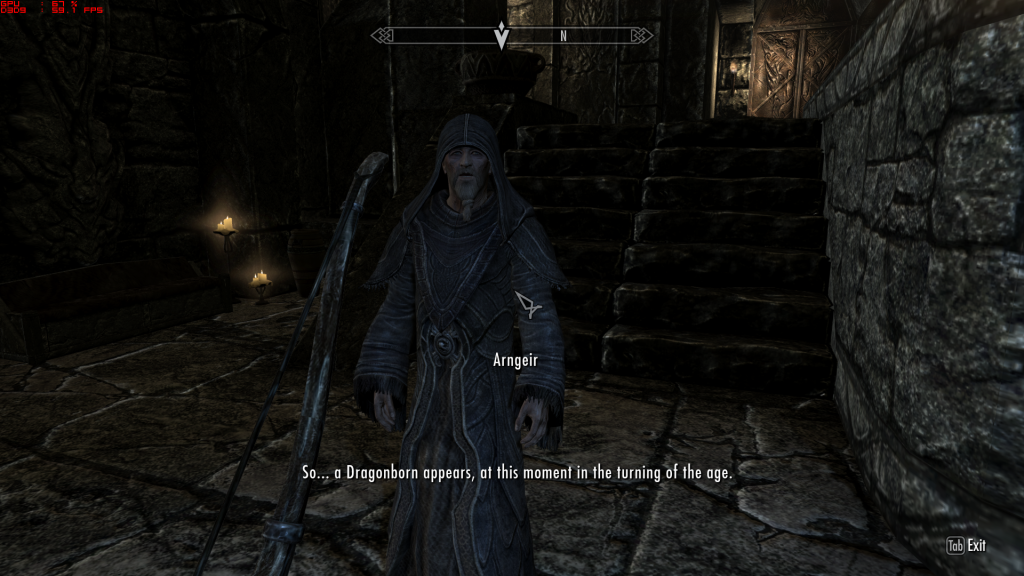
I completely agree with you guys on the box thing. E to open, R to get all, tab to close? Dumb! Is this something that the UI modders can fix? Is it something you can do in the controls configuration window?
I have yet to change my FOV (I didn't know about it at midnight last night lol) and i was wondering why everything seemed so cramped. FOV Explains that, it's meant to be played from 8 feet away the way it is now, not 22 inches away from a 24" monitor.
My last little pet peeve so far is when you're equipping stuff with the mouse. The left mouse button is the right HAND on screen and the right mouse button is the left HAND on screen. It was so confusing to start with when i was fighting. I got used to it a bit, but i still mess up when equipping items.
Did anyone else try the whole double spell = super spell stuff? (It requires a perk) It's great, but there needs to be a little more forgiveness int he timing of it, if you don't do it PERFECTLY they both fire, but don't combine. It's a little annoying.
I have yet to change my FOV (I didn't know about it at midnight last night lol) and i was wondering why everything seemed so cramped. FOV Explains that, it's meant to be played from 8 feet away the way it is now, not 22 inches away from a 24" monitor.
My last little pet peeve so far is when you're equipping stuff with the mouse. The left mouse button is the right HAND on screen and the right mouse button is the left HAND on screen. It was so confusing to start with when i was fighting. I got used to it a bit, but i still mess up when equipping items.
Did anyone else try the whole double spell = super spell stuff? (It requires a perk) It's great, but there needs to be a little more forgiveness int he timing of it, if you don't do it PERFECTLY they both fire, but don't combine. It's a little annoying.
pandora's box
Supreme [H]ardness
- Joined
- Sep 7, 2004
- Messages
- 4,846
8xaa 4xTRSSAA 16xAF, Ultra settings in game, Ambient Occlusion On, Few tweaks to the ini file (shadows mainly).




















Shantarr.Dalrae
[H]ard|Gawd
- Joined
- Mar 23, 2010
- Messages
- 1,074
how the hell can i rotate the camera around my charater in 3rd person mode on PC?
Hold 'F' and move the mouse.
To get a farther view:
'F'
Mouse wheel back, to the desired distance
'F'
Hold 'F', Move mouse
GOD'SlittleSERVANT
Supreme [H]ardness
- Joined
- Jul 18, 2001
- Messages
- 7,261
The pc version is totally counterintuitive, friggin arrow keys for every menu. Except character creation, there you have to use the mouse.
they went full retard with the interface for pc
they went full retard with the interface for pc
![[H]ard|Forum](/styles/hardforum/xenforo/logo_dark.png)