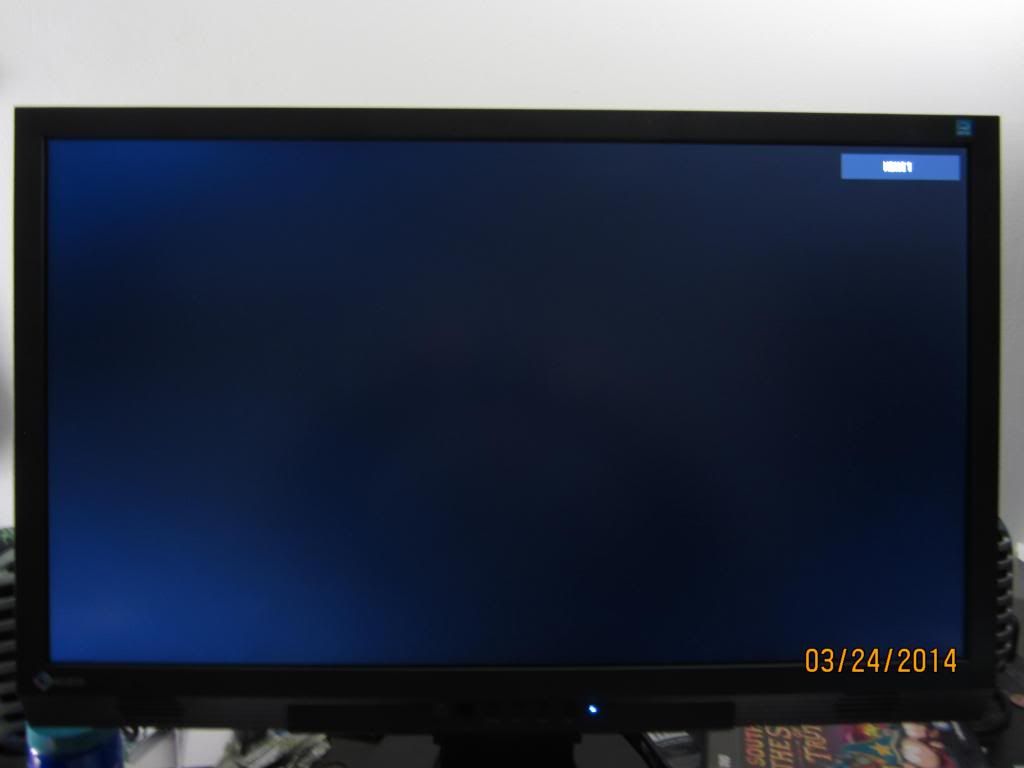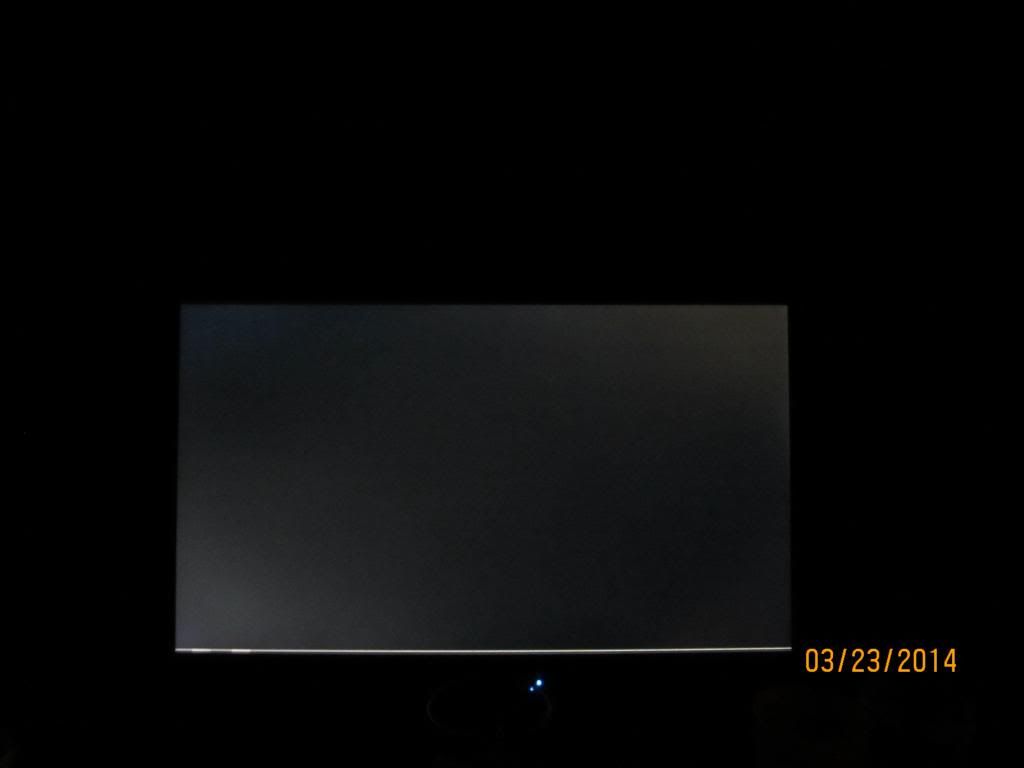Immortal46
n00b
- Joined
- May 19, 2013
- Messages
- 17
That is really bad.
Here is mine from some months ago.
https://www.dropbox.com/s/oxm83hz7wxl4b8t/Screen shot 2012-12-13 at 12.55.02 PM.png
Notice everything is >1de. The sensor looks bad imo. If this is what you get each time. I had a Spyder 3 go out like that with obscene values. Did you go through the white balance setup first by chance? Not sure if that would change it to be much better as it has more to do with color not greyscale. Did you choose Spyder 4 in the menu? I would think you have to to get it work at all. Get a new puck on the screen if you can.
I've selected Spyder4 white led in ColorEyes Display Pro. And honestly I don't think my sensor is broken... I've also tested a netbook monitor and the results seems legit: very poor in everything
I've done a lot of tests:
on hdmi with amd gpu/on dvi with amd gpu/on vga with amd gpu (to check if it was the "hdmi problem" with values between 16-235)/ on vga with intel gpu (to check if it was a driver issue).
The results are almost the same!
I hope that tomorrow morning Eizo's support will help me to find out what is the problem
Although hardly a super accurate way to test, how does your eyeball sensor read the black levels?
When compared to your dying TN, is the 2333 basically the same as to contrast + blacks, just based on how they look? If so, it may not be the calibrator, but perhaps you got a bad revision there.
To be honest, I can't find a lot of differences between the blacks of the 2 monitors... maybe because I'm psychologically influenced
But, to be honest again, if I hadn't test the monitor with a calibrator I wouldn't never notice this contrast problem. This is because it's my first IPS and I've heard about "ips glow"...so I was going to assume that this was "normal" and not "defective". Colors are really impressive compared to my dying TN!
I've tried to watch some dark scenes from few movies (like tron legacy, or the final battle in sw episode 3) and the black disappoint me a little... but as I said before, I thought "hey, I've never experienced an IPS panel, it's a good panel when you work with photoshop, not when you watch a movie, so its behavior is normal!"
![[H]ard|Forum](/styles/hardforum/xenforo/logo_dark.png)