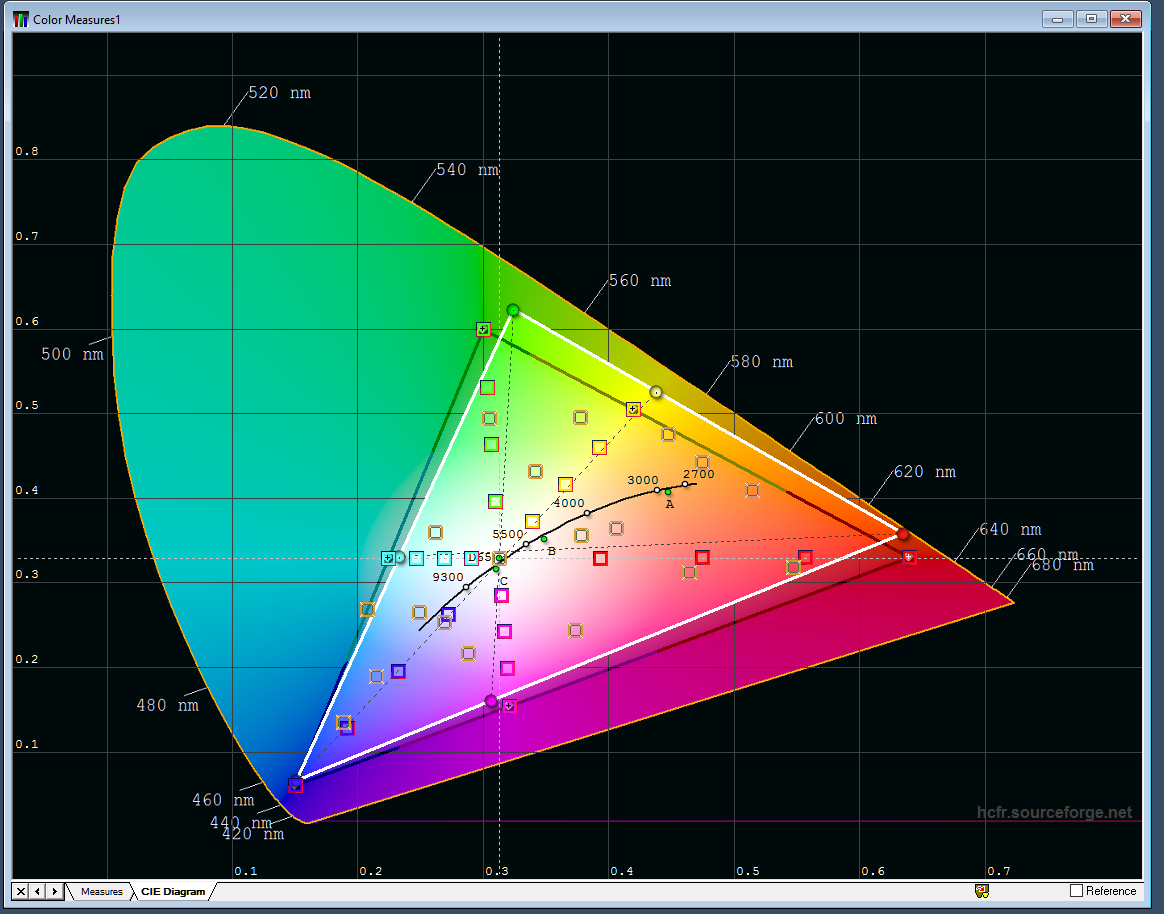D
Deleted member 273615
Guest
Just wanted to let everyone know that now there is ReShade Framework that supports 3DLUT's, which can improve any monitor's color accuracy, BUT they create the most difference on monitor's with bad or at least sub-par color accuracy, like Eizo Foris FG2421. Here's the difference between a simple 1DLUT that you'd get from an ICC profile (left) and the one calibrated with 3DLUT (right). FG2421 is not perfect even after such a calibration, covering 93% of sRGB colorspace, but the image accuracy difference is huge and makes FG2421 is a much better monitor!

I can post more comparisons, but after 3DLUT, 95% of all HCFR default readings/measurements, including all 25%-50%-75%-100% saturation and ColorChecker sweeps are under dE = 1, although 100% green saturation sweep has dE = 1.2 and 100% red saturation sweeps measures dE = 2.0 (the highest of all readings/measurements taken). To make FG2421's colorspace this accurate I used 4000 or so pattern patches, which did take some 90 minutes to go through, but it was a one-time calibration to be used for all games I have and those I will get in there! Now there is no need to use Borderless FullScreen Mode and you can enable V-Sync normally! No need to use CPKeeper or Windowed Borderless Gaming / FullScreenizer applications.

I can post more comparisons, but after 3DLUT, 95% of all HCFR default readings/measurements, including all 25%-50%-75%-100% saturation and ColorChecker sweeps are under dE = 1, although 100% green saturation sweep has dE = 1.2 and 100% red saturation sweeps measures dE = 2.0 (the highest of all readings/measurements taken). To make FG2421's colorspace this accurate I used 4000 or so pattern patches, which did take some 90 minutes to go through, but it was a one-time calibration to be used for all games I have and those I will get in there! Now there is no need to use Borderless FullScreen Mode and you can enable V-Sync normally! No need to use CPKeeper or Windowed Borderless Gaming / FullScreenizer applications.
Last edited by a moderator:
![[H]ard|Forum](/styles/hardforum/xenforo/logo_dark.png)