pututu
[H]ard DC'er of the Year 2021
- Joined
- Dec 27, 2015
- Messages
- 3,090
There is a new linux only gpu app (anonymous type) for gamma-ray pulsar binary search (FGRPB1G) project. It runs anywhere from 50%-80% faster than the current app (version 1.28 in linux) and only for nvidia cards.
Instructions on how to setup this new gpu app can be found here. I've tested version 0.95 and it works fine after 200+ tasks.
Note that the FGRPB1G is scheduled to end in about two months time. To track the remaining days left, see here. The FGRPB1G is the highest paying project in terms of PPD, so grab them while you can. It won't last long.
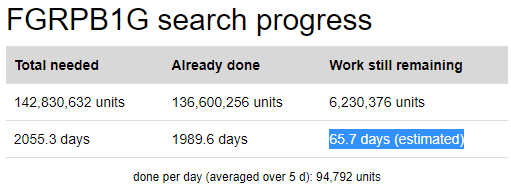
Any issues or help needed, please post this first in this Einstein thread or here.
Instructions on how to setup this new gpu app can be found here. I've tested version 0.95 and it works fine after 200+ tasks.
Petri has done it again. here is a self contained executable for the FGRPB1G, that Petri is referring to an "AIO", I'll try not to confuse this with the TBar AIO package though that we colloquially refer to "AIO".
FGRPB1G is coming to an end soon, so lets make a mad rush on it .
.
from mine and others' testing, running 2x tasks per GPU should produce the best production, but be aware of memory usage if you try 2x on the v1.0 app (see notes, 8GB GPU min.)
expect 50-80% speed boost over the stock v1.28 nvidia app depending on your exact configuration.
Requirements:
Get it here:
v1.0: Einstein_Special v1.0
v0.95: Einstein_Special v0.95
(you can ignore the run_manager file, it's leftover from some testing)
EDIT: oh and since this involves moving to Anonymous Platform (like how we ran the special app on SETI), it might be a good idea to set NNT on Einstein and deplete your cache before making the switch. I do not know if making the switch with pre-existing tasks in your queue will nuke them all. I ran my queue down and submitted all work before making the switch.
I'll summarize the instructions here:

v0.95 notes:
FGRPB1G is coming to an end soon, so lets make a mad rush on it
from mine and others' testing, running 2x tasks per GPU should produce the best production, but be aware of memory usage if you try 2x on the v1.0 app (see notes, 8GB GPU min.)
expect 50-80% speed boost over the stock v1.28 nvidia app depending on your exact configuration.
Requirements:
- This requires Linux. there will not be a Windows version.
- This requires and is only applicable for modern Nvidia GPUs (only tested with Pascal and up). there will not be an AMD version
- This requires the OpenCL 3.0 Nvidia drivers, need at least the 470 branch or later.
Get it here:
v1.0: Einstein_Special v1.0
v0.95: Einstein_Special v0.95
(you can ignore the run_manager file, it's leftover from some testing)
EDIT: oh and since this involves moving to Anonymous Platform (like how we ran the special app on SETI), it might be a good idea to set NNT on Einstein and deplete your cache before making the switch. I do not know if making the switch with pre-existing tasks in your queue will nuke them all. I ran my queue down and submitted all work before making the switch.
I'll summarize the instructions here:
- I've organized the package to place the files where they "should" go on your system.
- **Backup your existing stock hsgamma executable to somewhere safe outside of the einstein directory**
- Place the five (5) alternate kernel files in your main boinc directory (the same location that has the slots and projects folders)
- Place the app_info.xml file in your einstein project folder. make sure to double check it and edit for your uses if necessary. you should be able to use your existing app_config.xml if you have one
- Place the new HSgamma executable in your einstein project folder. again double check the execute bit, but it should be set.
- ***new for v1.0*** place the EAH_SLEEP file from the v1.0 package in your BOINC directory, you NEED this file as it contains tuning parameters for the application (do not edit this file at all). just launch boinc via the boincmgr as usual.
v0.95 notes:
- available from the above link
- EAH_SLEEP file default is "1" for low CPU use. change to "0" for higher CPU use, but a bit better app performance.
- for best performance, I recommend trying to stagger the tasks so that only one task is in the 90-100% portion at a time per GPU
- you only need to update the HSgamma executable and app_info file if you're already using a previous release. no need to change or update the 5 alt fft files. but i've included the whole package for those who might be starting fresh.
- available from the above link
- another ~8-10% improvement over v0.95
- for best performance, I recommend trying to stagger the tasks so that only one task is in the 90-100% portion at a time per GPU
- Make sure you use the NEW EAH_SLEEP file, do not re-use your old v0.95 one. do not edit this file.
- you only need to update the HSgamma executable and app_info file if you're already using a previous release. no need to change or update the 5 alt fft files. but i've included the whole package for those who might be starting fresh.
- there have been some instances of people getting errors on some Ryzen based systems. the cause is not known yet, and only seems to affect some hosts. if you have these problems, stick with v0.95
- v1.0 uses a LOT of your system and GPU resources. each task will use ~3.5GB GPU memory and ~2GB system memory. make sure you have proper GPU and system memory resources. lower end GPUs might be better to stick to the v0.95 app
Note that the FGRPB1G is scheduled to end in about two months time. To track the remaining days left, see here. The FGRPB1G is the highest paying project in terms of PPD, so grab them while you can. It won't last long.
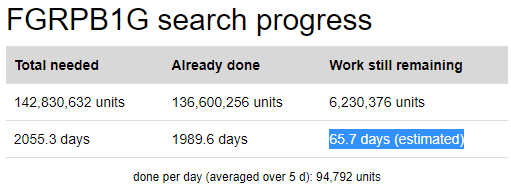
Any issues or help needed, please post this first in this Einstein thread or here.
![[H]ard|Forum](/styles/hardforum/xenforo/logo_dark.png)