Sorry this thread was removed by the Admin. I have edited it and removed the advertisement for my channel.
Today we will be taking a look at the Asus Maximus XIII Hero. It has the newest Z590 chipset that brings some major?? upgrades to the Z490 platform. Let’s start by talking about what’s new for the Z590 platform.
According to Intel, the major upgrade for Z590 platform is as follows:
1. PCI-E 4.0 support
2. Improved DMI x8 bus between PCH and CPU that would theoretically doubles the bandwidth
3. Native support for USB 3.2 Gen2x2 20Gbps
4. Support for Thunderbolt 4

The Z590 chipset is also 25x24mm in size and should be pin to pin compatible to Z490.
The packaging for the Maximus XIII Hero is the same as the Maximus XII Hero. And the accessories are also the same only with the addition of a graphics card holder.
Next let’s do some brief circuit analysis. I’m not Buildzoid so please correct if I’m wrong.
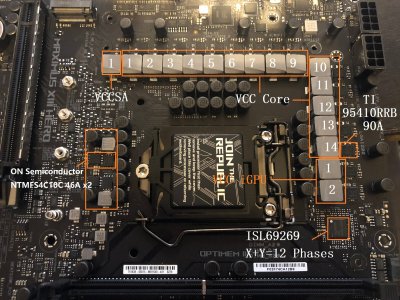
Maximus XIII Hero
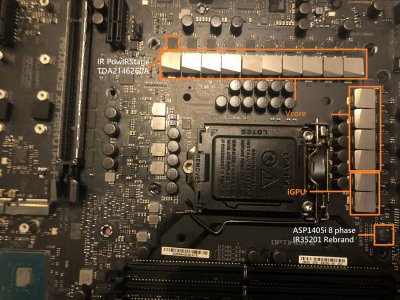
Maximus XII Hero
First is the CPU power delivery. There is a major upgrade for the M13H compares to the M12H. The M13H finally started using ISL power controllers like other brands, instead of the aging Digipower(Asus customized IR chips). In this case, Asus is using ISL69269 controller. It is a 12 phase controller that’s becoming more commonly seen on high end motherboard these days. However the way Asus is using them is interesting. Instead of using doublers like other brands, Asus insists that the performance would be better without doublers. So basically Asus is using two sets of the same components on each phase of power delivery, so the advertised 14+2 is actually 7+1 phases with double the components. People have different opinions regarding this but I guess Asus has been doing this on recent generations of ROG boards and has proved themself right with the record breaking OC results.
As for the Mosfet, M13H also has a major upgrade from the M12H. It is using a 95410RRB DrMOS, which is capable of delivering up to 90A of power. This is one of the best you can get on the market, and they are very very expensive. The retail price is about $8 each and just 14 of these would cost over $100, which is higher than the price some extremely low end Z490 motherboards. As for the M12H, things are a little interesting here. So the review samples provided to medias were using IR PowIRStage TDA21490, which was a 90A solution. However the retail boards, as least the one I got is using IR PowIRStage TDA21462 chip, which is a 60A solution. Costing down throughout the production is common, and I’ve seen many motherboard manufacturers doing same things. I wouldn’t name the name of manufacturer but I have talked to one of the motherboard PM for a major player in motherboard industry, and he told me it is pretty common for doing so, as long as it still meets the advertised specs and standards. However my problem is, for the pricing Asus is charging for the ROG line of products, it’s not a reasonable practice. And the consumer is not aware of the change at all, and buying motherboards they thought would have the same grade of components as they read in the media reviews. Shame on you Asus. However this time, Asus actually advertised the M13H as using 90A of power stages. So I guess the cost down is not likely to happen on the M13H.
Other than that there is also some changes on the arrangement of power delivery. For the M12H, Asus has placed the VCCIO and VCCSA on the left side of the CPU socket. On M13H, in order to give space for the extra M.2 slot, Asus moved the VCCSA to the VCC Core area, you can refer to the picture for this. And the VCCIO power delivery remains the same for M13H.
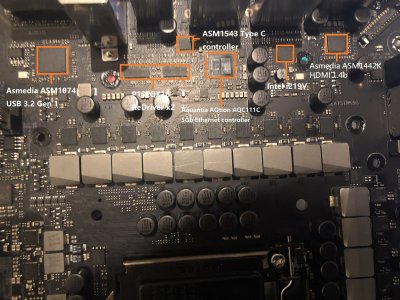
Maximus XII Hero
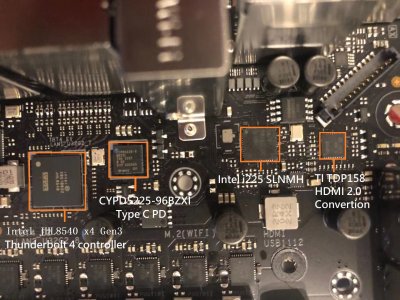
Maximus XIII Hero
For the IO part, there is also some major changes. First is the addition of Intel JHL8540 and the Cypress CYPD5225-96BZXI. The JHL8540 is the controller for Thunderbolt 4, and connected to the motherboard through a PCI-E 3.0 x4 link. Yes it’s actually not as fast as most people think they are. They are good enough for external devices, but you will not be getting the same experience as plugging devices directly to your motherboard, especially if you are daisy chaining couple devices.
The Cypress CYPD5225-96BZXI is always used in pair with Thunderbolt controller. This chip provides USB PD capability of 5V 3A up to 15W.
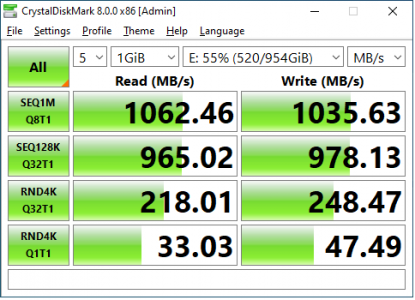
USB 3.2 Gen2
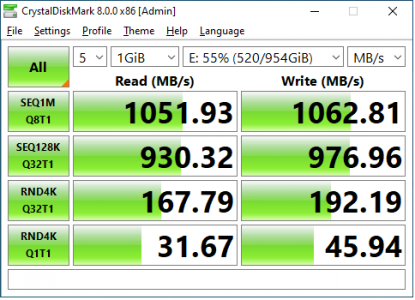
Thunderbolt 4
Let me share my thoughts on adding Thunderbolt 4 ports to this motherboard. Conclusion is it unnecessarily adds cost, and MSRP to this board. And here is why. Depends on your usage, very few people would actually benefit from Thunderbolt 4 ports on this motherboard. I don’t think anyone would use a external graphics enclosure instead of plugging the video card directly to the PCI-E slot on the motherboard, so GPU enclosure is not a possible use case. For storage arrays, first of all, U.2 or M.2 arrays are pretty rare as of now, I don’t see why you would need a NVMe array for a home computer. If you are using a single M.2 NVMe portable drive, here is the test result I did on the M13H. It actually performs better with USB3.2 Gen2x2 because Thunderbolt adds a protocol overhead.
Connecting to monitors is a possibility. However for desktops, there is absolutely no benefit of connecting to the monitor with a USB Type C cable instead of DP or HDMI. Not to say you have to spend extra for a monitor that comes with USB Type C ports.
The only meaningful use case I can think of would be high end audio and 10GB Ethernet. But again, the gain would be minimal and would not justify the extra price. It may make sense to include that on the M13E, coz M13E buyers are not sensitive to cost and simply wants the best of the best. But for M13H, it just doesn’t make much sense to me.
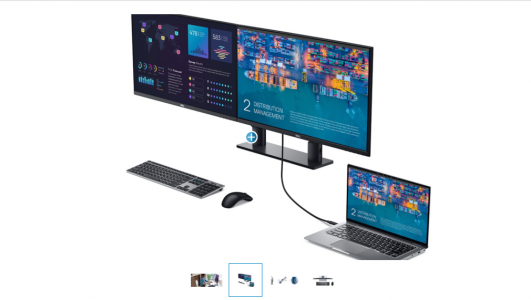
By the way I’m not saying Thunderbolt 4 is useless. It is very meaningful for laptops and portable devices. The idea of charging, transmitting data and display signal in one cable is quite cool, and saves a lot of desktop spaces. It also makes more sense on a workstation boards, as these users may have the need to connect to a lot of professional A/V equipment and accelerators, as well as storage arrays. The lower latency and extra bandwidth would provide some benefits to them.
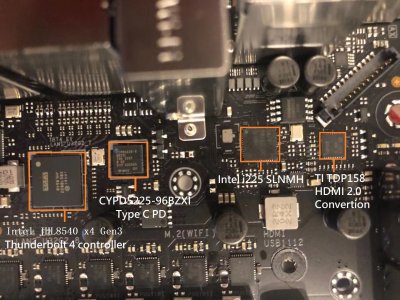
Back to the circuit. On the right there is an Intel i225 SLNMH chip that provides the 2.5Gbps Lan. And the TI TDP158 chip is also an upgrade from the Asmedia ASM1442K used on M12H. This chip is responsible for the HDMI output on this video card. The major difference is that ASM1442K only supports HDMI1.4b while the TDP158 supports HDMI2.0. But please note, you have to use 11th gen Rocket lake processors in order to output HDMI2.0. It will still be HDMI1.4 if you use Comet lake.
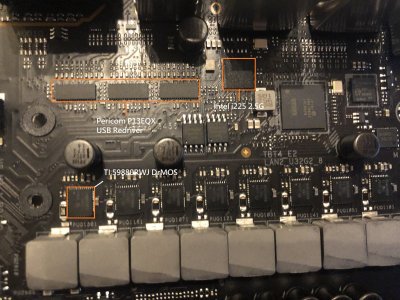
Let’s continue with the IO section. On the top left is three Pericom P13EQX. They are USB3.2 redriver chips that amplifies USB signal. Each chip is capable of amplifying 2 USB3.2 ports, so a total of three is used to amplify the 6 USB3.2 ports. And there is another Intel i255 that provides the second 2.5Gbps ports. The DrMOS used for VCCIO is different from the VCC core. There is no public data on it but I assume it’s a 70ish Amp chip.
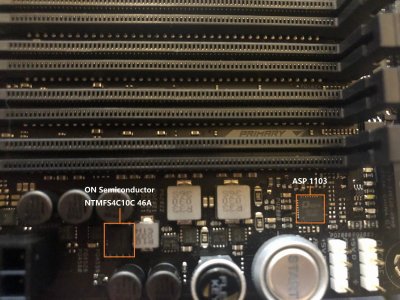
For the memory power delivery, it is exactly the same is M12H. It is using a Asus rebranded ASP 1103 power controller. There is no public data about it, but it is some kind of Asus customized IR power controller. For the power stage it is using ON Semiconductor NTMFS4C10C, which is a 46A chip. This is a serious overkill for DDR4 memories, as they don’t consume much power even at extremely high frequencies. Your memory will probably catch fire if it is being fed with the whole 46A under 1.35V lol.
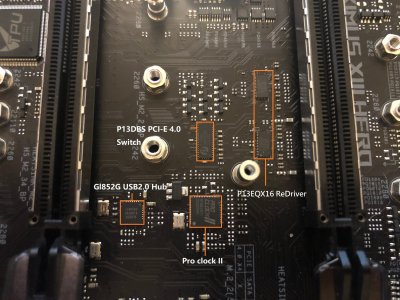
The PCI-E is an interesting part. Let’s talk about M13H first and then we will go over some of my discoveries for M12H. So for M13H, it is using a P13DBS PCI-E 4.0 switch and two of the P13EQX16 redriver. Pretty standard choice. There is a GL852G USB2.0 Hub controller that provides the internal USB2.0 connector. And it is using the same Proclock II chip to generate accurate frequencies for BCLK. If I remembered correctly it’s a rebranded TI chip, but I’m not sure about it.
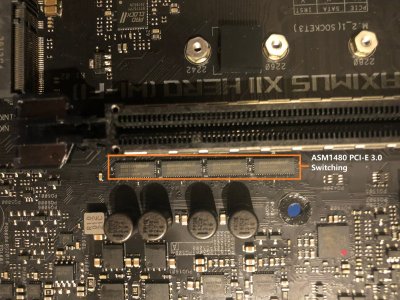
As for M12H, things is a little interesting. Yes it supports PCI-E4.0 with Rocket lake under the new Beta BIOS. However it was not designed with PCI-E 4.0 support in mind. It is using ASM1480 switching chips, which is PCI-E3.0 switch. Other brands like MSI and Gigabyte, actually used PCI-E4.0 capable solutions on some of their high end Z490 boards. I can’t say for other boards, but at least for M12H, the PCI-E port will be running at PCI-E x8 if you enable PCI-E 4.0 in BIOS. This is confirmed by running 3D Mark bandwidth tests. It is running the same bandwidth with or without enabling PCI-E 4.0 in BIOS. Future BIOS might?? solve this, but I highly doubt it as it’s more of a design limitation.

For USB, it is using an ASM1074 to provide the extra set of USB3.2 gen1 5Gb ports through internal connector. This is another strange choice as not many cases has that many USB ports on the front. You could technically connect to a internal HUB and connect more of the so-called Smart devices, like PSU and AIO. But most of these uses USB2.0 and there is already two internal USB2.0 headers. So I’m not quite getting the point of having two sets of USB internal headers. Or there is another possibility, the ASM1074 is actually capable of providing four USB3.2 gen1 ports. It could be that Asus is using the PCI-E configuration differently and relying on the Asmedia chip for both internal USB3.0 headers. If that’s the case, then why not make it two since the chip supports two sets of headers anyways lol.
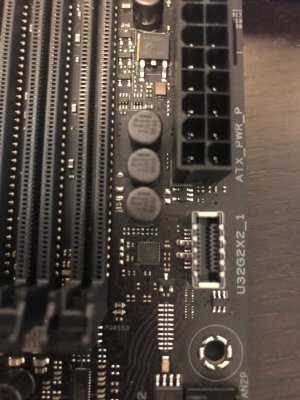
The internal USB type C connector is USB3.2 Gen2x2 20Gbps. This is one of the benefit Z590 brings.
This concludes our circuit analysis for this motherboard. Let’s continue with the benchmarks.
Just a little information about the Rocket lake CPUs I’m using in case you didn’t read my last review on the CPU. This is an stepping 0 engineering sample with 1.8Ghz base clock, 3.8GHz all core boost, 4.2GHz TB2 and 4.3GHz TB3 boost. It does not support TVB which makes it a 11700 instead of 11900. Being stepping 0, it is actually a ES2, one stepping before QS. The QS and retail will be stepping 1. I am a little confused about Intel’s positioning of the Rocket lake CPUs. According to leaks, the i7 11700K is running 3.6GHz base, 4.9GHz boost while the i9 11900K is running 3.5GHz base and 5.1GHz boost. The i9 11900K supports TVB up to 5.3GHz, and that’s it. They have same core and thread count, same instruction set and same cache. This is very very strange, as the i9 is actually 100MHz lower in base clock. 200MHz extra boost clock and TVB support is hard to justify it’s higher price tag and the i9 badge. I have reached out to few of my industry contacts and I haven’t hear back from them as I am writing this up. I will edit it once I have the information. I have a 11700 QS and a 11900T QS on the way and I may be able to find out once I test them.
Please keep this in mind when looking at the benchmark results. The ES Rocket lake I am using is 1.8GHz base, 3.8GHz all core, 4.4GHz TB3 and 4100MHz cache. The 10700 that it’s comparing against is 2.9GHz base, 4.6GHz all core, 4.8GHz TB3 and 4200MHz cache. It’s not a apple to apple comparison since there is a big difference in frequency between the too.
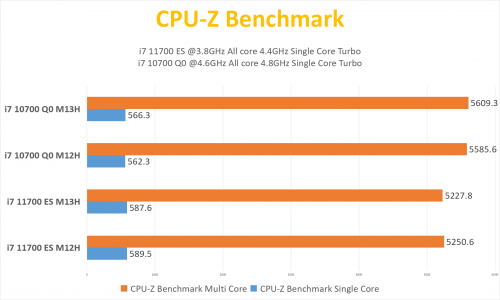
First let’s start with CPU-Z benchmark. It is only 6% slower in all core while being 15% lower in frequency. For single core, it’s 3% faster than 10700 while being 10% lower in frequency. This is some serious IPC improvement. As for the motherboard, you will notice a continuous trend while you read further. The 10th gen Comet lake performs better on M12H, and the 11th Rocket lake performs better on M13H. But the difference is very small and should not be a reason for upgrade.
I will attach the other CPU benchmarks I did. There is nothing much to talk about as the difference is very very small. Please focus more on the motherboard as this is not a CPU review. I will post a separate 11th gen CPU review next week of QS 11700 VS 10700. That would be a more fair comparison between the two generations.
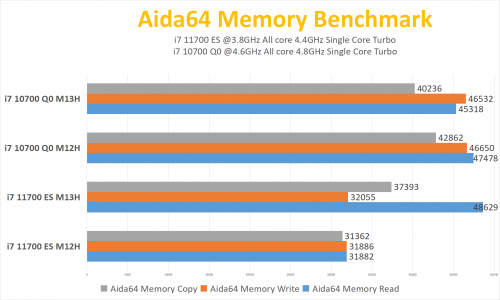
The 11700 ES is getting a normal read speed on M13H, however it’s suffering with the write and copy test on both motherboards. I also reached out to my contacts on this matter and I will update it once I get an answer.
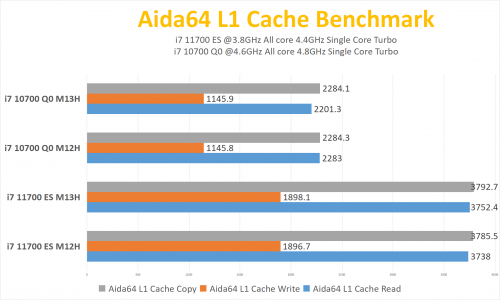
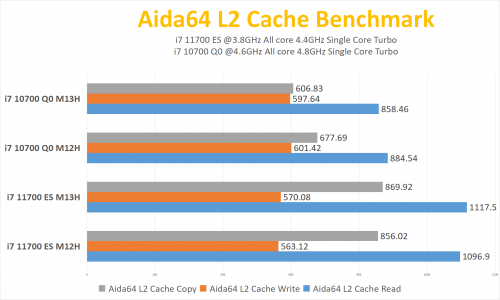
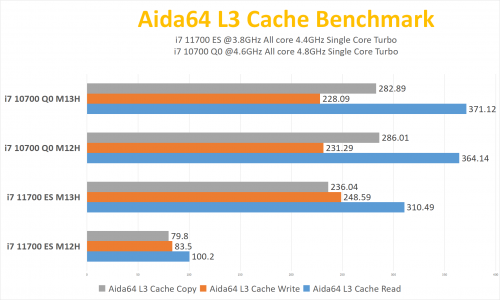
With the new cache algorithm, Rocket lake is having much better cache prformance. However the difference between the two boards is still minimal.
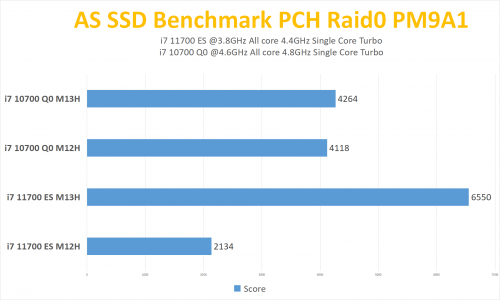
This is another problem I’ve discovered with M12H. It is having problem with 11700 and all three M.2 PCH slots are getting less than 1GB/s speed. So the score is only 1/3 of what I am getting on the M13H. Again I’m not sure if it’s a BIOS problem or design related. Will have to wait for an BIOS upgrade to retest.
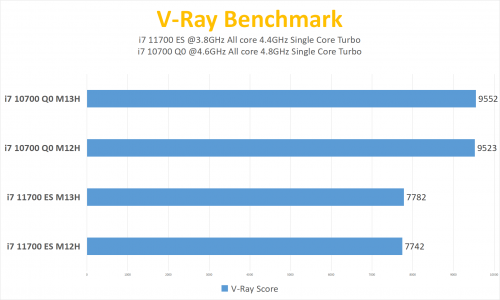
V-ray is not very sensitive to memory or architecture. I just completed a project for rendering company’s new datacenter. I did a lot of testing with different core count and memory configuration, as well as comparing between different architectures. The difference is way less than I expected. So is the memory. With the 26 Cascade-lake SP processor they end up using, moving from 1 channel to 6 channels only brings less than 20% difference, and moving from dual channel to 6 channel only brings 5% difference. So they ended up with only 2 channels, strange choice but make sense cost wise.
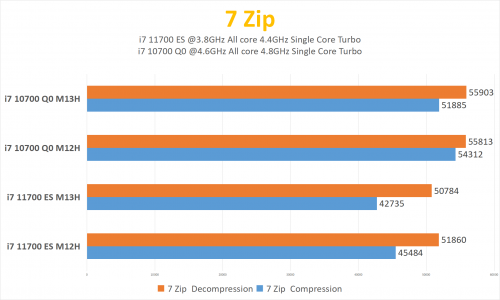
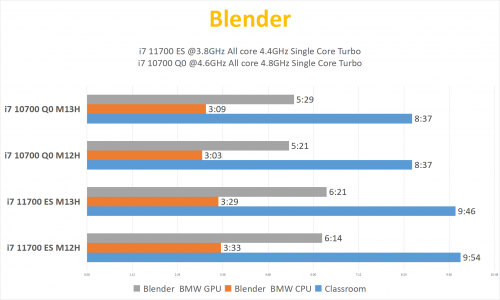
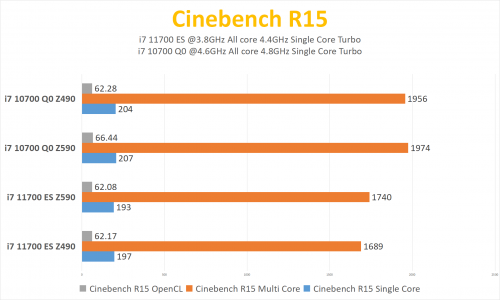
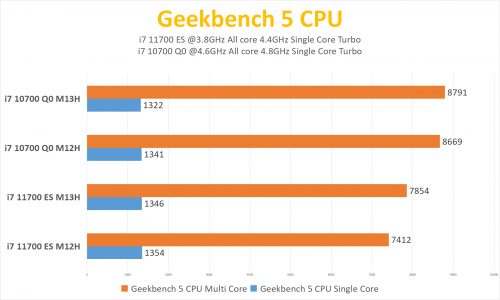
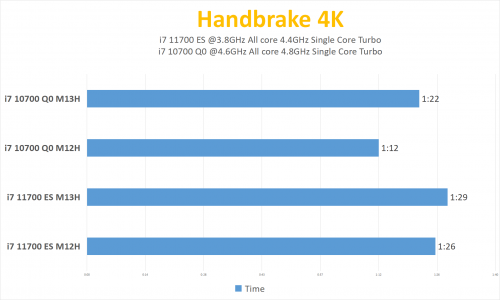
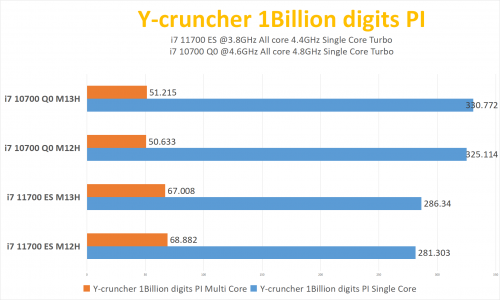
-------------------------------------------------------------------------------------------------------------------------------------------------------------------------------------------------------------------------------------------------------------------------------------
Nest is the GPU part. I am using an MSI RTX3080 X Trio for these tests. But first let’s do a few tests with the iGPU.
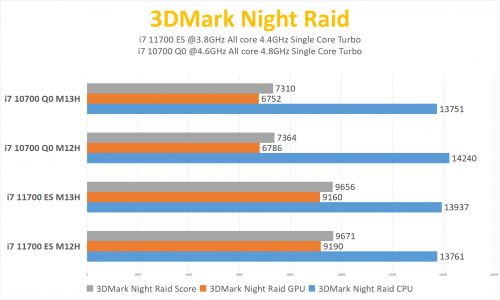
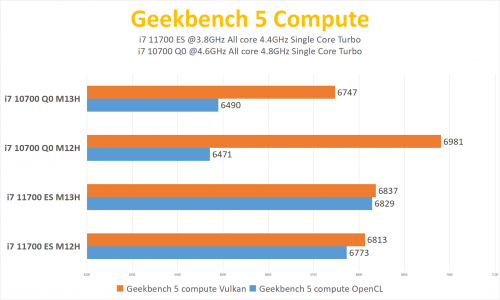
That is decent improvements over UHD630 and it’s actually running at 50MHz lower frequency. As for motherboards, again there is no noticeable difference between M12H and M13H.
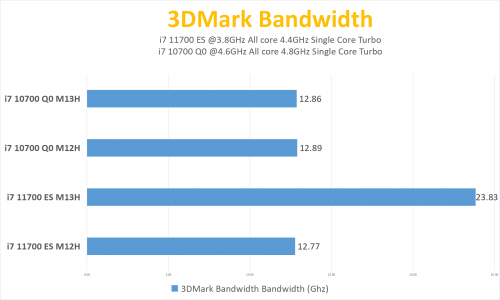
Here is the PCI-E bandwidth test. It has confirmed what I said earlier. The PCI-E 4.0 on M12H in indeed running in x8 mode and the total bandwidth is the same as PCI-E3.0 x16.
Next is our 3Dmark time spy and game benchmarks.
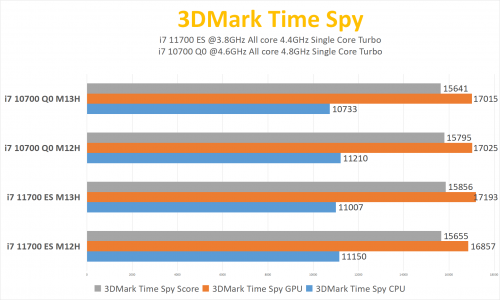
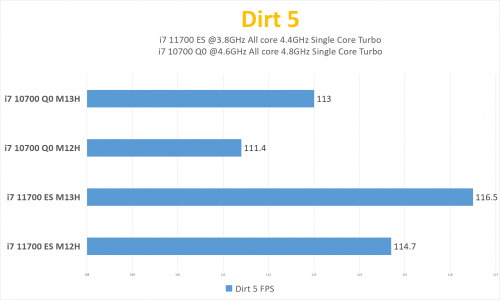
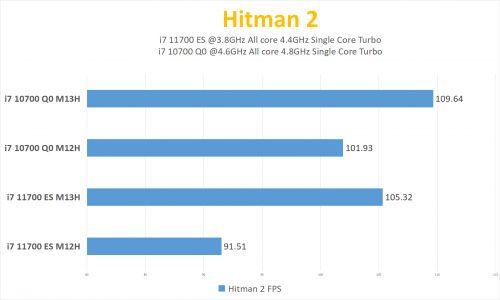
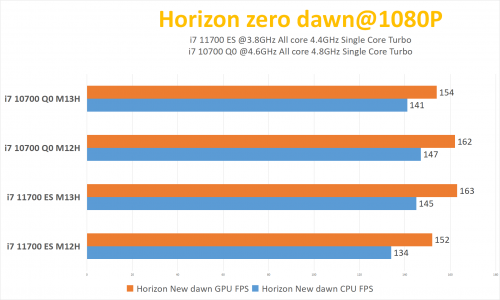
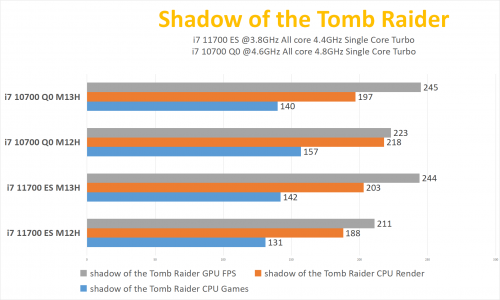
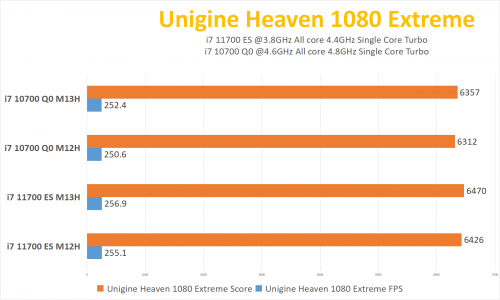
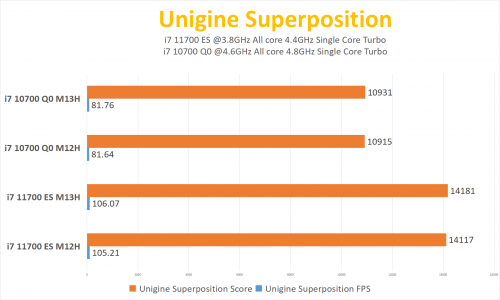
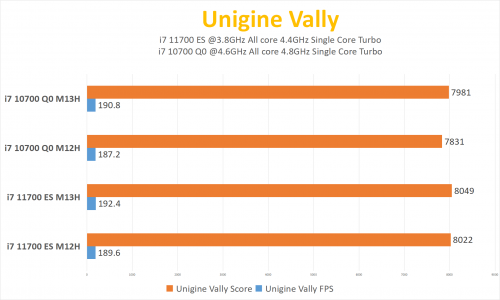
That concludes the technical part of this motherboard. Let’s talk about the cost. There is no final MSRP yet but it’s rumored that it will be around $600. For that price, there is absolutely no reason to buy a ROG Hero line of products. Very people are extremely overclockers and most people I know are actually using K series chips at stock. The Turbo Boost technology is already mature to a point that it would be enough for most people in daily use. The TUF Z590 would cost around $300, although still expensive, but at least it will save you the money of an i7 processor. What will you be losing? Thunderbolt4, dual 2.5Gbps LAN, one M.2 slot and an overkill power delivery. Are they necessary? Of course they exist for a reason, but not a common one. Unless you are using these in a cooperate environment, why would you need dual 2.5Gbps? Yes I know you can aggregate these ports to connect to a high performance NAS. But again, we are talking about common usages. For most users an external enclosure will be more than enough for storage, even for a NAS, single 2.5GBps is beyond what most home NAS can handle. For M.2, in reality who would be using 4 M.2 drives? Even if you are, you can do it with products like Asus Hyper M.2 card and you are getting better cooling and power delivery. For power delivery, 12x90A=1080A. Yes the EPS connector will melt and your computer will catch fire if you are actually pulling 1080A, and hopefully you got good insurance on your house. I have already talked about Thunderbolt 4 earlier, use a Thunderbolt AIC if you really need it, and that will cost you less than $100.
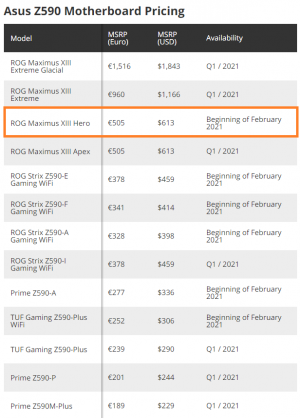
I really can’t recommend this motherboard to anyone, unless I’m wrong about the $600 price tag. At least that’s what I paid for this motherboard. But as for Z590 as a whole, here are the realistic reasons to buy them:
1. USB3.2 Gen2 native support
2. Higher PCH bandwidth and it will benefit PCH attached SSD RAID
3. Better support for Rocket lake and PCI-E 4.0 (As of now, don’t know if BIOS updates will make Z490 work better with PCI-E4.0 and Rocket lake)
One of my contacts at Intel told me yesterday that Intel is having a headache of reviewers doing early benchmarks of Rocket lakes on Z490, as there are so many unpredictable problems and the result is way lower than Intel’s expectation.
So here comes the conclusion, buy the Z590 if you plan to use it with Rocket lake. It will save you a lot of headache and debugging time.
If you plan to use Rocket lake with your current Z490, you will be purely off to the mercy of motherboard manufacturers if they will ever release a actual mature version of BIOS for Z490 with Rocket lake and PCI-E4.0. Not to say the physical design limitations, like the M12H.
Otherwise, it would be stupid if you plan to use Z590 with your Comet lake processors. You will not get any benefit at all, no PCI-E4.0, no HDMI2.0.
Okay that’s it for today’s review. I spent over 60 hours on this and used a lot of help from my industry contacts to get the drivers, fix bugs and understand some strange behaviors. For unboxing and some other benchmarks, you can watch a video version of it here:
Today we will be taking a look at the Asus Maximus XIII Hero. It has the newest Z590 chipset that brings some major?? upgrades to the Z490 platform. Let’s start by talking about what’s new for the Z590 platform.
According to Intel, the major upgrade for Z590 platform is as follows:
1. PCI-E 4.0 support
2. Improved DMI x8 bus between PCH and CPU that would theoretically doubles the bandwidth
3. Native support for USB 3.2 Gen2x2 20Gbps
4. Support for Thunderbolt 4

The Z590 chipset is also 25x24mm in size and should be pin to pin compatible to Z490.
The packaging for the Maximus XIII Hero is the same as the Maximus XII Hero. And the accessories are also the same only with the addition of a graphics card holder.
Next let’s do some brief circuit analysis. I’m not Buildzoid so please correct if I’m wrong.
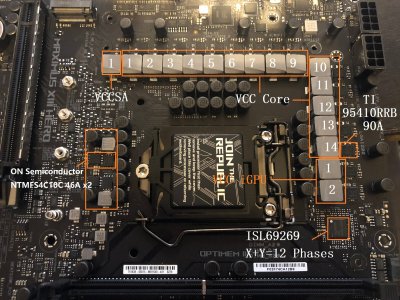
Maximus XIII Hero
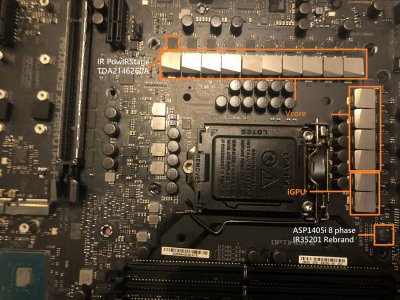
Maximus XII Hero
First is the CPU power delivery. There is a major upgrade for the M13H compares to the M12H. The M13H finally started using ISL power controllers like other brands, instead of the aging Digipower(Asus customized IR chips). In this case, Asus is using ISL69269 controller. It is a 12 phase controller that’s becoming more commonly seen on high end motherboard these days. However the way Asus is using them is interesting. Instead of using doublers like other brands, Asus insists that the performance would be better without doublers. So basically Asus is using two sets of the same components on each phase of power delivery, so the advertised 14+2 is actually 7+1 phases with double the components. People have different opinions regarding this but I guess Asus has been doing this on recent generations of ROG boards and has proved themself right with the record breaking OC results.
As for the Mosfet, M13H also has a major upgrade from the M12H. It is using a 95410RRB DrMOS, which is capable of delivering up to 90A of power. This is one of the best you can get on the market, and they are very very expensive. The retail price is about $8 each and just 14 of these would cost over $100, which is higher than the price some extremely low end Z490 motherboards. As for the M12H, things are a little interesting here. So the review samples provided to medias were using IR PowIRStage TDA21490, which was a 90A solution. However the retail boards, as least the one I got is using IR PowIRStage TDA21462 chip, which is a 60A solution. Costing down throughout the production is common, and I’ve seen many motherboard manufacturers doing same things. I wouldn’t name the name of manufacturer but I have talked to one of the motherboard PM for a major player in motherboard industry, and he told me it is pretty common for doing so, as long as it still meets the advertised specs and standards. However my problem is, for the pricing Asus is charging for the ROG line of products, it’s not a reasonable practice. And the consumer is not aware of the change at all, and buying motherboards they thought would have the same grade of components as they read in the media reviews. Shame on you Asus. However this time, Asus actually advertised the M13H as using 90A of power stages. So I guess the cost down is not likely to happen on the M13H.
Other than that there is also some changes on the arrangement of power delivery. For the M12H, Asus has placed the VCCIO and VCCSA on the left side of the CPU socket. On M13H, in order to give space for the extra M.2 slot, Asus moved the VCCSA to the VCC Core area, you can refer to the picture for this. And the VCCIO power delivery remains the same for M13H.
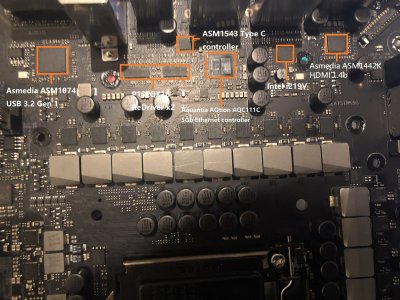
Maximus XII Hero
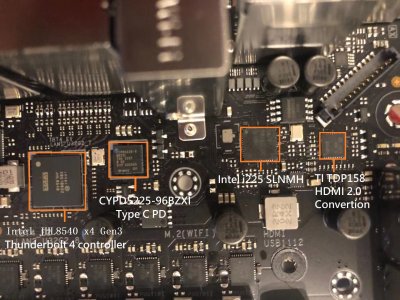
Maximus XIII Hero
For the IO part, there is also some major changes. First is the addition of Intel JHL8540 and the Cypress CYPD5225-96BZXI. The JHL8540 is the controller for Thunderbolt 4, and connected to the motherboard through a PCI-E 3.0 x4 link. Yes it’s actually not as fast as most people think they are. They are good enough for external devices, but you will not be getting the same experience as plugging devices directly to your motherboard, especially if you are daisy chaining couple devices.
The Cypress CYPD5225-96BZXI is always used in pair with Thunderbolt controller. This chip provides USB PD capability of 5V 3A up to 15W.
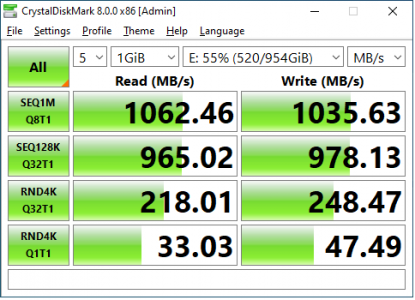
USB 3.2 Gen2
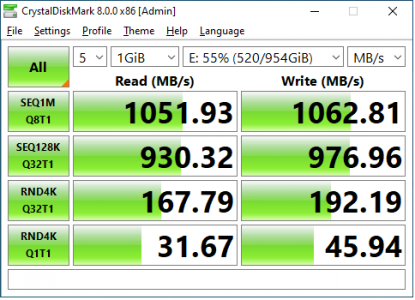
Thunderbolt 4
Let me share my thoughts on adding Thunderbolt 4 ports to this motherboard. Conclusion is it unnecessarily adds cost, and MSRP to this board. And here is why. Depends on your usage, very few people would actually benefit from Thunderbolt 4 ports on this motherboard. I don’t think anyone would use a external graphics enclosure instead of plugging the video card directly to the PCI-E slot on the motherboard, so GPU enclosure is not a possible use case. For storage arrays, first of all, U.2 or M.2 arrays are pretty rare as of now, I don’t see why you would need a NVMe array for a home computer. If you are using a single M.2 NVMe portable drive, here is the test result I did on the M13H. It actually performs better with USB3.2 Gen2x2 because Thunderbolt adds a protocol overhead.
Connecting to monitors is a possibility. However for desktops, there is absolutely no benefit of connecting to the monitor with a USB Type C cable instead of DP or HDMI. Not to say you have to spend extra for a monitor that comes with USB Type C ports.
The only meaningful use case I can think of would be high end audio and 10GB Ethernet. But again, the gain would be minimal and would not justify the extra price. It may make sense to include that on the M13E, coz M13E buyers are not sensitive to cost and simply wants the best of the best. But for M13H, it just doesn’t make much sense to me.
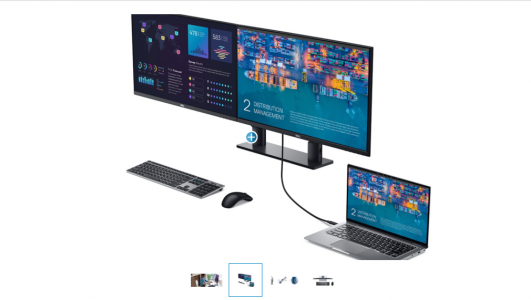
By the way I’m not saying Thunderbolt 4 is useless. It is very meaningful for laptops and portable devices. The idea of charging, transmitting data and display signal in one cable is quite cool, and saves a lot of desktop spaces. It also makes more sense on a workstation boards, as these users may have the need to connect to a lot of professional A/V equipment and accelerators, as well as storage arrays. The lower latency and extra bandwidth would provide some benefits to them.
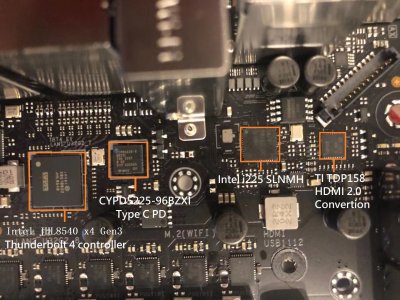
Back to the circuit. On the right there is an Intel i225 SLNMH chip that provides the 2.5Gbps Lan. And the TI TDP158 chip is also an upgrade from the Asmedia ASM1442K used on M12H. This chip is responsible for the HDMI output on this video card. The major difference is that ASM1442K only supports HDMI1.4b while the TDP158 supports HDMI2.0. But please note, you have to use 11th gen Rocket lake processors in order to output HDMI2.0. It will still be HDMI1.4 if you use Comet lake.
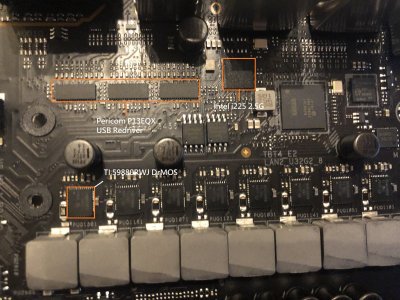
Let’s continue with the IO section. On the top left is three Pericom P13EQX. They are USB3.2 redriver chips that amplifies USB signal. Each chip is capable of amplifying 2 USB3.2 ports, so a total of three is used to amplify the 6 USB3.2 ports. And there is another Intel i255 that provides the second 2.5Gbps ports. The DrMOS used for VCCIO is different from the VCC core. There is no public data on it but I assume it’s a 70ish Amp chip.
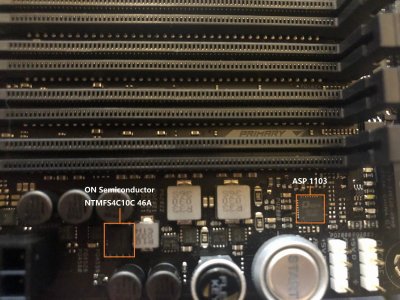
For the memory power delivery, it is exactly the same is M12H. It is using a Asus rebranded ASP 1103 power controller. There is no public data about it, but it is some kind of Asus customized IR power controller. For the power stage it is using ON Semiconductor NTMFS4C10C, which is a 46A chip. This is a serious overkill for DDR4 memories, as they don’t consume much power even at extremely high frequencies. Your memory will probably catch fire if it is being fed with the whole 46A under 1.35V lol.
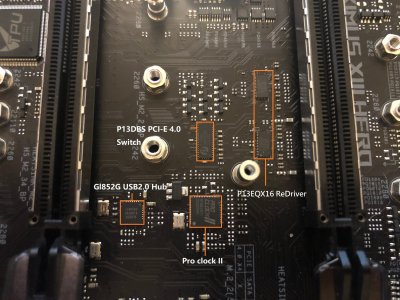
The PCI-E is an interesting part. Let’s talk about M13H first and then we will go over some of my discoveries for M12H. So for M13H, it is using a P13DBS PCI-E 4.0 switch and two of the P13EQX16 redriver. Pretty standard choice. There is a GL852G USB2.0 Hub controller that provides the internal USB2.0 connector. And it is using the same Proclock II chip to generate accurate frequencies for BCLK. If I remembered correctly it’s a rebranded TI chip, but I’m not sure about it.
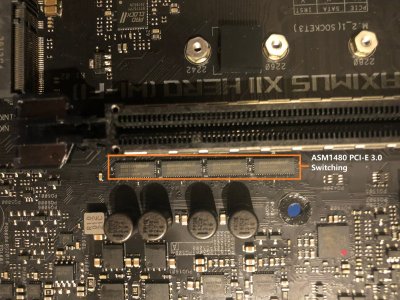
As for M12H, things is a little interesting. Yes it supports PCI-E4.0 with Rocket lake under the new Beta BIOS. However it was not designed with PCI-E 4.0 support in mind. It is using ASM1480 switching chips, which is PCI-E3.0 switch. Other brands like MSI and Gigabyte, actually used PCI-E4.0 capable solutions on some of their high end Z490 boards. I can’t say for other boards, but at least for M12H, the PCI-E port will be running at PCI-E x8 if you enable PCI-E 4.0 in BIOS. This is confirmed by running 3D Mark bandwidth tests. It is running the same bandwidth with or without enabling PCI-E 4.0 in BIOS. Future BIOS might?? solve this, but I highly doubt it as it’s more of a design limitation.

For USB, it is using an ASM1074 to provide the extra set of USB3.2 gen1 5Gb ports through internal connector. This is another strange choice as not many cases has that many USB ports on the front. You could technically connect to a internal HUB and connect more of the so-called Smart devices, like PSU and AIO. But most of these uses USB2.0 and there is already two internal USB2.0 headers. So I’m not quite getting the point of having two sets of USB internal headers. Or there is another possibility, the ASM1074 is actually capable of providing four USB3.2 gen1 ports. It could be that Asus is using the PCI-E configuration differently and relying on the Asmedia chip for both internal USB3.0 headers. If that’s the case, then why not make it two since the chip supports two sets of headers anyways lol.
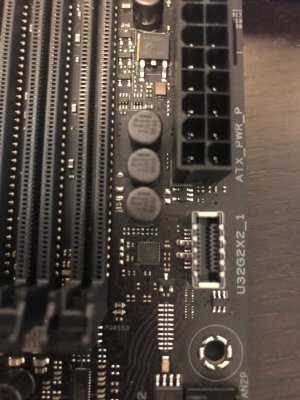
The internal USB type C connector is USB3.2 Gen2x2 20Gbps. This is one of the benefit Z590 brings.
This concludes our circuit analysis for this motherboard. Let’s continue with the benchmarks.
Just a little information about the Rocket lake CPUs I’m using in case you didn’t read my last review on the CPU. This is an stepping 0 engineering sample with 1.8Ghz base clock, 3.8GHz all core boost, 4.2GHz TB2 and 4.3GHz TB3 boost. It does not support TVB which makes it a 11700 instead of 11900. Being stepping 0, it is actually a ES2, one stepping before QS. The QS and retail will be stepping 1. I am a little confused about Intel’s positioning of the Rocket lake CPUs. According to leaks, the i7 11700K is running 3.6GHz base, 4.9GHz boost while the i9 11900K is running 3.5GHz base and 5.1GHz boost. The i9 11900K supports TVB up to 5.3GHz, and that’s it. They have same core and thread count, same instruction set and same cache. This is very very strange, as the i9 is actually 100MHz lower in base clock. 200MHz extra boost clock and TVB support is hard to justify it’s higher price tag and the i9 badge. I have reached out to few of my industry contacts and I haven’t hear back from them as I am writing this up. I will edit it once I have the information. I have a 11700 QS and a 11900T QS on the way and I may be able to find out once I test them.
Please keep this in mind when looking at the benchmark results. The ES Rocket lake I am using is 1.8GHz base, 3.8GHz all core, 4.4GHz TB3 and 4100MHz cache. The 10700 that it’s comparing against is 2.9GHz base, 4.6GHz all core, 4.8GHz TB3 and 4200MHz cache. It’s not a apple to apple comparison since there is a big difference in frequency between the too.
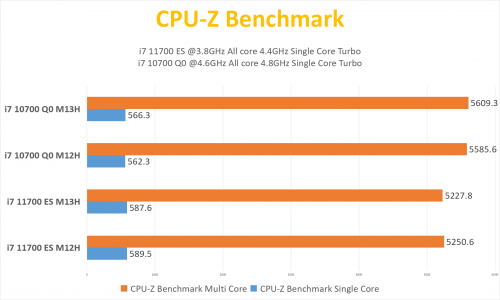
First let’s start with CPU-Z benchmark. It is only 6% slower in all core while being 15% lower in frequency. For single core, it’s 3% faster than 10700 while being 10% lower in frequency. This is some serious IPC improvement. As for the motherboard, you will notice a continuous trend while you read further. The 10th gen Comet lake performs better on M12H, and the 11th Rocket lake performs better on M13H. But the difference is very small and should not be a reason for upgrade.
I will attach the other CPU benchmarks I did. There is nothing much to talk about as the difference is very very small. Please focus more on the motherboard as this is not a CPU review. I will post a separate 11th gen CPU review next week of QS 11700 VS 10700. That would be a more fair comparison between the two generations.
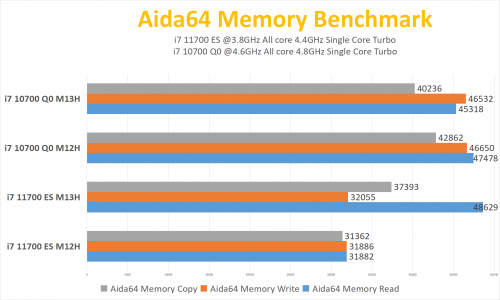
The 11700 ES is getting a normal read speed on M13H, however it’s suffering with the write and copy test on both motherboards. I also reached out to my contacts on this matter and I will update it once I get an answer.
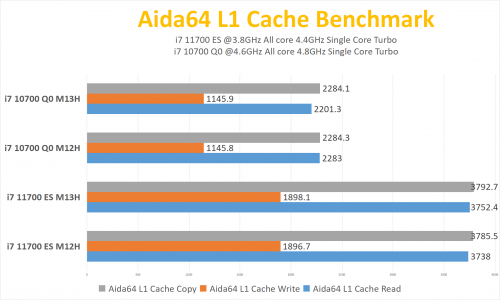
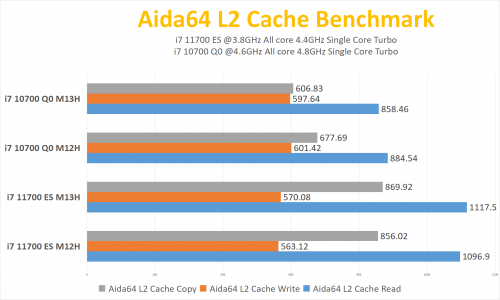
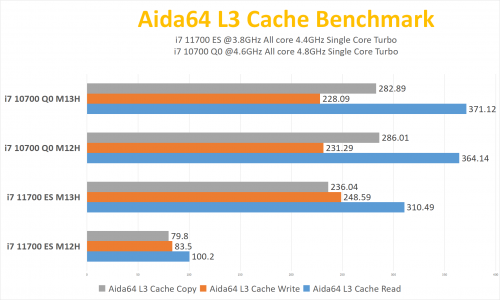
With the new cache algorithm, Rocket lake is having much better cache prformance. However the difference between the two boards is still minimal.
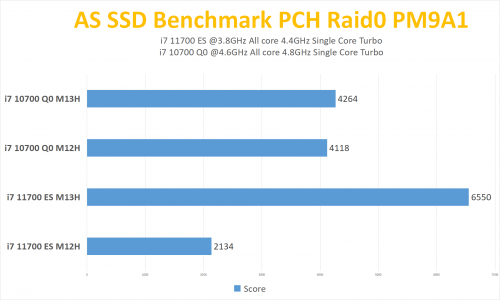
This is another problem I’ve discovered with M12H. It is having problem with 11700 and all three M.2 PCH slots are getting less than 1GB/s speed. So the score is only 1/3 of what I am getting on the M13H. Again I’m not sure if it’s a BIOS problem or design related. Will have to wait for an BIOS upgrade to retest.
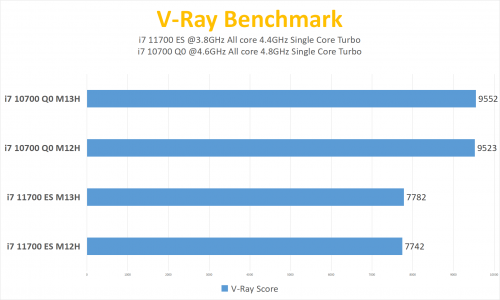
V-ray is not very sensitive to memory or architecture. I just completed a project for rendering company’s new datacenter. I did a lot of testing with different core count and memory configuration, as well as comparing between different architectures. The difference is way less than I expected. So is the memory. With the 26 Cascade-lake SP processor they end up using, moving from 1 channel to 6 channels only brings less than 20% difference, and moving from dual channel to 6 channel only brings 5% difference. So they ended up with only 2 channels, strange choice but make sense cost wise.
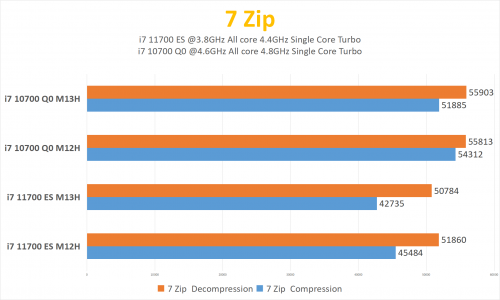
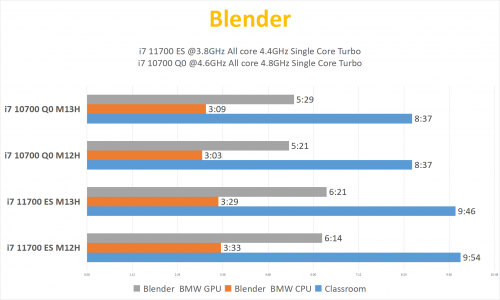
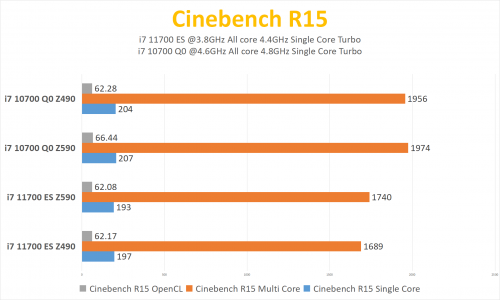
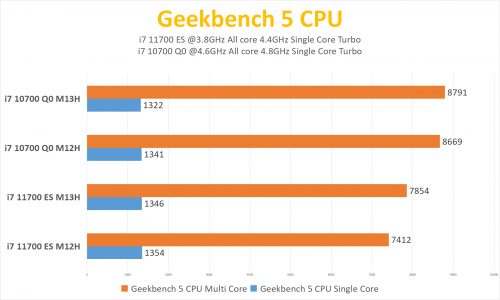
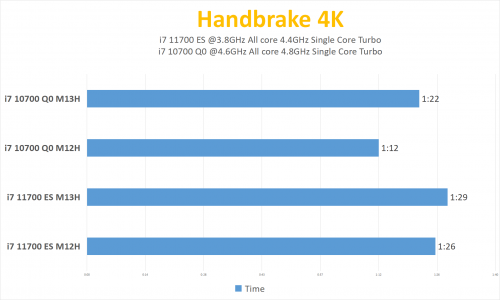
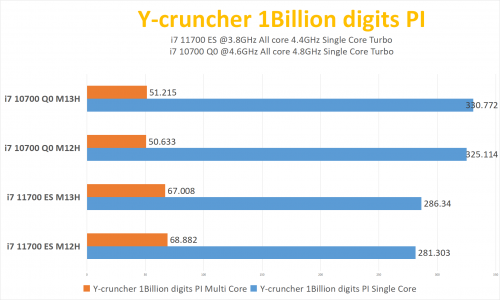
-------------------------------------------------------------------------------------------------------------------------------------------------------------------------------------------------------------------------------------------------------------------------------------
Nest is the GPU part. I am using an MSI RTX3080 X Trio for these tests. But first let’s do a few tests with the iGPU.
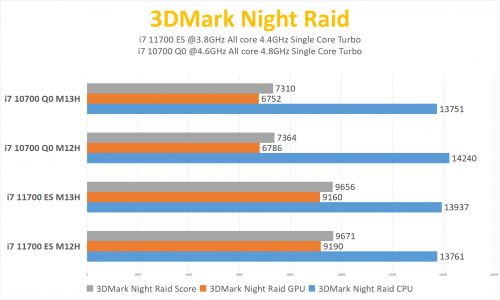
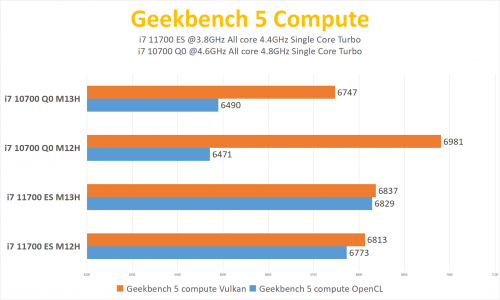
That is decent improvements over UHD630 and it’s actually running at 50MHz lower frequency. As for motherboards, again there is no noticeable difference between M12H and M13H.
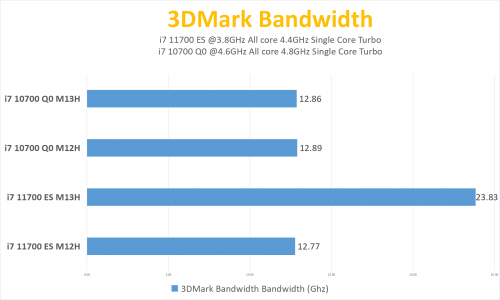
Here is the PCI-E bandwidth test. It has confirmed what I said earlier. The PCI-E 4.0 on M12H in indeed running in x8 mode and the total bandwidth is the same as PCI-E3.0 x16.
Next is our 3Dmark time spy and game benchmarks.
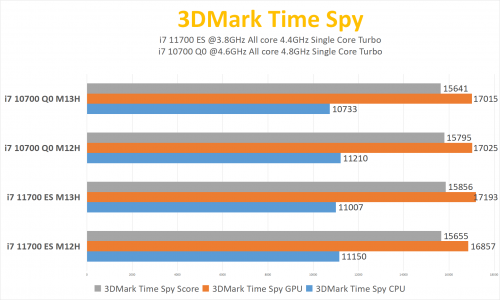
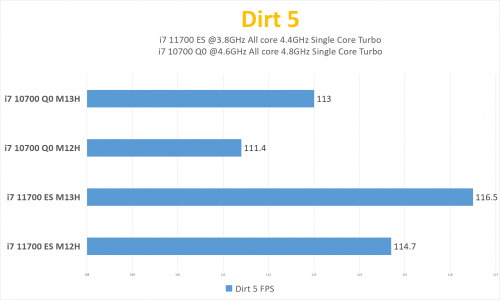
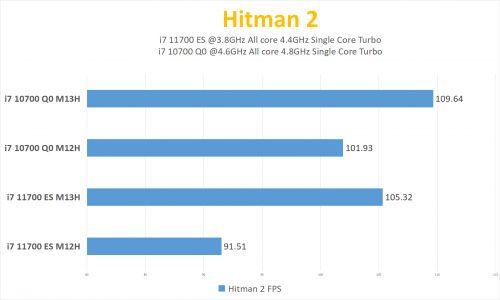
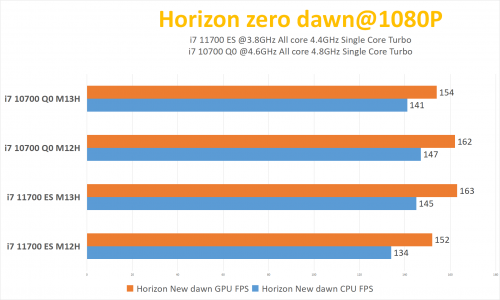
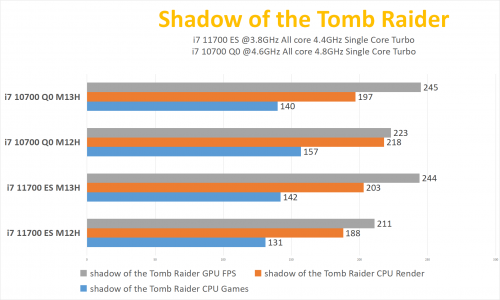
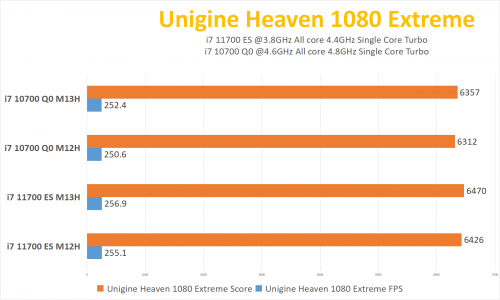
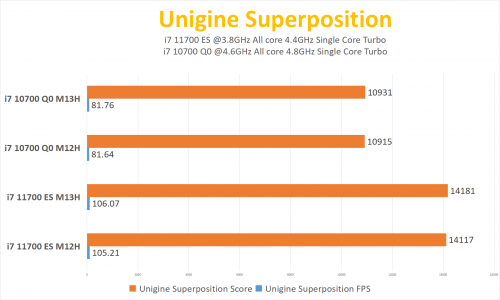
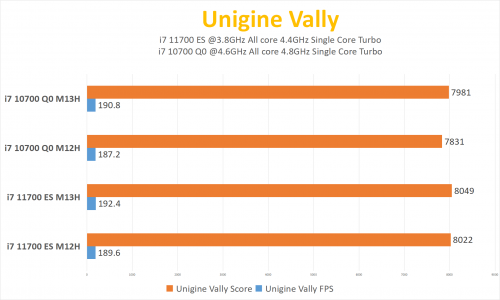
That concludes the technical part of this motherboard. Let’s talk about the cost. There is no final MSRP yet but it’s rumored that it will be around $600. For that price, there is absolutely no reason to buy a ROG Hero line of products. Very people are extremely overclockers and most people I know are actually using K series chips at stock. The Turbo Boost technology is already mature to a point that it would be enough for most people in daily use. The TUF Z590 would cost around $300, although still expensive, but at least it will save you the money of an i7 processor. What will you be losing? Thunderbolt4, dual 2.5Gbps LAN, one M.2 slot and an overkill power delivery. Are they necessary? Of course they exist for a reason, but not a common one. Unless you are using these in a cooperate environment, why would you need dual 2.5Gbps? Yes I know you can aggregate these ports to connect to a high performance NAS. But again, we are talking about common usages. For most users an external enclosure will be more than enough for storage, even for a NAS, single 2.5GBps is beyond what most home NAS can handle. For M.2, in reality who would be using 4 M.2 drives? Even if you are, you can do it with products like Asus Hyper M.2 card and you are getting better cooling and power delivery. For power delivery, 12x90A=1080A. Yes the EPS connector will melt and your computer will catch fire if you are actually pulling 1080A, and hopefully you got good insurance on your house. I have already talked about Thunderbolt 4 earlier, use a Thunderbolt AIC if you really need it, and that will cost you less than $100.
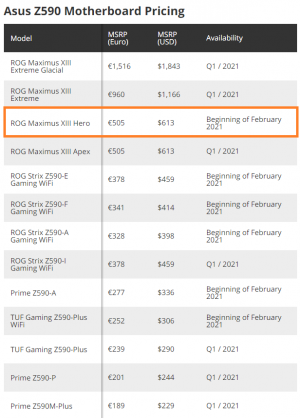
I really can’t recommend this motherboard to anyone, unless I’m wrong about the $600 price tag. At least that’s what I paid for this motherboard. But as for Z590 as a whole, here are the realistic reasons to buy them:
1. USB3.2 Gen2 native support
2. Higher PCH bandwidth and it will benefit PCH attached SSD RAID
3. Better support for Rocket lake and PCI-E 4.0 (As of now, don’t know if BIOS updates will make Z490 work better with PCI-E4.0 and Rocket lake)
One of my contacts at Intel told me yesterday that Intel is having a headache of reviewers doing early benchmarks of Rocket lakes on Z490, as there are so many unpredictable problems and the result is way lower than Intel’s expectation.
So here comes the conclusion, buy the Z590 if you plan to use it with Rocket lake. It will save you a lot of headache and debugging time.
If you plan to use Rocket lake with your current Z490, you will be purely off to the mercy of motherboard manufacturers if they will ever release a actual mature version of BIOS for Z490 with Rocket lake and PCI-E4.0. Not to say the physical design limitations, like the M12H.
Otherwise, it would be stupid if you plan to use Z590 with your Comet lake processors. You will not get any benefit at all, no PCI-E4.0, no HDMI2.0.
Okay that’s it for today’s review. I spent over 60 hours on this and used a lot of help from my industry contacts to get the drivers, fix bugs and understand some strange behaviors. For unboxing and some other benchmarks, you can watch a video version of it here:
![[H]ard|Forum](/styles/hardforum/xenforo/logo_dark.png)