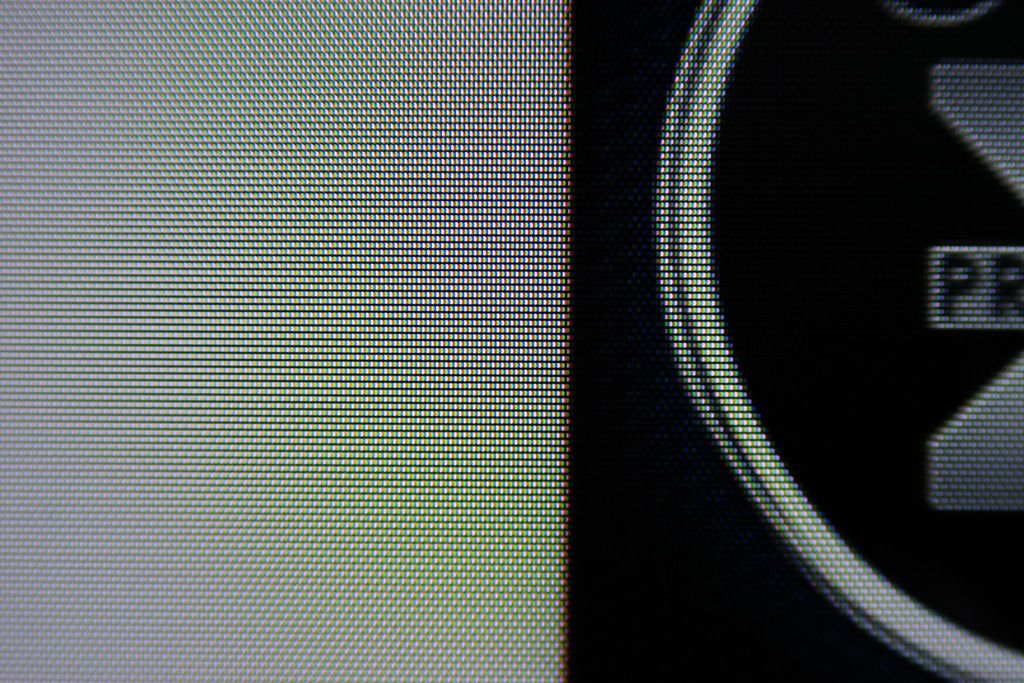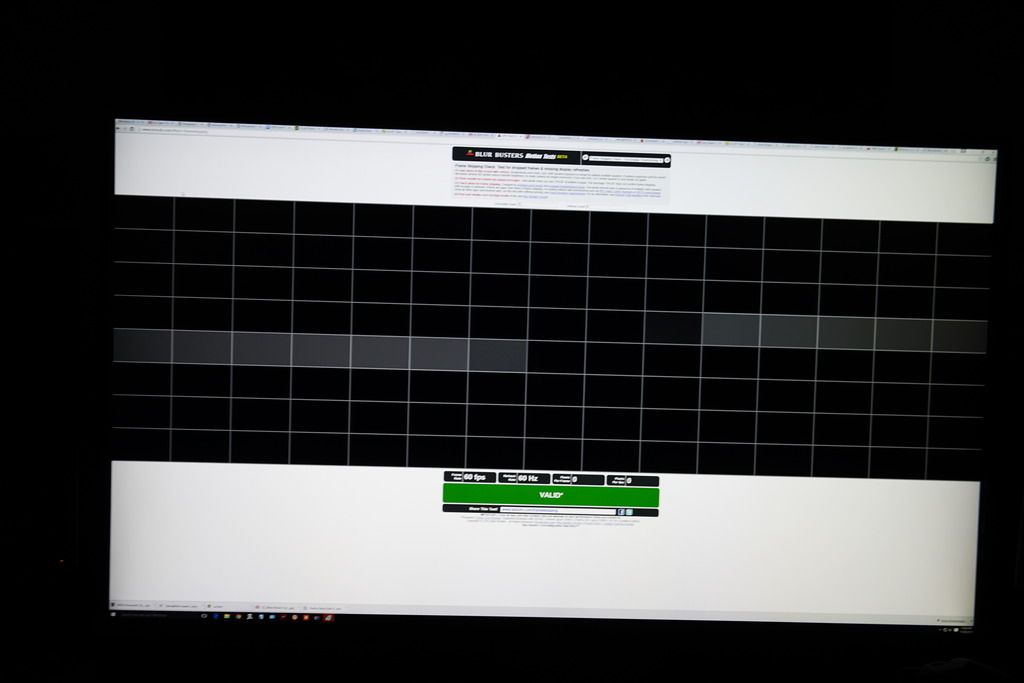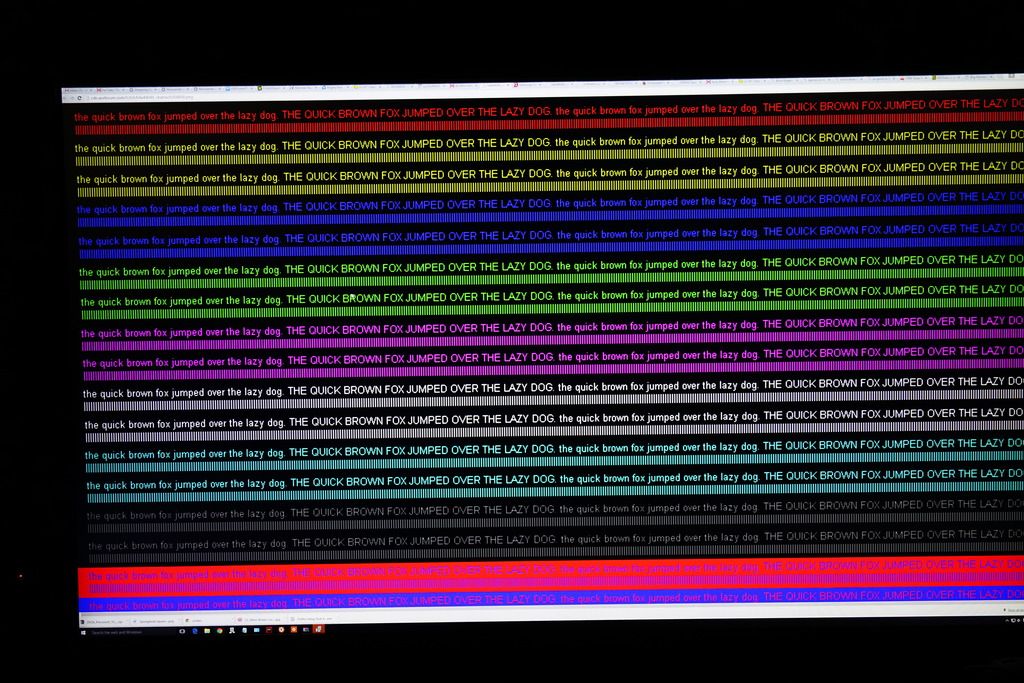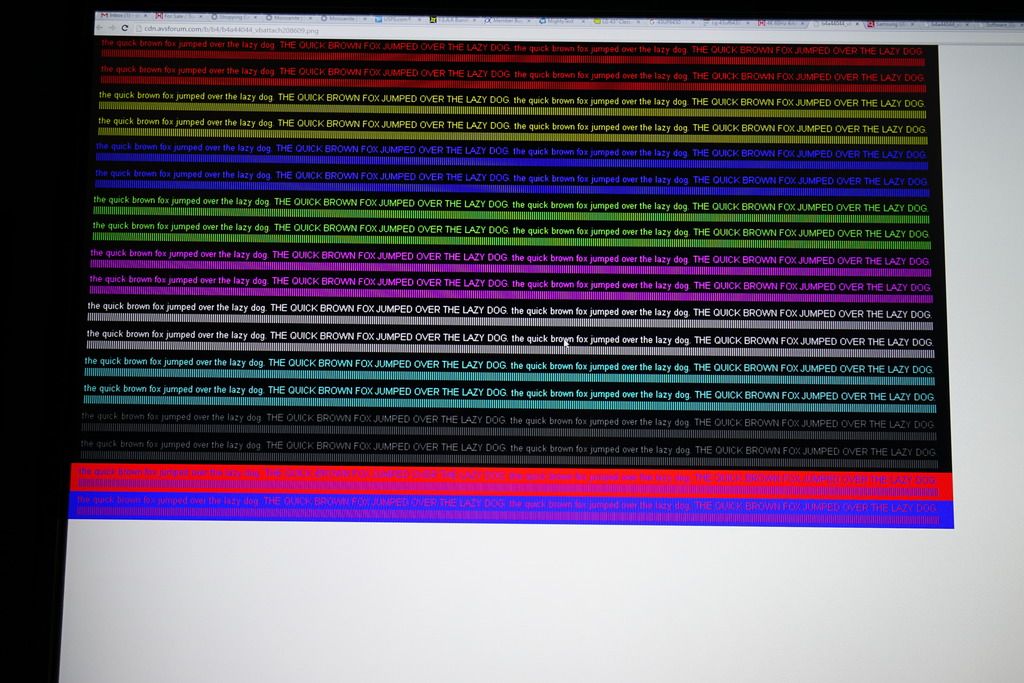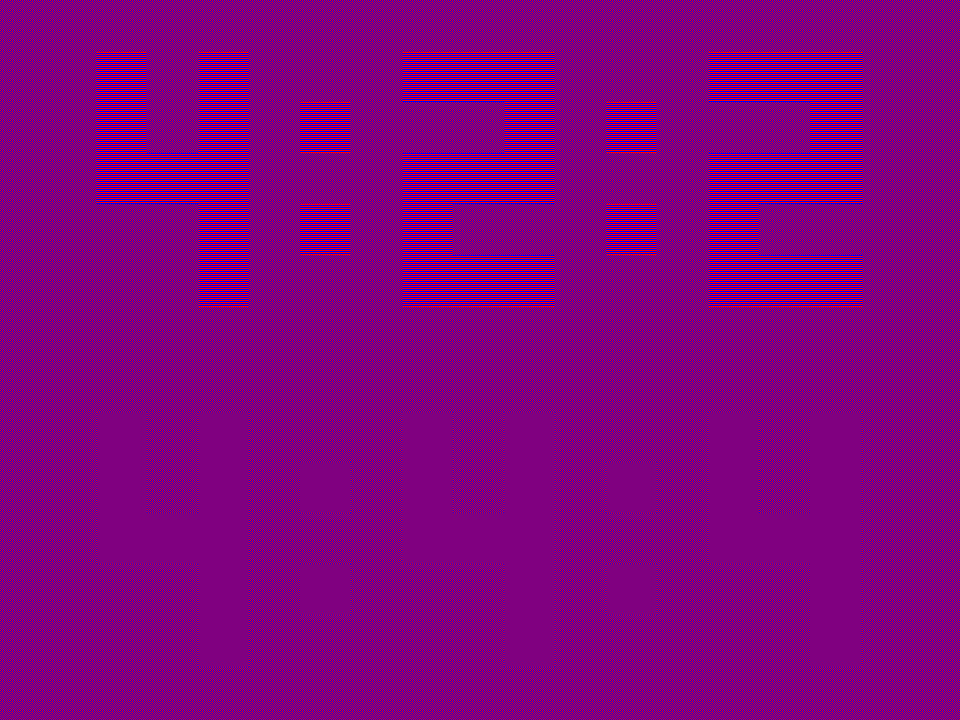Just helped a buddy set up this TV.. the 65" lg 65UF6450, utter garbage
terrible backlight bleed, poor black levels, motion looks bad, doesn't seem to accept a 4K input over HDMI? (maybe need to mess around with video card settings, but as of now we could only get it to accept 1080p 60hz)
Very noticeable input lag, but didn't have time to try any kind of gaming
just moving the mouse on the screen was a pain, seriously very bad input lag
I will say some professional GoPro studios 4k videos on youtube, and others on netflix via the built in "webos 2.0" apps looked incredible, but if this thing doesn't accept 4k over HDMI, it's trash
Which HDMI port did you use? Only Port 1 is supposed to support 4K@60Hz with HDCP 2.2. You also have to enable HDMI-PC = On to reduce the mouse lag dramatically.
![[H]ard|Forum](/styles/hardforum/xenforo/logo_dark.png)