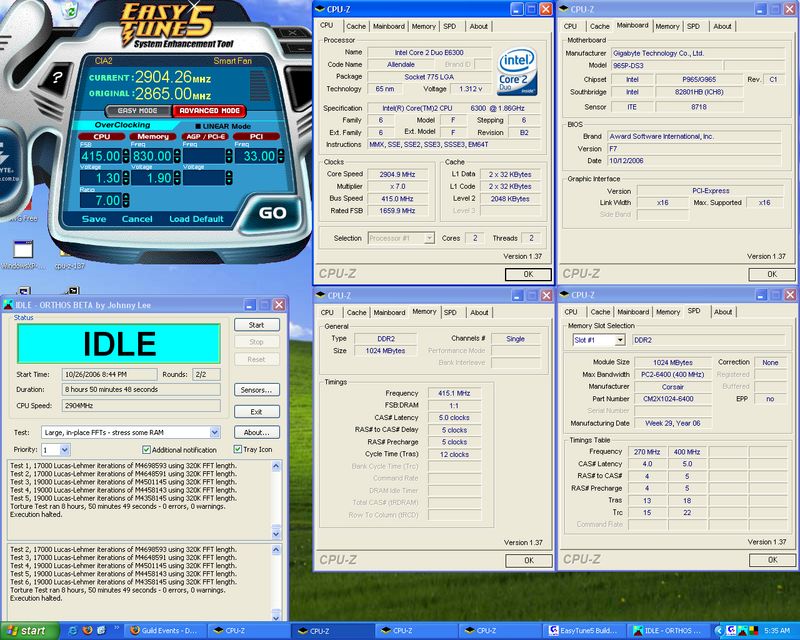Navigation
Install the app
How to install the app on iOS
Follow along with the video below to see how to install our site as a web app on your home screen.
Note: This feature may not be available in some browsers.
More options
You are using an out of date browser. It may not display this or other websites correctly.
You should upgrade or use an alternative browser.
You should upgrade or use an alternative browser.
E6300 Overclocks - Please Share Yours
- Thread starter FrgMstr
- Start date
mentok1982
Supreme [H]ardness
- Joined
- Sep 17, 2004
- Messages
- 4,372
schriss said:My E6300 is not flat...
Dude, your processor has boobs!? That is so awesome. I don't understand why you are
complaining. Maybe you are one of those guys that like small breasted females. I suppose
you could get one of those minimizer bras that makes the chest look smaller...
//joke
If your processor is not flat, you should be really pissed and you should get a new one or your
money back. A processor that is not flat is more useless than a paper cup with a hole in the
bottom.
hey guys, my 2278mhz overclock is still yielding 40c idle temp, and maybe 51c load temp after 48 hours of prime 95.
do i just keep overclocking till it blows up? i heard 60c was the max to run it at, but i guess i could really keep going right? i'm searching around and i see all the methods to overclock but it seems like everybody assumes it just wont load after a while.. with my 800mhz ram, i don't see why it wouldnt load at 400x7 and then the intel hsf would blow a nut
tia
do i just keep overclocking till it blows up? i heard 60c was the max to run it at, but i guess i could really keep going right? i'm searching around and i see all the methods to overclock but it seems like everybody assumes it just wont load after a while.. with my 800mhz ram, i don't see why it wouldnt load at 400x7 and then the intel hsf would blow a nut
tia
My stupid E6300 was idling at about 60 deg, full load reported to be between 75-90 deg depending on temp read utility. 3 days it didnt blowup, I was alerted by water getting hot up to 51deg
Then I noticed I overclocked to 400fsb while leaving cpu voltage at NORMAL - big mistake, it probably got auto-volted to 1.5v
Then I noticed I overclocked to 400fsb while leaving cpu voltage at NORMAL - big mistake, it probably got auto-volted to 1.5v
running my 6300+ ds3 at 430x7 (3.01ghz) stock volts on vcore/mch/fsb
80mm panaflow L1a pointed directly at the northbridge
watercooled with storm/d5/mcr220 , temps are amazing
22-24idle/32-38 load
temps never exceed 39c no matter what I throw at it
temps were measured using bios/easytune5
80mm panaflow L1a pointed directly at the northbridge
watercooled with storm/d5/mcr220 , temps are amazing
22-24idle/32-38 load
temps never exceed 39c no matter what I throw at it
temps were measured using bios/easytune5
schriss said:My stupid E6300 was idling at about 60 deg, full load reported to be between 75-90 deg depending on temp read utility. 3 days it didnt blowup, I was alerted by water getting hot up to 51deg
Then I noticed I overclocked to 400fsb while leaving cpu voltage at NORMAL - big mistake, it probably got auto-volted to 1.5v
the ds3 wont overvolt for you, if its not enough voltage, the ds3 will simply jus revert back to 266fsb. It seems like you just have a bad waterblock mount
try again
aldy402 said:temps never exceed 39c no matter what I throw at it
Nice! Can you push it more? I got about 3150 with default Vcore, then the RAM stopped mine. Keep pushin!!
Jodiuh said:Nice! Can you push it more? I got about 3150 with default Vcore, then the RAM stopped mine. Keep pushin!!
i can , i know i have more room but the ds3 hits a fsb wall of 440 and unfortunetly with a multi of 7, i cant
thats why i just ordered a asus p5b! ill let u know my results
Despite the fact my E6300 ís not flat hence high temps, I pushed mine further to 3.2GHz, default voltage, MCH and FSB at +0.1v (Had that at +0.2 while at 3GHz, will try if works with no overvolt).
Other thing I will do to lower temps is to try Akasa Thermal Pads.
So far dual prime stable for 8 hours, CPU temp reported between 65-90 depending on proggie used. RightmarkCPU did not indicate thermal throttling in action.
I have not and do not plan to disable any goodies in Bios just to push few MHz further.
Other thing I will do to lower temps is to try Akasa Thermal Pads.
So far dual prime stable for 8 hours, CPU temp reported between 65-90 depending on proggie used. RightmarkCPU did not indicate thermal throttling in action.
I have not and do not plan to disable any goodies in Bios just to push few MHz further.
aldy402 said:i can , i know i have more room but the ds3 hits a fsb wall of 440...
I had to pump up the MCH +.2 and FSB +.1 to hit 450, but RAM couldn't quite cut it. Moved up to the 6400 and I'm @ 3300 default vcore...prolly push it up eventually, but I like less than 50C.
Bernie Mac
Supreme [H]ardness
- Joined
- Mar 31, 2001
- Messages
- 7,364
wow, I havent posted here since the car forum shut down... but
When you guys say you are using stock cooling did you replace the thermal compound on the stock cooler or did you use the 3 lines of grey stuff that it came with?
I have an e6300 and DS3 sitting on my bed, but the ram and video card wont get here until monday.
When you guys say you are using stock cooling did you replace the thermal compound on the stock cooler or did you use the 3 lines of grey stuff that it came with?
I have an e6300 and DS3 sitting on my bed, but the ram and video card wont get here until monday.
Bernie Mac said:When you guys say you are using stock cooling did you replace the thermal compound on the stock cooler or did you use the 3 lines of grey stuff that it came with?
QUOTE]
I've heard the stock compound is quite good. I removed it and used Arctic Silver, then noticed my both coolers do not make good contact with CPU and CPU was extremely hot, so I bought and used Akasa thermal pad and it works great, so I guess I could just leave those pads that came with the cooler...
newls1
Supreme [H]ardness
- Joined
- Sep 8, 2003
- Messages
- 4,607
So far my OC using the PC in my sig is pretty stable (Dual SP2004, 32mb PI, and FEAR) using 458*7 (3.21GHz) on my DS3 motherboard using the F5 BIOS. Not bad for a 180.00 chip.
Mine also went up to 3.2GHz no problem, stock voltage set manually (NOT set to normal - it auto-overvolts). When I set it to 3.3GHz, I got Prime errors, had to raise voltage to get rid of errors, so decided to stay at 3.2 as it seems easy for mobo and CPU, default voltage, no stress. 20h Prime stable.
Hi
First time i am going to build a computer ,i just ordered today :
Ds3
E6300
2 1Gb Patriot 667
Arctic cooler 7
evga 7600gt Ko
250 Gb hd
I like to overcloked it and i would like someone to help me with step by step how to do it?
I will really appreciated it
Thank you vrey much
First time i am going to build a computer ,i just ordered today :
Ds3
E6300
2 1Gb Patriot 667
Arctic cooler 7
evga 7600gt Ko
250 Gb hd
I like to overcloked it and i would like someone to help me with step by step how to do it?
I will really appreciated it
Thank you vrey much
Badr said:Hi
First time i am going to build a computer ,i just ordered today :
Ds3
E6300
2 1Gb Patriot 667
Arctic cooler 7
evga 7600gt Ko
250 Gb hd
I like to overcloked it and i would like someone to help me with step by step how to do it?
I will really appreciated it
Thank you vrey much
here is how to get 3.150 GHz (7x450)
PCI Express: 100
Mem Multiplier: 2
Mem timing: 5-6-6-17
DIM Volt: 0.1
Don't forget to hit Control+F1 while you in the BIOS.
Badr said:Hi
First time i am going to build a computer ,i just ordered today :
Ds3
E6300
2 1Gb Patriot 667
Arctic cooler 7
evga 7600gt Ko
250 Gb hd
I like to overcloked it and i would like someone to help me with step by step how to do it?
I will really appreciated it
Thank you vrey much
I went with Patriot 800 Low Latency, ddr667 equals to 333NHz so might not overclock that much
Heres somthing interesting. I had My 6300 OC'ed to 3.01Ghz@430Mhz with a pair of Corsair 6400@5-5-5-12-5. I decided to experiment with a set of 5400UL I had, hoping to get the same clock speed but with a lower latency. I ended up with 3.15Ghz@450Mhz and the low latency of [email protected] volts. So far stable on 2 plus hours of Otrhos.
Gonna try and push it futher.
Gonna try and push it futher.
Oh yeah Im using an Asus P5W-DH Deluxe.
Vcore: 1.38
MCH: 1.65
and water cooled CPU, North Bridge, and South Bridge.
I read in a post the the south bridge may be the key to breaking 430 on the ASUS, so I decided to put a cooling block on it to and so far so good.
Even if u dont use water I would recommend you replace the compound under the SB Block.
Mine was only touching on 2 sections on the outer edge of the chip. Shitty job ASUS for an $300.00 board.
Gonna try for 460MHZ after 4 hours of Orthos.
Vcore: 1.38
MCH: 1.65
and water cooled CPU, North Bridge, and South Bridge.
I read in a post the the south bridge may be the key to breaking 430 on the ASUS, so I decided to put a cooling block on it to and so far so good.
Even if u dont use water I would recommend you replace the compound under the SB Block.
Mine was only touching on 2 sections on the outer edge of the chip. Shitty job ASUS for an $300.00 board.
Gonna try for 460MHZ after 4 hours of Orthos.
mentok1982
Supreme [H]ardness
- Joined
- Sep 17, 2004
- Messages
- 4,372
jfloyd said:Heres somthing interesting. I had My 6300 OC'ed to 3.01Ghz@430Mhz with a pair of Corsair 6400@5-5-5-12-5. I decided to experiment with a set of 5400UL I had, hoping to get the same clock speed but with a lower latency. I ended up with 3.15Ghz@450Mhz and the low latency of [email protected] volts. So far stable on 2 plus hours of Otrhos.
Gonna try and push it futher.
That is looking good. Please post your info in the database thread after you get it past 4 hours.
Thunderclez
n00b
- Joined
- Sep 29, 2006
- Messages
- 21
Nvm
I got my E6300 to a modest 2.38ghz on an Asus P5B Deluxe with DDR 667. Do you think I could get 2.75 on air with DDR800?
I'm pretty happy at 2.38ghz. When I bumped it up to 2.5ghz, the screen would freeze up here and there (RAM?)
I hope this is fast enough to push my 7900GS on Oblivion and WoW.
I'm pretty happy at 2.38ghz. When I bumped it up to 2.5ghz, the screen would freeze up here and there (RAM?)
I hope this is fast enough to push my 7900GS on Oblivion and WoW.
mentok1982
Supreme [H]ardness
- Joined
- Sep 17, 2004
- Messages
- 4,372
ssabripo said:here is mine.....4 hour ortho stable and counting!

Good job man. This qualifies for our Conroe Overclock Database. You should post all your info here.
Cool...thanks, I just posted itmentok1982 said:Good job man. This qualifies for our Conroe Overclock Database. You should post all your info here.
sarro
n00b
- Joined
- Mar 15, 2005
- Messages
- 35
what's your setup scientific?
Thunderclez
n00b
- Joined
- Sep 29, 2006
- Messages
- 21
Nice, that makes me happy about getting Crucial sticks.
My parts come in tonight, I will hopefully have time to really try them out by sunday.
Grats on a Very nice OC and TY for displaying all that.
My parts come in tonight, I will hopefully have time to really try them out by sunday.
Grats on a Very nice OC and TY for displaying all that.
I also had similar overclocking results with an E6300 on a Gigabyte 965-DS3 board.
My system was 100% Prime stable at default CPU voltage at 472 MHz but using EasyTune it would lock up if I tried to go 1 MHz higher.
I just assumed my Micron DDR2-667 ram was holding me back.
It's hard to be too sad though about overclocking an 1866 MHz processor up to 3304 MHz.
Has anyone got this board running reliably with the bus speed between 472 MHz and 500 MHz with better quality ram?
I've heard with the recent F7 bios that some people have gone over 500 MHz with the DS3.
I'm just wondering if there's a bit of a hurdle at the 472 MHz level.

Edit: The 2x512MB of CL5 Micron DDR2-667 was set to CL4-4-4-12 at the above speed.
The memory needed a boost from 1.8 to 2.1 volts and was run at 1:1.
The CPU voltage was manually set since the Gigabyte board gets too aggressive in AUTO mode.
Everything else though was left at AUTO.
I used the Intel heatsink fan with the 3 tiny strips of paste.
The E6300 was dead simple to overclock and as Kyle said, "rock friggin solid."
My system was 100% Prime stable at default CPU voltage at 472 MHz but using EasyTune it would lock up if I tried to go 1 MHz higher.
I just assumed my Micron DDR2-667 ram was holding me back.
It's hard to be too sad though about overclocking an 1866 MHz processor up to 3304 MHz.
Has anyone got this board running reliably with the bus speed between 472 MHz and 500 MHz with better quality ram?
I've heard with the recent F7 bios that some people have gone over 500 MHz with the DS3.
I'm just wondering if there's a bit of a hurdle at the 472 MHz level.

Edit: The 2x512MB of CL5 Micron DDR2-667 was set to CL4-4-4-12 at the above speed.
The memory needed a boost from 1.8 to 2.1 volts and was run at 1:1.
The CPU voltage was manually set since the Gigabyte board gets too aggressive in AUTO mode.
Everything else though was left at AUTO.
I used the Intel heatsink fan with the 3 tiny strips of paste.
The E6300 was dead simple to overclock and as Kyle said, "rock friggin solid."
dnottis: Great overclocking.
The Asus 965 boards seem to be having better success getting to 500 MHz FSB compared to the Gigabyte DS3 board.
Can you confirm what memory you're using for other users interested in duplicating your results? Does your memory look like this and have this part number?
http://www.crucial.com/store/partspecs.Asp?IMODULE=TY2KIT12864AA663
The 10th anniversary memory from Crucial is PC-5300 which is DDR2-667. I wouldn't want users ending up with the wrong stuff. You might want to try 2.1 V next since Crucial lists it as 2.2 volts.
You might want to try 2.1 V next since Crucial lists it as 2.2 volts.
Is the Intel Thermal Analysis Tool consistently 5 degrees less than what CoreTemp reports or does the difference vary depending on load?
3500 MHz for $180. What a deal.
The Asus 965 boards seem to be having better success getting to 500 MHz FSB compared to the Gigabyte DS3 board.
Can you confirm what memory you're using for other users interested in duplicating your results? Does your memory look like this and have this part number?
http://www.crucial.com/store/partspecs.Asp?IMODULE=TY2KIT12864AA663
The 10th anniversary memory from Crucial is PC-5300 which is DDR2-667. I wouldn't want users ending up with the wrong stuff.
Is the Intel Thermal Analysis Tool consistently 5 degrees less than what CoreTemp reports or does the difference vary depending on load?
3500 MHz for $180. What a deal.
unclewebb said:dnottis: Great overclocking.
The Asus 965 boards seem to be having better success getting to 500 MHz FSB compared to the Gigabyte DS3 board.
Can you confirm what memory you're using for other users interested in duplicating your results? Does your memory look like this and have this part number?
http://www.crucial.com/store/partspecs.Asp?IMODULE=TY2KIT12864AA663
The 10th anniversary memory from Crucial is PC-5300 which is DDR2-667. I wouldn't want users ending up with the wrong stuff.You might want to try 2.1 V next since Crucial lists it as 2.2 volts.
Is the Intel Thermal Analysis Tool consistently 5 degrees less than what CoreTemp reports or does the difference vary depending on load?
3500 MHz for $180. What a deal.
http://www.newegg.com/Product/Product.asp?Item=N82E16820148017
That stuff...
Its 2.2v @ 533 3-3-3 etc, I'm using 5-5-5-15 at the speeds Im at though. I was getting memtest errors at 2.1v but not at 2.0v.
![[H]ard|Forum](/styles/hardforum/xenforo/logo_dark.png)