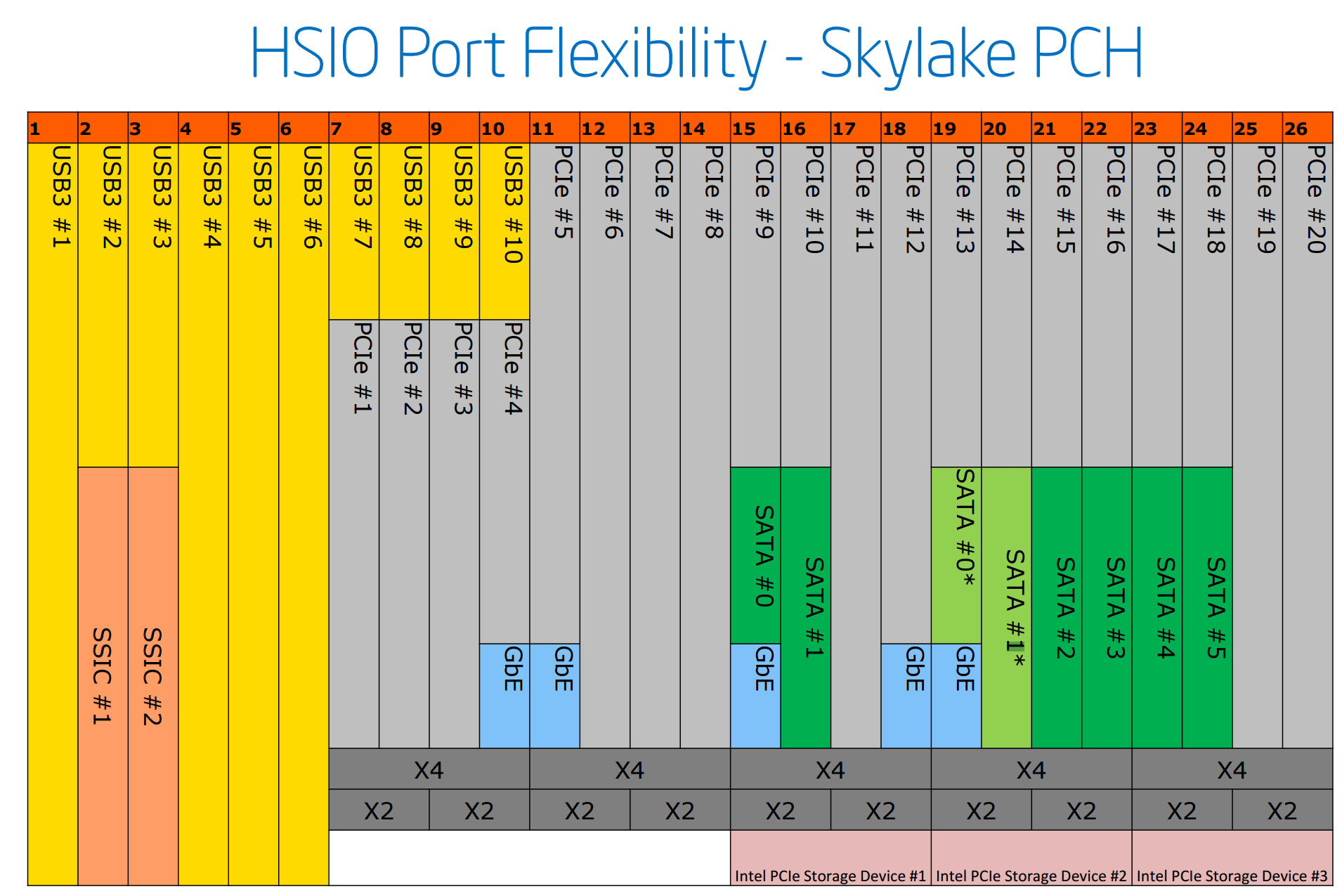The Internal
Limp Gawd
- Joined
- Nov 14, 2004
- Messages
- 132
So... my i7-6700k is in the mail already. However, it occurred to me that the 6700k only has 16x PCI-express lanes.
I plan on slapping the i7-6700k in a Gigabyte GA-Z170N-Gaming 5.
If I put a Samsung 950 Pro SSD (which uses 4x PCI-express lanes), does that mean I'll knock the 6700k down to 12 lanes available for my GPU (looking at the 1080 for this build) / limit it's bandwidth?
I'm planning on doing VR and possibly some 4k gaming with it, so I'm concerned I may have overlooked a potential bottleneck.
I plan on slapping the i7-6700k in a Gigabyte GA-Z170N-Gaming 5.
If I put a Samsung 950 Pro SSD (which uses 4x PCI-express lanes), does that mean I'll knock the 6700k down to 12 lanes available for my GPU (looking at the 1080 for this build) / limit it's bandwidth?
I'm planning on doing VR and possibly some 4k gaming with it, so I'm concerned I may have overlooked a potential bottleneck.
![[H]ard|Forum](/styles/hardforum/xenforo/logo_dark.png)