I'm dualbooting Windows XP Pro
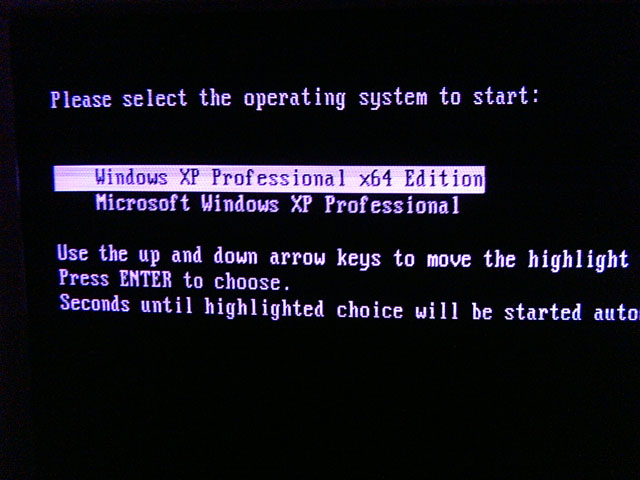
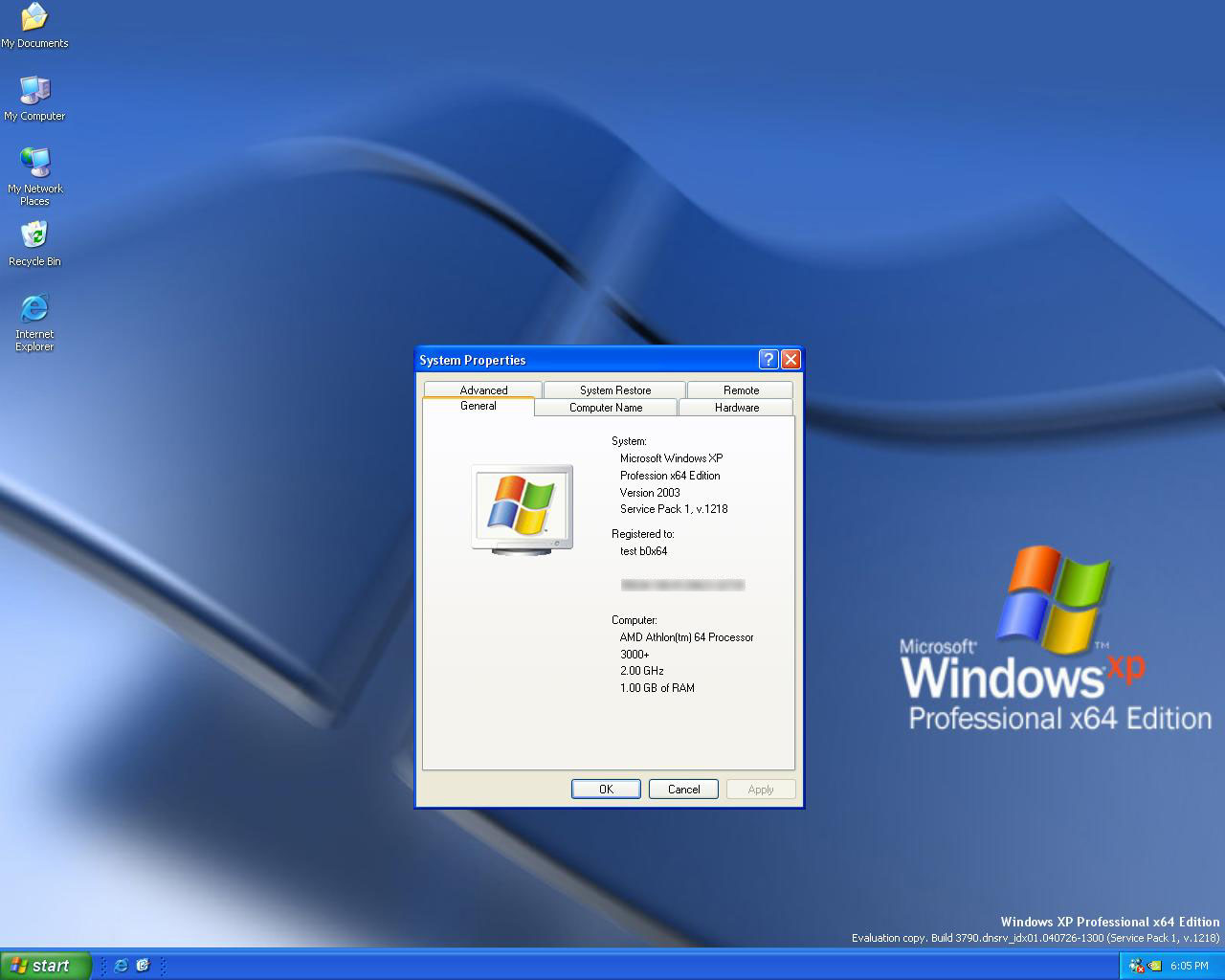
I found 64bit nvidia drivers and 64bit drivers for my Soundblaster Live! Value
My only problem is with the via 4in1's...I downloaded the package specifically for my K8T800 chipset and I get an error saying that the specified hardware can't be found...any ideas?
Also, windows update keeps telling my I need to be logged in as administrator for it to work. I am logged in as admin AND I chose RUN AS, then used the admin account...weird...but I guess that's why it's a beta
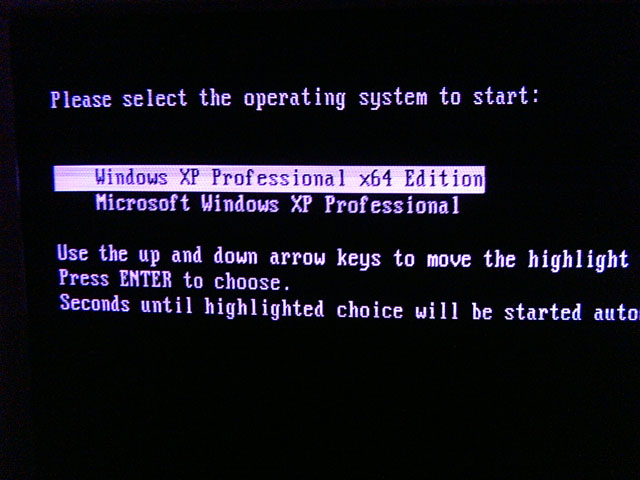
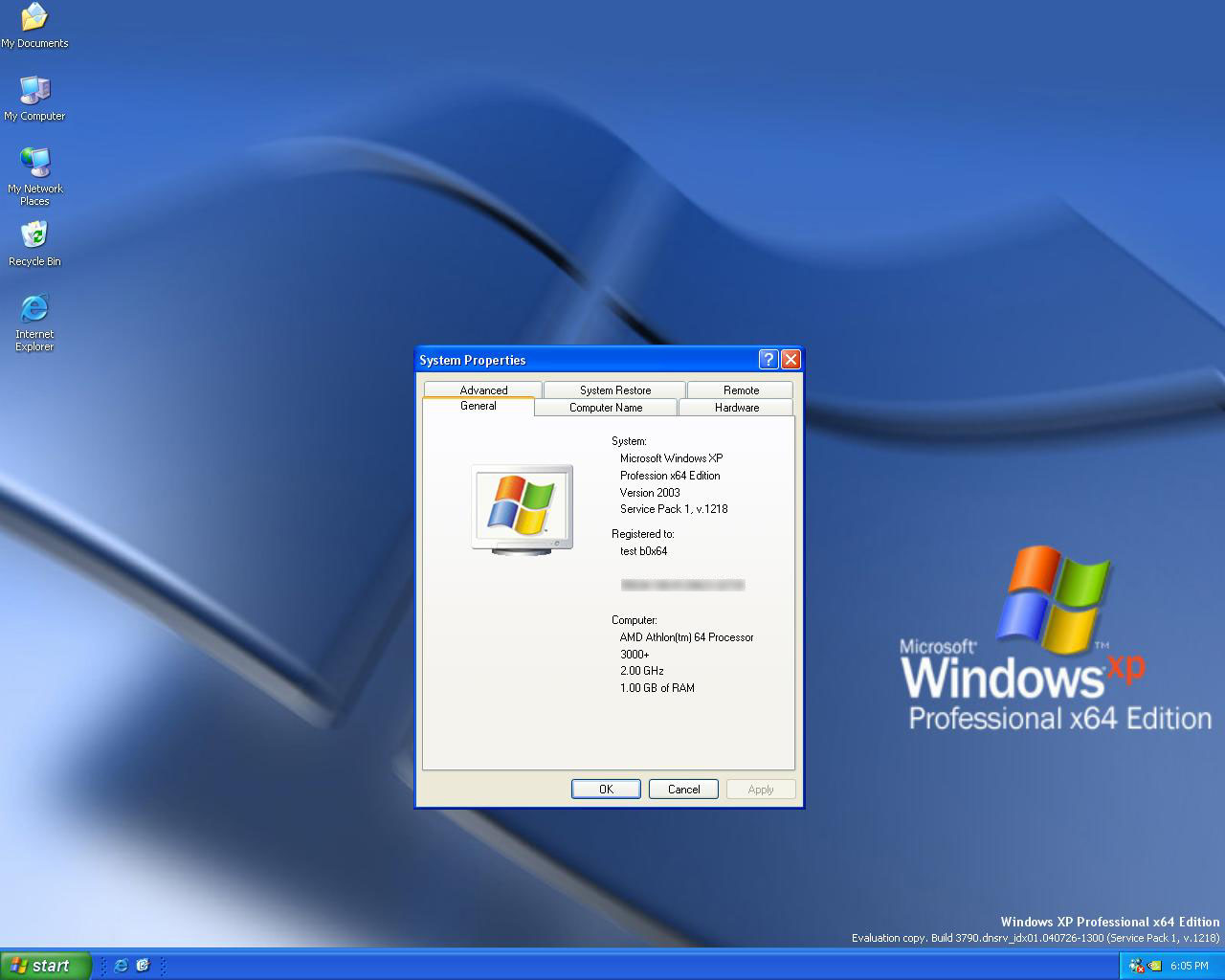
I found 64bit nvidia drivers and 64bit drivers for my Soundblaster Live! Value
My only problem is with the via 4in1's...I downloaded the package specifically for my K8T800 chipset and I get an error saying that the specified hardware can't be found...any ideas?
Also, windows update keeps telling my I need to be logged in as administrator for it to work. I am logged in as admin AND I chose RUN AS, then used the admin account...weird...but I guess that's why it's a beta
![[H]ard|Forum](/styles/hardforum/xenforo/logo_dark.png)