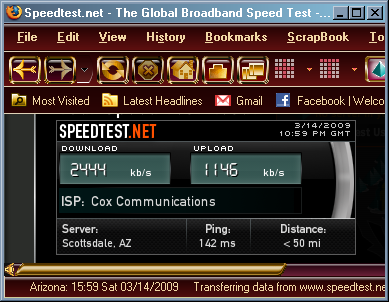DaRuSsIaMaN
[H]ard|Gawd
- Joined
- Apr 22, 2007
- Messages
- 1,216
Hello, is it true that DSL typically has less ping than cable?
Right now I have Cox Cable at my house, and it absolutely SUCKS. I hate it. I can never play BF1942 without getting lag. I do download tests on speedtest.net, and I get results like 164ms ping and like 2-3 Mbps ... pretty crappy right? I mean other times it measures better, like 5-6Mbps and lower ping, but the bottom line is it's unreliable. I also hate the company itself, its tech support system and customer service. And of course, as is typical in USA, I only have one cable ISP available in my area...
So I'm thinking of going for DSL instead. Might I end up being much happier if I do?
Thanks
Right now I have Cox Cable at my house, and it absolutely SUCKS. I hate it. I can never play BF1942 without getting lag. I do download tests on speedtest.net, and I get results like 164ms ping and like 2-3 Mbps ... pretty crappy right? I mean other times it measures better, like 5-6Mbps and lower ping, but the bottom line is it's unreliable. I also hate the company itself, its tech support system and customer service. And of course, as is typical in USA, I only have one cable ISP available in my area...
So I'm thinking of going for DSL instead. Might I end up being much happier if I do?
Thanks
![[H]ard|Forum](/styles/hardforum/xenforo/logo_dark.png)