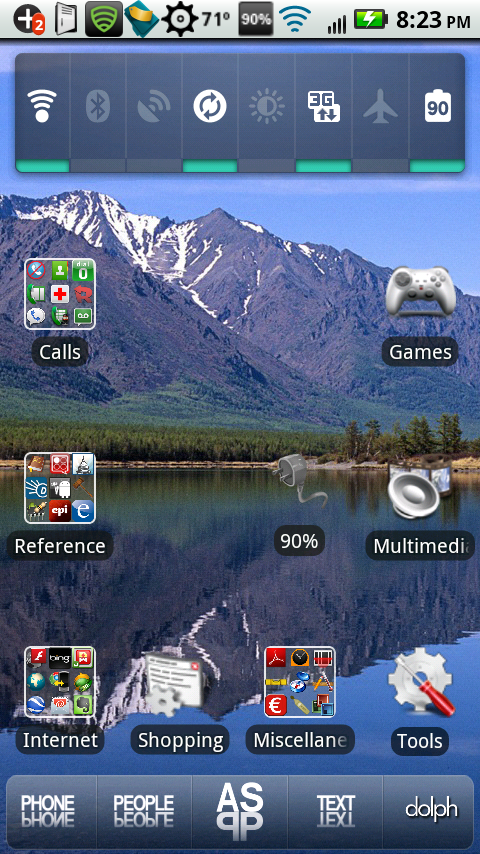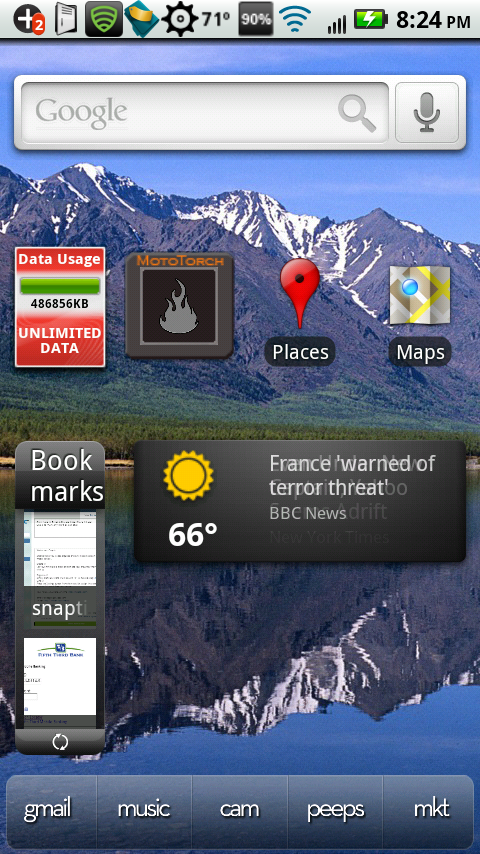Bloodgod42
Gawd
- Joined
- Nov 20, 2005
- Messages
- 592
First Question: Who's a fan of the DroidX UI?
I love the SenseUI on my Incredible, but I am looking at exchanging it for an X when they are in stock on friday. My only concern is the UI seems ugly and clink...not very refined. Yes i know you can resize widgets (that is a feature that HTC should integrate into SenseUI) butis there anything else that blows it away from SenseUI?
Second Question:
Is there a way to get SenseUI onto the X?
Thanks!
I love the SenseUI on my Incredible, but I am looking at exchanging it for an X when they are in stock on friday. My only concern is the UI seems ugly and clink...not very refined. Yes i know you can resize widgets (that is a feature that HTC should integrate into SenseUI) butis there anything else that blows it away from SenseUI?
Second Question:
Is there a way to get SenseUI onto the X?
Thanks!
![[H]ard|Forum](/styles/hardforum/xenforo/logo_dark.png)