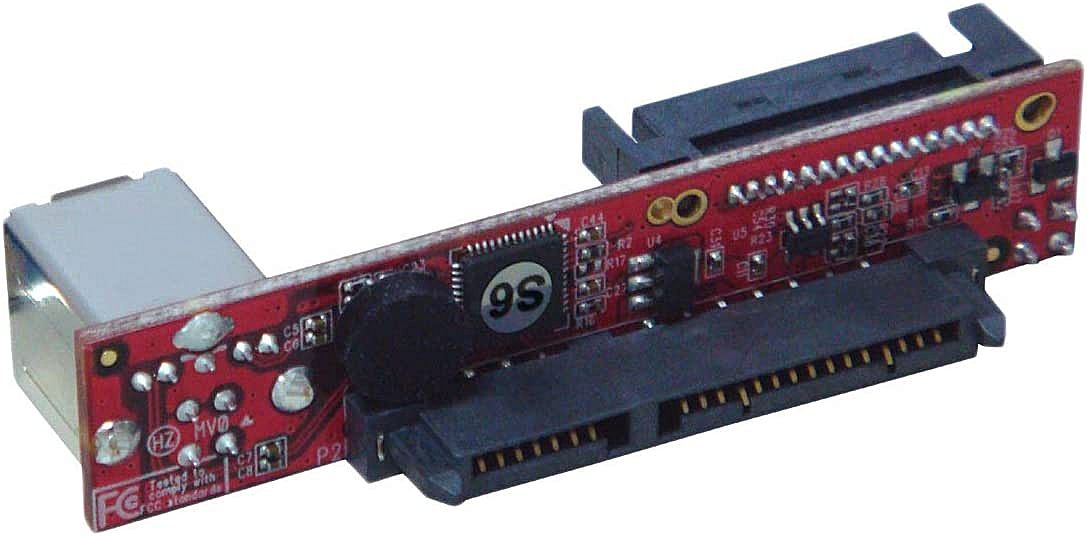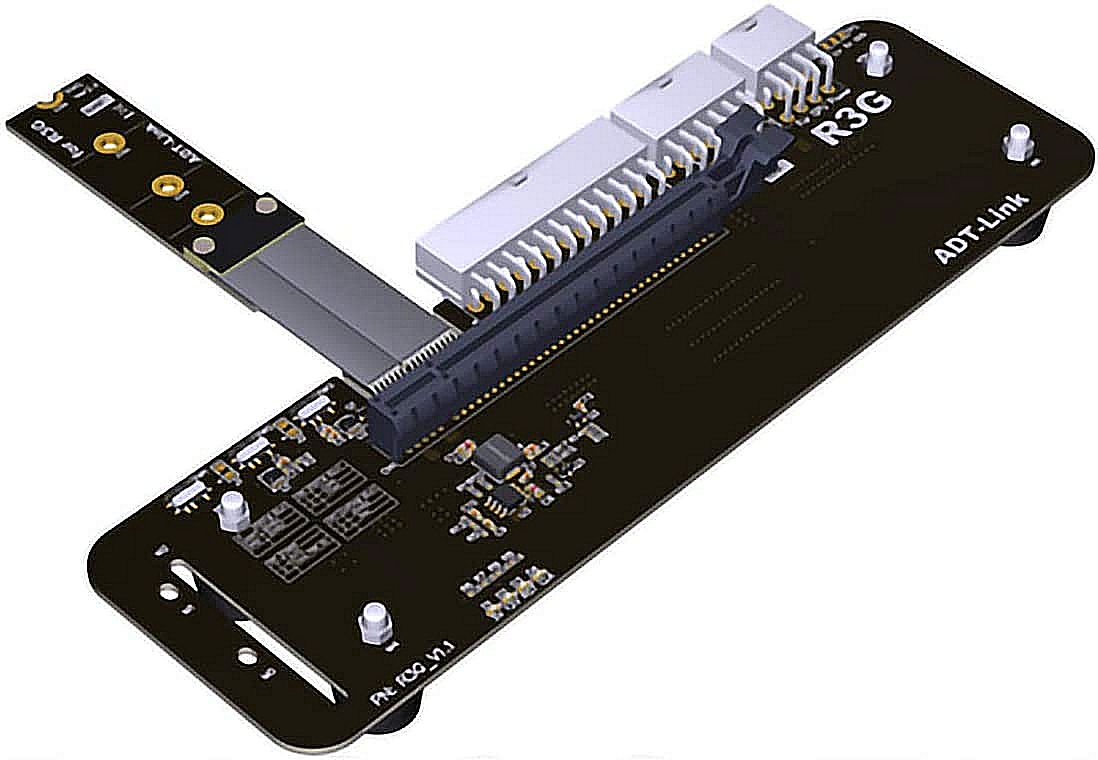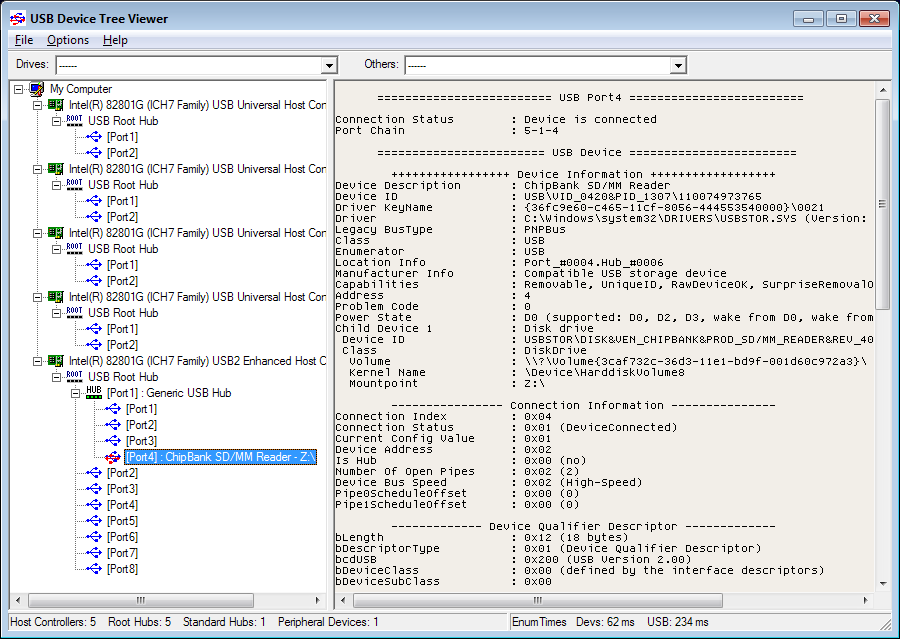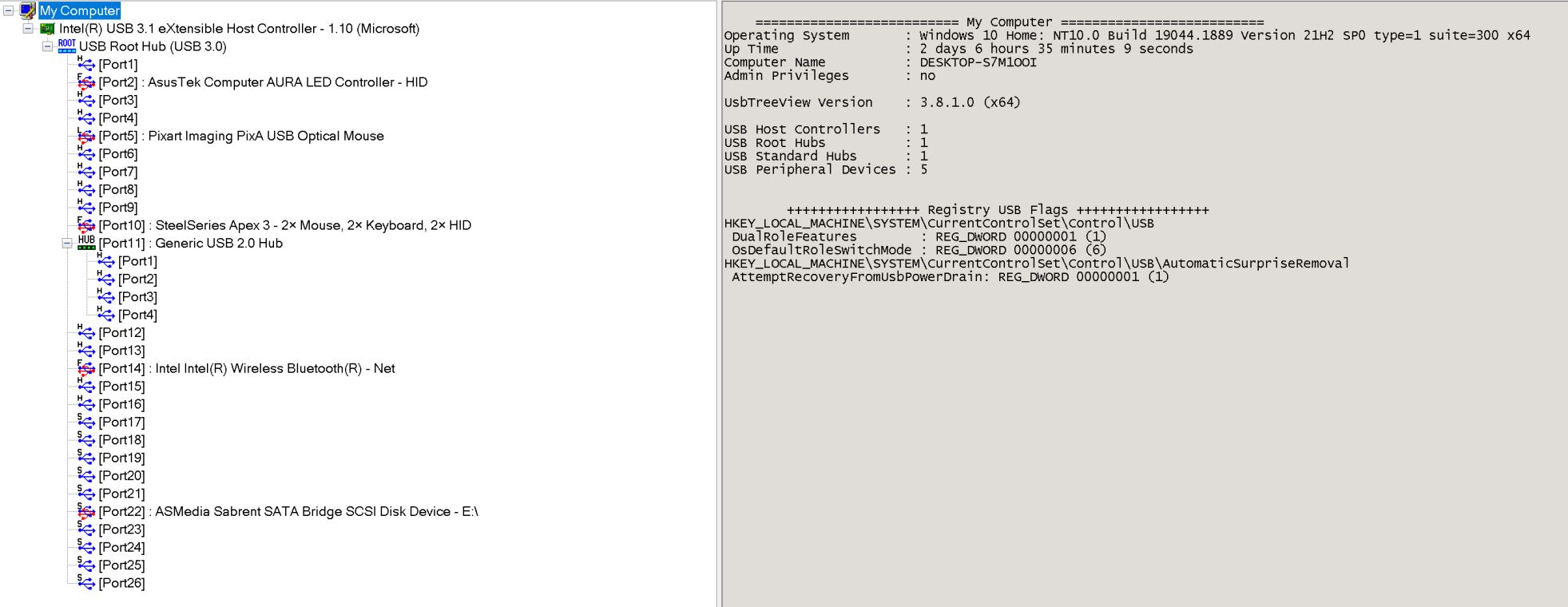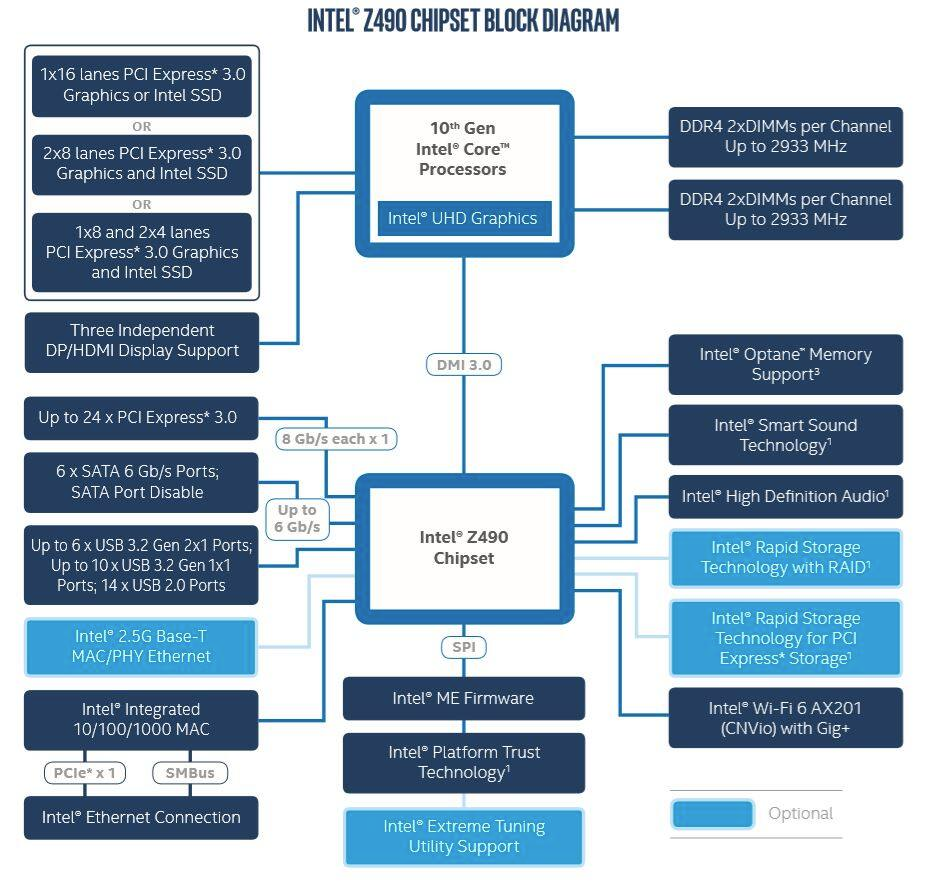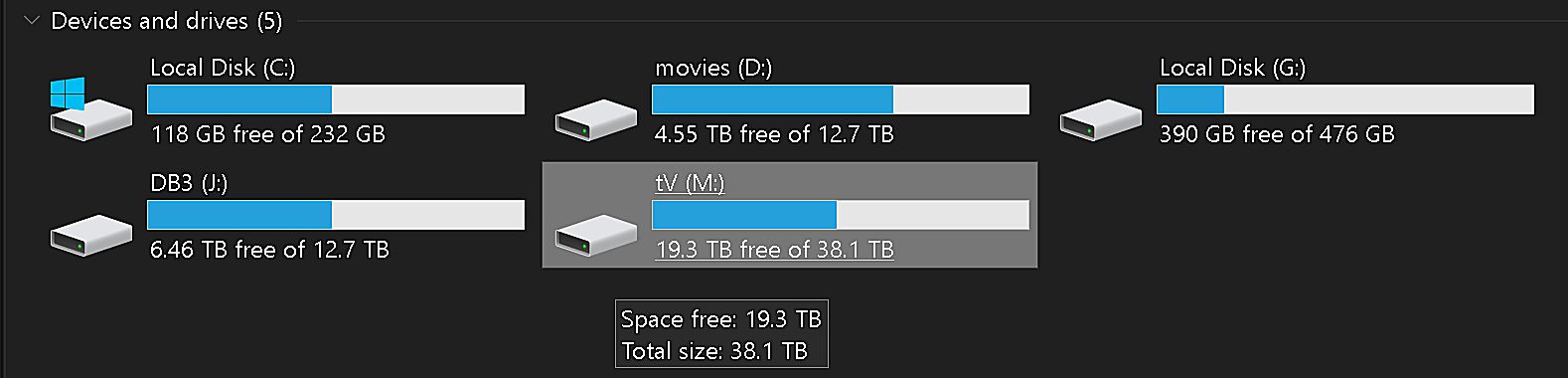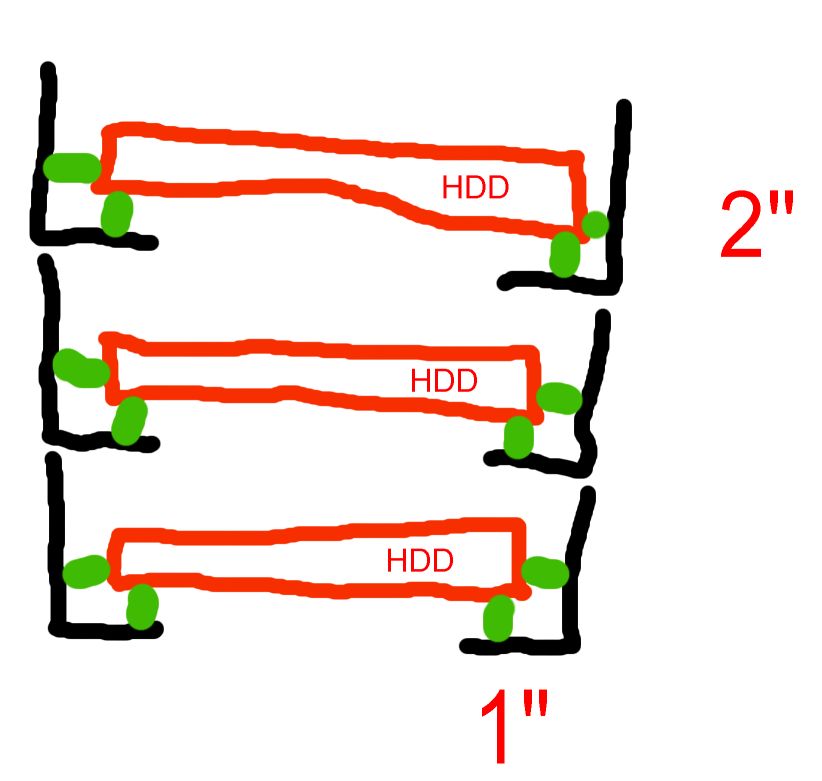Royce.Arnold
Weaksauce
- Joined
- Dec 5, 2014
- Messages
- 82
They are there. They can be incredibly small. I've never seen an adapter cable without one (even if they are within the injection molded plastic). SATA and USB use different signaling protocols and are not directly compatible. USB-C does have alternate signalling support in the specification, but I've not seen anyone use it for SATA.I am wondering about that, the USB to 2.5 drive adapters seem to be simple plugs, and the main difference with the 3.5 plug is it needs 12v power.
so what is the "USB <-> SATA converter" that I have been assuming must be required ?
I've seen a few SATA SSDs with built in USB ports. I've heard of WD / Seagate hard drives with native USB ports (but never seen one). I've shucked a few 8TB WD external drives and they all used a SATA to USB board with a USB connector and power input.
You might be able to use something like this and then find a cable to use between the motherboard and the board connector. But you'll still be introducing more points of failure... I'm not sure there is anyway around that. Even just a cable can fail (and yes I've experienced that).
As an Amazon Associate, HardForum may earn from qualifying purchases.
![[H]ard|Forum](/styles/hardforum/xenforo/logo_dark.png)