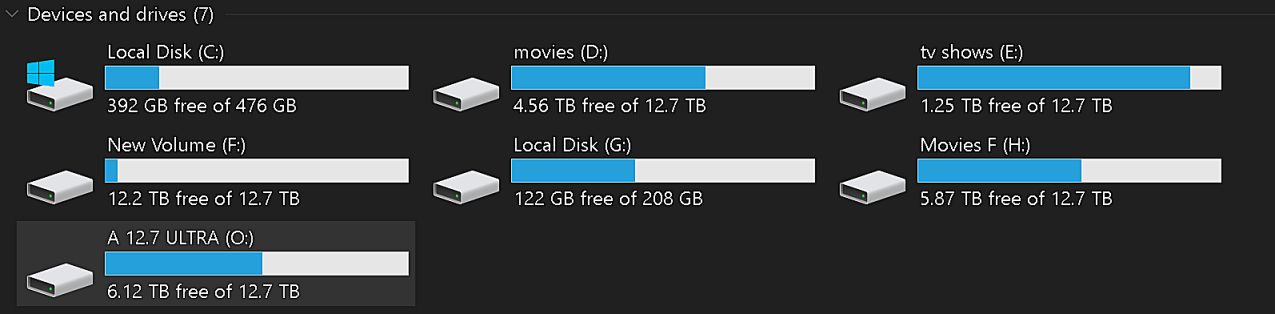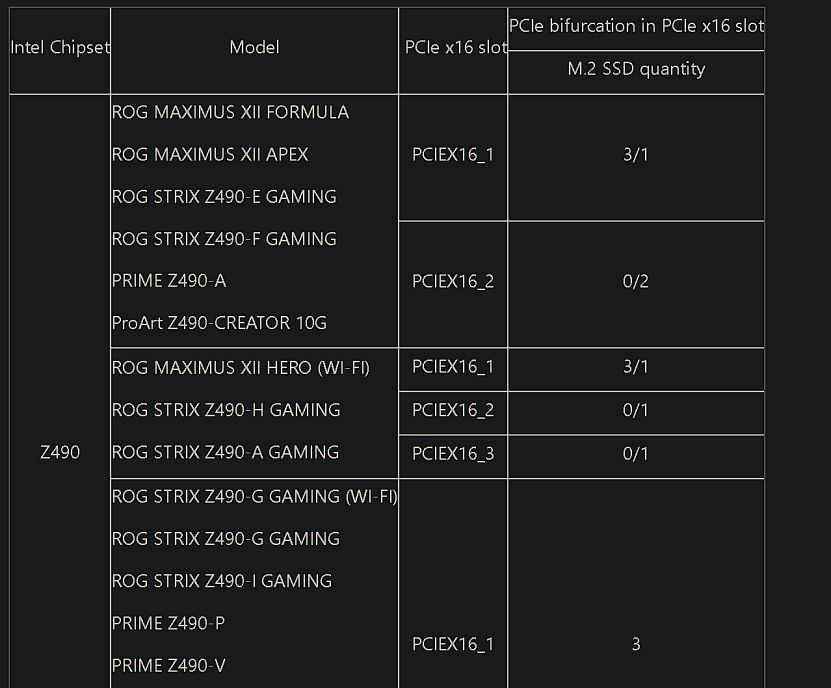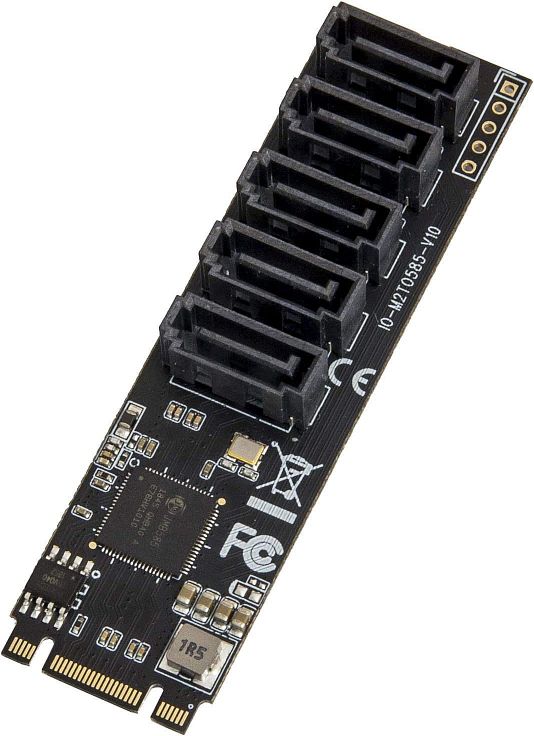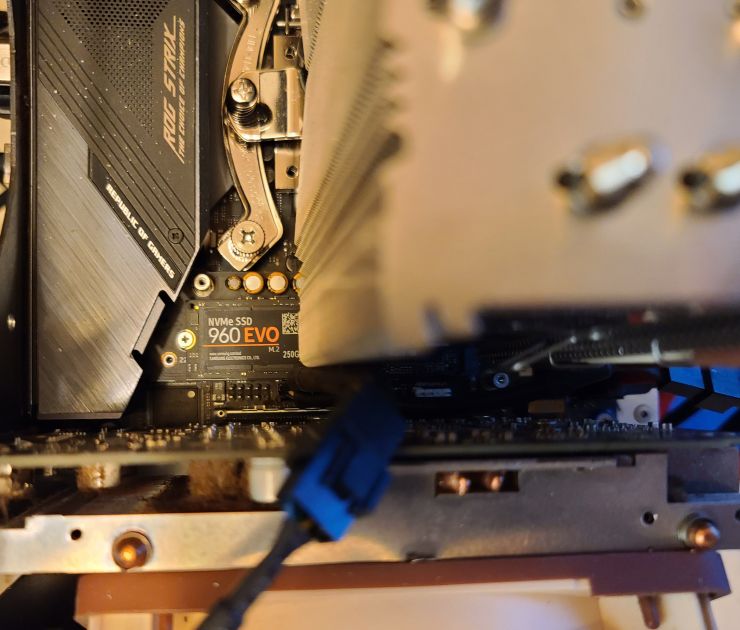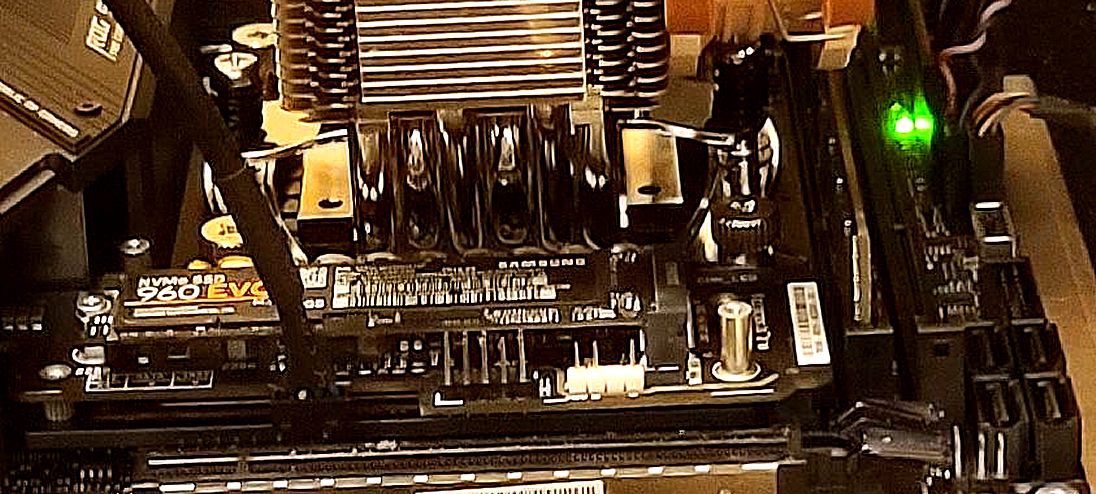honegod
[H]F Junkie
- Joined
- Aug 31, 2000
- Messages
- 8,327
I am running windows 10 on an ITX gamer board.
I have four 14tb spinners plugged into the sata ports, and two M.2 filling those slots on the board.
I want MOAR storage.
I got a sabrent USB 3.0 hdd dock, and it plugs into a Usb socket on the back panel, giving me another drive, but occupying a type A socket.
the board has both plugs for front panel wired sockets, a twin 3.0 5gbs, and a single 3.1 gen2 10gps.
with the correct cables I could add 42tb to my storage, that would make me happy.
so I want a plug for the motherboard 3.0 socket with two, foot long, wires that plug into the sata data sockets on 2 hdds.
and a similar connector for the 3.1 socket, two drives would be nice, but just 1 would be good.
(two drives on the 3.1 would get me 112tb system total, VERY nice ! )
I have no clue how to search for these specific cables.
any guidance ?
I have four 14tb spinners plugged into the sata ports, and two M.2 filling those slots on the board.
I want MOAR storage.
I got a sabrent USB 3.0 hdd dock, and it plugs into a Usb socket on the back panel, giving me another drive, but occupying a type A socket.
the board has both plugs for front panel wired sockets, a twin 3.0 5gbs, and a single 3.1 gen2 10gps.
with the correct cables I could add 42tb to my storage, that would make me happy.
so I want a plug for the motherboard 3.0 socket with two, foot long, wires that plug into the sata data sockets on 2 hdds.
and a similar connector for the 3.1 socket, two drives would be nice, but just 1 would be good.
(two drives on the 3.1 would get me 112tb system total, VERY nice ! )
I have no clue how to search for these specific cables.
any guidance ?
![[H]ard|Forum](/styles/hardforum/xenforo/logo_dark.png)