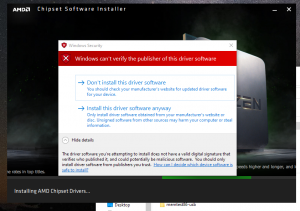erek
[H]F Junkie
- Joined
- Dec 19, 2005
- Messages
- 10,870
Opinion? Decent?
"AMD today issues a fresh batch of drivers for their range of motherboard chipsets. This release has some new installer notifications (should anything go belly up), a GPIO driver issue was fixed as well as some other changes. You can grab the driver from our download page."
Download
"AMD today issues a fresh batch of drivers for their range of motherboard chipsets. This release has some new installer notifications (should anything go belly up), a GPIO driver issue was fixed as well as some other changes. You can grab the driver from our download page."
Download
![[H]ard|Forum](/styles/hardforum/xenforo/logo_dark.png)