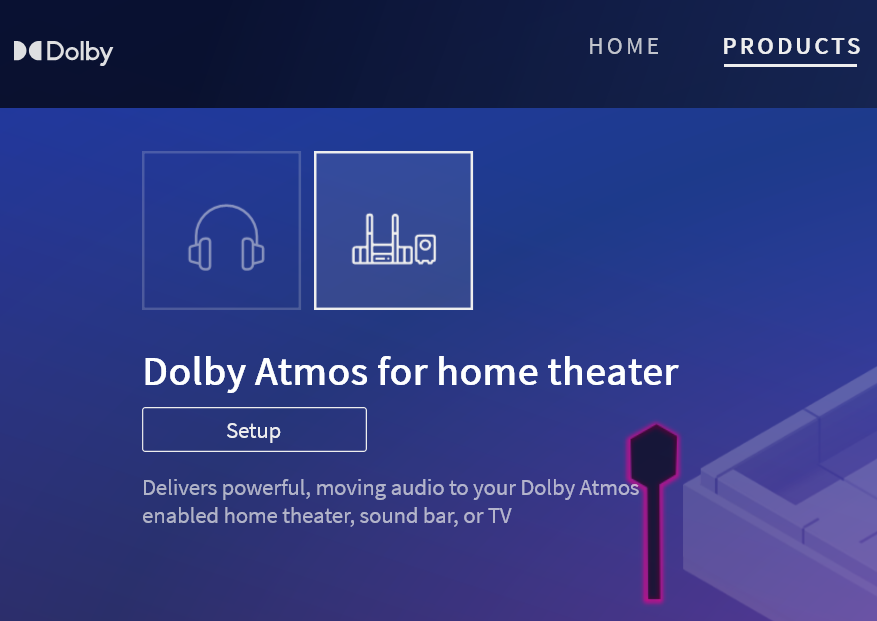I have the Dolby Access app purchased and installed and setup on Win10 20H2 and have my RTX 3080 connected to my Onkyo TX-NR676 via HDMI. Under the properties of the sound device I have Dolby Atmos for Home Theater selected as the Spatial Audio. However, when I right click that device and choose Test and it goes through each individual speaker, it outputs to my rear speakers twice and my overhead speakers 0 times.
I use Atmos on my Nvidia Shield TV and that works fine, so I know the receiver can handle it. It seems like a Windows problem but I've had no luck finding a fix. It happens with both the Nvidia audio driver and the Microsoft audio driver. Any ideas?
I use Atmos on my Nvidia Shield TV and that works fine, so I know the receiver can handle it. It seems like a Windows problem but I've had no luck finding a fix. It happens with both the Nvidia audio driver and the Microsoft audio driver. Any ideas?
Last edited:
![[H]ard|Forum](/styles/hardforum/xenforo/logo_dark.png)