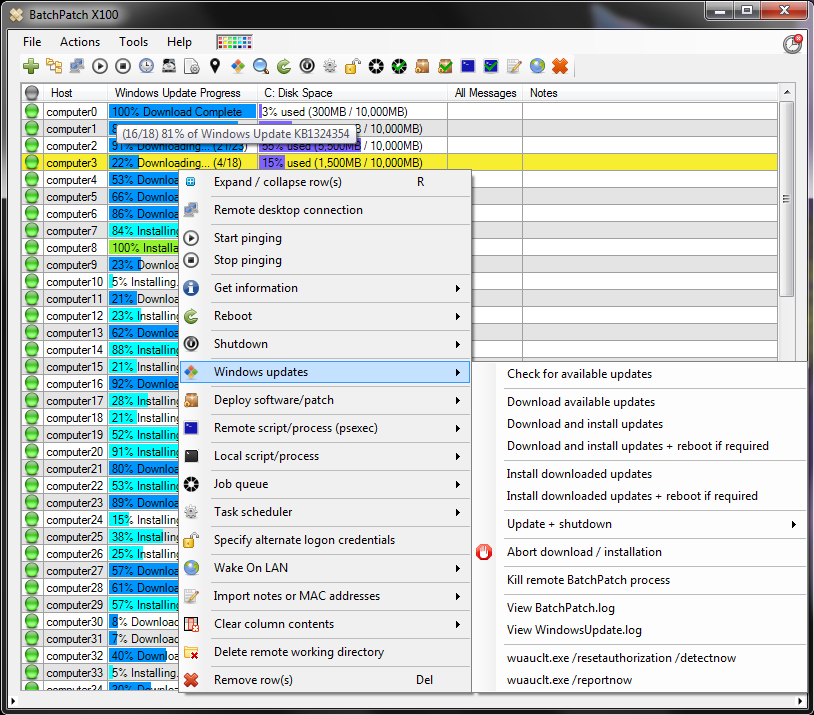Cerulean
[H]F Junkie
- Joined
- Jul 27, 2006
- Messages
- 9,476
Greetings,
I am doing a lot of from-scratch vanilla Windows 7 installs and am wondering if there is a way to get the whole bit about Windows Updates and reboots done automatically? It would be nice that if after installation + NIC drivers loaded + OS activated I could run some program that would work on triggering WU to download and install (except optionals) + reboot + repeat when needed until there are no more Windows Updates available.
It would allow me to spend only 15 minutes with a computer rather than babysit it for several hours constantly checking to see if it wants a reboot + start Windows Updates again after machine has rebooted, etc.
I am doing a lot of from-scratch vanilla Windows 7 installs and am wondering if there is a way to get the whole bit about Windows Updates and reboots done automatically? It would be nice that if after installation + NIC drivers loaded + OS activated I could run some program that would work on triggering WU to download and install (except optionals) + reboot + repeat when needed until there are no more Windows Updates available.
It would allow me to spend only 15 minutes with a computer rather than babysit it for several hours constantly checking to see if it wants a reboot + start Windows Updates again after machine has rebooted, etc.
![[H]ard|Forum](/styles/hardforum/xenforo/logo_dark.png)