Navigation
Install the app
How to install the app on iOS
Follow along with the video below to see how to install our site as a web app on your home screen.
Note: This feature may not be available in some browsers.
More options
You are using an out of date browser. It may not display this or other websites correctly.
You should upgrade or use an alternative browser.
You should upgrade or use an alternative browser.
Does anyone know the shortcut to this in Windows 8?
- Thread starter hajalie24
- Start date
dragonstongue
2[H]4U
- Joined
- Nov 18, 2008
- Messages
- 3,162
I wish they would have made the whole touch and gesture stuff its own thing and not try to mingle the 2 together, cause then what do you know, playing a game or something you get sticky keys and crap like that.
Not helpful I know, but didn't have an answer to give you. Maybe that specific one is something asus designed for their use and does different things then the one MSFT made for windows 8?
try here might help
http://www8.hp.com/ca/en/support-topics/windows8-support/touch-gestures-keystrokes.html
Not helpful I know, but didn't have an answer to give you. Maybe that specific one is something asus designed for their use and does different things then the one MSFT made for windows 8?
try here might help
http://www8.hp.com/ca/en/support-topics/windows8-support/touch-gestures-keystrokes.html
Tawnos
2[H]4U
- Joined
- Sep 9, 2001
- Messages
- 3,808
That appears to be a custom version of the windows + tab screen merged with something like Apple's expose. The windows tab screen normally appears on the left and allows you to switch between modern apps and the desktop.
What you have in the screenshot is not part of the Windows 8 default install.
What you have in the screenshot is not part of the Windows 8 default install.
So it's the trackpad software added a whole expose like feature. I guess that's the only explanation. I did find one guy who reported to have seen the feature, but the shortcut he said worked doesn't work.
http://stackoverflow.com/questions/13790861/how-do-you-enable-the-expose-feature-on-windows-8
It would be nice to use this on my desktop or when using my mouse without having to switch to the trackpad. It also lets you do the same thing when using the modern UI if someone actually uses that.
http://stackoverflow.com/questions/13790861/how-do-you-enable-the-expose-feature-on-windows-8
It would be nice to use this on my desktop or when using my mouse without having to switch to the trackpad. It also lets you do the same thing when using the modern UI if someone actually uses that.
![[H]ard|Forum](/styles/hardforum/xenforo/logo_dark.png)
