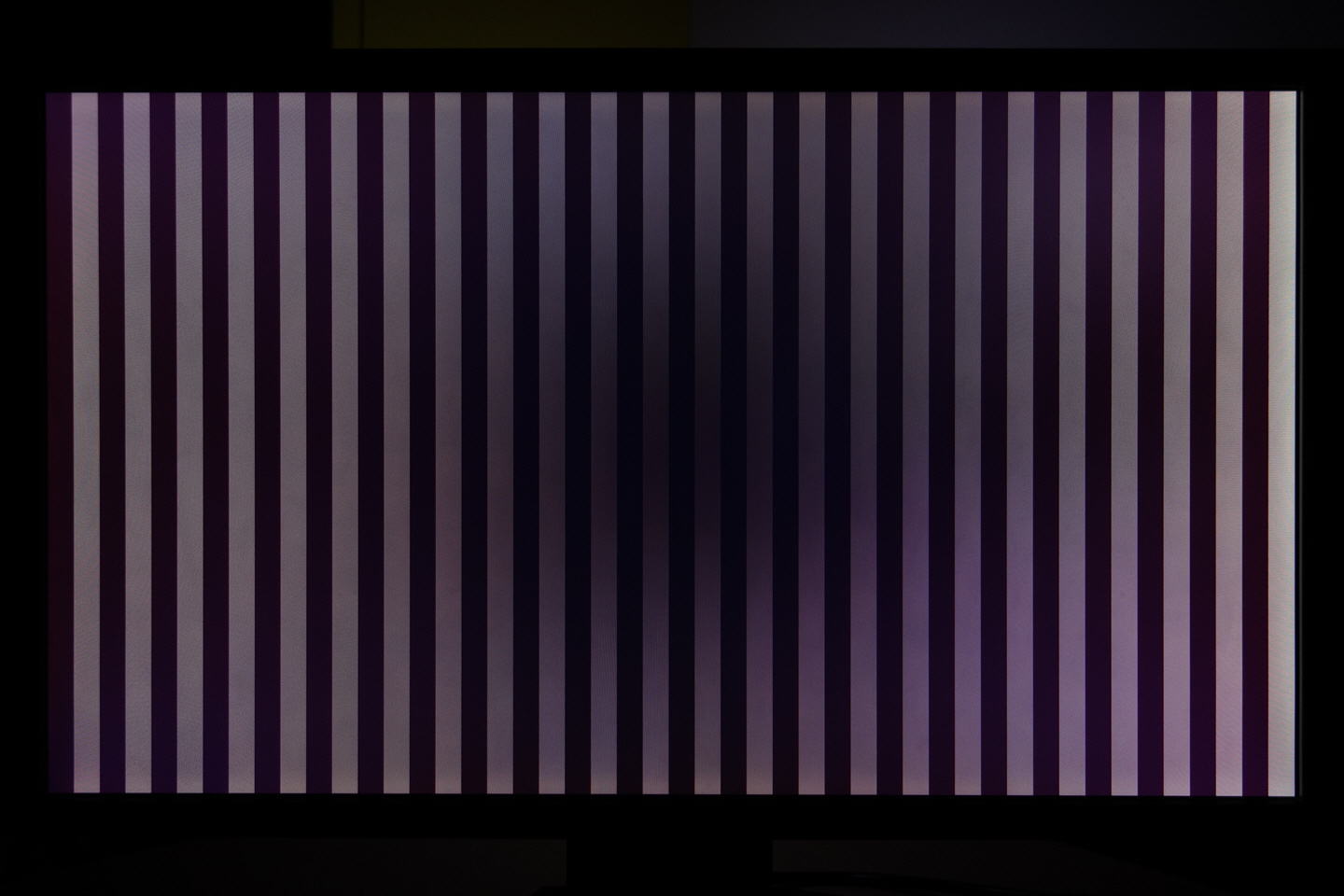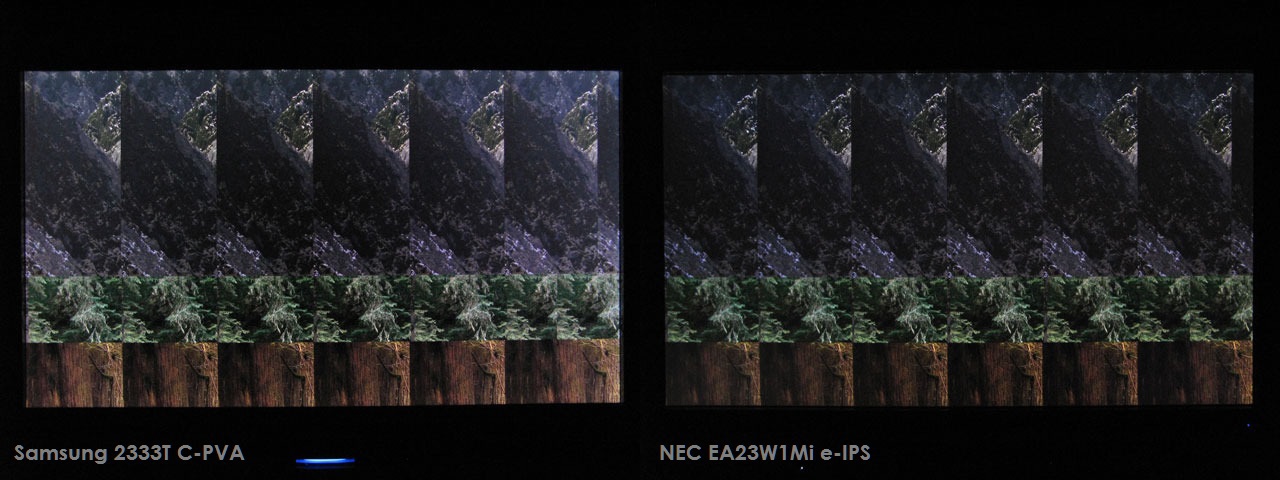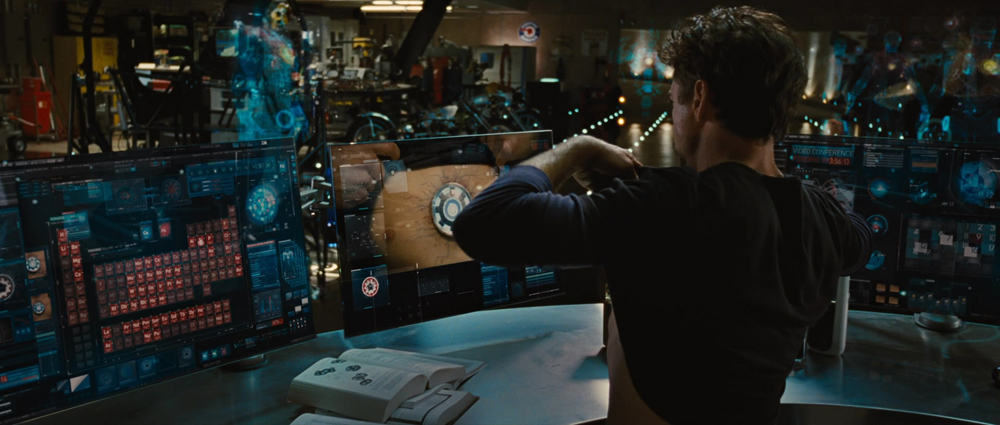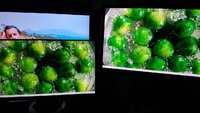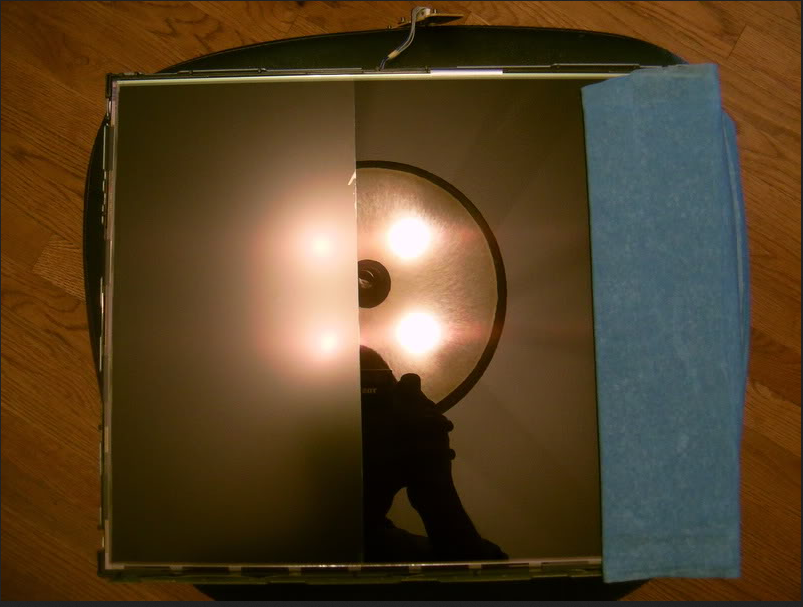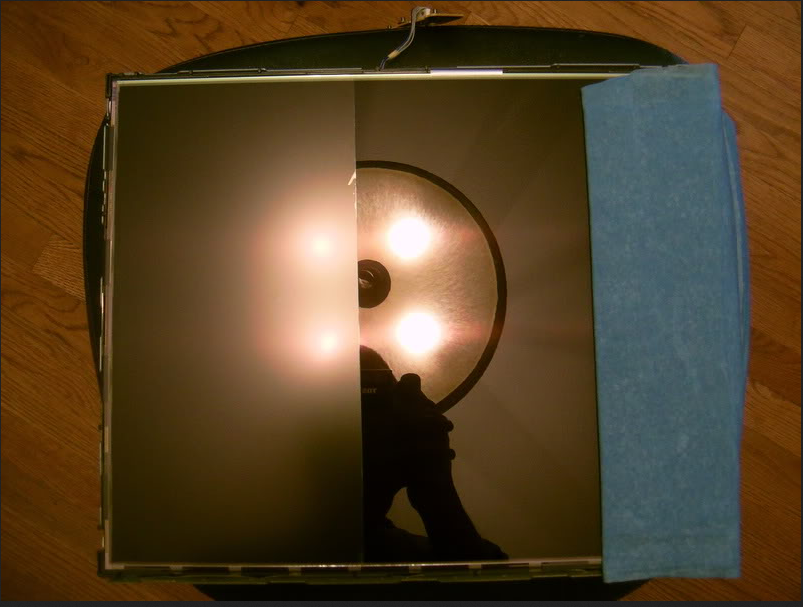elvn
Supreme [H]ardness
- Joined
- May 5, 2006
- Messages
- 5,293
Outside of OLED which probably won't have a full featured gaming panel for years, if ever, those HDR VA's promise some of the best trade-offs imo.
They should stay pretty tight if you cap them at 120hz or 144hz (keeping your average frame rate over 100fps-hz). The viewing angles on a 35" curved ultrawide shouldn't be an issue since you are right in front of it unlike having a seating array a distance from a television. I haven't seen a quantum dot filtered VA yet but it's said they help with the viewing angles somewhat too. A high density (512 direct led) FALD array should also help with screen uniformity - A LOT. Edge lit (flashlights, clouding, bloom) from the edges of the screen can't compare, and as stated the curve will also help. A pro monitor arm like an ergotron is also a very good idea for getting the best distance and viewing angles for any given game/usage scenario. HDR monitors are shooting for P3 color as well, so significant color issues shouldn't be a concern, even considering it's a gaming monitor. With quantum dot high density FALD and good HDR content, the brightness/darkness spectrum opens up a lot and with color saturation throughout the range without crushing to white or mud at the narrow limits SDR clips at. The contrast on modern VA gaming panels shoots for 3000:1 and usually gets around 2800:1 while tn and ips get 860:1, 980:1 typically. With the high density quantum dot filtered FALD array on the HDR
VA monitors that contrast ratio and especially black depth has potential to be much better (perhaps 25% more contrast ratio at least -I'm hoping. and .05 to .04 black depth or better instead of the .12 to .14 ips and TN get).
They should stay pretty tight if you cap them at 120hz or 144hz (keeping your average frame rate over 100fps-hz). The viewing angles on a 35" curved ultrawide shouldn't be an issue since you are right in front of it unlike having a seating array a distance from a television. I haven't seen a quantum dot filtered VA yet but it's said they help with the viewing angles somewhat too. A high density (512 direct led) FALD array should also help with screen uniformity - A LOT. Edge lit (flashlights, clouding, bloom) from the edges of the screen can't compare, and as stated the curve will also help. A pro monitor arm like an ergotron is also a very good idea for getting the best distance and viewing angles for any given game/usage scenario. HDR monitors are shooting for P3 color as well, so significant color issues shouldn't be a concern, even considering it's a gaming monitor. With quantum dot high density FALD and good HDR content, the brightness/darkness spectrum opens up a lot and with color saturation throughout the range without crushing to white or mud at the narrow limits SDR clips at. The contrast on modern VA gaming panels shoots for 3000:1 and usually gets around 2800:1 while tn and ips get 860:1, 980:1 typically. With the high density quantum dot filtered FALD array on the HDR
VA monitors that contrast ratio and especially black depth has potential to be much better (perhaps 25% more contrast ratio at least -I'm hoping. and .05 to .04 black depth or better instead of the .12 to .14 ips and TN get).
Last edited:
![[H]ard|Forum](/styles/hardforum/xenforo/logo_dark.png)