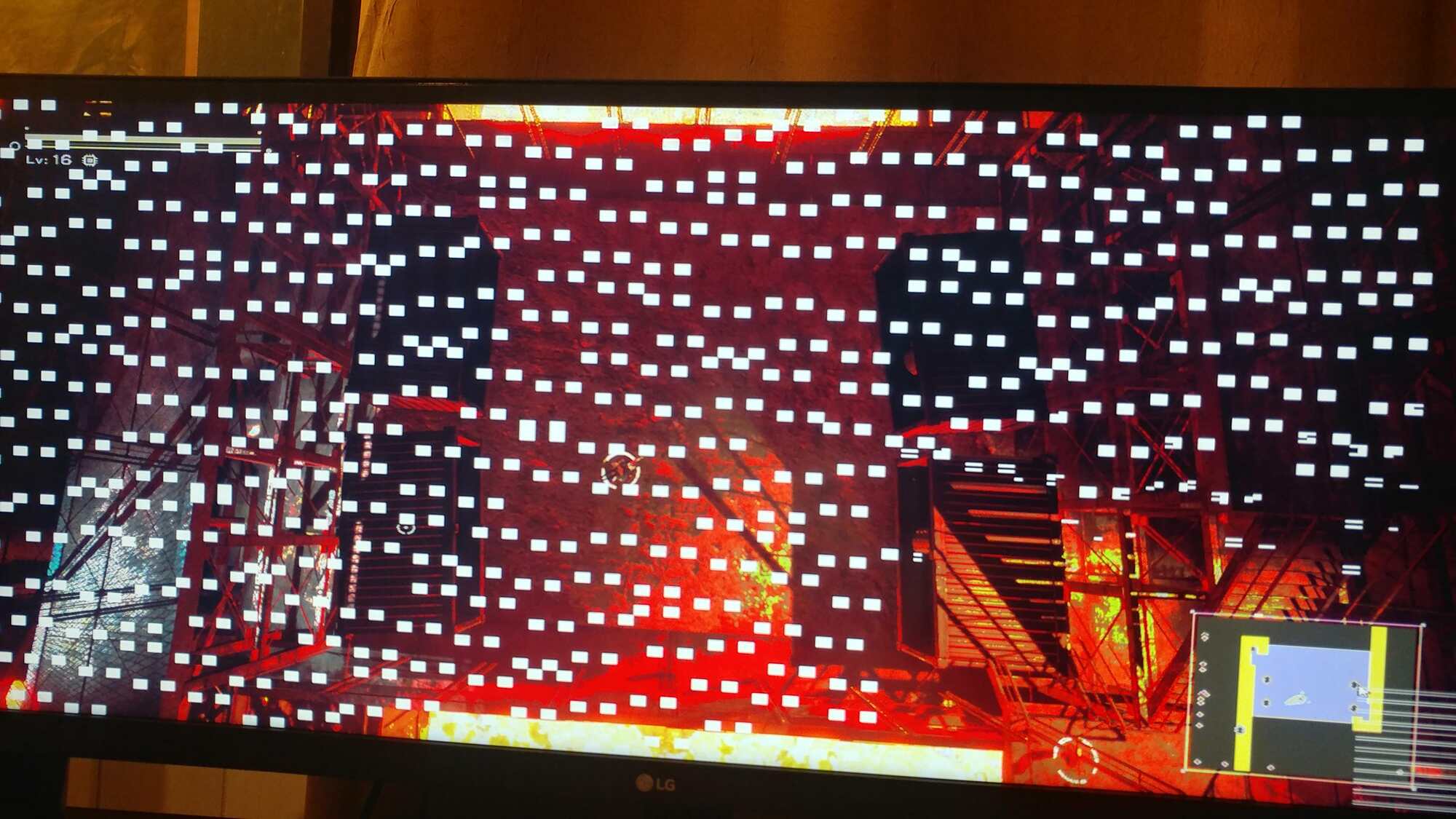Gideon
2[H]4U
- Joined
- Apr 13, 2006
- Messages
- 3,556
The drivers released the other day made a big difference. Also, the white screen tearing I was suffering at 4:4:4 Chroma disappeared. It looked like issues related to cable bandwidth and I had replaced the cable and dialed back to 4:2:2 to defeat it, now, finally, I enjoy it in all it's glory.
Less game crashes to the point I was able to game for several hours in an enjoyable fashion. Granted I was just hammering a heavily modified battletech session but it was stable with only one early CTD in 5-6 hours of game play. Not one crash every 45 min. Also helps Paradox/HBS patched their shit game stability as well.
Battletech has been rock stable on the base game, but you choose to run modified files and then bash HBS for stability. If you were crashing all the time then something is wrong on your machine or the mod, they did have issues with the menu slowing down and some hitching but most of that has been fixed. Glad to hear the new drivers are helping you tho.
![[H]ard|Forum](/styles/hardforum/xenforo/logo_dark.png)

 )
)