To me 1080p on 24" looks tiny. I returned a 27" 2k monitor I absolutely hated it, everything was waaay too small. Curious if anyone prefers the 27" 1080p and if there are any quality monitor options for gaming where the quality of the display makes the pixel density less noticeable or really not even a factor.
Navigation
Install the app
How to install the app on iOS
Follow along with the video below to see how to install our site as a web app on your home screen.
Note: This feature may not be available in some browsers.
More options
You are using an out of date browser. It may not display this or other websites correctly.
You should upgrade or use an alternative browser.
You should upgrade or use an alternative browser.
Do any of you prefer 27" 1080p over 24"?
- Thread starter SpongeBob
- Start date
DoubleTap
2[H]4U
- Joined
- Dec 16, 2010
- Messages
- 2,990
My kids use 27" 1080P - it's not that bad for casual use, but I do prefer the higher dpi of the 1440s
A 21.5" 1080P is a very good DPI match for a 27" 1440...
A 21.5" 1080P is a very good DPI match for a 27" 1440...
Zepher
[H]ipster Replacement
- Joined
- Sep 29, 2001
- Messages
- 20,927
2k is 1080p, not 1440p.
and I prefer a 27" 1440p over 1080p since you can see the pixels on a 27" 1080p.
and I prefer a 27" 1440p over 1080p since you can see the pixels on a 27" 1080p.
defaultluser
[H]F Junkie
- Joined
- Jan 14, 2006
- Messages
- 14,398
24 inch is the maximum size I call 1080p acceptable, but I can get by just fine with no text scaling.
20" 1080p or 27" 1440p would definitely require some scaling
20" 1080p or 27" 1440p would definitely require some scaling
I think it depends how far your eyes are from the display. If you like 1080@27" you might be ok with 1440@32 or so.
1440p @ 27" is a sweet spot for me. 24" was too small.
1440p@32" is equivalent to 1080p@24" for pixel density (91.8ppi), hence the sizes.
In my opinion, 1080p@27" is just too low of a pixel density (81.6ppi) for a monitor.
IdiotInCharge
NVIDIA SHILL
- Joined
- Jun 13, 2003
- Messages
- 14,675
The lower pixel density of 1080p at 27" is good for putting displays further back or for those with bad or aging eyesight. I recommended one to my father for this reason, and it works very well for him.
Meanwhile, I'm the only one in my family that can stand my 31.5" 4k
Meanwhile, I'm the only one in my family that can stand my 31.5" 4k
IdiotInCharge
NVIDIA SHILL
- Joined
- Jun 13, 2003
- Messages
- 14,675
I just can't make sense of how 32" would be good for fast movements playing first person shooters. I feel like that's far too much real estate to have to stare at. Don't your eyes feel fatigued?
How can you see anything on a 5" phone screen?
To wit: just move the 32" screen a little further back.
cjcox
2[H]4U
- Joined
- Jun 7, 2004
- Messages
- 2,937
I run a 24" 16:10 (1920x1200). I'd probably be ok with 27" at that resolution. HD, for me, is too much of a step back... yeah, I know what's 120 lines?.... every little bit can make a huge difference.
(btw, if I move up, I'm probably looking 2K or 4K, but that might be awhile off yet, I use dual 2K monitors at work and I'm happy with that).
(btw, if I move up, I'm probably looking 2K or 4K, but that might be awhile off yet, I use dual 2K monitors at work and I'm happy with that).
jbltecnicspro
[H]F Junkie
- Joined
- Aug 18, 2006
- Messages
- 9,533
1440p@32" is equivalent to 1080p@24" for pixel density (91.8ppi), hence the sizes.
In my opinion, 1080p@27" is just too low of a pixel density (81.6ppi) for a monitor.
My personal opinion is that that pixel density is just fine for a gaming monitor, provided it's a console gaming monitor, or a couch gaming monitor. Phillips is actually releasing a 38 inch monitor that's only 1080p. That's 57 ppi I think!
However, there's a catch. It's a VA panel that has native (supposedly) 5000:1 contrast, and is 144hz and 1ms MRPT (it has a strobing effect to reduce motion blur). So... Provided it's a couch monitor and the price was decent, it could be a neat / niche screen.
mathesar
[H]ard|Gawd
- Joined
- Jul 5, 2005
- Messages
- 1,590
About 9 months ago I replaced my main 23" 1080P 60Hz monitor with a Dell 27" 1080P 144hz Freesync model and the resolution hasn't bothered me at all, then again I've also been both PC & Console gaming on a 50" 1080P Plasma for several years as well, I will aim for a 1440P monitor on the next upgrade but being able to run games 100+ fps & maxed out has been nice tbh.
I love 1080p 27" for gaming and video content (though for video content it makes the issues of low quality sources glaringly obvious) and I stand very close to it (my eyesight is not the best though). Part of it is how good the performance is with my 1080 ti, I did have 1440p in the same size before and it was sweet but not that sweet that I would want to go back. Next upgrade will be 4k120fps minimum (OLED or dual LCD layer but that seems really far off) though I'm more excited about VR advancements, too bad those are so slow.
Zepher
[H]ipster Replacement
- Joined
- Sep 29, 2001
- Messages
- 20,927
Oh, I do have a 28" Asus 1080p screen on my testbench that doesn't look too bad. It actually looks sharper than the old 27" 1080p Viewsonic monitor my dad had a few years back.
I have a 25" 2560x1080 21:9 monitor, it's really short but has the same ppi as my 34" 3440x1440 monitor (110 or 120 ppi I think).
I bought this first to see if I would like the 21:9 aspect ratio, and I do.
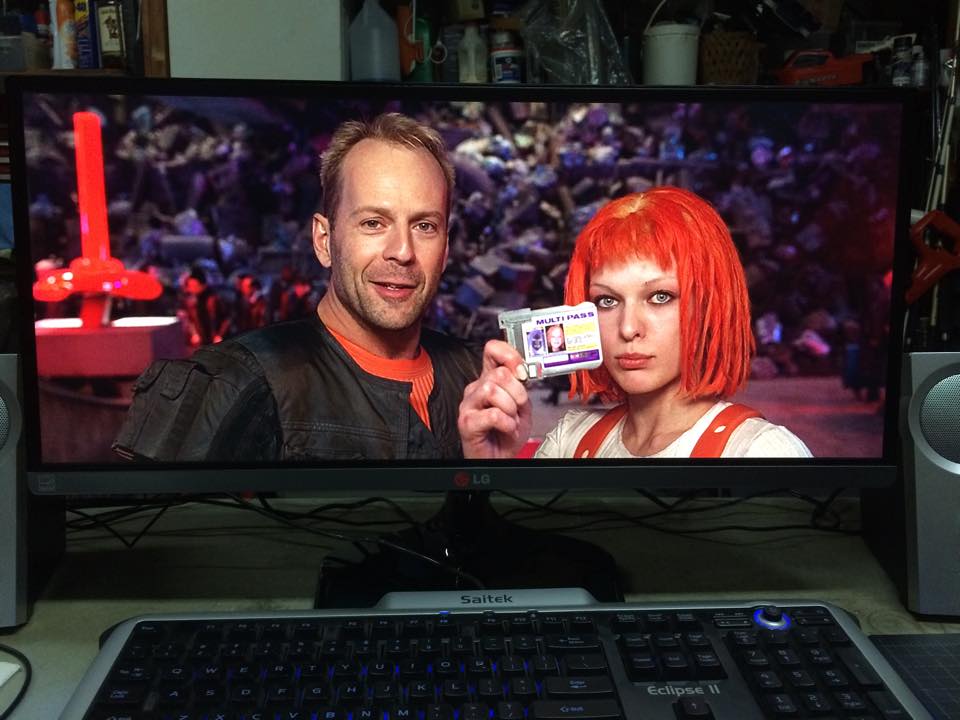
I have a 25" 2560x1080 21:9 monitor, it's really short but has the same ppi as my 34" 3440x1440 monitor (110 or 120 ppi I think).
I bought this first to see if I would like the 21:9 aspect ratio, and I do.
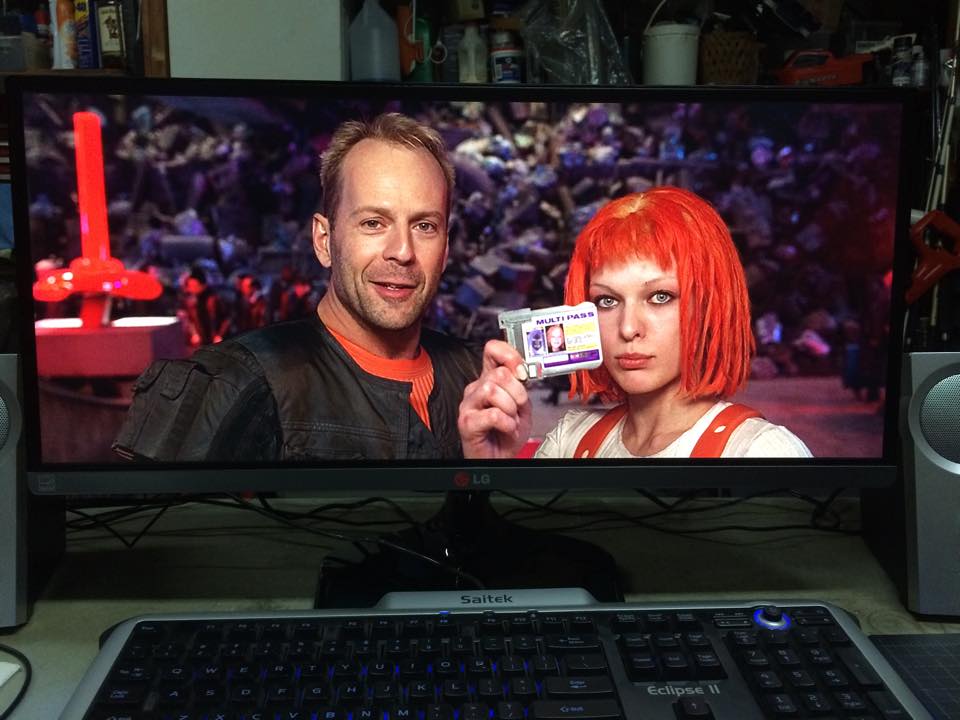
XoR_
[H]ard|Gawd
- Joined
- Jan 18, 2016
- Messages
- 1,566
With that size individual RGB stripes become way too much noticeable. I would need to have this monitor further than I can put it.
4K at 27" is sweet spot and with recent inclusion of integer scaling it is also for games. I can always drop resolution to 1080p and have nicely defined square pixels without ugly screen door
4K at 27" is sweet spot and with recent inclusion of integer scaling it is also for games. I can always drop resolution to 1080p and have nicely defined square pixels without ugly screen door
Desert Fish
n00b
- Joined
- May 30, 2016
- Messages
- 48
I would suggest to use scaling. That's what I do. I have some issues with a few applications in Linux that don't scale right, but the crispness more than weighs up for that.
RPGWiZaRD
[H]ard|Gawd
- Joined
- Jan 24, 2009
- Messages
- 1,217
For some reason I prefer 31.5" 1440p even is it's almost similar to 24" 1080p, guess size also matters. Never liked 27" 1080p mainly because of the visible pixels and generally for games they'll just look less good but at the same time I appriciate geometries appearing "larger" due bigger screen vs low res (I remember percieving enemies as giants on a 32" 1080p when I tested that once  ) so that's why I never quite fancied 1440p 27" either especially for immersiveness for gaming so for me it's a battle between the two (percieved picture quality vs "believeable" percieved scaling) and so far the 31.5" 1440p does that best for me.
) so that's why I never quite fancied 1440p 27" either especially for immersiveness for gaming so for me it's a battle between the two (percieved picture quality vs "believeable" percieved scaling) and so far the 31.5" 1440p does that best for me.
Last edited:
![[H]ard|Forum](/styles/hardforum/xenforo/logo_dark.png)