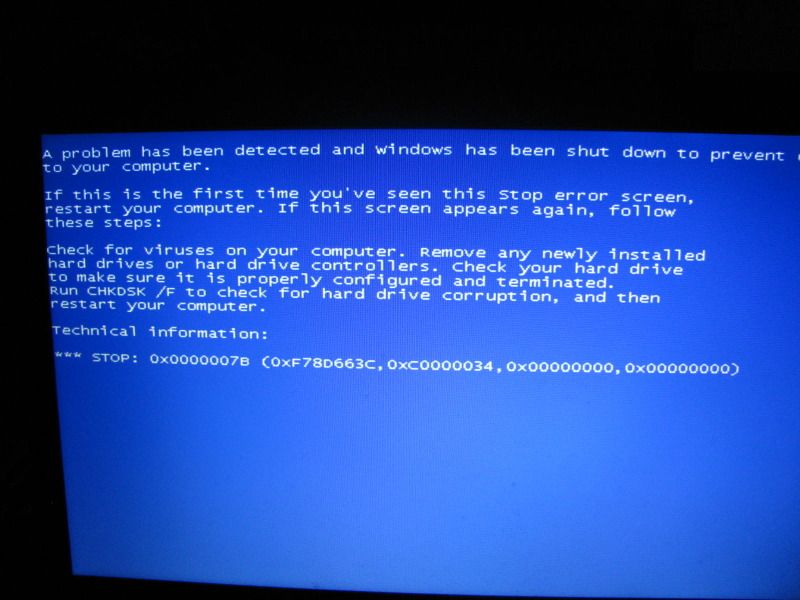Got this reading when trying to boot the laptop: disk read error has occurred press ctr+alt+del to restart
After rebooting the same message happens. Can't get into safe mode either. Is the hard drive dead? Is the boot sector damaged? Is the data on the disk recoverable?
It's a Toshiba satellite c655. No disks came with this laptop so what now? Can I use any Windows XP disk to repair?
Thanx
After rebooting the same message happens. Can't get into safe mode either. Is the hard drive dead? Is the boot sector damaged? Is the data on the disk recoverable?
It's a Toshiba satellite c655. No disks came with this laptop so what now? Can I use any Windows XP disk to repair?
Thanx
![[H]ard|Forum](/styles/hardforum/xenforo/logo_dark.png)