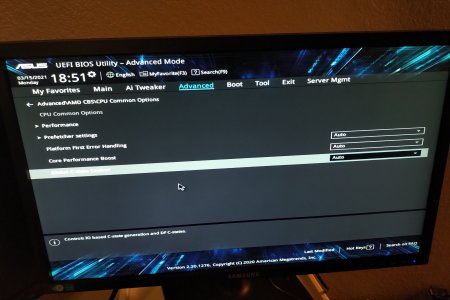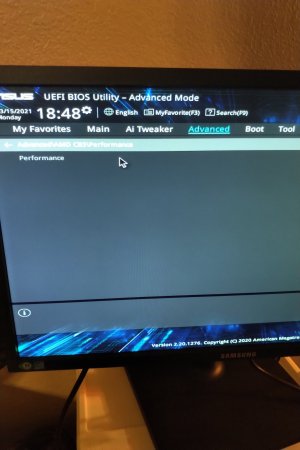CalebPetersen
n00b
- Joined
- Nov 1, 2014
- Messages
- 5
Hi, does anyone know how to disable Simultaneous Multithreading (SMT), AMD's equivalent of HyperThreading, on the ASUS WS WRX80E-SAGE board? No mention of it in the manual or in Google searches. My software is not NUMA-aware and I think performance would benefit from disabling SMT.
![[H]ard|Forum](/styles/hardforum/xenforo/logo_dark.png)