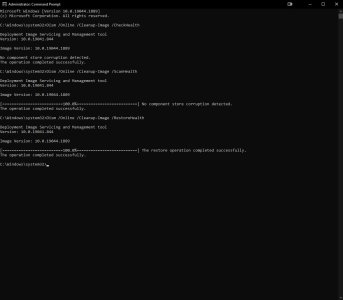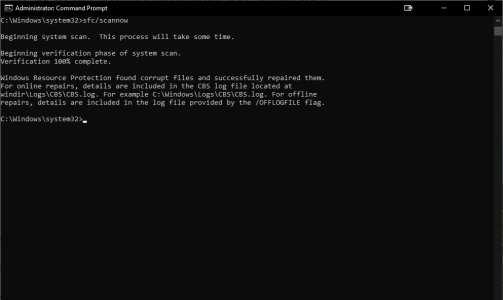babelmh13
Limp Gawd
- Joined
- Jul 13, 2012
- Messages
- 196
Windows 10 and up to date. For the last week, I hit the power button on my pc and it wont boost past the spinning circles on my BIOS splash screen.
My OS is on my NVME m.2 card on my mobo.
If I shut the power off, and disconnect my hot swap SATA drives (2) HDDs, (1) SDD then turn it back on, the BIOS splash will be spinning for 3-5 minutes, then begin the automatic startup repair diagnostic and bring up the troubleshooting blue screen, then I can get it to restart and boot.
If I shut it off and dont plug my SATA drives back in, the OS will boot, but it still takes a few minutes on the BIOS splash screen. If I power off, plug the drives back in and boot, it will sometimes still boot, but not the next day. If I leave them plugged in and statup the next day, I have to unplug them, startup repair, and boot with just the m.2 doing the whole process again.
I've rolled back to system restore points prior to these issues but no luck. Changed boot priority setting in the BIOS, no luck. Ive also booted in safe mode, run chkdsk,sfc scan now, flushed dns with no luck. I havent tried replacing all my SATA cables, but since the OS is booting slowly with just the m.2 connected I'm not sure that will do anything, and I dont have spares handy.
Thoughts..?
My OS is on my NVME m.2 card on my mobo.
If I shut the power off, and disconnect my hot swap SATA drives (2) HDDs, (1) SDD then turn it back on, the BIOS splash will be spinning for 3-5 minutes, then begin the automatic startup repair diagnostic and bring up the troubleshooting blue screen, then I can get it to restart and boot.
If I shut it off and dont plug my SATA drives back in, the OS will boot, but it still takes a few minutes on the BIOS splash screen. If I power off, plug the drives back in and boot, it will sometimes still boot, but not the next day. If I leave them plugged in and statup the next day, I have to unplug them, startup repair, and boot with just the m.2 doing the whole process again.
I've rolled back to system restore points prior to these issues but no luck. Changed boot priority setting in the BIOS, no luck. Ive also booted in safe mode, run chkdsk,sfc scan now, flushed dns with no luck. I havent tried replacing all my SATA cables, but since the OS is booting slowly with just the m.2 connected I'm not sure that will do anything, and I dont have spares handy.
Thoughts..?
![[H]ard|Forum](/styles/hardforum/xenforo/logo_dark.png)